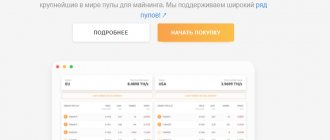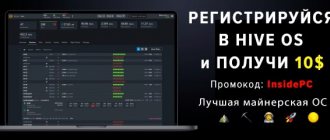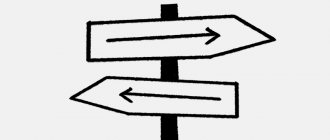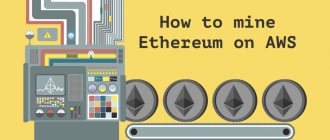A comprehensive guide to mining chia coin on SSD and HDD
By now, you know that CHIA mining is different from the mining process of Bitcoin and other existing cryptocurrencies. However, just like with Bitcoin mining, you only need a working computer to get started.
Please note that this guide is intended for Windows users only, and the links within are for Windows-related downloads and instructions.
Once you have chosen the type of hard drive to mine (you can read about this in the section below), here is how you can start mining on the Chia blockchain.
equipment requirements
For a beginner, any computer with 250GB+ of disk space (preferably SSD) running Windows, Linux or macOS is all you need for your first experience with chia.
Your chances of getting a Chia coin depend on the size of your farm. Thus, the more space you devote to mining, the higher your chances of winning.
SSD
It is recommended to use SSDs because Chia mining is a write-intensive process that will take too long on HDDs.
Depending on the technology and interface, SSDs can be 10 to 20 times faster than mechanical HDDs in terms of read and write speeds.
As a beginner, you can choose from the best consumer SSDs, but once you get the hang of mining, high-capacity data center SSDs are the best option. They are generally faster and more reliable than consumer versions and have enormous storage capacity.
According to an official blog post by JohnMichael Hands, vice president of storage business development at Chia Network,
“The Chia team and community advocate for the use of data center-grade SSDs or consumer drives designed for high-performance desktops and workstations with high TBW endurance ratings for the write process. If a user chooses a high-durability SSD for the data center, it can last up to 10 years before the device wears out during the write process.”
The community seems to believe that enterprise-grade drives from 12TB to 18TB offer the best value for money for Chia mining.
However, recent price increases due to commercial chia mining mean you should expect to pay for these trips right now. This probably reminds you of the shortage of graphics cards due to Bitcoin mining before ASIC miners became more popular. And well, companies like Nvidia, Intel and TSMC say the global chip shortage could last until 2023.
- Hard drives for Final Directory
For Final Directory drives, you can use an SSD or HDD. However, it is advisable that they have a capacity large enough to accommodate all your units. It is usually acceptable to use mechanical hard drives for the target directory because the workloads will not be as intensive as with temporary directories.
However, with hard drive prices rising exponentially due to Chia mining, buying high-capacity data center hard drives with high MTBF (Mean Time Between Failures) ratings will cost you an arm and a leg.
Chia Coin mining calculator.
One thing is unclear: how will smartphone users farm chia? What will the waiting time be there? 100 years? 1000 years? Chia mining calculator.
I quickly cut up several drives with a total volume of 3 TB and a tail, the calculator showed that I would find one coin in 30 days, which is currently equivalent to $41.
I am updating the article with up-to-date information: the complexity of the network has increased, now one raft can mine one coin in 4 Years. So you need to enter CHIA COIN mining either on a large scale, or buy video cards, in any case, on Vidyakh you can immediately start mining and earn money.
Rumor has it that transactions on the network will begin on May 4th.
Well, not bad, we will wait for the development of the project and the increase in the rate of this cryptocurrency. It will be interesting to watch her.
I hope that CHIA COIN will appear on Binance, and this will become an idle event for all miners of this cryptocurrency, do not miss the opportunity to register on the exchange and wait for the rising candles.
Chia Coin (XCH) was listed on the HOTBIT exchange, price $1550 – $2760. (futures).
The Chia Coin rate is not jumping very much yet.
Registration on HOTBIT.
You can now withdraw or trade Chia Coin on the popular Yobit exchange.
Register on Yobit.
ATTENTION!
Chia Coin is available for trading on the OKEX exchange. Register to trade.
The bidding has begun! Transactions within the blockchain are available.
If you want to withdraw fiat money to your card, then to do this you need to withdraw XCH coins from the Chia Blockchain wallet to the wallet of the exchange (on which the coin is traded), then exchange it for Bitcoin or Dollar, and then withdraw this money using the standard exchange options (if any, suitable for you are available), or contact exchangers. The best cryptocurrency exchangers are the Baksman service and the Best Change exchanger monitoring service, where you can exchange any cryptocurrency at a favorable rate.
How much can you earn from chia mining?
Your chances of getting a Chia coin block are equal to your share of the total Chia “network space”. Currently, Chia's total network space is 12.33 EiB (exbibyte) and growing rapidly. This means that a typical 10TB enterprise-class SSD, which can hold around 91 blocks, will improve your odds by 0.0001% with an expected win time of 10 months.
Please note that this will change over time as the total network space continues to increase by 4,608 Chia blocks every day. You can use the online Chia calculator to estimate your chances of winning and potential profit based on prevailing Chia prices.
Motherboard
There are several basic requirements for it:
- Lots of SATA 3;
- Lots of USB 3;
- PCI express 3.0 and higher;
- Ethernet 100 Mb/s and faster.
When mining, we connect several HDDs and SSDs to the motherboard at once, so there should be enough ports for them. It is advisable that the mother have an M2 slot to which you can connect an appropriate SSD and install the operating system on it. This will significantly improve responsiveness and also have a positive effect on the process of mining cryptocurrencies. News about motherboards.
What is a pool and how to mine on a pool?
subscribe
A “pool” is, in miner/farmer parlance, a place that pools resources to produce currency more regularly and predictably. The Chia network has promised to release reference code for the pool by the end of May 2021, but it is not official yet. Once it is live, you can join commercial pools for a small fee, where the pool operator will use the Chia method to calculate the farmers' share, collect into the pool wallet, and distribute XCH to the pool members.
You can even run your own pool if you have experience writing pool server code for another cryptocurrency. In this case, you will only need to adapt this pool code with Chia's reference pool code. Note that to run commercial pool servers, you will need good OPSEC to prevent hackers from attacking your business.
One thing to note here is that anyone who wants to join a pool will have to reconfigure themselves to use the official pool protocol. According to Chia Network, "anyone who wants to join the pool will need to create new portable sites K32 or higher."
subscribe
Therefore, you will not be able to reuse existing plots in the Chia farming pool using the official software. However, you can use the closed source (unofficial) HPool software to use existing areas in the pool. If you're happy with it, download HPool from GitHub and get started.
Meanwhile, you will have to pay to switch pools using the official software. The company will charge 1 mojo (1 trillionth of XCH) for switching pools. If you're just starting out and don't have Chia Coins yet, you can get 100 Mojo from Chia's official website. Luckily, the network will support both original and portable graphics on the same machine.
Chia Coin mining profitability.
At the moment, from one Chia Coin farming site you can approximately earn 1 coin in TWO years, approximately the same as in solo mining with high difficulty.
Estimated Time to Win: 2 years
Moreover, if you click on the question mark, it says that the real time can be 3-4 times longer.
What is encouraging, however, is that chia farming does not consume resources at all, because only 1-2% of the CPU is used and only 300 MB of RAM. The chia website says that chia also doesn't consume much electricity or internet traffic, and that seems to be true. All you need for farming is just a large hard drive.
What you need to know before you start chia mining
Although chia farming promises to bring you wealth, you should be aware of the potential pitfalls. Here's what you should remember before you start farming chia:
- First of all, it should be noted that with the daily increase in the total network space, you are unlikely to encounter a block often.
- It's also worth noting that Chia is a new phenomenon, so it will take some time to figure out whether it's just a passing fad or is here to stay.
- Third, if you insist on mining alone, you won't enjoy it. You're almost certainly better off trying to join a pool for guaranteed results.
Discs
It would be strange to wonder how to assemble a Chiacoin mining rig, and not pay attention to the choice of the storage itself. The HDD and SSD bear the main load, so you need to look only at trusted manufacturers. If you buy a cheap hard drive or solid state drive, they can quickly fail.
A hard drive for Chiacoin mining must work via SATA 3. Look at the recording method - only CMR is suitable for mining. It is reliable and stable. We do not recommend looking at the secondary market or unknown stores in Yandex Market that do not provide a guarantee.
The rig assembly must include at least 1 solid body. Nowadays, the most common SSDs are with 3 types of memory:
- QLC – you can’t collect on this;
- MLC;
- TLC.
Do not forget that the SSD cannot be filled to 100% as this reduces the service life, so choose the raft size accordingly within 80% of the total volume. We won’t go into detail on how to connect an SSD drive to a mining rig, since this is no different from assembling a regular PC.
Useful tips
Now that we're done with the standard warnings, here are some things you need to remember when performing chia mining operations:
- Your farm must run 24×7 to have the best chance of finding a block. This is because interrupting the Chia software will cause the sync process to restart, which is time-consuming. You will not be able to mine until the synchronization is completed.
- On a Windows PC, change the power setting to "Never Sleep" to keep your setup running all night. For more information, see the detailed article on Windows Power Options.
- For chia mining, it is recommended to have at least two computers - one for building plots, and the other for “harvesting”. To run the Chia blockchain on multiple computers using the same key, select 'Import from Mnemonics' instead of creating a new wallet in step 2.
- Linux is the preferred option for Chia because it is typically faster than Windows or Mac for plot building operations.
- If you want to give away or sell your Chia installation in the future, you will have to manually delete your wallet keys using the “Delete All Keys” option. This is because when you uninstall Chia blockchain software, the keys are not automatically removed.
What is Chia (XCH)? How to receive this cryptocurrency using a hard drive?
Proof of Work consensus mechanism used in Bitcoin , the Chia cryptocurrency uses a new model – “ Proof of Space ”, which requires hard drive space.
Briefly:
- Chia is a cryptocurrency with a new “Proof of Space and Time” consensus mechanism.
- Instead of using up computing power, mining is done by using hard drive space.
Content:
- Introduction
- What is Chia?
- How does Chia work?
- What's special about this?
- What is the XCH token?
- How to mine Chia on your hard drive?
- What's next for Chia?
Click on a title in the table of contents to jump to that item.
Introduction
Back to contents
Mining is firmly in the news headlines, although not among the most positive of them. There is increasing attention being paid to the environmental impact of cryptocurrency mining, in particular the energy-consuming "Proof of Work" (PoW) method used to mine Bitcoin and (currently) Ethereum.
The Chia cryptocurrency aims to change this by employing a new consensus mechanism called “ Proof of Space and Time ,” which uses hard drive memory to secure the network instead of wasting computing power. The creators of this cryptocurrency claim that it is more secure, more distributed, and less wasteful than Proof of Work cryptocurrencies such as Bitcoin. The new approach has already demonstrated its popularity among miners, who have begun to buy hard drives needed to build a mining “farm.”
Below is how it works and how to get started mining Chia.
What is Chia?
Back to contents
Chia is a blockchain, digital currency, and intelligent transaction platform designed to facilitate cross-border payments, escrow, and institutional custody of funds.
Developed by BitTorrent creator Bram Cohen, Chia was conceived in August 2022 and launched in May 2021, with online mining rewards arriving in March and the cryptocurrency using transactions enabled in May.
The project is backed by major contributors like Andreessen Horowitz and Galaxy Digital, and has ambitious plans to create a “customizable international merchant bank faster than Bitcoin.”
Chia cryptocurrency differs from other cryptocurrencies due to its unique consensus mechanism that ensures the security of the blockchain, called “Proof of Space and Time”.
How does Chia work? What is Proof of Space and Time?
Back to contents
Chia cryptocurrency uses a unique consensus mechanism (a system that guarantees the integrity of the blockchain). While Bitcoin uses Proof of Work for this purpose, which requires a significant investment of computing power, and blockchains such as Flow and Cosmos use a mechanism called “Proof of Stake,” Chia uses the so-called “Proof of Space and Time.”
Instead of using powerful computers to compete to solve mathematical problems, Chia uses space on hard disk drives (HDD) and solid-state drives (SSD) in combination with a lottery mechanism. Chia miners write 100GB “templates” to their hard drives, which are then filled with hash codes. When a new block is added to the Chia blockchain, its hash code is calculated and compared with the hash codes on the miners' disks. The user with the closest match wins and is rewarded for validating the block.
This is the "Proof of Space". But, since filling hard drives with data does not require significant computing power, theoretically, this blockchain is vulnerable to grinding attacks, when an attacker goes through different versions of the block to find the best one.
To protect against this, the network also requires that a certain amount of time pass between the appearance of blocks (Proof of Time). This means that a user cannot simply endlessly rewrite templates to hack the blockchain.
What's special about this?
Back to contents
The main advantage of Chia's Proof of Space and Time model is that it has a lower environmental impact than the Proof of Work used in cryptocurrencies such as Bitcoin.
Since Bitcoin requires miners to invest in increasing computing power (and therefore energy consumption), this has sparked an arms race among miners. The total electricity consumption of the Bitcoin network today exceeds all electricity consumption in a number of countries. The April 2022 coal mine flooding in China and its impact on Bitcoin mining also demonstrated the cryptocurrency's continued dependence on fossil fuels.
By focusing its network protection on disk storage capacity rather than processing power, Chia consumes orders of magnitude less power. However, as some critics point out, this does not mean there is no environmental impact at all. Since Chia only requires hard drives to mine, there is an environmental impact associated with this cryptocurrency during the production of these drives. Performing a proof of space and time at a network node also requires consuming a certain amount of electricity, which, although significantly less than that required for proof of work, is nevertheless still above the zero level - the amount of electricity that would be consumed if Chia were not existed.
There have also been allegations that Chia mining damages disk drives, especially the small SSD drives miners use to host and populate templates. Chia founder Bram Cohen disputes the idea that Chia burns out drives when miners use industrial-grade HDDs or SSDs. But German cloud service provider Hetzner has banned mining of the cryptocurrency on its servers, citing concerns that Chia mining could cause its disks to fail prematurely.
And if Chia mining does cause premature disk wear, it could lead to more e-waste, making the system less environmentally friendly.
What is the XCH token?
Back to contents
XCH is the native token (“coin”) of the Chia network. It is used for transactions and to provide rewards as an incentive for users.
How to mine Chia on your hard drive?
Back to contents
Chia mining is noticeably different from traditional cryptocurrency mining. To get started, you need to ensure you have enough disk space.
Typically, Chia miners write their patterns to high-capacity, fast, consumer-grade SSDs. Such SSDs wear out quickly, and HDD hard drives, although they offer more space for storing information, work much slower. Therefore, miners transfer the completed templates to large HDDs. Chia templates are slightly over 100GB, but require 350GB for temporary use. Therefore, you need to carefully evaluate your initial costs, including SSD capacity, HDD capacity, and the cost of other components that you will need if you are building your farm from scratch. And then you need to compare these costs with the probability of winning the “lottery” that distributes Chia rewards.
Luckily, there are handy online calculators that will do most of the heavy lifting for you, allowing you to calculate your estimated income based on the number of templates you intend to process, hardware costs, and the going price of XCH.
Once you have everything you need together, you need to head to the Chia website to install Chia on your computer. By clicking on the “ Install Chia blockchain ” button, you will be taken to the project’s Github page, where you can specify the desired OS (including Windows, MacOS and Ubuntu) and download the appropriate installer.
Once you download and run the installer, you will see a screen where you can create a new private key or import an existing key. To do this, click on the “ create a new private key” button. This will generate a 24-word mnemonic phrase that should be written down and stored in a safe place (it is not recommended to photograph it or store it on a cloud drive, as the cloud can be hacked and allow someone to gain access to your funds).
After returning to the main screen, you need to click on the “ Plots ” and “ Add a plot ” buttons. This is where you allocate disk space to host your Chia templates.
From this screen, you can select the size of your template (typically, it should be slightly larger than 100 gigabytes), the number of templates on your disk, and set up a queue of templates to process them sequentially. You also need to specify the temporary and destination directories. The temporary directory is where the templates are first created (usually placed on a fast SSD drive). The result directory is where the templates are stored when mining is done to compare them with the proposed block (usually HDDs are selected for this).
Once Chia is installed, there will be some time required to sync the blockchain before you can start mining, although you can start filling out the templates right away.
What's next for Chia?
Back to contents
The launch of Chia was quite remarkable. Even before this system became available, it reportedly caused a hard drive shortage throughout Southeast Asia. At that time, the Chia network size was about 600 petabytes. By May 2022, it has already reached 10 exabytes. Just like Ethereum miners snapped up GPUs, Chia miners rushed to buy hard drives. Chia Network President Gene Hoffman even admitted, "We have, to some extent, disrupted the CD supply chain."
The only group not complaining is the hard drive manufacturers, who have seen their shares rise unexpectedly due to a sudden surge in demand for their products.
The Chia Network itself more than doubled its capitalization to $500 million after raising $61 million from investors including Andreessen Horowitz, Richmond Global Ventures and Breyer Capital. Hoffman himself called the funding the "rocket fuel" of hiring and revealed plans for an IPO and a public float through a planned SPAC merger this year.
In the meantime, the company plans to advance its mission to achieve institutional acceptance of its trading and payment system. “Chia is what Bitcoin could look like if it were designed with the knowledge gained over the last 13 years,” David Frazee, managing partner of Richmond Global Ventures, told Bloomberg. Ambitions are high, but given the criticism of Bitcoin for its environmental impact, it is possible that a cryptocurrency will emerge that is more environmentally friendly.
Subscribe to our Telegram channel, where we help beginners, talk about interesting projects and blog about investing in cryptocurrencies.
Best 18TB hyperscale drive: Seagate Exos X18
Capacity : 18 TB | Interface : SATA 6 Gbps | Cache : 256 MB | RPM : 7.200
- Impressively large storage space
- Helium sealed drive
- Optimized for data centers
- Cache 256 MB
- Noisy operation
The Seagate Exos X18 18 TB is another hard drive that is very well suited for Chia mining. Like the WD Gold 18TB, the Exos X18 is also an enterprise-class hard drive that features a gel-sealed design, is hot-swappable, and meets high security standards for cloud data centers.
Unlike the WD Gold, this drive has a smaller 256MB cache and is slightly cheaper. It is also capable of supporting extremely high workloads of up to 550 TB/year and can provide max. Sustained transfer speed up to 270 MB/s. Its main advantage over WD Gold is that it comes with improved caching technology, which can be useful for creating a high-performance Chia mining rig.
Chia: how long does it take to sown an area?
The seeding process (raft formation) requires a fairly powerful processor and a fast SSD, otherwise this process may take several days. But even with fairly modern equipment, generating 100Gb files for Chia pharming takes about 10 hours.
You can find out the Chia sowing time for different equipment in a special Google document created by enthusiasts. With which you can evaluate the speed of creating files for Chia farming for your equipment. For example, find out the seeding time of chia on NVMe.
Chia: pharming process and popular mistakes
Sometimes miners encounter the problem that Chia is not seeded. Let's talk about the pitfalls that inexperienced users most often stumble upon.
- Don't forget to set the power supply to maximum performance. If the computer goes into hibernation, the process will have to start again. The same goes for power outages.
- The path to the storage and temporary folder cannot be written in Cyrillic, the program only understands the Latin font.
- Be sure to create a separate directory on the disk, you can’t just write Disk C, the program won’t understand you
- Always run the Chia node as administrator.
If a failure occurs in the Chia system and seeding does not proceed, then first try to restart the plotting, and if that does not help, delete the program folder in Windows/Users and then start the process again.
We have listed the simplest mistakes made by novice miners; let’s move on to more complex cases. The RuntimeError: Unknown exception error occurs for various reasons. It can be:
- Russian letters to indicate the path to the directory.
- Placing a folder for temporary files on the same disk with the operating system.
- Incorrect distribution of iron resources.
An error often occurs due to insufficient memory on the plotting disk. Carefully calculate the allowed number of rafts, otherwise you may see the message RuntimeError: bad allocation at the end of the log. On a 1TB SSD, you can create a maximum of 3 sections at a time.
If you did not listen to our recommendations and still checked the “Disable bitfield field” checkbox, then it is quite possible that the error Caught plotting error: Bitfield plotting not supported by CPU will appear. Uncheck this box and everything will be fine.
It is recommended to check finished sections for integrity using PowerShell. Open the program and specify: C:\Users\ “Username” \AppData\Local\chia-blockchain\app-1.1.2\resources\app.asar.unpacked\daemon\
And then rewrite the path, indicating the drive and name of the folder in which the generated rafts are located. If there are no errors, everything is in order, the “broken” area needs to be reseeded, otherwise it will not produce a harvest.
If there is no synchronization, try deleting all available connections in the program interface. They will automatically update and areas synchronized with the network will be highlighted in green. In principle, you can start creating new rafts before the synchronization of your node is completed. To speed it up, try opening port 8444 on your computer and your router. Now you know how to correct errors when sowing Chia. How long does it take to sow? The program calculates the logging time on Chia independently. You can only rely on the experience of other miners.
Best Budget 4TB Drive: Seagate BarraCuda 4TB
Capacity : 4 TB | Interface : SATA 6 Gbps | Cache : 256 MB | RPM : 5.400
- Inexpensive price
- Quite large cache size
- Easy to install
- Slow performance
- Not suitable for write-intensive workloads
- 2-year limited warranty
Last but not least, the Seagate BarraCuda 4TB hard drive. Compared to the other drives we've listed here, this one has the least amount of storage space, but is also the cheapest hard drive of them all. Fast, reliable and versatile, the BarraCuda 4TB is the ideal engine for mining Chia cryptocurrency, especially if you want to invest as little money as possible in this endeavor.
The BarraCuda 4TB supports a SATA 6Gbps connection, has a fairly large 256MB cache, and supports data transfer rates of up to 190MBps. However, the low price also has disadvantages. This drive runs at 5400 RPM, which is good, but not as fast as 7200 RPM. Additionally, it is not very suitable for write-intensive workloads because it is based on SMR technology. Overall, this is a decent drive, but if you are serious about mining Chia, consider purchasing a more powerful and larger drive.
What processor is needed for Chia
It is worth paying attention to the number of cores, frequency and type of RAM. Number of threads. It is more profitable for it to be loaded to the maximum. But the number (queues) of rafts is always limited by other resources.
The approximate guideline is this: 1 core per 1 raft. Don’t forget, if, for example, the processor is 8-core, but you have a 1TB SSD drive to use raft formation, then you won’t be able to create more than 3 rafts at a time using parallel seeding.
Installing the official program
So, you decided to start mining the Chia token, assembled a farm and installed the OS. What's next? Now you need to download a complete copy of the blockchain. Go to the official website and click the green “ Install Chia Blockchain ” button.
Direct link to download the client for Windows:
You will see the project page on the Github service, where you can download a complete node compatible with your operating system. We must give credit to Chia’s team, they are extremely efficient. The coin appeared quite recently, and software has already been released for almost all popular axes.
Full nodes available for:
- Windows (64bit);
- macOS;
- Ubuntu/Debian;
- CentOS/Red Hat/Fedora;
- Raspberry Pi 4;
- Docker;
- FreeBSD Install;
- Ubuntu Binary Install;
- OpenBSD Install.
For advanced users, there is special software for running a Chia node in a virtual environment, for example, on an Amazon cloud server.
To do this, we have prepared detailed instructions: How to mine Chia cryptocurrency on the Amazon AWS cloud computing platform?
Since Chia's code signing certificate is new, the software will be classified as "unsecure". You will have to force save the download, and when you run the installer, you will need to select "Additional information" and " Run anyway ".