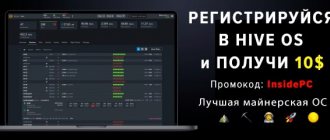Hard disk mining (PoC or Proof of Capacity-based mining) is a method of mining cryptocurrencies that has gained popularity amid a shortage of video cards and motherboards, as well as increased interest in blockchain technology. As the value of virtual coins increases, the number of miners who assemble powerful farms to make money using expensive equipment has also increased. The resulting shortage of power supplies, motherboards and video cards was compensated by the introduction of a new direction - cryptocurrency mining on a hard drive.
What are the features of such earnings? What are the pros and cons? How much can you earn and is it possible to earn at all? (spoiler: almost impossible) We will consider these and other questions in the article.
Description of the PoC algorithm
The main disadvantage of standard cryptocurrency mining farms is the high cost of equipment. In addition, solo mining, even on a powerful video card, has low profitability. This is primarily relevant for the Bitcoin cryptocurrency, the reward for mining which is constantly decreasing. Against this background, the question arose about an alternative way to earn cryptocurrency.
Mining on a hard drive is different in that to complete the work you do not need to purchase expensive video cards, high-power power supplies and motherboards with a huge number of connectors. To make money from HDD, a simple laptop with standard parameters and a built-in video card is enough. At the same time, the volume of containers must be substantial, so one flash drive obviously won’t get you by.
The efficiency of mining using the PoC algorithm does not depend on the number of devices, only the total amount of memory is important.
Stages of starting mining
Mining cryptocurrency on a hard drive is a simple process that is available to everyone. Here are instructions for creating and setting up a farm from scratch using the Burstcoin coin as an example:
- Download and install the Burstcoin wallet (can work on Linux or Windows).
- Complete the registration process and receive a personal account in the program.
- Enter a passphrase. In the future, it will be used as a key to enter your personal account.
- Log in to your account.
- Record your personal wallet number, which is located in the corner of the menu (on the left side). Also write down the cells at the bottom. Wait a certain amount of time for the information to be generated.
- Work. To do this, decide on the blocks and pool, and then start mining.
How to choose a storage device
For HDD mining to be profitable in 2022, you need to choose the right hard drive. When choosing equipment, focus on two main criteria - memory volume and cost of the selected model. The lower the price of 1 GB of hard drive, the lower the miner’s expenses.
An equally important parameter is reliability. It is subjective, because the assessment is made taking into account operating practice and the experience of real users. As a rule, modern hard drives have approximately identical levels with fluctuations in the minimum range.
Let's look at several hard drives that are more suitable for cryptocurrency mining using Burstcoin as an example. Since this currency is not traded in pairs with the ruble, we will make all calculations in USD. Data taken from Yandex.Market:
| Name | Toshiba HDWD 130EZSTA 3Tb | Western Digital WD Red (WD60EFRX) 6Tb | Seagate ST8000 AS0002 8Tb | Seagate ST10000 VN0004 10Tb | HGST HUH721010 ALE604 10Tb |
| Capacity, GB | 3 000 | 6 000 | 8 000 | 10 000 | 10 000 |
| Maximum operating time, million hours | n/a | 1 | 0.8 | 1 | 2,5 |
| Power consumption, W | 6.4 | 5.3 | 7.5 | 6.8 | 6.8 |
| price, rub. | 4 840 | 13 683 | 13 498 | 20 985 | 20 990 |
| USD/RUB exchange rate, rub.* | 57.47 | 57.47 | 57.47 | 57.47 | 57.47 |
| Cost 1 GB, USD | 0.028 | 0.040 | 0.029 | 0.037 | 0.037 |
* at the exchange rate as of October 24, 2017
As you can see from the table, the main parameter is the price per gigabyte. A little more about each model:
- Toshiba. Model: HDWD130EZSTA. This is a desktop hard drive that has a capacity of 3 TB. The cost of the equipment is about $84. At the current network speed and the current block reward, as of October 2022, using a hard drive allows you to mine about 22.5 Burstcoin per day. The cost of 1 GB is 2.8 cents.
- Western Digital WD Red (WD60EFRX) is a server HDD that is perfect for mining. Disk capacity - 6 TB. The model costs $238, so the unit price of 1 GB is 4 cents. Production will be 45 Burstcoin per day.
- Seagate ST8000AS0002 - 8 TB hard drive. The cost of a hard drive is $215 dollars, the price for 1 GB is 2.9 cents, 60 Burstcoin per day.
- Seagate ST10000VN0004 - server HDD with a capacity of 10 TB. The cost of the HDD model is $365. The price of 1 GB is 3.7 cents.
- HGST HUH721010ALE604 - differs from the previous model only in the number of hours of useful use. This figure is more than double: 2.5 million hours. Capacity 10 TB. The cost of 1 GB is 3.7 cents. Cryptocurrency mining – 75 Burstcoin per day.
Thus, the choice is obvious - Toshiba HDWD130EZSTA. At a lower cost per 1 GB, our main task is to find this “hard” in the store. Considering that the power consumption of the HDD is negligible, the difference in power consumption when choosing a model can be neglected.
Comparing the pros and cons
The advantages of mining on a hard drive are conditional and are associated with savings on the purchase of expensive equipment. The advantages include:
- the ability to mine without purchasing an expensive motherboard with a large number of PCI connectors;
- no requirement to install an expensive video card;
- there is no need to waste time on labor-intensive mining setup and software installation;
- There is no need to create structurally complex elements for mounting video cards.
- there is an opportunity to save on power supplies (unlike classic mining on video cards, when working on a hard drive there is no need for a powerful and expensive power supply);
- heat generation during cryptocurrency mining is minimal, which is important in the summer;
- there are no additional costs for installing fans to reduce the temperature of the equipment;
- Cryptocurrency mining is accessible even to beginners in the field of mining who do not have sufficient experience in this direction.
More significant disadvantages:
- choosing a used HDD is a difficult task, because there is practically no such equipment on the secondary market;
- The service life of the hard drive is limited and is about 10 thousand hours of operation;
- the amount of virtual money mined on the hard drive is less.
Best M.2 SSD for Chia Mining: Sabrent 4TB Rocket Q4 M.2 2280
Capacity : 4 TB | Interface : M.2 PCIe Gen4 x4 | Cache : N/A | RPM : N/A
- Incredibly fast read and write speeds
- Supports PCIe 4.0 interface
- Warranty up to 5 years
- Great aesthetics
- Might be cheaper
- Average Stamina Rating
If you don't like the idea of mining Chia with a mechanical hard drive and would prefer something much, much faster, then you'll love the Sabrent 4TB Rocket Q4 M.2 SSD. This SSD successfully combines top performance with large capacity, and it won't break the bank. It also has a sleek look and comes bundled with free Sabrent Acronis True Image software.
There are several reasons why this drive is ideal for Chia mining. First, it fully supports the PCIe 4.0 interface, allowing it to deliver unprecedented read and write speeds of up to 4900 MB/s and 3500 MB/s respectively. This means it can burn those Chia story files incredibly quickly. Secondly, this drive has an endurance rating of 800 TBW, which is very good for an NVMe drive and means it won't wear out too quickly when writing Chia graph files. Finally, this drive supports secure erase functionality, as well as trimming and SMART reporting, which is essential for proper mining operations.
PoC-based cryptocurrencies
The main cryptocurrency that can be mined using a hard drive is Burst. To obtain it, you do not need high-power video cards - an empty hard drive with a large capacity is enough. The higher the HDD volume, the greater the volume of cryptocurrencies that can be mined. To achieve results, some miners combine up to twenty 10 TB hard drives, which increases operating efficiency.
It is worth noting that in addition to the mentioned cryptocurrency, other virtual coins are available - Storj and Sia.
BURST
Burstcoin is a cryptocurrency and payment system based on blockchain technology. Burstcoin was introduced on the bitcointalk.org forum on August 10, 2014 as being based on Nxt.
Burstcoin is created using an algorithm called Proof of Capacity (POC), in which miners use free space on a computer's storage device instead of more popular and energy-intensive complex computational calculations.
The energy requirements for mining Burstcoin are minimal compared to most other cryptocurrencies, making it one of the most energy efficient of them all. Blockchain on the NXT platform provides development flexibility.
Profitability using Burstcoin as an example
Before you buy equipment and start mining cryptocurrency on your hard drive, it is recommended to calculate the profitability of the process. The easiest way to do this work is to use the calculator on this site. As of October 2022, the average profitability of Burstcoin mining, taking into account network speed and block rewards, is ~7.5 coins per day per 1 TB HDD.
Let's compare the efficiency of mining on video cards and on HDD. Let's imagine that we are ready to invest $2000:
- We mine Burst on 5 hard drives with a total capacity of 50 TB. We will produce 375 coins per month. Taking into account the current rate of $0.0063 per Burst, the monthly profit will be $71. The annual salary is $841.
- When mining on an NVIDIA GeForce GTX 1080 Ti video card using the most popular Equihash algorithm (for example, ZEC) with a hashrate of 630 Sol/s, you will be able to earn about $2.86 per day (data from Nicehash), and monthly earnings will be $87. Based on 2 video cards (that's how many can be purchased for $2000), the monthly profit will be ~$174. Per year is $2088.
From the information above, it can be seen that GPU mining is more profitable. But in the calculation process it is worth considering the following.
Electricity costs:
- The power consumption of one 10 TB hard drive is about 6.8 W. The meter pumps up to 4.9 kWh per month, which at the current tariff is about $0.4 per month or $4.66 per year. In our case, we use 5 hard drives, so the annual cost will be $23.
- The video card has a power consumption of 250 W. Per month, the total electricity consumption can be calculated using the formula 250 W * 24 hours * 30 days = 180 kWh. If you multiply by the average tariff for 1 kWh, it turns out to be about $28. Our farm consists of 2 video cards, so its total power consumption is 500 W. Electricity consumption per month is 360 kWh, and expenses are about $56 dollars. Per year – $686.
Equipment costs:
- For hard disk mining, we chose 5 HDDs with a capacity of 10 TB. In the case of Seagate ST10000VN0004, the total cost will be $1826.
- Two video cards with a hashrate of 630 Sol/s will cost about $1,948.
As can be seen from the calculations, the energy consumption of a hard drive is less, but working on a GPU is still more profitable, because it is possible to recoup costs faster (the payback for video cards is about 15 months). On average, the payback for all equipment purchased for Burst mining is about 2 years.
The main benefit of mining virtual coins on your hard drive is the ease of assembly, configuration and activation of the finished farm. There is no need to buy high-power power supplies and many adapters, as well as bulk up complex metal structures. A dozen hard drives can easily fit into one or more system units. At the same time, there is no need to rack your brains over cooling the equipment.
It is better not to use SSDs, as this increases the cost of equipment and increases the payback period. Moreover, speed is a less important factor than memory size.
Storj
The Storj project (STORJ) is a cryptocurrency and a platform for cloud data storage rolled into one with a decentralized operating algorithm.
Information located within the Storj network is located on computers connected to the network located around the world. All information is encrypted and can only be decrypted by the owner.
The Storj project began its activities in mid-2014, conducting an ICO, with the help of which it raised about 500 thousand dollars, which at that time was considered a fairly substantial amount.
The Storj network initially used Storjcoin X tokens, which it later replaced with the newer Storj tokens (STORJ). Old Storjcoin X (SJCX) tokens will be converted into new ones, or rather they were converted into new ones, since the exchange process has already ended.