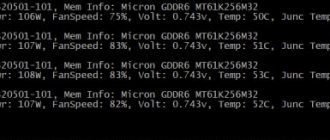Computer programs cannot run without an operating system. Mining applications are no exception. At the same time, they must operate uninterruptedly 24×7. Any failures and freezes lead to direct monetary losses. Much depends on what operating system is used for mining. Among modern operating systems, three can be noted: Linux, MacOS and Windows. The difference between these three operating systems is significant. This concerns the interface, security, reliability and supported hardware.
Comparison of Linux and Windows operating systems
Both operating systems in question are capable of efficiently computing cryptocurrency blocks. Basically, this is a matter of habit, however, each OS has its own pros and cons, and we will dwell on them.
Windows Strengths:
- the majority of mining clients were written specifically for Windows, so there is more choice;
- no problems finding drivers for video adapters;
- supports stable operation of up to 8 GPUs from one manufacturer (for example, crypto mining only on Nvidia), but if there is a combination of cards from different manufacturers (AMD + Nvidia), then you can connect up to 16 GPUs;
- ease of setup and familiar graphical interface.
Disadvantages of Windows OS:
- constant problems with the update service and the defender, which perceives utilities for mining cryptocurrency as unfriendly programs;
- drivers must be installed sequentially for each video card;
- a significant portion of resources is diverted to support other OS programs;
- periodic interruption of remote access via Teamviewer;
- greater susceptibility to hacker attacks and viruses.
Pros of Linux for mining:
- capable of seeing up to 19 video adapters, regardless of their manufacturers (up to 8 GPUs on one motherboard);
- the system is designed for server hardware, therefore it is stable, free of freezes and frequent reboots during updates;
- it is convenient to manage and monitor processes remotely, and features flexible settings for overclocking core and memory frequencies, as well as timing corrections;
- the distribution kit with the necessary programs and drivers can be downloaded from a simple flash drive with a capacity of at least 8 GB; after downloading the image, you can quickly start working (within 10 minutes);
- lower electrical energy consumption with higher hashrate.
And most importantly, open source operating systems are completely free, there is no purchase, and therefore no activation is required for Linux. If the user cannot create his own assembly for mining cryptocurrency based on Linux or Ubuntu, then it can be bought online for little money.
Mining on Linux can cause problems for users who have never worked on open source operating systems and are unwilling to learn the instructions. But in general, switching to a free OS should not be an obstacle for a serious miner who wants to earn more. And mining on Linux Mint 18, a build specifically designed for mining digital coins, is generally very similar to working on Windows.
How to make a mining farm from your home computer?
First of all, you must decide whether you will mine only on the video card that is in your system unit, or whether you plan to buy some more graphics accelerators in the future. Additional video cards can be connected to the motherboard via special adapters (risers); I personally ordered a whole box from Aliexpress.
Read more about how to properly assemble a mining rig here.
Personally, I decided to use two video cards in my office PC, installed a 3 GB GTX 1060 inside the case, and connected an AMD RX 480 4 GB through the riser, securing it outside the case with ties.
This collective farming will help avoid overheating of video cards, because a stove will not form inside the case, and I have a Micro-ATX motherboard, there is no second PCI-e x16 connector.
Not all motherboards will be able to connect many video cards; you should pay attention to the number of free PCI-e connectors. If you have mini-ATX or Micro-ATX form factors, then most likely you will have to additionally purchase a PCI-e expander; there are a lot of different models in China.
But you may encounter a problem in which the motherboard chipset will not allow you to use more than 2-3 video cards. Here it would be better to assemble a separate farm.
It’s good if you have a decent power supply installed that can withstand a constant load and will not burn out. Again, if you buy additional video cards, you will either have to change the power supply to a more powerful one, or get an additional one nearby. And here the point of mining on a home PC seems to be lost; it’s better to assemble a farm.
If you plan to just start mining on your home PC using one single gaming video card, then everything will be much simpler. The most important thing is that you understand the components and know what kind of hardware you have. If you have a relatively modern computer and a video card RAM of at least three or four gigabytes, then you can already fully join the ranks of miners.
A few words about mining on a processor. No matter how powerful and energy-efficient your CPU is, mining cryptocurrency with it is not a good idea. "Why?" - you ask. Because a processor costing 30 thousand rubles will take a very long time to pay for itself, due to its low hashrate. And if it burns, which is very likely to happen, then you will run into a tidy sum. I have two gaming computers, at home based on an intel 8700K, and at the office a Ryzen 2600. So, the first one has an expensive cooling system, and in case of failure I would not want to re-buy both an expensive processor and expensive cooling. Despite the fact that such a powerful processor earned less than 1,000 rubles per month from mining. I don’t think it’s worth talking about low-power office dual-core processors at all.
I will list some video cards that are suitable for mining:
- Nvidia GTX 1050ti – rather weak, but acceptable;
- Nvidia GTX 1060 3 and 6 GB – with 6 GB you can even mine Ether;
- Nvidia GTX 1070, 1070ti, 1080 and 1080ti – perfect for Ether;
- Nvidia RTX all 2000 and 3000 models - you're lucky if you have one of these installed on your computer.
- AMD, starting with RX, all 470, 480, 570, 580, 590 will be profitable in mining, 8 GB can mine Ether, 4 GB can be used for RVN.
- The AMD RX 5000 and 6000 series are relatively new, but they are great for ETH mining.
Video cards from AMD must be flashed in a special way, replacing RAM timings, if you are going to mine Ethereum.
Why are there no video cards from an earlier year in the list? Because their graphics chips are made using a larger technical process, which during operation is not very energy efficient, and also gets hot as hell. Cryptocurrency mining on old video cards is unprofitable and unprofitable.
Let's take for example two video cards AMD RX 580 and AMD R9 390, the first, with proper settings and downvolt, can consume 90 W when mining Ethereum, the second - all 200 W. With the same hashrate of 31 Mh/s, each of these GPUs will earn approximately $2.5 per day (at the time of writing). Only for the light, you will pay much more if the R9 390 mines. The controversial option is the R9 370 and R9 380, you will get a small profit from them, but I would not ruin these video games with mining.
Which programs are suitable for open source software?
Many users agree that digging on Linux is more profitable than on Windows, since it is possible to achieve higher hashrate with lower electricity costs. However, the issue is not only about hardware; it is important to choose the right programs, including mining clients and cryptocurrency wallets.
Mining Ubuntu and other similar programs is in many ways similar to working on Windows, so developers and community members have created a large number of cross-platform applications suitable for all major operating systems.
To mine cryptocurrency on Ubuntu, it is recommended to use trusted wallets:
- Electrum. This wallet has versions not only for Linux, but also for Windows and MacOS.
- Jaxx. Popular cross-platform multi-currency wallet.
- Hardware devices for storing digital currency (KeepKey, Trezor, Ledger Nano S or Blue), which, unlike electronic options, will have to be purchased.
As for programs for mining coins in pools, you need to choose from the options that are offered directly on the official websites of communities or download another compatible program from specialized resources. It is preferable to choose a client that performs a large number of functions: controls the calculation, monitors the rotation of fan blades, equipment temperature, mining hashrate.
Scripts
Both operating systems offer great scripting capabilities. Windows has its very powerful tools in the form of batch files that can be placed in your startup folder to run automatically.
On the other hand, Ubuntu from Linux is a scripting operating system. It supports a huge variety of scripting languages and options for automating mining hardware. One of the coolest features of Linux is Crontab, a file that runs on a schedule and can be programmed to check the status of your mining operations, including restarting the system, as well as checking various prices and switching to the most profitable cryptocurrency to mine completely automatically.
Ultimately it comes down to a person's comfort level and the size of the mining rig.
How to mine Ether on Ubuntu
Thanks to a different algorithm of action and lower costs for supporting other programs, Linux allows you to achieve higher hashrate than on Windows. Let's take an example of how to use Ubuntu to mine Ethereum:
- First you need to worry about creating a suitable cryptocurrency wallet that supports ETH and setting it up.
- Then proprietary drivers are downloaded and installed to work with Nvidia GPUs or the built-in drivers for new video cards are used. Older versions of the drivers can be found on the Ubuntu repository. After the drivers are installed, you need to restart the PC.
- Next, find the Ethminer mining client in GitHub. Download the tar.gz archive, unpack it and copy the program to the /usr/bin/local/ folder. After that, we check the potential speed of cryptocurrency mining through OpenGL by typing $ ethminer –M –G on the command line, or in CUDA mode (enter $ ethminer –M –U). The utility will create a separate file and indicate the approximate hashrate value (usually from 20 to 30 Mh/s).
- The next step is to determine the desired network. Now the user can choose between EthereumClassic (ETC cryptocurrency) and EthereumCore (ETH coin). The second network is much more complex, but the coin costs much more, so most users choose this option.
- Next is the choice of community for mining. Here you need to pay attention to the compliance of your equipment with the requirements of the pool, the size of the commission, the reward distribution system for the calculated block and the number of workers. The most popular for Ethereum are Dwarfpool, Nanopool, Suprnova, Coinotron, etc.
- After all the preparatory steps, we start mining by specifying the address of your ETH wallet and the selected community for the ethminer team.
What is the best cryptocurrency to mine in 2022?
In order to decide which cryptocurrency to mine on a laptop or computer in 2022, you should turn to the Whattomine service. Here you can find a list of all current cryptocurrencies available for mining. Since the list on this resource is very impressive, it is worth noting several good options that are suitable for mining on a home computer:
- Ethereum (ETH) is the most popular choice for miners. This is all because this particular cryptocurrency inspires great confidence among crypto enthusiasts, and most often it is Ethereum mining that shows the highest profitability among the coins mined by miners.
- Ethereum Classic (ETC) is very suitable for those looking for an ETH alternative. If Ethereum switches to Proof of Stake, then Ethereum Classic plans to remain on Proof of Work and continue to please miners;
- Grin (GRIN) – this cryptocurrency had very good profitability in the first months after entering the market. Over time, profits have roughly matched other mined cryptocurrencies, but have remained attractive due to their anonymity.
- Beam (BEAM) - like Grin, is an anonymous coin, but it has a limited issue. Also a big plus is the availability of the coin on Binance and several other major exchanges.
The choice of cryptocurrency for mining should depend on the algorithm of the mined cryptocurrency, the hashrate of the video card, the difficulty of mining the coin, electricity costs, prices for the cryptocurrency, and the ability to quickly sell.
How much can you earn from mining?
In order to calculate how much you will earn from mining on your home computer or laptop, you need to use the Whattomine service or some of its analogues. First, you need to find out what hashrate the video card produces for a certain algorithm. For example, the GTX 1060 produces 22.5 Mh/s (although actual figures may vary) using the Ethash algorithm. It is used by the cryptocurrencies Ethereum, Ethereum Classic, Pirl, Ellaism, Callisto and others.
Next, we select the cryptocurrency that we are going to mine. We set the power of the video card and the cost of electricity per KiloWatt (depending on the region in which you live). For the GTX 1060 it is 400 Watts, and let’s take the price of electricity as $0.06 per KiloWatt.
We observe that mining can even be an unprofitable activity in a certain period of time. But it is worth noting that during certain altcoin growth the situation can change dramatically. Thus, during the rapid growth of the cryptocurrency market in 2017, some users spoke of incomes of up to $6 per day per video card.
Choosing an operating system for mining
Let's start with the most inappropriate system. You rarely have to use MacOS, which is designed exclusively for Apple computers. The lack of support for multiple graphics cards and the high price with low hashrate make these devices the worst investment for mining. Therefore, it is worth paying attention to Linux and Windows, which work successfully with computers and video cards from major brands. The main difference between Linux and Windows is that the first is more stable and protected from viruses, while the second is more familiar to most users and therefore easier to configure.
The fact that Windows is distributed on a paid basis does not stop anyone. Many off-the-shelf computers come with Windows pre-installed. And not all Linux mining builds are free. As for pirated versions, we will leave them to the conscience of users.
Let's look at their advantages and disadvantages in more detail.
basic settings
The user installs the software for mining digital currency independently from the repository. To do this you need to use console commands. This approach allows you to get the latest and most efficient version of the miner.
Distributions already have built-in drivers for top video cards. If you plan to mine on Linux using an outdated GPU, just download and install the proprietary driverpack from the official developer website. In principle, this procedure is absolutely no different from setting up a mining program on Windows.
Connecting to the pool via GUI software will also not present any particular problems. Users can find ready-made command line parameters for console applications in the corresponding sections of the “pool”.
Many beginners do not know how to set up Zcash mining on Linux. Step-by-step instructions have been developed especially for them:
- Download the miner. If you plan to mine ZEC on an NVIDIA video card, download EWBF`s CUDA Zcash Miner.
- Unpack the contents of the downloaded archive into a separate directory.
- Open the configuration file with notepad – Vi miner.cfg.
- In this document you should specify the address of the pool, as well as the previously created worker and the password for it.
- Find the line "server", and then set the appropriate values for the following fields:
- Server – server address specified on the pool website.
- Port – association port, also indicated on the website.
- User – the name of the created pre-worker.
- Pass – password for the worker.
- To start mining Zcash, enter the command “./miner”.
- All information is read from the configuration file.
Installation parameters for Ether and other digital currencies are set using a similar principle. Now you know how to mine Zcash on Linux and what settings to choose.
Features of using Windows and Linux for mining
The following facts speak in favor of Windows:
- Most mining programs are written specifically for this OS. If you want a truly wide choice, install a Microsoft product on your farm.
- The wide availability of drivers for video cards allows you to be guaranteed to find drivers for any GPU model, regardless of the degree of novelty. Finding and installing drivers for Linux is often
- Bundles of video cards with chips from different manufacturers (AMD and Nvidia cards) work more stably under Windows.
- The presence of applications for overclocking video cards (MSI Afterburner and analogues) allows you to easily and safely overclock the memory and chip of cards. This feature works great compared to Linux applications.
Since the appearance of mining versions of Linux with one-click installation and configuration, the simplicity of Windows settings can be ignored. Setting up mining on Linux is not much more difficult. And the variety of mining applications is not an absolute plus. The effectiveness of existing programs is beyond doubt.
- greater stability;
- reliable work with rigs of more than 8 cards;
- reliable disabling of auto-update (Windows 10 users are faced with the problem of disabling this function);
- immunity to virus programs.
A comparison of these two operating systems in terms of such important indicators as hashrate and energy saving shows that in this regard the systems are approximately equal. Small deviations depend on the mining software and the efficiency of the mining algorithm for a particular currency.
Therefore, it is impossible to say for sure which operating system is better for mining. Most miners agree that you need to choose the OS you understand best.
Which OS build and version should I install on the farm?
The performance and stability of the farm depends on the build version of the operating system and the availability of additional software. When selecting a distribution, consider the following tips:
- To avoid problems with Trojans, simply do not download OS builds from unknown sites. Take them only from official resources or download original images on torrents.
- The creators of pirated builds of Windows, as well as the developers of Linux builds, often sin by installing a large number of pre-installed programs. The fewer such applications there are on the farm, the faster and more stable it works.
- To configure the OS, you do not need to use ready-made driver packages. Install only those that are needed for the rig to work.
- You need to be careful when purchasing or downloading mining and other specialized versions of Linux. The option of downloading an infected assembly, which will steal passwords or force your farm to mine in favor of the developer, is not excluded.
- Mining speed on Windows 7 or 10 is no different. But the update service on the seven is implemented more reliably. By disabling it, you don’t have to be afraid that the farm will suddenly waste all the traffic on the mobile modem or hang up trying to install the next non-critical update.
Setting up Windows 7 and 10 for mining
How to update Skype for Windows 7 - step-by-step instructions
Experts advise working on the seven, since it spends less video card resources, but if there are several of them, then the problem is not critical. If we are talking about Windows 7, maintaining the specified sequence, perform the following steps:
- install Windows 7 64 Bit;
- disable updates;
- change the power mode by setting the icon to “High Performance”;
- set virtual memory to 20000/20000;
- update the video driver.
You will also need to set mining to start automatically after a reboot and configure the BIOS for the farm to operate. When working on Windows 10, perform the same steps.
Disabling updates
How to change the page file size
To change the page file size:
- right-click on “My Computer”;
- select “Properties”;
- o, "Advanced" and "Virtual Memory".
In the field that opens, remove the check mark next to automatic selection and set the necessary parameters.
Changing the swap file
What additional software is needed for mining?
To receive more cryptocurrency, it is important to choose the right software. Popular programs among beginners and professionals include:
- Nice Hash Miner;
- Claymore's Dual Miner;
- EasyMiner;
- CGMiner.
There are many other programs; cryptocurrency miners are free to choose any suitable one.
Optimizing and disabling sleep mode
The farm will not be able to operate 24 hours a day, 7 days a week if the computer goes into sleep mode. To disable this feature:
- go to the “Control Panel”;
- stop at “All elements”;
- change the existing power supply system.
To do this, select “Never” and put “0” where the minimum is indicated in numbers. It is important not to forget about the need to save the changes made.
Disabling sleep mode
Disabling automatic PC restart in case of critical errors
If errors occur that the OS cannot cope with on its own at the current pace of work, it reboots. The same action can be performed after installing certain applications or after the antivirus has completed its operation.
Usually a reboot is the best thing you can do, but in the case of mining it can ruin the whole thing, so it's better to disable it. This is done using:
- graphical interface;
- registry;
- command line;
- time at system startup.
It's easier to perform actions from File Explorer. To open it, PAM click on “My Computer” and you scroll down the list to “Properties”. From Control Panel, you can also open the System and Security window and select the System option. In the “Advanced system settings” section, click on “Boot and Recovery”, and in the “Options” window, remove the icon next to the “Automatic reboot” button.
On the command line, to perform the same task, write the command
–eg HKEY_LOCAL_MACHINE\SYSTEM\CurrentControlSet\Control\CrashControl" /v AutoReboot /t REG_DWORD /d 0 /f
Disabling automatic OS reboot
Features of installing video cards for mining under Linux or Windows
After installing the operating system, do not connect several video cards at the same time. Even if identical GPU models need to be connected one by one. This is done in the following sequence:
- Install the OS when the PC is running from the built-in video card.
- Turn off the farm.
- Connect the first GPU of the rig.
- Enable farm.
- Install drivers from the official website.
- Reboot the farm.
- Check the functionality of the OS and the correct detection of the GPU.
- Turn off the farm.
- Connect the next video card.
- Turn on the farm and, if the video card is detected correctly, repeat steps 9-10. If the OS does not see the GPU, repeat steps 5-10.
PIMP: fast and compact
This operating system, which is built on Linux, even before the advent of cryptocurrencies and mining, aroused interest among users. But that’s not about that now. The OS supports work with all available proof-of-work cryptocurrencies, and also has an integrated monitoring system, which allows you to monitor the farm continuously.
As many users claim, the simplicity and speed of this operating system can slightly increase the productivity of mining equipment, and, accordingly, the profitability of the mining process itself.
Mining on Windows
To operate the farm you must use Windows 7/8/10. The first thing you need to do before installing drivers and programs is to disable automatic updates. On Windows 7 this is done through the system settings menu. When using Windows 8 or 10 for mining, this approach is not always successful. Then you need to do this through the registry editor.
When the drivers and miner are successfully installed, it’s time to install the antivirus and TeamViewer. The first protects the farm from malware infection and password theft. The second will allow you to control and configure your computer without physical access to it. To set up remote access, just add the program to autorun and set a password for connecting the client.
Utilities for overclocking video cards and monitoring system parameters are also useful. With their help, you can increase your hashrate by at least 10%.
What is a miner or mining program in simple words
Mining and miner (crypto mining and crypto miners)
The process of extracting digital money is based on performing mathematical calculations of hash functions. Since all actions are completely decentralized, large computing equipment is required to carry out instant transactions and stable operation of the peer-to-peer network.
Mining has the main task of maintaining the functionality of the decentralized blockchain network. The search for new virtual units is carried out by special people - miners. They connect computers to the Bitcoin network (for Bitcoin and some other currencies these are ASIC miners), which are aimed at ensuring the holistic operation of the entire system. The main goal of the “treasure hunter” is to sign the next Bitcoin block. The one who finds it first receives a reward.
Also, the term “miner” has other meanings, for example, a program for mining cryptocurrencies or a piece of equipment (farm, rig or ASIC miner)
In addition to solving complex mathematical problems with the help of huge equipment, crypto seekers have to expend significant energy resources in order to receive a reward in the form of bitcoins in return.
To better understand what crypto mining is, you should refer to concepts such as hash and blockchain.
Hash function
A hash (or hash function) is an algorithm that converts any source data into a sequence of letters and numbers of a certain length. Moreover, he does this in such a way that different source codes produce completely different results from each other. And if they give the same hash, then this is called a collision.
Hash-function is used to determine if there are no files, whether they are similar or not.
In order to better understand the concept described above, you should refer to the characteristics of blockchain.
Blockchain
Blockchain is an open database of all transactions, consisting of growing blocks that are linked to each other to form one chain and securely distribute among all participants. This is what makes it possible for companies that do not have trusting relationships with each other to come to a common truth.
Blockchain helps minimize the costs and delays associated with using third-party intermediaries for financial transactions. It also eliminates manual errors and redundant information.