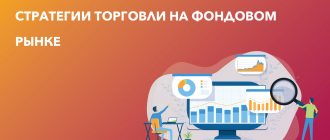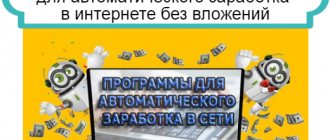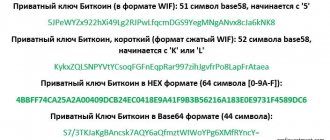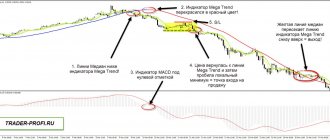Many people would like to use the best investment app for themselves. Choosing the right instrument for making trades is a difficult task. All brokers consider their solutions to be the best and advertise them. But for an investor, simply choosing a convenient and beautiful program is not enough. It is also necessary that the broker be reliable and the commissions acceptable.
It is hardly possible to name exactly the best investment application; they are similar, each of them has its own advantages and disadvantages. And even more so, as they say, it depends on the taste and color... Therefore, we will not highlight one thing, but will offer information about different applications so that everyone can choose what is more convenient for them.
Opening Broker. Investments
What you can buy: shares of Russian and American companies, bonds, futures, options, ETFs, currency.
Broker: Opening Broker
Number of installations from Google Play: 10,000+
User rating: 3.9
Download from Google Play or App Store.
Read on topic: Top 20 brokers with the lowest commissions
VTB My investments
Many consider the VTB My Investments application to be the best on the market, although it is inferior in popularity to the Tinkoff system. VTB has everything you might need, from opening an account online to accessing information, attention, to 10 thousand instruments. All markets in one place, both Russian and international. Moscow Exchange, St. Petersburg Exchange and, as the developer writes, more than 33 exchanges. Participation in initial offering, over-the-counter market.
In the system, it is possible to have two accounts at the same time: regular and IIS. The application makes it possible to work with selections of securities based on their level of reliability. In general, analytics is at a fairly high level. And a lot of investment ideas for free as a gift. And also a robo-advisor, as many people like.
Transactions can be concluded directly from the application by entering market, limit orders or stop losses - orders to the broker to close a position when quotes reach certain levels to limit possible losses.
How were the applications selected?
Applications for purchase were selected from the play.google.com store. The list included only applications whose broker is licensed by the Central Bank of Russia. The applications were ranked by the number of downloads and user ratings. Data current as of January 15, 2019.
Don't forget: investing in stock exchange instruments is risky and does not guarantee you a return. Be sure to do your research on what you want to buy before investing in them.
Read on the topic: Reality show “Cool Percent-3”: is it possible to make money on the stock exchange?
Sberbank Investor
Sberbank Investor is an analytical application rather than a trading one. There are many investment ideas, but with their own specifics.
- Firstly, only the Russian market.
- Secondly, users note that it is often proposed to invest money in the instruments of Sberbank itself, stocks and bonds. That is, we can assume that the proposed analytics are not entirely objective and independent.
However, clients use it as a convenient source of additional, free information about the stock market. And you can make transactions through the Quik system, which Sberbank also supports.
Commissions are average, the level of broker reliability is perhaps the highest on the Russian stock market.
In addition to Sberbank Investments, this credit institution has another application called Sberbank Asset Management, but it is not a trading application, but was created so that clients can evaluate the work of asset managers.
FinamTrade
A good tool for tracking the market and almost all financial instruments. There are many options available in the application. You can view your portfolio, sort assets, and use additional settings.
Thanks to convenient sorting, the investor can monitor the state of the market. The news feed is updated regularly. It is also convenient that the application has a built-in economic calendar.
Advantages:
- Ease of use.
- High level of reliability.
- Various trading terminals.
- Excellent information support.
- Available technical support.
Flaws:
- Quite high commissions.
- A small amount of analytics.
- Depositing and withdrawing funds is more difficult than competitors.
Which application should a beginner in investing choose in 2021?
For beginners, it is better to choose applications for investment on your phone from Sberbank or Tinkoff. They combine ease of use and the presence of all the necessary tools. At the same time, the client will always be able to receive support from both the broker’s employees and the community. Applications from Otkritie Broker, VTB, BCS and Finam often provide the client with no less opportunities. But you will have to spend a little more time studying them. This is largely due to the less popularity of these brokers among investors, which can make it difficult to find answers to questions on your own.
The best investment app for your phone in 2022 will be different for each investor. When choosing it, you should take into account many factors, from tariffs, available tools and reliability to the convenience of the interface and prompt responses to questions from support. In any case, it is worth choosing a suitable program from the list of top ones.
Currency Strength Meter Program
In this binary options program
The principle of the MT4 indicator of the same name is implemented as a separate application. The strength of each currency is calculated on a scale from 1 to 10, and correlation is taken into account in the calculations.
Like signals from investing.com, Currency Strength Meter readings are not considered a basis for immediate entry into the market. It is more of a signal filter for the main trading strategy. The data is displayed both in table and graph form.
The operating principle is similar to oscillators. If a currency, for example, has weakened abnormally on all timeframes, we believe that a reversal may soon take place (analogous to a state of severe oversold). If a reversal signal is formed according to all the rules of the strategy, you can buy a Call option.
The main disadvantage is that the program is paid with a short period of demo access. It’s easier to use the free indicator of the same name for MetaTrader4.
Transaq terminal
An alternative version of the QUIK terminal is TRANSAQ, which is actively used by brokers VTB 24 and Finam. The platform is similar to QUIK in some options and the appearance and layout of bookmarks. Its difference lies in its limited functionality and the lack of providing the client with more detailed information and capabilities.
Transaq Features
The terminal makes it possible to carry out transactions with many instruments of international platforms. Information on the features and value of options in TRANSAQ is displayed in a table on financial transactions, which is not similar to the options board and contains less information.
The remaining groups of terminal tools are identical to those available in QUIK. In addition, there is no possibility on the site to transfer funds to bank accounts, from one exchange to another and between exchange sections.
Trading operations in Transaq
In trading operations, you can set limit and stop orders. In a simple form, an iceberg order and related orders such as take profit or stop loss are placed at the limit. On the platform, you cannot place a stop order with a stop price for another instrument, which creates problems. This operation is required when performing complex exchange transactions. The user will not be able to create a transaction pocket in TRANSAQ for the purpose of entering a large number of orders at once.
Analysis in Transaq
The analysis process on the trading platform is the same as QUIK. They have similar indicators and graphical analysis options. TRANSAQ does not have the ability to build a bond yield map. The terminal does not have a module that displays option strategies.
The client can export stock exchange information to other applications in order to carry out in-depth statistical analysis. The user can transfer information from tables to Excel, which improves work with exchange data.
Portfolio monitoring and analysis in Transaq
The assets available in the investment package are reflected in the same way as in QUIK. A separate column shows the cash balances and the securities limit. Reflection of data on the client's overall portfolio is provided in tabular form with all lines from the accounts, including information about stocks, bonds and futures.
Simplicity and convenience of Transaq
A small set of functions makes it easy to understand how the platform works.
Most transactions are easier to implement than in QUIK, especially when new options and characteristics are included for their analysis. Almost all options are located in the table menu without a long list of additional operations. The capabilities of the built-in functions are less than in QUIK. This feature has the advantage of reducing the likelihood of confusing data, but complicates the work if a novice investor solves a difficult problem using a filter and different analysis methods.
Brokers often use TRANSAQ as a brokerage platform. Here participants can use limits on client accounts, conduct settlement and repo transactions, and also monitor the risks of transaction failure.
Programs for storing your notes
If we don’t know why we lose or earn money, then the matter is hopeless: without understanding the reasons for failures, it is impossible to fight them; Without understanding the reasons for successful transactions, it is impossible to repeat the same result in the future. Therefore, the more we train and the more deals we analyze, the more actively we develop.
One of the most common tools for analyzing your trades is the trade journal. Most traders use it primarily to record all completed transactions and track so-called emotional transactions, i.e. transactions that were not made according to the system.
It is also quite common for situations to arise when an interesting thought comes to your mind regarding your trading, which is worth writing down so as not to forget. In this case, some people use paper notepads, others use the tools built into their phones, or even just anything that comes to hand. Then it all gets lost, mixed up, and sometimes it’s almost impossible to find something you need.
Another common situation: you find an interesting article on the Internet and want to make a note. Most often you just have to copy the text from the browser to a file on your computer or make bookmarks. Over time, such a system becomes more and more cluttered, “littered” and it becomes difficult to find something again.
Yes, you can use standard tools. For example, Excel for journaling, and Word or a similar program for notes. But still, many more universal and useful applications have been invented to solve these problems.
Excel and Word
The simplest and also free solution is to use Excel to keep a diary and Word to store notes. You can organize your system from folders on disk and organize your notes according to the system. You can display any graphs, coefficients and other characteristics in your journal in Excel. Everything seems to be good, but there is still a big minus here: Word will not save you somewhere far from the computer when inspiration suddenly descends on you, and in Excel it is quite inconvenient to insert screenshots of completed transactions. Therefore, let's take a look at the programs that are now available as an alternative.
Evernote
This is the most popular program of this type. It has a convenient interface, a version for a smartphone and a plugin for most modern browsers, which allows you to directly save articles from the Internet directly into the program with just one button.
Its main advantage is a quick search for information in a single database, when you can find the information that you entered into this database in a matter of seconds. After registering an account, you can download the version for your computer or use the browser version (it’s more convenient to download and install the program). To structure information on various topics, you can create special notebooks in Evernote, for example, “trade journal”, “trading patterns”, and so on. You can create an unlimited number of notes within each notebook. A note can contain text, pictures, as well as various files (pdf, word, and others). You can assign different labels to each note. These are something like tags, which can then be used to very conveniently search for the information you need. The tag system can, for example, be a great help when keeping a diary, because you can use the name of the system, trading time, trading result as tags, and then use the filter built into the program to display only those transactions - notes that, for example, were opened before lunch according to the trend system and closed at a loss.
In general, Evernote is an excellent tool for identifying your strengths/weaknesses, developing skills and increasing professionalism. However, the free version has serious limitations, such as the inability to sync the program between your smartphone and computer, as well as limited space for storing notes. The optimal tariff, Premium, costs 2,000 rubles per year, which, in principle, is not so much. But don’t rush into purchasing, because later we will look at several more similar programs.
OutWiker
For those who do not want to pay for a useful program, but want to have many different useful functions, the free OutWiker program may be suitable. Such programs are called outliners, personal wiki systems or tree editors. Notes can also have any number of files attached. OutWiker can contain different types of pages, currently four types of pages are supported: wiki-enabled page, plain text, HTML pages, and tree search page. Using plugins, you can add new cool features such as saving Internet pages, creating galleries, tables of contents, full control over the display of pages, building charts and creating graphs of anything, viewing statistics on notes, inserting mathematical formulas, saving page templates and much more. All this undoubtedly makes the program very convenient for keeping a transaction journal. However, there is one drawback - there is no version for a smartphone. On the other hand, if you use the program only as a trader’s diary, the minus is not so significant.
Microsoft OneNote
This program from Microsoft is often installed along with other office utilities such as Word and Excel. A version for mobile phones is also available. In it you will find exactly the same functions as in the Evernote program, only for free and without any restrictions. For those who have been using Evernote for a long time, it will be a little unusual at first, but it’s worth it, because in addition to the main functions of the competing program, you will have the opportunity to make sketches directly in a note, create tables as in Word, import tables from Excel, work with note templates , record audio and video notes, set up integration with Outlook’s “Tasks” and receive, for example, to-do lists or other notifications by email, as well as many other functions. Therefore, for those who are looking for a way to create a personal knowledge base and systematize the storage of various information, I would recommend this particular program.
Stockpile
Stockpile offers a unique approach to stock trading. With its help you can buy a share of almost any company. In addition, you can top up your account with a gift card, and you can trade starting with a five-dollar balance. There is no monthly fee, and deals start from 99 cents. This is especially interesting for parents or grandparents who want to interest their children or grandchildren to become involved in the stock markets in the future.
Even experienced investors can find opportunities to save money and improve their investments using such apps. Whether you're buying stocks for the first time or have been doing so for years, consider using this app.
Stockpile has over 1,000 options for both individual stocks and fund investments to choose from. For example, you can buy shares of Disney or Apple. Or a stake in Vanguard, iShares or another fund.
Features of robots
Auto trading involves setting up an advisor and testing the system on a demo account.
This will take time. When you are absolutely sure of the profitability and reliability of the robot, you can put it on your personal account, turn it on and trade. Some of the robots produce excellent results and generate income at certain stages of the market economy. Automated advisors provide an opportunity to earn income. They automatically analyze the current state of the financial market using the coefficients of instruments, candlestick modules, and trends. The robot calculates the speed of price fluctuations on the exchange asset and sends a signal. Personally, I have been using the Wall Street Bot robot for a long time and recommend it to everyone. It is reliable, tested by me, and really brings in good income.
Trade Replicator program
An unusual program for binary options that allows you to create an analogue of PAMM trading on Forex. Trade Replicator allows you to link multiple trading accounts and duplicate provider trades on slave accounts. Accounts can be owned by different people.
If a trader consistently makes money on binary options, he can organize something like a PAMM account by connecting several others to his account. True, the issues of remuneration for the signal provider will have to be decided independently; the program does not have such an option. The balance on them may vary; the program can scale the transaction volume depending on the account size.
There is a short free period, but in the future you will have to pay $15 to continue using Trade Replicator.
Testers and simulators
The operating principle of such tools is quite simple; the main thing is to provide speculators with the opportunity to test their own chosen software. Agree, there is not always confidence that the robot will perform well in practice. Moreover, it is always recommended to check the selected product yourself, and testers and simulators will help in this matter.
Candlestick analysis
Another trader's assistant program, based on calculating the power of candlesticks of buyers and sellers in the market using the algorithm of V. N. Likhovidov. The software is based on the work “For whom Japanese candlesticks shine.” It is based on a truly complex approach, based on the binary encoding of candles, that each candle depends on the size and shade of the body and the length of the shadow. Moreover, each candle can be unique, so it receives a binary code and calculates its strength.
Indicators
The Indicator Generator program is a tool that allows you to create custom technical specifications. tools, calculate filters and other parameters. It is considered an indispensable tool when creating a personal algorithm based on technology. analysis.
With the right approach, you can count on a positive result in the form of a quality indicator that will only be at your disposal.
Rating of mobile applications for buying shares
The applications were compared by the number of downloads on GooglePlay; additional data from the AppStore was provided. Data is current as of March 2021. The rating of mobile applications for buying shares is arranged from largest to smallest.
| Application Name | Broker name | Number of installations on GooglePlay | User rating on GooglePlay | User rating in the AppStore |
| Tinkoff Investments | Tinkoff Bank | 5 million | 4,2 | 4,7 |
| My investments | VTB | 1 million | 4,5 | 4,7 |
| World of Investments | BSK | 1 million | 3,0 | 4,6 |
| Sberbank Investor | Sberbank | 1 million | 2,8 | 2,7 |
| Alfa-Direct | Alfa Bank | 100 000 | 4,3 | 4,7 |
| MTS Investments | Sistema-Capital | 100 000 | 4,2 | 4,4 |
| Finam Trade | FINAM Jsc | 100 000 | 4,1 | 3,2 |
| Investments | Opening Broker | 100 000 | 4,1 | 4,1 |
| Tradernet | Freedom Finance | 50 thousand | 3,8 | 4,4 |
| Aton Trading | ATON LLC | 1 thousand | 3,6 | 4,8 |
If we rely solely on the rating that users assign to the application, VTB “My Investments” has the highest position. However, Tinkoff Bank is ahead of it in terms of the number of downloads. Third place on GooglePlay goes to the Alfa-Direct application.
If you rely on the ratings left by Apple users, the picture will look different. A rating of 4.8 was assigned to Aton Trading. Second place with an indicator of 4.7 is shared by three applications at once - “Tinkoff Investments”, “My Investments” VTB and “Alfa-Direct”. BCS “World of Investments” is in third place.
In reality, the rating is conditional and each application has its own strengths and weaknesses from the user’s point of view. Therefore, 1st or 5th place will not always be significant for the client in his specific conditions. Some apps are more suitable for long-term investing, while others are more suitable for daily trading on the stock exchange. Based on your needs, you need to evaluate them.
Tinkoff Investments
The Tinkoff Investments mobile application is suitable for experienced and novice traders. This is a leading platform in terms of the number of active users, which has been growing dynamically in the last 2-3 years and is ahead of many competitors.
Novice investors use the application to understand the process of buying and selling shares and make their first transactions. Experienced market participants choose the platform due to the large number of opportunities that the broker provides.
| Advantages | Flaws |
| Existing Tinkoff Bank clients can open an account for trading within a few minutes to a couple of hours | The basic tariff has some of the highest commissions, which will reduce the profit received by the investor |
| Intuitive application interface at all stages of purchasing stocks, bonds and other assets | The need to link a Tinkoff Bank card. You can top up your brokerage account only from it |
| Convenient display of all commissions when conducting transactions. To view information, you do not need to leave the mobile application anywhere. | Price change notifications arrive late |
| Possibility to choose from several tariff plans | No access to the Derivatives Market |
| You can open an individual investment account | No indicator for graphical analysis |
| Withdrawals are available at any time | Robo-advisor suggests higher risk strategies |
| Useful information on choosing securities and using the application. A complete description of the issuer of each security, analyst forecasts, key financial indicators and related news is available | — |
| Own social network of traders “Pulse”, where you can get additional information and study the experience of other participants | — |
| Transaction history and statistics are saved | — |
Available tools for the user:
- shares of Russian and foreign companies;
- bonds;
- currency;
- ETF;
- OFZ;
- Eurobonds and other structural instruments.
Available markets:
- RF – MOEX, SPB Exchange;
- America – NYSE, NASDAQ;
- London - LSE.
When purchasing shares, users of the Tinkoff Investments application have access to ready-made ideas in the “Collection” section, with which they can build their portfolio. The application is convenient for comparing companies before purchasing shares, by payment of dividends, and OFZ, by coupon income. When purchasing currency in the mobile application, transactions starting from 1 dollar or euro are available, which distinguishes the broker from competitors who offer lots from 1000 units.
Some brokers offer lower commissions than Tinkoff Investments, but they usually have fewer instruments or access to not all markets. Therefore, the application is popular among many investors. At the same time, it is less suitable for market speculation than for medium- and long-term strategies.
VTB "My Investments"
The VTB application is suitable for investors who want to take part in transactions to purchase any instruments, including shares, bonds, options or futures. Users can also purchase currencies at the exchange rate.
| Advantages | Flaws |
| Access to statistics | Charts are not as user-friendly as some other apps |
| Low commissions and free plan | If there are too many operations in the application, the program may freeze |
| Access to purchase foreign shares and other instruments | A lot of advertising and other distracting information that is not directly related to transactions |
| Stable operation of the application and regular updates | Withdrawals are not always quick, there are delays |
| Access to trades in certain types of stocks not offered by other brokers | Free withdrawal to a bank account up to 300 thousand rubles, then 0.2% of the amount |
| You can start investing from 1,000 rubles | — |
| Access to free analytics from investment bank VTB Capital | — |
| Dividend and coupon calendars | — |
| Currency exchange at exchange rates from 1 dollar or euro | — |
Available tools:
- shares of Russian and foreign companies;
- bonds;
- Eurobonds;
- currency;
- funds;
- futures;
- initial placements
- access to any instruments in the world through the over-the-counter market.
Users can trade on Russian markets – MOEX and SPB Exchange.
Market and limit orders, stop loss, take profit, as well as short and long margin trading are available through VTB “My Investments”. All users of the application see the values of quotes and market order in real time without delay. Through the application, investors and traders have access to more than 10,000 instruments.
Experienced investors who do not need advice from a robot will find the following useful:
- a showcase where I publish selections of the most popular securities;
- news and analytics from experts of the investment bank VTB Capital;
- recommendations of world experts on shares of foreign companies.
For novice investors, the free recommendations of the Advisor robot will be useful. He will select a personal portfolio of securities and give tips on how to manage them. You can start building a portfolio with an amount of 50,000 rubles or more, so that your investments are diversified and make a profit. The robot takes into account the investor’s personal characteristics – his attitude to risk and his financial goals.
BCS "World of Investments"
Broker BCS is recognized as one of the best on the Russian market. It ranks 1st on the Moscow Exchange. The total number of clients is more than 600,000. About 15,000 users come to the company every month. To start trading, a minimum amount of 1,000 rubles is required.
A brokerage account is opened by remote application based on:
- scanned passport;
- e-mail and phone number.
You can start trading on the stock exchange within 5 minutes after opening an account and installing the mobile application.
User identification is possible in several ways:
- touch id;
- pin;
- graphic code;
- login and password.
You can top up your broker account:
- from a card of any bank;
- according to details via bank transfer;
- at the BCS box office;
- transfer from the “Broker” card in the personal account “BCS. The world of investments."
The application also contains tools for advanced traders.
| Advantages | Flaws |
| Most broker functions are available in the mobile application | Transaction commissions are not visible |
| Detailed analytics on assets purchased for the portfolio | Transaction commissions are only available after 10 days in the monthly report section |
| Publication of expert forecasts | Insufficiently developed graphical and technical analysis services |
| Access to the Artificial Intelligence service for trading | Some investment ideas have increased risk, which will be difficult for a novice investor to evaluate. |
| Using IIS you can buy foreign shares and currency and withdraw coupons and dividends | Minimum account amount to reduce commissions from 100 thousand rubles |
| The purchase of foreign currency is not limited to lots starting from 1 dollar or euro | Long withdrawal from a brokerage account |
| High-quality chat support | High commissions |
| News with deep expertise and fundamental analytics | Priority areas – wealthy clients and legal entities |
| A personal manager is assigned to the client, so there is no need to contact the call center | BCS broker is a private company that does not have the resources of government agencies |
Available tools:
- shares of Russian and foreign companies;
- bonds;
- currency;
- ETF;
- OFZ;
- futures.
Available markets:
- RF – MOEX, SPB Exchange;
- America – NYSE, NASDAQ.
The mobile application from BCS is more suitable for medium- and long-term investing than speculating on the stock exchange. This broker is much more often chosen by wealthy clients, so the average portfolio size is higher than many other companies.
Currently, the World of Investments BCS is characterized by the highest infrastructure stability despite high market volatility. However, if you take into account the reviews about the application, some problems and hiccups with the operation of the software do occur.
Sberbank Investor
Investment applications from Sberbank are aimed at all users, regardless of experience in conducting transactions on the stock market. The client can buy currency, transfer money between accounts, and track transactions. A demo version is available for new users for 30 days.
| Advantages | Flaws |
| Sberbank is one of the most reliable banks in the Russian Federation. The probability of its bankruptcy is practically reduced to zero, so this is one of the most reliable brokers | No Depth of Currency Quotes |
| If you have accounts with Sberbank or have issued a card, then all stages of opening a brokerage account can be carried out remotely | No access to the St. Petersburg Exchange |
| Opportunity to open an IIS | Little information on assets |
| There are no commissions when withdrawing funds to accounts in Sberbank | Currency lot starts from 1000 dollars or euros |
| Low transaction fees, no custodial fees | Not very good online support |
| Convenient deposit of funds to a brokerage account | Unstable application operation |
| Basic tools are available from an amount of 1,000 rubles | Little or no information on issuing companies |
| Ready-made ideas for an investment portfolio are available in the application. | Unable to analyze dividend stocks |
Available tools:
- shares of Russian companies;
- bonds;
- currency;
- ETF;
- OTC OTC transactions.
The only market available is the Moscow Exchange MOEX in the Russian Federation, which significantly limits investors’ ability to conduct transactions.
The Sberbank application is more suitable for long-term investing and a conservative style than for active speculation.
Alpha Direct
Another popular mobile application for investing from the broker Alfa Bank. The user can buy shares of both Russian and foreign companies. For beginning investors, a trading training course from scratch is available.
There are several ways to log into the application:
- faceID;
- pin;
- fingerprint;
- login and password.
Each user chooses the most convenient identification option.
| Advantages | Flaws |
| Select from 1,500 trading instruments | There is no option to install the demo version |
| Opportunity to purchase shares of Russian and foreign companies | Transaction history is stored for only 3 days. After their expiration, you must open your personal account via a computer or laptop |
| Access to leverage for transactions | Correspondence with the support service is erased after a few days, which may not be very convenient in certain situations |
| Live broadcast of quotes from the order book | Trading on the currency exchange begins in lots of 1,000 units, which is not suitable for all traders |
| Receive notifications about price changes | — |
| The most convenient chart in the form of Japanese candlesticks, which is understandable to the largest number of traders | — |
| Low commission for transactions | — |
After installing the application, the user receives a digital signature that will be valid for each gadget and computer.
Available tools:
- shares of Russian and foreign companies;
- bonds;
- currency;
- ETF;
- OFZ;
- BPIFs and mutual funds;
- futures.
Users can trade on Russian markets - MOEX in Moscow and SPB Exchange in St. Petersburg.
The Alfa-Direct mobile application is convenient for long-term investments and short-term speculation. Saves the trader’s time due to long limit orders that are valid for a month, so they do not have to be placed or monitored every day.
Alfa Bank's application has received international awards. In 2019, it took 1st place in the “Golden Application” category.
MTS Investments
A simple application for those investors who want to invest money in funds. The minimum amount to start investing is 100 rubles. You can transfer money for shares in the mobile application. The license was received by the company in 2014. This is one of the youngest brokers presented in the review. Most of the companies in the rating have been operating on the market for 10 to 20 years.
MTS Investments is a joint project of the mobile operator MTS and the Management. Access to the application can be protected with a fingerprint or faceID technology.
| Advantages | Flaws |
| Assets are reliably protected | A minimum set of instruments other than mutual funds, therefore may not be of interest to all investors |
| The minimum threshold to start investing is from 100 rubles | Minimal set of analytics and insufficient number of related news |
| High level of reliability A++ | The investor does not conduct transactions on the stock exchange, but only invests his money in funds |
| In 2022, it became the highest-yielding open-end fund according to Investfunds | — |
You can invest in:
- shares of Russian companies;
- bonds;
- BPIFs;
- mutual funds;
- OPIF;
- IIS.
Trust management available. The application features robo-advising, which will help you build your own investment portfolio.
On the broker's website you can compare all the strategies that are offered to the investor, where the level of risk and profitability received in the previous period are indicated.
The MTS Investments mobile application is the most suitable option for novice investors who want to become participants in mutual funds.
Finam Trade
Finam Trade is a leader among private brokers. Through this mobile application, the investor gets access to the Russian, American and European markets. The company is one of the big three private brokers in the Russian Federation.
| Advantages | Flaws |
| The application is suitable for traders who conduct daily trades | Commissions are not displayed at the time of transactions |
| A mobile interface for technical analysis of assets has been developed | Reports on concluded transactions are difficult for a beginner to understand |
| A single account that works on all devices at once - smartphone, smart watch and browser | Insufficiently developed fundamental analysis services |
| Free demo mode | There are no aggregated statistics on the assets collected in the portfolio |
| It is possible to withdraw dividends and coupons from an IIS, as well as purchase foreign shares with it | A complex line of tariffs, which is not easy to understand at first |
| Competent and prompt 24/7 technical support | Reliability is not as high as that of companies with government participation, but the company is very popular in the market |
Available tools:
- shares of Russian and foreign companies;
- bonds;
- currency;
- futures;
- options;
- ETF;
- OFZ;
- raw materials.
Available markets:
- RF – MOEX, SPB Exchange;
- America – NYSE, NASDAQ, CME;
- London - LSE.
Broker Finam Trade offers ready-made strategies for US stocks, as well as the best rates for direct access to the Moscow Exchange derivatives market for HFT and algorithmic trading.
Withdrawal of Russian rubles the next day to an account at the bank of JSC FINAM is free. If the transaction is carried out in foreign currency, the cost is 15 dollars or 15 euros.
Opening Broker. "Investments"
You can start investing through this broker from 5,000 rubles. Can be a good start for novice traders. Ready-made solutions are available in the application or you can create your own portfolio. According to the Moscow Exchange, more than 295 thousand clients use the broker’s services.
| Advantages | Flaws |
| Simple and intuitive interface | There is no order book, so it is inconvenient to trade |
| Suitable for beginners | Transaction history is not saved |
| The application contains analyst forecasts, related news, review and research articles | You cannot leave orders for stop loss or take profit |
| No hidden fees | A complex tariff schedule, which is difficult for a beginner to navigate; as a result, you may end up choosing not the most suitable package |
| High AAA reliability rating | If the account balance decreases below 50,000 rubles, a commission of 259 rubles per month will be charged |
| If you have a confirmed account with State Services, you can open a brokerage account remotely | Not all users are satisfied with the quality of technical support |
Available tools:
- shares of Russian and foreign companies;
- bonds;
- currency;
- ETF;
- OFZ;
- futures;
- structural products.
Users can trade on Russian markets - Moscow MOEX and St. Petersburg SPB Exchange.
To install and configure the application on the Opening Broker website, you can watch several video files or read instructions in text format. Currency lot starts from 1000 dollars or euros.
Tradernet from Freedom Finance
Tradernet is a platform for online trading on stock exchanges from investment. You can submit an application to open a brokerage account remotely; after its consideration, the potential client will be contacted by phone. A demo version with a virtual amount of up to 1,000,000 rubles is available for beginners.
The investment company Freedom Finance offers clients simultaneous access to the QUIK terminal and the Tradernet mobile application. The second option is preferable for beginners who are just exploring the stock market.
To authorize in the mobile application, you can use:
- WEB token;
- token;
- SMS notifications.
To start trading, you can top up your account from a bank card, account, or at Freedom Finance Bank representative offices.
| Advantages | Flaws |
| Access to a large number of stock markets | Many clients complain that it takes too long to process documents when opening a brokerage account |
| Own knowledge base for novice traders | Portfolio information is sometimes displayed incorrectly |
Available tools:
- shares of Russian and foreign companies;
- bonds;
- ETF.
Available markets:
- RF – MOEX, SPB Exchange;
- America – NYSE, NASDAQ, CME;
- London - LSE;
- Europe – Deutsche Boerse.
The broker has developed a series of video tutorials on using the application for clients, which are available at this link.
Aton Trading
Aton Trading is recognized as one of the most high-tech and low-cost online brokers in the world. Provides access to the largest number of markets of all companies presented in the review. More than 690 thousand clients around the world.
| Advantages | Flaws |
| Access to futures, foreign exchange, exchange and over-the-counter markets | Lots of reviews about poor technical support |
| Demo version of the account | Weak analytics, so the broker is not suitable for novice traders |
| Availability of a premium tariff, which provides benefits to traders with large capital | Confusing tariffs |
Available tools:
- shares of Russian and foreign companies;
- bonds;
- currency;
- mutual funds;
- ETF.
Available markets:
- RF – MOEX, SPB Exchange;
- America – NYSE, NASDAQ, CME;
- London - LSE;
- Europe – Deutsche Boerse;
- other exchanges in Asia and Europe.
For beginners, the broker offers “Exchange Skills Lessons”, which can be immediately mastered in practice on a real brokerage account or using its demo version.
TS, MTS, Money Management
Money Manager is software for analyzing and modeling tactics, selecting the most convenient, optimal ways to manage a deposit. Moreover, it describes all the points regarding the choice of capital management approaches in the trading process as a whole. Here you can evaluate the algorithm as a whole, as well as determine the advantages and disadvantages of the system.
Trade Logger is a kind of notebook for operations that allows you to manage capital. Please note that this tool advises the investor when to pause trading and when to continue trading.
Forex Strategy Builder – this software is designed for testing and optimizing tactics and various indicators. Using this program you can analyze algorithms and technical data. tools, moreover, you can compare the effectiveness of different tactics.
Quotes
MetaStock Converter is another program that works with the trader to improve efficiency. Here you can use different intervals of 5,10, 15 and 60 minutes and other periods.
Time zones and zones
Here, a time zone converter is used to instantly convert time from one time zone to another to get the most accurate information possible.
Market Hours Monitor is another tool for tracking session hours at the time of trading.
News broadcast
As for programs of this type, there is a very wide range of software, among which we can highlight:
- RTT News Desc Alert is used to receive information about the latest news in the field of economics and politics.
- Stocks Tracker Live also provides news broadcasts, but only of an economic nature.
- Compas News Injector – news is available in the form of short reviews.
conclusions
QUIK is a leader among a large number of trading platforms in terms of the range of options, analytics options and the ability to install filters. The large list of functions leads to problems using the terminal because special knowledge is required.
TRANSAQ is chosen as a compromise option. The platform's capabilities are sufficient to perform low-level trading tasks. In this case, you won’t need to spend a lot of effort on mastering a good terminal. If the complexity of the transaction increases, then the trading application options may be limited.
MetaTrader has the simplest functionality and ease of use, but this site lacks many tools that allow you to carry out transactions on the stock market. The exchange platform that the broker creates independently for clients will be inferior to other terminals in terms of the availability of options.
A novice trader needs to study the pros and cons of each platform in order to choose a convenient trading program.
How to use trading software
Initially, you will need to download the program, and for this you need to find the best option. Since the range of robots is very extensive, it will be difficult for a beginner to do this. Therefore, you initially have to study the types of programs, then choose the best option. After downloading and running on the terminal.
If the author has provided a setting, you will need to make changes to the parameters. Then it is recommended to look at how the program works from time to time.
Remember that the functionality of the program for trading binary options is automatic and manual trading, technical. risk analysis and control, that is, complete automation of routine transactions and a faster settlement process. The emotional impact of a person is reduced to zero.
MT4 to Binary.com Bridge Program
The application solves the problem of automating binary options trading, although only in the case of the Binary.com broker. This is a “bridge” that is capable of redirecting requests for transactions in MetaTrader 4 or 5 to the Binary.com broker terminal.
The only limitation of the program is the lack of support for volatility indices in countries such as Singapore, Germany, Australia, France, Italy, Greece and Luxembourg. The type of advisor does not matter.
To trade, you will have to keep both MetaTrader and the terminal on the broker’s website open. You can organize everything through a VPS so that trading can be carried out 24x7.
This is not a free binary options program. It is suitable only for those who have already achieved stability; it is better for beginners to practice manual trading.
I also recommend reading:
Moving average strategies for binary options. TOP 4 tactics
Moving averages are the first indicator that traders began to use in market analysis. It began to be used in the first half of the twentieth [...]
Free programs for traders: review and reviews
Free programs for traders are presented on the Internet, as for efficiency, but investors’ opinions are divided. Yes, in general, opinions regarding the use of programs are divided.
During the search process, always pay attention to the comments of traders; perhaps the review will talk about the weaknesses of the product or features of use.
Next, we will consider some of the most popular platforms that are in demand among speculators from different sectors of the financial market.
Transaq
This program is designed to complete trades on advanced trading platforms through selected gateways. This software provides the opportunity to analyze the market situation, monitor changes in the value of the asset of interest, you can also make forecasts and enter into transactions online.
According to reviews, this product is suitable for both pros and beginners. Among the advantages, it is worth noting the Russian-language interface, the presence of a demo version, and cryptographic protection. Access is provided to a large number of platforms from the RTS to the MICEX. But, it is also possible to download the mobile version to your cell phone.
TSLabError
Through this software, you can correctly configure the platform, if necessary, make changes to the available buttons, and also, if desired, draw lines on the chart, reduce indicators relative to trading volume, etc.
Graphs can also be linked to time. Users note a cool options board, a free module.
QScalpError
This QScalp trading drive is used for quick market analysis, as well as instant trade completion in case the trader is working with short-term transactions.
Moreover, the software, using an example, immediately displays the real situation on the market on the screen, thereby allowing complex transactions to be carried out in one click. The trader can keep his finger on the pulse due to the fast response of the software, and instantly complete operations at the right time.
MetaTrader
As for this tool, it needs no introduction. Every investor, even a beginner, has most likely heard about MT; we note that there are several versions, but MT4 is considered the most popular.
Here is a combination of technical and software elements that ensure work between speculators and brokers.
FinamTrade
This platform provides access to the exchange floor no matter where you are. The software is downloaded through an online store and then installed on a PC.
As for the features of this tool, there is a large list of possibilities for working with charts and the Depth of Market. Moreover, various parameters are available for change, which can be saved later. A comprehensive portfolio, a module with events, and a very expanded list of quotes are available here. It is also convenient to sort assets into groups.
( 2 ratings, average: 1.00 out of 5)
Categories: Articles
Programs for maintaining your home computer and VPS
In general, there was already a blog article about VPS care. The process of setting up a VPS server has also already been discussed. Now I want to offer several programs for optimizing the operation of VPS and home PC, which I use myself.
WinUtilities
This is a set of utilities for cleaning and optimizing the Windows system, awarded with more than 20 awards. Moreover, the program is provided by the developers for completely free use. This set of tools allows you to improve your computer's performance, improve its security, and customize and personalize your windows. Registry Cleaner makes your system more stable by cleaning out bad registry entries that accumulate every time you install and uninstall programs. Registry Optimizer rebuilds and defragments your registry, making your entire system run smoother and faster. The program includes powerful tools for cleaning and optimizing hard drives. Disk Cleaner removes unnecessary files from your computer, allowing it to run faster. The memory optimizer ensures that memory is freed in the correct way. The History Cleaner module removes Internet history and other personal files that can be used to track your Internet activities. The Undelete feature allows you to recover files that you accidentally deleted. You can even save files from deleted partitions. More information about the program can be found on the developer's website.
Ultimate Windows Tweaker
This software is a tool for fine-tuning the Windows operating system. The graphical interface of this application combines a huge variety of settings and options, by changing which the user can optimize the operation of his own computer for certain tasks, in accordance with preferences. It must be said that the program is a rather serious tool and allows you to change parameters that can cause system instability. Therefore, users who are going to use this application, of course, must have certain knowledge and experience. Despite the simplicity and ease with which you can change the value of system parameters, the user will be able to make quite significant changes in the operation of the PC. You can download the latest version of the program on the developer’s website.
Sysinternals Suite
This is a set of system utilities from the well-known author of a huge variety of tools for administering and maintaining Windows operating systems. All the tools offered for use are highly reliable, lack malicious code, lack advertising modules, and over the years have proven themselves to be incredibly stable tools for maintaining and managing a computer running in a Windows environment. The list of programs for diagnostics, management of devices and computer applications is constantly updated with new tools, and old versions of tools are replaced with updated versions. Currently, the number of funds is already seven dozen. Most likely, there is no particular need to list the entire composition of this package, but it is worth talking about the capabilities that will allow you to solve a whole range of problems. Firstly, these are programs to improve security, allowing you to control access rights to files and folders, control the autorun of applications launched along with the operating system, tools for working with databases, tools for monitoring running processes in the system, including Windows. services, utilities for obtaining information about both devices and software. The user will be able to control the cache, define its parameters, organize several desktops, several tools for working with hard drives, and manage fragments of files located on the drives. And this is not a complete range of options available to users. You can learn more about the program on this website.
Quick Startup
Quick Startup is a startup manager. When you turn on your computer, some applications, drivers, and services automatically start at the start of each Windows session. The same thing happens with your VPS server if it was forcibly rebooted, for example, for maintenance work. The information that tells Windows to automatically start these programs can be located in several places, ranging from the program group on the Start menu to some of the initialization files that are executed when Windows starts in the system registry. The program allows you to centrally manage all these elements using one interface. When using Startup Manager, you can easily add, remove, edit, disable and enable any startup items to keep your system booting as fast and efficient as possible. Quick Startup displays detailed information about the program in the Details box at the bottom of the window. You can download the program on the authors’ website.
Summary
Always remember, investing is a risk. No broker is responsible for the loss received by the client, so the user may lose all the money he deposits into the account. In this case, the broker himself will receive his money regardless of the results of your investment activities. Know that all responsibility for the decisions made lies with you, even if you choose trust management and it leads to financial losses.
If you don’t know how or don’t want to take risks, choose bank deposits. They are protected by the state in the amount of up to 1.4 million rubles in each bank that participates in the insurance system. Even if your capital exceeds this amount, you can open several deposits in different banks and protect your savings in this way. However, investments may yield slightly higher returns compared to deposit rates.
Find out about other investment methods that bring profit in separate articles of the Brobank service.
Sources:
- Official Google Play website.
- Official App Store website.
Give your rating
about the author
Klavdiya Treskova - higher education with qualification “Economist”, with specializations “Economics and Management” and “Computer Technologies” at PSU. She worked in a bank in positions from operator to acting. Head of the Department for servicing private and corporate clients. Every year she successfully passed certifications, education and training in banking services. Total work experience in the bank is more than 15 years. [email protected]
Is this article useful? Not really
Help us find out how much this article helped you. If something is missing or the information is not accurate, please report it below in the comments or write to us by email
Ninja Trader
The platform has a high level of trading and analysis capabilities. The efficiency and ease of working with Ninja Trader is ensured by a set of functions. In the terminal, participants can create trading strategies, test them and trade automatically.
The exchange platform has more than 100 indicators, highly visualized charts and different time frames. The user can use the demo version and make individual settings for each trader. The advantage of the terminal is the ability to use all functions for free.
MetaTrader terminal
The submission of information on this exchange terminal is designed for transactions in the foreign exchange market due to the fact that it was designed from the very beginning for trading on FOREX. Despite this, MetaTrader is used by brokers in Russia. Some of them offer it to their clients for sale on international platforms, not just domestic ones. The path of many exchange participants began with the FOREX market and the MetaTrader terminal, which was not intended to work on the stock market.
Features of MetaTrader 4/5
The main trading instrument is currency pairs (for example: EURUSD, GBPUSD, USDCAD, USDJPY, etc.). Clients of some brokers have access to exchange trading in futures, shares and CFDs on shares of foreign participants.
The field of use of MetaTrader is limited due to the fact that the platform is not adapted to work with options and bonds, which have become an important component of a stable investment package.
Trading operations in MetaTrader
The functions of the MT4 terminal are not expanded and help solve trading problems in most cases on the foreign exchange market. Submitting an application is simple. The participant can use a limit or stop order. The advantages of MetaTrader include the ability to place several related stop orders and pending orders in one window.
The disadvantage of MT4/5 is the lack of installation of additional filters for other instruments. Thanks to special settings on the terminal, you can make a transaction in one click. This option will be useful for speculative players involved in day trading or scalping.
Analysis in MetaTrader
Conducting analysis is an advantage of an application that has many indicators. In Metatrader, you can receive a signal automatically from advisors, which are systems based on different options for performing analysis. They automatically accept the trading signal.
The built-in MQL programming language on the exchange allows you to write and test your own applications. MetaTrader cannot export information to other third-party resources. There are no additional mechanisms for analyzing information from individual financial strategies.
Portfolio monitoring and analysis in MetaTrader
Assets on the exchange platform are recorded using a table in which they are broken down by position. In a separate line you can see the total account balance. Conducted transactions can be viewed in bookmarks. This will allow you to track the impact of individual processes and changes in the portfolio.
The simplified mechanism is due to the fact that the main assets include currency or CFDs. If complex financing instruments were used, this would not allow the full state of affairs to be considered.
Using MetaTrader
The main advantage of the terminal is its ease of use, which is achieved thanks to a small set of additional functionality. You can understand working on MetaTrader without using additional sources of information. To do this, you need to experiment with the platform tools.
BCS World of Investments
The app is great for novice investors. It has a fairly simple interface that allows you to create a personal portfolio, track quotes online, and conduct analytics. To start trading, you must have at least 1000 rubles in your account. Users have the opportunity to invest profitably, receiving up to 24% per annum.
To open an account, just leave a request on the website and wait for the manager to contact you. For all offers, you can immediately see the expected percentage, purchase and sale costs, and investment terms. It is also possible to view detailed portfolio analytics. At the moment, BCS My Broker is considered one of the best and is the first in terms of trading turnover on the Moscow Exchange.
Advantages:
- Detailed portfolio analytics.
- Possibility to start trading with a relatively small amount in your account.
- Regular addition of forecasts from the best experts to the application.
- A unique artificial intelligence service that works as an assistant.
- The ability to buy foreign currencies and shares, withdraw dividends and coupons.
- News feed with a lot of useful information and deep analytics.
- Prompt and competent user support.
Flaws:
- The commission is not shown on trades. You can view all commissions only in the monthly report.
- High risks of recommended strategies.
- Weak analytical services.
- Long withdrawals and fairly high commissions.
Open an account
Bloomberg Terminal
Perhaps a symbol of the phrase “trading terminal”, which has existed for 30 years. When Bloomberg appeared, there was no PC yet. Previously, the terminal was a hardware product, but today it is a software and hardware complex. In addition to the trading software itself, traders can also use specialized hardware - the most famous such element is the keyboard (there is good material on the hub about how it has changed over time).
The Bloomberg terminal is used exclusively by professionals - a subscription to the platform costs $24 thousand (according to Investopedia). The program provides access to a huge amount of data, so it is usually used in combination with multiple monitors.
According to official statistics on the manufacturer’s website, this tool is used by 325 thousand financial market professionals in the world.
SberInvestments
To start investing, download the Sberbank Investor application for any operating system. The application is suitable not only for those who are already familiar with investments, but also for beginners. Sberbank analysts have prepared ideas for any type of investment. Take advantage of conservative offers with 8% potential annual return if you do not want to risk your funds.
In the Sberbank Investor mobile application, government bonds, shares of the Moscow Exchange, currency at a favorable exchange rate, precious metals, and securities in foreign currency are available for purchase. The application conveniently monitors your portfolio, transfers dividends between accounts, and selects the currency to display.
When registering in the application, Sberbank Investor provides the opportunity to select demo access. You can study the functionality of the application in test mode for 30 days. For novice investors, Sberbank maintains an information portal on which the first steps, theoretical aspects are described in detail, and practical cases are analyzed.
Go to Sberbank