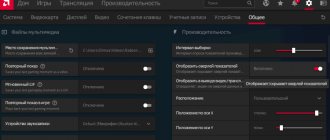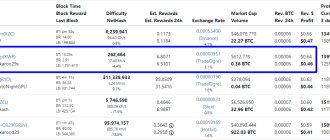The RTX 2080 upgrade became a necessary measure for the “green” company in order to differentiate the vice-flagship model from the GeForce RTX 2070 SUPER.
Digital asset miners are interested in what SUPER hashrate the 2080 has, as many would like to use this card not only for gaming, but also for mining. In this article we will look at the mining hashrate of the 2080 SUPER on Ethereum and other algorithms.
RTX 2080 and RTX 2080 Ti Specifications
Despite the release of new products from Nvidia, the 20th generation remains relevant in games and mining. When compared with the 3060 Ti, we get a good overall picture of the technical capabilities of video cards.
| Name | GeForce RTX 2080 | GeForce RTX 2080 Ti | GeForce RTX 3060 Ti |
| Core | TU104 | TU102 | GA104 |
| Technical process | 12 nm | 12 nm | 8 nm |
| Transistors | 13.6 billion | 18.6 billion | 17.4 billion |
| Core frequency | 1.5 GHz - 1.7 GHz | 1.3 GHz – 1.5 GHz | 1.4 GHz – 1.6 GHz |
| Shader frequency | 1.5 GHz – 1.7 GHz | 1.3 GHz – 1.5 GHz | 1.4 GHz – 1.6 GHz |
| Shader blocks | 2944 | 4352 | 4864 |
| TMU | 184 | 272 | 152 |
| ROP | 64 | 88 | 80 |
| Memory operating frequency (DDR), MHz | 1.7 GHz (14 GHz) | 1.7 GHz (14 GHz) | 1.7 GHz (14 GHz) |
| Memory bus | 256-bit GDDR6 | 352-bit GDDR6 | 256-bit (GDDR6) |
| Memory | 8192 | 11264 | 8192 |
| PSP, GB/s | 448 GB/s | 616 GB/s | 448 GB/s |
| Shaders Model | 6.4 | 6.4 | 6.5 |
| Fill Rate, Mpix/s | 109 GPix/s | 136 GPix/s | 133 GPix/s |
| Fill Rate, Mtex/s | 314 GPix/s | 420 GPix/s | 253 GPix/s |
| DirectX | 12 (12_1) | 12 (12_1) | 12 (12_2) |
| Interface | PCI-E 3.0 | PCI-E 3.0 | PCI-E 4.0 |
The Ti version of the 2080 has one and a half times more shader units than the non-Ti card. However, even the low-end 3060 Ti card is 500 shader units ahead of the flagship 2080 Ti. The 2080 and 2080Ti still have more texture rasterization units, and besides this, they are inferior only in terms of technical process and shader version.
The $600 price difference between the cards makes them a great option for gaming, but there are other aspects of the card you need to pay attention to when mining cryptocurrency. For example, memory bandwidth, bus thickness connecting memory and GPU. During mining, the TMU cores of the video card are not used, the main load falls on the shader units.
All other things being equal, when choosing a video card from a vendor, look at the number of heat pipes. Good cooling starts with three heat pipes, but for cards at the 20xx level, choose models with six. The optimal solution would be cooling based on an evaporation chamber, which removes heat from the graphics chip better than conventional copper heat pipes.
Equipment
By tradition, we will begin our review of the video card with its configuration. The MSI RTX 2080 SUPER Gaming X Trio comes in the same box as the 2070 SUPER Gaming X Trio, with only a small difference: we now see the “2080 SUPER” logo instead of the “2070 SUPER”.
On the back of the box, MSI highlights several key features of the card, including a grille (cooling the card), an innovative Torx fan, and RGB LED lighting.
- The kit itself consists of: Two disposable stands
- Quick User Guide
- Cartoon "Lucky the Dragon"
- "Thank you" note from MSI
- bracket
The most useful of all is the bracket that serves to support the GPU. We have also seen it in some other MSI models. It will provide additional support for the video card in the case to prevent any unwanted sagging.
Moving on to the card itself, it's worth noting that it's the exact same design as the 2070 SUPER Gaming X Trio, which in turn was the same as the original 2080 Gaming X Trio.
This is not a complaint against MSI, of course from a financial point of view it makes sense to reuse the existing design, we just wanted to draw your attention to this fact.
Tests of the RTX 2080 Ti in mining using different algorithms
The performance of twentieth-generation video cards has been a tasty morsel for miners since the appearance of video cards on the market. Some, risking their budget, collected farms on 20 cards, ensuring themselves a consistently high hashrate on Ether and other coins. However, after the arrival of cards of the 30th line, it became unprofitable to use the 20th in mining.
The cost of 2080 and 2080Ti is in the range of 1200 - 1400 dollars, while 3060 Ti is trading at 1500 - 1600 USD, which is 10-15% higher. The 2080Ti line remains relevant in a number of algorithms, such as Equi, CukooCortex, Cukatoo32 and 31.
In more advanced algorithms, for example Ethash, the performance of the 3060Ti is an order of magnitude ahead of the previous generation of video cards. The difference in frequencies and fewer transistors compared to the top-end card of the previous generation did not play a significant role.
| Algorithm | GeForce RTX 2080 | GeForce RTX 2080 Ti | GeForce RTX 3060 Ti |
| Cuckarood29 | 9.1 GPS | 9.5 GPS | 10.5 GPS |
| Cuckarooz29 | 4.95 GPS | 7.2 GPS | 5.77 GPS |
| Cuckatoo31 | 1.65 GPS | 2.45 GPS | X |
| Cuckatoo32 | 0.48 GPS | 0.81 GPS | 0.53 GPS |
| CuckooCycle | 9 GPS | 11 GPS | 4.4 GPS |
| CuckooCortex | 3.1 GPS | 3.3 GPS | X |
| Equi125_4 | 58.9 Sol/s | 72 Sol/s | 54.9 Sol/s |
| Equi144_5 | 68 Sol/s | 123 Sol/s | 98 Sol/s |
| BeamHash | 25 Sol/s | 28 Sol/s | 33.8 Sol/s |
| Ethash | 42 Mh/s | 57 Mh/s | 61 Mh/s |
| Etchash | 42 Mh/s | 57 Mh/s | 61 Mh/s |
| MTP | 4.4 Mh/s | 5.5 Mh/s | X |
| KAWPOW | 30 Mh/s | 36 Mh/s | 30.5 Mh/s |
| RandomX | 1.19 Kh/s | 1.69 Kh/s | X |
| Eaglesong | 1150 Mh/s | X | 1000 Mh/s |
Conclusion, relevance of investment
To summarize, we can say that assembling a mining rig based on the RTX 2080 would make some sense if they really cost in the store between 50-60,000 rubles. But since they are practically not on sale, there is nothing to talk about.
This review is presented to you for informational purposes only. It’s not worth buying a used 2080 on Avito for 70,000 rubles; for that price you can buy a new GeForce RTX 3060. And if you really decide to build a cryptocurrency mining farm from scratch, first of all pay attention to the RTX 30 series video cards. You will have to shell out a considerable amount, but with a competent approach to the matter, this money will more than pay off.
The blockchain industry is growing rapidly. New promising projects are emerging, top crypto coins are developing new methods to speed up transaction processing and increase scalability.
Exchanges offer traders more and more new services. Large trading platforms such as Binance have launched their own mining pools and NFT marketplaces. Even the panic caused by the COVID-19 epidemic failed to seriously and permanently collapse the virtual asset market.
What to mine on the RTX 2080 Ti: choosing a cryptocurrency
Everything is learned by comparison, so the video cards of the outgoing 20th generation repeat the fate of their predecessors of the 10th version. To choose hardware for a mining farm, we compare the daily consumption of four different video cards, 6 pieces of each.
A farm on six 2080 will bring 12 - 13 dollars per day, depending on the coin. Judging by the profitability chart, the most profitable ones for December 2022 are Cortex, ETH and Firo. Following them, in order of decreasing profitability, are the coins MimbleWimbleCoin, Aethernity and Ravencoin.
Six units of the 2080Ti will be significantly more profitable than its smaller sisters. The daily production of one rig for six top cards of the 20th line will be from 15 to 17 US dollars. The list of profitable coins for 2080Ti is headed by MimbleWimbleCoin, ETH, Firo and Grin on the Cuckatoo32 algorithm.
Everything would be perfect, but the 3060 Ti costs half the price of the 2080 and (Ti) cards, but brings significantly more... or not? It's a strange picture, the 3060 Ti, despite the more than excellent level of computing power, does not bring the expected results. Compared to the 2080 and 2080Ti, six 3060 Ti cards will bring in between 6 and 9 USD per day, with high profitability on ETH - as much as $18.
Cooling system
Let's move on to considering the external cooling system of the video card. For those of you unfamiliar with the Gaming X Trio model, the card uses a metallic blue and black plastic casing with three guns.
The fan model is called “MSI Torx 3.0”. You may notice that the fan closest to the I/O bracket (HDMI connectors) is smaller and measures 90mm , while the other two fans are 100mm .
It is also worth noting that the cooler, according to the manufacturers, perfectly protects the video card from dust. However, with the 2080 model, which has the same coolers, we were convinced that after a long time in mining (especially in an open stand), the cards still become heavily clogged with dust, even in a clean room. Therefore, this model also needs to be blown off from dust at least once every 2 months.
Let's move on to the dimensions. The card is very large, and in this regard, many people call it a “monster” since it measures 328 x 140 x 56.5 mm. Now you can understand why MSI thought it was a good idea to add a bracket to the package!
On the front of the card we see the MSI and GeForce RTX logos, but the most attractive side is the silver rear panel - the backplate.
The backplate is a brushed metal that comes in two different colors, creating a visually appealing two-tone effect depending on how the light hits the card.
It is also worth noting that the backplate has slots that allow you to filter hot air.
Let us remind you that the backplate does not cool the video card, but serves solely as protection against mechanical damage and additional support.
It is also worth noting that MSI has increased the number of power connectors for its Gaming X Trio video card, instead of 1x6 and 1x8 Pin connectors like the reference model, we now see 2x8 Pin power connectors.
Internal cooling system
Let's move on to analyzing the video card itself. Let's start, as usual, with the radiator grille.
The radiator grille is very large and thick, it goes across the entire video card. We note that the heatsink is also the same as the 2070 SUPER, meaning it uses two separate aluminum fin stacks that are connected by 7 nickel-plated heatpipes .
Of these, 6 have a diameter of 6 mm , and the last seventh tube has a diameter of 8 mm .
Please note that there is a separate cooling plate for the GPU, and another for the VRM, with all the necessary thermal pads.
Having disconnected the radiator grille, we see the printed circuit board. However, we cannot see it entirely, since the memory is cooled by an additional heatsink.
It works like a mini heatsink for VRAM chips, and thermal pads are also attached to it, which are in close contact with the memory. The heatsink also provides additional rigidity for the card. It screws into both the backplate and the I/O bracket.
Having disconnected this heatsink we see a clean printed circuit board. She looks very good.
Note that this is the same design as the 2070 SUPER, but this time with an enhanced 10+2 phase power delivery - the 2070 SUPER had an 8+2 phase power supply configuration and you could see two clear spots on the board , where two phases have been removed, i.e. these seats were reserved for the 2080 SUPER.
Let's also pay attention to the new 15.5Gbps memory. The modules on this card are from Samsung , labeled " K4Z80325BC-HC16 ".
Interestingly, the product page for these chips shows that they can run at 16 Gbps, even though Nvidia rates the memory at 15.5 Gbps.
We posed this question to Nvidia, and were told that this is due to the PCB design of the original 2080, which can deliver 15.5 Gbps - the maximum stable speed for the card.
Getting the full 16 Gbps would require redesigning the circuit board, which would significantly increase the overall cost.
Let's also take a look at the GPU itself, designated " TU104-450 ".
Cooling NVIDIA 2080: how to reduce the temperature of the video card?
There are two working methods and one mythical one.
First way
is to reduce the electricity consumed by the video card. The procedure for overclocking and reducing consumption is called downvolting. This is a long process of trial and error, which requires gradually reducing the voltage on the core, video memory and testing the video card under a load in FurMark. The optimal voltage reduction step is 0.01, for example from 1.14 to 1.13. After each reduction, a test is required via FurMark. Downgrading occurs before the first driver failure. Since downvolting is a reduction in voltage, the procedure is completely harmless to the video card.
Second way
- This is the installation of an advanced cooling system. For example, modifications to the farm body for enhanced airflow using coolers. Low temperature inside the case with good ventilation will allow you to provide video cards with cold air immediately, without delays in heat removal.
Mythical way -
open the truss body to increase ventilation. Yes, this way the cards will be ventilated better, but the temperature will also be higher - hot air will need to be blown out of the room with an industrial fan.
Thermal photographs
All thermal images were taken under maximum load for a general overview and understanding of the cooling system with a slight overclocking of the core and memory.
Having installed the thermal camera on top, we see that the GPU temperature does not exceed 65 degrees - a good result.
Please note that the coolers do their job perfectly, the residual heat is dissipated and is not stored inside the card.
Having installed the camera from the back of the video card, where the backplate is located, we see that the GPU temperature does not exceed 69 degrees. Not a very good result for a card with a good internal cooling system.
Please note that the card stood alone in an open stand. In a dense mining rig, GPU temperatures can reach 75+ degrees. This is not a very good indicator, so you will have to think about additional cooling.
Also note that the accuracy of pictures from the backplate is 100%, since there is a cutout in place of the GPU.
How to overclock the RTX 2080 and reduce power consumption
To lower frequencies, use MSI Afterburner. This is a program for controlling the power of a video card, the frequency of the graphics chip and video memory.
The power reduction potential of video cards of the 20th line is low - they themselves are designed for 250 W. At stock frequencies, consumption under mining load is in the range of 200 - 230 Watts, but even in such conditions this is a huge amount of electricity in terms of profit.
To reduce power consumption, it is recommended to gradually reduce PowerLimit via MSI Afterburner. The optimal PowerLimit value for the 20th line is 70%; below this threshold, the video card will underestimate the hashrate and consume more electricity. We will not consider editing BIOS video cards for now, because... this is a separate procedure. Most mining programs support video card power control via the command line at startup.
How much can you earn
MSI RTX 2080 SUPER Gaming X Trio perfectly mines algorithms such as Equihash (150.5), CuckooCycle, X16RT, MTP, X16R. Most of the coins of these algorithms are very profitable to mine.
Next come the algorithms whose mining will bring you slightly less profit, but they are still worth considering: Equihash(210.9), BCD, Zhash, Xevan, ProgPow, Ethash and others.
Well, at the end there are coins whose mining is unprofitable - these are coins that have switched to ASIC, or have been mined by ASIC for a long time, as well as coins that have been discontinued: Equihash, CryptoNight, LBRY and many others.
Please note that a little later we will add the behavior of this video card in mining using different algorithms. Its payback, income per day, as well as hashrate.
What coins can you mine?
As we wrote earlier, it is most profitable to mine coins of the Ethash, Equihash192.7 and ZHash (Equihash144-5), Equihash (210.9) algorithms.
Next come the algorithms that will bring slightly less profit per day, but still the coins of these algorithms can still be considered for mining - these are NeoScrypt, PHI1612, TimeTravel10, X16R, PHI2.
Below are the coins that can be profitable to mine on this video card.
Mined coins
| Algorithms | Coins |
| Equihash 144.5 | BitcoinZ, BitcoinGold, LitecoinZ, Zelcash, Safecoin, SnowGem |
| Equihash 192.7 | ZERO (ZERO) |
| Equihash 210.9 | Aion (AION) |
| NeoScrypt | Crowdcoin, Dinero, Feathercoin, GoByte, Halcyon, Innova, Vivo, Trezarcoin, Orbitcoin, Phoenixcoin, 01 Coin, Agena, Airin, Akencash, Banq, Cerberus, CharmCoin, Coin2Fly, CoreZ, Desire, GoaCoin, HashRental, IQ Cash, Ignition, Kicker Romm, LuckyBit, Masterbit, Momo Cash, NyxCoin, Onex Cash, Qbic, Qyno, Rapture, Sigil, SimpleBank, Sparks, SunCoin, SuperLumic, Uniform Fiscal Object, ZCore, Zixx |
| CryptoNightV7 | BBSCoin, Citadel, DigitalNote, Elya, IntenseCoin, Parsicoin, NXB, MoneroV, Lethean, Kepl, Quantum RL, Superior Coin |
| CryptoNightV8 | Monero, Graft, Wownero |
| Ethash | Ethereum, Ethereum Classic, Ellaism, Metaverse, Expanse, Krypton, Ubiq, Soilcoin, Shift, Pirl, Musicoin, Akroma, Callisto, DubaiCoin, Nilu, MIX, Goldiam, MOAC, Ether1, EtherSocial, WhaleCoin |
| TimeTravel10 | Bitcore |
| Lyra2REv2 | Monacoin, Galactrum, Rupee, Straks, Vertcoin, Verge, Absolute, Exvo, HanaCoin, Kreds, MTI Coin, WeyCoin |
| X16R | Ravencoin, Motion, GPUnion, Gravium, Help The Homeless, Hilux, MoonDEX, XChange, Stone Coin, Sovereign, Proton Coin, OPL Coin, xGalaxy |
| X16S | Pigeoncoin |
you can use these algorithms on our website.
You can also .
Overclocking the RTX 3080 in Rave OS
- Choosing a walker;
- Vocker tuning;
- Go to Tunning and set the values. There is one feature - in the Memory field, enter a value multiplied by 2;
- We save the parameters and test.
Overclocking the RTX 3080 Ti
As for overclocking the RTX 3080 Ti, at standard values this video card shows almost the same results as the 3080 when overclocked. In August, we managed to crack NVIDIA’s protection against mining by almost 70%, but due to insufficient testing data, it is still difficult to draw a conclusion on the feasibility of overclocking.
Comparison with analog video card line
The difference between the cards in the 2080 line is quite noticeable. This is primarily due to the cooling system, assembly, as well as hashrate and mining behavior.
As for the cooling system, in the Asus Dual it is quite good, but not the best - the same Asus Strix, MSI X Trio, Palit Gamerock Premium cool the video card noticeably better. However, there are cards with a noticeably worse cooling system - the same MSI Aero, Asus Turbo, Inno3D Enthusiast.
As for the build quality, the Asus Dual is good, the card is not flimsy. However, the cooler leaves much to be desired (but this is a problem with almost all video cards, especially in mining).
This card produces an average hashrate, but almost all MSIs produce 1-2% more at stock.
Memory and overclocking
The video card is equipped with 8 gigabytes of GDDR6. Most often supplied by Micron, rarely by Samsung.
This model is equipped with Micron memory.
With optimal overclocking, the card produces the following results:
Memory clock ~ +1000 – this is the ideal overclocking indicator, at which the card works stably (does not produce rejects) and the system does not reboot (does not crash)
Core clock +100 for perfect performance without lag.
With such an overclock, the card produces from 38.4-39.6 Mh/s using the Ethash algorithm.
Core clock +150 for perfect performance without lag.
Memory clock ~ +500
With this overclock the card produces:
- ~ 75 h/s on Zhash
- ~ 26 Mh/s on ProgPow
Note that you can overclock the card even more. The settings we have given are presented as an example of stable operation