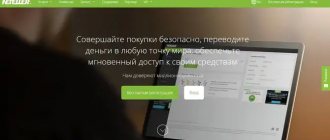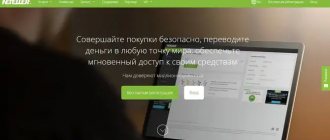Cryptonator is an online wallet for cryptocurrency. Supports storage of 13 cryptocurrencies, including the most liquid coins: Bitcoin, Monero, Ripple, Ethereum, Litecoin, Zcash, Bitcoin Cash, Dash, Dogecoin, Ethereum Classic. Fiat accounts available: US dollar, Russian ruble, hryvnia, euro. Cryptonator is available as a web interface or an Android phone app.
After registering and logging into your personal account, all possible financial transactions will become available: receipt, transfer, purchase/exchange of cryptocurrency or fiat. Account verification is not required. Exchange transactions with the Russian ruble are available through payment systems Yandex, Qiwi, AdvCash, Payeer, and bank cards.
Official website of Cryptonator : cryptonator.com.
Continuing: “Wallet and exchanger Matbea” - buying and selling cryptocurrency for rubles, storage.
Information about the Kryptonator wallet
When using the Cryptonator wallet, the owner does not have private keys. There is no way to export (download) them. All responsibility for the safety of cryptocurrency lies solely with the service and depends on its reliability. According to them, they store 90% of the cryptocurrency in cold cryptocurrency wallets, without access to third parties. You can only protect your personal account by setting security settings in your account. Be sure to enable two-factor authentication and notifications for entry, departure, etc.
As an alternative, you can use the popular Blockchain wallet, hardware wallets Ledger or Trezor, cryptocurrency exchanges (EXMO, Binance, LocalBitcoins and others), etc. for online storage.
Cryptonator is operated by Global Technical Enterprise Ltd. Registered Address: 418 Harbor Road, 35/F Central Plaza, Wanchai, Hong Kong. Before registering a wallet on the official Cryptonator website, we recommend that you read the terms of the Cryptonator Terms of Use user agreement and the Privacy Policy.
The “Cryptonator cryptocurrency wallet” application is available on Google Play (only for Android phones):
affiliate program
The Cryptonator affiliate program allows you to earn $10 for every registered referral that meets the payout criteria. In order to participate in the affiliate program, you need:
- Share the link with a friend.
Your friend registers with Cryptonator using your referral link.
- Conduct currency exchange.
Your friend is exchanging currency worth $1,000 or more.
- Receive bonuses for participating in the program.
You and your friend receive a $10 referral bonus credited to your account.
Please note that the Cryptonator affiliate program is currently suspended until further notice.
Registering a Kryptonator wallet
Creating a Cryptonator wallet is very simple. You must register your personal account on the official website cryptonator.com or download the mobile application. The procedure is free, there is no verification.
You need to click “Registration” in the top menu and specify:
- Email. Recommendation for everyone: it is better to create and use email from a reliable service provider - Gmail from Google.
- Password. You should not use light passwords (1234; 2222, etc.). It is better to use password generators, but do not forget to save it in specialized programs. We use the free KeePass.
After entering your registration data, click “Open Account”.
Then you need to confirm the specified email by clicking on the link in the letter:
You will receive a second letter confirming the successful opening of the account and completion of the Cryptonator wallet registration. After this, you can log into your Kryptonator personal account.
Kryptonator support service – how to contact?
You can contact the Cryptonator wallet support service only through the official website by selecting the “Contact” menu section at the very bottom of the site.
On the feedback page, you need to select the topic of your request, then describe your question in detail, and also indicate your Email.
After reviewing your request, the support service will send a response to the email specified in the request.
Login to your personal account Kryptonator
To log into the Cryptonator online wallet account, you need to click “Login” and specify your registration email and password.
Next, you will need to confirm (verify) the login, since intelligent protection was triggered when the IP was changed.
Follow the link “Add to trusted list” in the letter received by email:
When you first log in, the service will prompt you to make some small settings:
- Choose which cryptocurrencies and fiat to leave in your wallet and which to hide.
- Second stage: generating new addresses for cryptocurrency. The maximum quantity is 10.
- Connecting two-factor authentication. This action will protect the Cryptonator wallet from hacking by the client by 98%. This can be done through the Google Authenticator app on your phone; via Telegram; by receiving an SMS to the specified phone number. Each time you log into the Cryptonator.com crypto wallet, the system will request a six-digit code, which is provided through the selected services.
General view of the Cryptonator cryptocurrency wallet:
- “Balance” is the most important section. All cryptocurrency and fiat accounts are displayed. You can choose fiat currency to calculate your balance. The default is US Dollar (USD). The balance is floating and depends on the cryptocurrency rate. Adding/removing accounts is done through the “Manage Wallets” button. When you click on the drop-down list, the address of the selected crypto coin will appear. It is public, it can be indicated when purchasing cryptocurrency in an exchanger, transferring from a crypto exchange, when transferring from another wallet, etc.
- “Send” – transfer of cryptocurrency from Cryptonator to another address.
- “Pay” - section for paying for mobile communications, landline telephone, Internet, online games, television, social networks, transport.
- “Exchange” is a built-in cryptocurrency and fiat exchanger.
- “History” - shows all transactions in the wallet.
- "Briefcase". You can keep track of your cryptocurrency investments.
- “Settings” - includes subsections “General”, “Security”, “Notifications”. In general settings, you can change the balance currency, select the language of the Cryptonator website, close your account, and manage wallets.
- In the “Security” section - enable two-factor, smart protection, payment password.
- In “Notifications” we recommend turning on all events.
Popular analogues of Kryptonator
Holytransaction
A convenient wallet that supports most popular digital coins, for example:
- Bitcoin;
- Ethereum;
- Zcash;
- Litecoin;
- Dash;
- Gamecredits and others.
Does not require downloading to your computer, works in a browser.
Virrex
Multi-currency online wallet. They use proprietary software. New features and coins are constantly being added. At the time of writing, there are 7 cryptocurrencies in the wallet:
- Bitcoin;
- Litecoin;
- Dash;
- Ripple;
- Ethereum;
- Dogecoin;
- DigiByte.
Coinomi
A popular wallet for a smartphone. Supports over 70 digital coins. Installs only on Android. There are no versions for PC or iOS yet. Not recommended for mining.
How to top up your Cryptonator wallet account
The Cryptonator wallet can be replenished with cryptocurrency or fiat:
- Account in US dollars: Payeer and AdvCash payment systems are available.
- In euros: Payeer and AdvСash.
- In Russian rubles: Yandex.Money, bank cards (up to 5 working days), Payer and AdvaCash.
- In hryvnia: withdrawal only.
The replenishment commission will be 2.9% for all payment systems except Yandex (for it - 1.9%). Minimum amount: 1 USD, 100 RUB, 1 EUR. Maximum: 1000 USD, 50000 RUB, 1000 EUR.
- To enter fiat money select the desired account and click “Top up”:
Then choose a method to replenish your wallet balance and indicate the amount, taking into account limits and commissions.
- When replenishing your Cryptonator wallet with cryptocurrency you should click on the drop-down list and copy the receiving address. For example, Bitcoin address:
Click on it and get it in the form of alphanumeric characters and a QR code:
Next, you should transfer cryptocurrency to it. When purchasing cryptocurrency in a Bitcoin exchanger, when entering data, you need to indicate the cryptocurrency address of the Cryptonator wallet:
When transferring from another wallet, you just need to indicate the address in the desired line, usually this happens through the “Send” section. For example, in the Exodus wallet:
Important: when transferring cryptocurrency, you need to take into account the minimum amount.
Otherwise, the payment will not arrive (all subsequent payments will not be summed up). There is no commission. For example, when replenishing Bitcoin, the minimum will be 0.0001 BTC or $0.35 at the BTC rate as of January 13, 2019.
Why is Cryptonator so popular in RuNet?
Actually, having asked this question in the title, I answered it myself - it’s just that Cryptonator is very well tailored for the RuNet (targeted at Russian-speaking users) and especially for those users who have just begun to dive into the crypto world. There is a complete Russian localization of the official website, as well as Russian-speaking technical support (however, there are also a lot of complaints about its responsiveness on the Internet).
In addition, it is possible to enter rubles into this online wallet not only from the international payment service Paer, but also from Yandex Money and bank cards. Although, as I mentioned above, the commissions for entering rubles or dollars are simply outrageous. Apparently, this is the main source of income for the service, because they do not charge money for storing and exchanging cryptocurrencies for each other.
In general, in my opinion, Cryptonator looks like some kind of online exchanger , which, among other things, also allows you to store cryptocurrencies and fiat money in your accounts. And this is precisely why it is close to the majority of inexperienced users, for whom, for example, storing money, say, in an exchange like Eksmo seems complicated, although the reliability there is disproportionately higher.
It’s just that in a crypto exchange there is a higher “threshold for entry” (more intimidating things) - trading, traders, charts, currency pairs and other scary words. But ordinary exchangers do not allow you to open your own wallets.
So the online service Cryptonator, as simple as two pennies, enters the arena with the ability to store cryptocurrency online in separate currency wallets and, if necessary, instantly exchange it. Its success, one might say, was ensured even before its appearance, because there was no particular competition in this niche.
How Negative Reviews Damaged Kryptonator's Reputation
And at first everything was fine - users were satisfied with the simplicity and speed of the service. Deposit/withdrawal took place without problems, money was securely stored and exchanged if necessary. The number of users of the service is currently approaching a million and everything should have continued to be good, but there was a whole wave of negative reviews .
I don’t argue that some of the negative reviews could have been initiated by competitors (there are more than enough opportunities for this now), but the fact is that I don’t see any special competitors in the Russian-language segment from Cryptonator. Someone “serious” could have made a fuss and had a quarrel with the owners of the service (offended). But this is again unlikely, and therefore I urge you to be careful.
I think that you can completely trust this service to withdraw Satoshi from Bitcoin faucets (it will be especially profitable to withdraw Money to Yandex with a one percent commission, and spend it from Yandex.Cards in a store near your home). But for something more significant, I would not recommend using Cryptonator yet.
How to withdraw funds from your wallet
When withdrawing cryptocurrency from the Cryptonator wallet, you must click “Send” under the desired coin or by going to the appropriate section. Indicate address and quantity. The minimum and maximum limits were given above in the “Replenishment” section. Next, you will need to confirm the transfer in accordance with the activated security settings. The sending takes place within 2 minutes, and further transaction confirmation time depends on the blockchain network. You can use browsers to check the status of the translation.
Commissions for withdrawing coins:
When selling cryptocurrency, it can be immediately transferred to a crypto exchanger and exchanged for the desired payment system: banks (Sberbank, Privat 24, etc.; Visa/MasterCard cards; Qiwi wallets, Yandex, Payeer, AdvCash, Perfect Money and others).
We recommend exchangers:
- ProstoCash,
- 60sec,
- Platov,
- Ramon Cash.
- Fiat is received in a similar way:
Commission:
Regular time: instantly when withdrawing to electronic wallets and up to 5 days - to Visa/MasterCard cards.
Tariffs and commissions
Deposits and withdrawals of funds from Cryptonator are available on Payeer, plastic card, bank account and Yandex.Money EPS.
Sending fees:
- Payeer - 2.9%;
- VISA/Mastercard - 3.9%;
- Yandex.Money - 1.0%;
- Bank account - depending on the tariffs of the sending bank.
The multi-currency vault has restrictions on minimum transaction amounts. Incoming and outgoing payments below this threshold are not taken into account by the system and are not credited. They also do not accumulate and cannot be returned to the sender.
The developers of the online wallet say that this is a necessary measure. A huge number of microtransactions disrupt the performance of hot wallets, preventing the prompt creation of transfers. As a result, the transaction size allowed by the protocol is exceeded. For this reason, the queue for sending is slowed down, which is a technological feature of the cryptocurrency protocol. The minimum transfer amounts on Kryptonator are in the table.
The service reserves the right to change prices and commission amounts without prior warning to its users.
Exchange cryptocurrencies and fiat on cryptonator.com
The internal exchanger allows you to convert one cryptocurrency to another or to fiat. The limits are the same as for deposits and withdrawals.
You need to click “Exchange”, select the direction and indicate the quantity. There is no commission, the exact amount indicated will be received. For example, buying Bitcoin for rubles:
What currencies does it work with?
The list of supported currencies is constantly updated and replenished with coins that are the most popular in terms of the number of transactions.
- Bitcoin (BTC);
- Blackcoin (BLK);
- Dash (DASH);
- Dogecoin (DOGE);
- Emercoin (EMC);
- Litecoin (LTC);
- Monero (XMR);
- Peercoin (PPC);
- Primecoin (XPM)
- Reddcoin (RDD);
- Zcash (ZEC).
Also, Cryptonator supports fiat money USD, EUR, RUR and UAH.
At the first step after authorization, the system will offer to activate accounts in those currencies that are interesting to you as a user. You can always add or disable the desired coin or type of currency through the settings.
You can select currencies that are relevant to a specific user
Advantages and disadvantages
The Cryptonator wallet has the following advantages:
- Quick registration.
- Lack of verification.
- Long service life.
- Russian language site.
- Small commissions for withdrawing cryptocurrency.
- Working with fiat.
- The presence on the official website cryptonator.com of additional sections that are available without registration: converter, cryptocurrency rates, widgets for the site, API, list of cryptocurrency exchanges, etc.
- Mobile app.
- Accept payments for stores, websites, etc.
- Convenient and understandable personal account.
- Ability to enable two-factor authentication.
Disadvantages of Cryptonator Online Wallet
:
- Private keys are stored on the service side.
- Large commissions for fiat withdrawals.
- The presence of negative reviews. Since mid-2022, their number has decreased by an order of magnitude.
- No new coins are added after the hard fork.
- Signing wallets (addresses) is not supported.
- Importing other private keys is not supported.
- Lack of referral program.
- No support for ERC-20 tokens.
- When you top up your Ripple wallet, 20 XRP is retained. This is a standard requirement of the Ripple network. But some exchanges don't do this.
Cryptocurrency calculator
Cryptonator offers useful features, such as a calculator and a cryptocurrency converter for online payments. Although the wallet synchronizes with major cryptocurrency exchanges every minute, it does not guarantee absolute accuracy of the exchange rates displayed.
The information is based on data obtained from the Application Programming Interface of exchange platforms, is provided for informational purposes only, and may change at any time without notice. All figures displayed are not intended for investment purposes. Therefore, we recommend that you confirm the rate before making transactions that may be affected by any change.
Winners & Losers - an option for analyzing the dynamics of digital money quotes over the past day, week and month. And the “Cryptocurrency Exchanges” tab provides information about prices on the main exchanges:
- Bitfinex;
- Bitstamp;
- Bittrex;
- Exmo;
- Livecoin;
- Poloniex and others, 17 exchanges in total.
You can choose a platform for exchange, purchase or sale.
Conclusion and reviews
When using the Cryptonator online wallet, the owner does not have access to private keys, and therefore the stored cryptocurrency. Recently, complaints about the service have decreased, but it is better not to store large amounts of money on it. The wallet is suitable for those who collect Satoshi on Bitcoin faucets, since the minimum deposit amounts are small.
Reviews for Kryptonator (app):
History of the creation of Cryptonator
History of the Cryptonator wallet
The project manager is Russian Roman Pikulev, who already has a successful startup in his portfolio for the creation and development of a commercial vehicle portal.
The idea of creating a cryptocurrency storage service came to Roman in the fall of 2013, when he first encountered blockchain. During the same period, the use of cryptocurrencies in Russia was in question; the authorities were considering a bill to introduce fines for the use of “money surrogates,” the approval of which would automatically make the crypto market unattractive for consumers. However, this did not stop Pikulev and he confidently walked towards the goal.
☝️
His plans were to develop not just a high-quality wallet for storing crypto, but a full-fledged online portal with a set of additional tools and functions that meet the needs of modern traders.
However, throughout its existence, Pikulev’s project had to face considerable problems. 2016-2018 became a turning point for the wallet, along with the influx of clients, the number of messages from dissatisfied users began to increase rapidly.
The technical support channel was simply bursting with objections that it did not have time to process, and as a result the problem reached a considerable scale. The largest number of complaints were related to the withdrawal of large sums - apparently the Kryptonator wallet was not ready for such popularity. By the end of 2022, this boom began to subside, and later positive reviews about the service began to appear online.
How to exchange currencies?
In the event that Cryptonator is used to mine Bitcoins, users will have to resort to an exchange service. You can also withdraw any finances through the exchanger. You can convert any pair of currencies. For this purpose, there is an “Exchange” tab in the menu. It opens a list of currencies available for conversion. Having selected the one you need from it, you should then indicate the transaction amount and the money for which the exchange will be carried out. At the final stage of the operation, it is necessary to confirm the current rate.
For convenience, the site has an online calculator function, with which you can, before making a transaction, calculate how much, for example, a certain amount in dollars will be in rubles, or how many euros are needed to purchase 10 BTC.
Main features of the Kryptonator service
Home page of the site ru.cryptonator.com
The service is located at ru.cryptonator.com. The main page of the site is in Russian, so there should be no problems with registering the Cryptonator wallet or logging in. As of March 2018, the storage supports 19 cryptocurrencies, more than 900 thousand accounts are opened on it and absolutely more than 30 million transactions. Below on the main page there is a block with the rates of the main cryptocurrencies. You cannot find out any information about commissions before registering. The wallet itself can be used in three varieties: As you can see, the developers have taken a thorough approach to expanding the capabilities of Cryptonator. We will not pay detailed attention to what benefits the developers promise on the site. You can familiarize yourself with them if you wish. Let's look at the process of creating an account and understand the features of the practical operation of the storage facility.
Cryptonator extension for Google Chrome
The link to the Cryptonator browser extension is located in the same place as the Android application - on the main page of the offsite, at the bottom. Its main function is a calculator of cryptocurrency and fiat rates. It’s convenient to have such a tool at hand in your browser, especially since the list of supported currencies is very extensive. You can see quotes not only for the cryptocurrency whose accounts are available in the wallet, but also for others. Among the disadvantages of the Kryptonator extension for Google Chrome, we note:
Kryptonator app: wallet for Android
The link to the application in the Play Store can be found at the bottom of the main page of ru.cryptonator.com. The program has 3.8 stars out of five and can be installed on smartphones running Android OS version 4.3 or higher. It is worth considering that if two-factor authentication is activated, then you will additionally need to download the Authenticator application from the Play Market. It will be useful to you when you enable this authorization method on other services, for example, on Bitflip.
As for the reviews about Kryptonator, there are more negative ones.
The main complaints from users are as follows: The program is periodically improved and updates are released, the last one was on December 28, 2022. It is worth noting that the application is not the most reliable way to store cryptocurrencies. If your phone is stolen, the thieves will have full access to the funds.
Benefits of an online wallet
"Cryptonator" is an online wallet. This is a convenient and easy-to-use Russified site. The developers guarantee a high degree of security. However, users should be careful as they may end up on phishing sites. Therefore, you need to carefully check the site name in the address bar. Users can open a wallet completely free of charge. Additional commission is charged when withdrawing funds, replenishing your account and when making exchange transactions.
There are special applications adapted for iPad, iPhone and Android. Users are exempt from going through the verification procedure, so they will not need to confirm their identity or upload scans of documents. The online wallet has an internal exchanger that allows you to purchase cryptocurrency.
Using Cryptonator, you can top up your mobile phone account, pay for the Internet, etc. The platform allows you to instantly and easily exchange supported cryptocurrencies at attractive rates. Users are freed from the need to use inconvenient cryptocurrency exchanges. “Cryptonator” is a convenient service that provides instant transfer and exchange of electronic money.
Contacts
On this resource you will not be annoyed by the animated widget with a “bell”; you will not find online support or chat. All possible answers to questions are in the corresponding section. And indeed, there are a lot of answers. But if you still couldn’t find your answer (which is strange), then you can fill out the feedback form and specialists will answer you within some time.
Of course, the lack of online technical support can lead to negative thoughts. By the way, this will be justified. After all, trust to work with a wallet must be earned, and not referred to a text help center.
Cryptonator for commercial use
The Cryptonator service, being a payment system, is also an excellent solution for websites, online stores, blogs or other Internet resources where it is necessary to make mutual settlements between users and website owners. Cryptonator allows you to accept cryptocurrency as payment for goods and/or services and withdraw rubles to a bank card, Yandex.Money or bank account. Or accumulate cryptocurrency payments in your account.