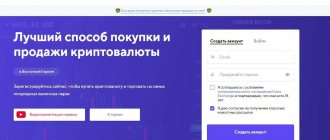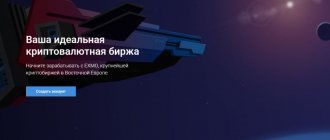Poloniex is one of the oldest cryptocurrency exchanges by the standards of the cryptocurrency industry. It opened in January 2014 and is still operating. Initially, the exchange operated in American jurisdiction, but at the end of 2022 it was acquired by Justin Sun’s structures. Most likely, the exchange will now change jurisdiction, and on one of the pages you can already find contacts for the Seychelles.
Poloniex official website
- How to register on the exchange
- How to get verified
- How to protect your exchange account and the cryptocurrencies on it
- How to top up your account
- Withdrawal of funds
- Types of trading orders
- Commissions on Poloniex
- Margin trading
- Lending: how to earn cryptocurrency by providing loans
- API work
- Poloni DEX: decentralized exchange on Tron
- Mobile app
- Reviews on the exchange
- Official information about the exchange
Registration on the Poloniex exchange
The registration process on the exchange takes place online and takes a few minutes. Let's look at it step by step:
1. Go to the official website of the exchange https://poloniex.com/
2. In the upper right corner, click on the “Register” button.
3. On the registration page, fill in the required fields. Now you only need to fill in your email and password. Perhaps some fields will be added over time. Create a unique password that you have never used anywhere before. The password must contain lowercase and uppercase letters, symbols and numbers.
Now the registration process looks like this:
4. Confirm your email, after which your account will be activated. The account is open. Extended withdrawal limits and margin trading require verification.
general information
The exchange is registered in the USA and is registered offshore in Bermuda. In July 2022, it was removed from American jurisdiction.
| date of creation | January 2014 |
| Hacking, DDOS attacks | 2014, 2022, 2022 |
| Technical support rating | 3/5 |
| mobile version | available on Google Play |
| Cold storage | + |
| Commission | 0-0,25% |
| Spot trading | 0% until the end of 2022 |
| Leverage | from 1 to 2.5 |
| Lending | + |
Trading is available on the platform for 98 cryptocurrency pairs. This number is dynamic because altcoins that are not in demand, are suspected of pumping, or have a minuscule daily turnover are listed. The exchange has never been caught pumping coins of dubious origin.
The Polonix exchange provides the opportunity to trade cryptocurrency.
Polonix also works with stablecoins and fiat currencies. The official website of the site is poloniex.com.
The disadvantages of the site include the following:
- There is no Russian interface.
- Technical support is slow.
- Interest rates on loan agreements between users are not fixed and are constantly changing. From the profit received as a result of the operation, the system withdraws 15% in its favor (both from the lender and from the credited person).
Internal navigation is built using an intuitive algorithm; it can be understood without in-depth knowledge of the English language. The trading platform deserves a solid 4 points.
We are verified on the Polonix exchange
Verification is a procedure for checking a trader’s identity, during which he provides his personal data and documents confirming them. To complete verification, go to “My Profile” and click on the “Start” button:
Account verification
In the window that opens, fill in the following information:
- A country;
- Name;
- Surname;
- Date of Birth;
- Place of residence;
- City;
- Postcode;
- Phone number.
You will also need to attach a document (preferably a foreign passport or driver’s license, since it contains data in Latin) and your photo with the document. In some cases, additional documents may be required.
Personal Area
After the registration process, you are immediately taken to your personal account. Basically, you will see in it everything that we have already talked about in this article, so we will devote only a little time to this issue.
I would like to say right away that Polonix does not support the Russian language and it is unlikely that its support will appear in the near future, but the interface is quite friendly, so even a little knowledge will be enough for you to navigate well.
In your personal account, you get convenient access to the tabs we already know, such as Exchange, Margin trading and Lending. And it will also be quite convenient for you to view all charts of cryptocurrency pairs, lists and trading history.
How to protect your exchange account and the cryptocurrencies on it
Two-factor authentication allows you to add an “extra key” to your account in addition to your password. If the password is compromised, the attacker will not be able to get into the account, since it will also be protected by a second key.
To enable two-factor authentication, go to Settings (key symbol) - two-factor authentication .
Download the Google Authenticator application on your mobile device if you do not already have it installed:
Link for AppStore.
Link for Google Play.
Poloniex will generate a QR code and its symbolic meaning. Save them in a safe place (encrypted RAR file or flash card). You can save the QR code as a page or take a screenshot of it.
Be sure to save the QR code and 16 characters when activating two-factor authentication
Make sure you save the QR code or its symbolic value. You will need it if you lose your device or change it. After this, scan the QR code using the application on your mobile device. Click on the plus sign and select “scan barcode”. Point your phone camera at the barcode generated by Poloniex. The application should display the phrase: “secret key saved.”
Enter 6 numbers generated on the phone in the “Code” field, enter the password and click on the “Enable 2FA” button. That's it, two-factor is enabled. Poloniex may additionally ask you to confirm this action by entering a captcha or via email.
After enabling two-factor authentication, your account is even more secure. The 6 digits generated in Google Authenticator will need to be entered when logging into your account and to confirm important account transactions.
Peculiarities
- A simple and accessible interface, despite the lack of a Russified version of the site.
- Large trading turnover, over 140 exchange directions.
- Low system commissions for transactions - from 0 to 0.25% ("Maker" commission - from 0% to 0.15%, "taker" commission - from 0.1% to 0.25%).
- High level of security, two-factor authentication, three-step verification (voluntary).
- Convenient analytical and technical tools.
In March 2014, Poloniex suffered a major hacker attack. About 12% of the bitcoins stored on the exchange were stolen. After this, the company raised fees in order to be able to compensate for the losses of affected users.
Recently, users began to often complain about the company. Poloniex support is very slow. The same can be said about the withdrawal process.
Top up your account on Poloniex
Top up your account with cryptocurrency : to top up your account with cryptocurrency, go to “ Balance – Deposits & Withdrawals ”, find the desired cryptocurrency and click on it. A cryptocurrency address and QR code will be generated for you (convenient to use if you transfer from a mobile application). An example of replenishing an account with the bitcoin cryptocurrency:
BTC account replenishment example
Don't have cryptocurrency? Take advantage of our review of ways to buy cryptocurrency.
Top up your account using a bank card : recently the Poloniex exchange began to cooperate with Simplex, so topping up with a Visa or Mastercard has appeared. To do this, select “ Balance – Buy with card ” in the top menu. The account replenishment form will open. Currently, the minimum purchase amount is $50, the commission is 3.5%, but the minimum is $10.
This is what the purchase process looks like using a bank card
After filling out the form, you will be redirected to the Simplex website, where you will fill in your card details and your contact information.
Mobile app
The Poloniex mobile app makes it even easier for traders to monitor market movements. They can trade wherever and whenever they want and also withdraw funds anywhere using their smartphone.