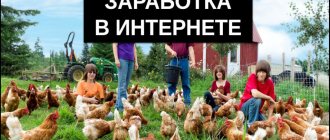Despite numerous negative forecasts, cryptocurrency mining is developing; the turnover of this market has already exceeded 150 trillion rubles. It presents a lot of altcoins that provide returns of hundreds of percent per annum. Such profitability is unimaginable in traditional investment instruments, most of which offer to invest money at the rate of 5-15% profit per year.
Naturally, the opportunity to quickly recoup the costs of equipment and electricity and become a serious plus attracts more and more people to mining. This, in turn, leads to ever-increasing competition between them. The winner will be the one who correctly uses top-end equipment. In this article, we describe in detail which mining settings are optimal for the 3090 video card from Nvidia, show what it is capable of and reveal its characteristics.
Characteristics
The GeForce RTX 3090 is based on an 8nm manufacturing node from Samsung, equipped with 24 GB of GDDR6X RAM, and the video chip has a frequency of 1400 MHz in normal mode. At the same time, factory overclocking settings may differ depending on the brand of the video card. In addition, the manufacturer of the RAM soldered on the board is essential for mining. As a rule, Hynix and Samsung chips are the best option for overclocking, while Elpida and Micron products cope worse with this.
Based on these parameters, the best cards for mining at the end of 2022 are:
- ASUS TUF Gaming GeForce RTX 3090 OC;
- ZOTAC GeForce RTX 3090 Trinity;
- Gigabyte GeForce RTX 3090 Gaming OC.
All of these graphics adapters have in common the ability to operate stably at higher clock speeds, which allows them to be configured for maximum hashrate. It is important to take into account that power consumption will increase along with overclocking the main parameters of the video card and will exceed the declared 350 W TDP. It is possible to determine who produced the RAM to which the video accelerator is equipped only experimentally. This is due to the fact that even on absolutely identical models from the same batch, its manufacturer may be different. The only negative that is typical for all the mentioned video cards is their price. Buying such equipment is an expensive pleasure, but they work out their cost in full, compensating for it with crazy performance.
Cooling system
Let's move straight to the external cooling system. We have the same cooler and shroud as the RTX 3080 Eagle OC. This means the card has a relatively stripped-down design with a gray plastic casing. We can also note the translucent area where the Eagle brand is located.
As for the cooler, this is another Gigabyte development based on Windforce 3X . Here is a card with three fans, and the size of the fan closest to the I/O bracket is 80 mm , and the other two are 90 mm .
The central fan also rotates in the opposite direction, reducing airflow turbulence.
The Gigabyte Eagle is definitely a big card. While we don't have official dimensions from Gigabyte at the time of writing, our measurements put the overall size at approximately 32 x 13 x 5.5 cm
. The card requires three expansion slots.
The front of the card shroud features the "Gigabyte" and "GeForce RTX" logos, and can also be found on the metal backplate with an additional "Eagle" logo printed in blue.
The RTX 3090 is the only Ampere GPU with SLI support.
We can also see a large cutout in the rear panel at the end of the card, allowing air to flow straight through the heatsink and out the back of the card into the case.
Despite the rated TGP of 350W, Gigabyte is sticking with two 8-pin power connectors for the RTX 3090 Eagle OC. Each can provide 150W, with another 75W from the PCIe slot.
Internal cooling system
Let's move on to analyzing the video card itself. Let's start, as usual, with the radiator grille.
The Eagle OC is unchanged from the RTX 3080. This means it uses two aluminum grilles with 7x6mm .
The GPU is in direct contact with the copper plate, just like the memory modules (via thermal pads). Smaller wafers are also used to make contact with the VRM and MOSFET, again via thermal pads.
Having disconnected the radiator grille, we see the printed circuit board. She looks good.
As for the PCB, there are some differences from the RTX 3080 Eagle OC. The overall design remains the same, but the power has been increased to the configuration 15 + 4
. The RTX 3080 Eagle OC uses 13+4 VRMs.
Gigabyte still uses power strips for the 8-pin PCIe connectors since they are not soldered directly to the PCB.
In terms of memory, given that the RTX 3090 has 24GB of GDDR6X, manufacturers needed to find room for 24 memory modules, so we have 12 modules on each side of the PCB.
These are, of course, modules from Micron , and each module is labeled D8BGX , which means 19.5 Gbps memory.
Reverse side of the PCB:
Nvidia rtx 3090 profitability
The three main points on which the profitability of mining on the RTX 3090 depends are its model, overclocking settings and the region in which cryptocurrency is mined. The cost of electricity depends on the last point, the first two determine productivity and, as a consequence, the speed of making money.
Based on the averaged data obtained empirically, with the cost of electricity at 5 rubles per kW/hour, the income from Ethereum mining on the Gigabyte GeForce RTX 3090 Gaming OC is approximately 700 rubles per day. This is very approximate data, needed more as a guide than for an accurate calculation of profitability. It does not take into account depreciation of the graphics card itself and shared hardware. In addition, today there are a number of altcoins that allow you to earn more and faster, but the risks when mining them are higher.
Hashrate nvidia rtx 3090
In terms of hashrate speed, the RTX 3090 has no competitors when mining Ethereum. Even with factory settings, it produces up to 110 MH/s in Ethereum. With correctly selected parameters, this figure will be even higher. The model is one step lower, the GeForce RTX 3080 gains about 82-84 MH/s out of the box and up to 92-93 MH/s when overclocked.
To achieve high mining profitability, you need to properly configure your video card. If you increase the speed of the video processor to 1900-2000 MHz, you can achieve a hashrate of 150-155 MH/s, but the card will begin to consume a disproportionate amount of electricity and its profitability will fall rather than increase. Moreover, when mining Ether, correct setting of memory timings is no less important than working with the voltage and frequency of the video chip.
The main principle of overclocking is stable operation and maximum hashing speed at an acceptable level of power consumption. It's important to remember that every GPU is unique. If one allows you to overclock the core to 2000 MHz without negative consequences for its stable operation, the other may not be able to cope with such parameters. One of the most promising cards for overclocking is the ASUS TUF Gaming GeForce RTX 3090 OC.
Equipment
Gigabyte RTX 3090 Eagle OC comes in classic packaging. On the front of the box we see a robotic eye and the logos: “Nvidia” and “Gigabyte”.
On the back of the box there is an image of the card with its advantages and cooler features.
The package consists of:
- Box
- Video card
- Manual
This is a rather meager package for such an expensive card from Gigabyte.
nvidia rtx 3090 driver
Nvidia artificially limits the mining speed of 30xx series cards. This measure is applied at three levels:
- driver - will limit the speed;
- built-in software - will not allow the card to work with drivers other than the official ones;
- hardware - will not allow you to reflash the card.
However, there is one exception to this policy, namely the GeForce RTX 3090. In its case, graphics drivers will not limit mining performance in any way. The reason for this is simple: the RTX 3090 is not a gaming GPU. In games, it is not much faster than the RTX 3080 Ti and does not require more than 16 GB of graphics memory. So, it's possible that Nvidia simply doesn't mind miners buying its top-end GPU in bulk, as it would significantly help boost operating profits.
Taking this fact into account, the official Nvidia driver allows you to fully mine on the 3090, and all the necessary settings for the video card can be made from the afterburner program, which is actually intended for this.
Thermal images
All thermal images were taken under maximum load for a general overview and understanding of the cooling system with a slight overclocking of the core and memory.
By installing a thermal chamber on top, we get the following indicators:
Hottest point - 70 degrees
(VRM area). In general, temperatures are within acceptable values.
By installing the thermal chamber on the side, where the coolers are located, we get the following indicators:
Hottest point - 82 degrees
(VRM area), these are already
bad
indicators.
Even in MSI Afterburner we see quite hot indicators, the temperature of 1 card in an open test bench is ~ 69 degrees
.
Overclocking nvidia rtx 3090 for mining
Of all the 30xx series cards released by NVIDIA, the 3090 is the most powerful. The hash rate with standard settings is about 110 MH/s. By properly overclocking the video card, you can increase the hashrate to 125-130 MH/s with 280 W of power consumption. The general principle of action is to carefully increase the memory frequency in order to determine the threshold for stable operation.
The core frequency is not that important when mining Ethereum, so it needs to be lowered until the hashrate starts to drop.
The last setting item is changing the memory timings. To do this, you will need to reflash the BIOS of the video card. This should only be done with a full understanding of how it works. Otherwise, you can ruin a very expensive graphics adapter. In addition, flashing the BIOS will definitely void the warranty on the device. If all these obstacles do not bother you, you can set the required timings and replace the video card BIOS with a new one using the NiBiTor and NVFlash programs.
MTP - Gminer
| Hashrate | Core/Memory | PowerLimit | Power |
| 7.1Mh/s | 0/0 | 100% | 321W |
| 7.27Mh/s | 100/0 | 100% | 321W |
| 7.1Mh/s | 100/500 | 100% | 321W |
| 7.29Mh/s | 125/0 | 100% | 321W |
| 5.9Mh/s | 125/0 | 80% | 280W |
| 6.1Mh/s | 150/0 | 80% | 280W |
Mining settings for popular Nvidia cards
Optimized mining settings for nvidia rtx 3060 ti
- core; — 400 MHz;
- memory: + 1200 MHz;
- power limit: 140 W;
- Cooler speed: 90%
- hashrate: 65 MH/s;
- power consumption; 135 W.
Optimized mining settings for nvidia rtx 3070
- core - 500 MHz;
- memory: + 1300 MHz;
- power limit: 140 W;
- Cooler speed: 80%
- hashrate: 75 MH/s;
- power consumption; 135 W.
Optimized mining settings for nvidia rtx 3080
- core - 200 MHz;
- memory: + 870 MHz;
- power limit: 230 W;
- Cooler speed: 80%
- hashrate: 100 MH/s;
- power consumption; 227 W.
The first test will be on the Ethash algorithm - Phoenix miner
| Hashrate | Core/Memory | PowerLimit | Power |
| 119Mh/s | 0/1000 | 104% | 346W |
| 106Mh/s | 0/0 | 100% | 290W |
| 71.5Mh/s | 0/0 | 80% | 285W |
| 101Mh/s | 0/1000 | 80% | 280W |
| 106Mh/s | 0/1125 | 65% | 226W |
The inclusion of the OhGodAneETHlargementPill, designed for video cards with GDDR5x memory, did not give positive results, but on the contrary increased the instability of the mining rig.