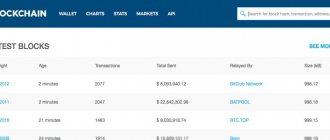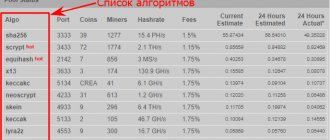To achieve high efficiency of cryptocurrency mining, it is necessary to use high-performance equipment and software.
Beginner miners sometimes find it difficult to use command line programs, which are more suitable for programmers and advanced users.
To facilitate the process of mining cryptocurrencies, many applications have been created with a simple graphical interface, which are add-ons over more complex mining programs. One of the first such applications is Guiminer.
Let's take a closer look at what Guiminer is, how to download it and configure it for cryptocurrency mining.
Features and functionality of Guiminer
The program has the following features:
- This application is free and open source.
- It is designed for mining crypto coins on NVIDIA, AMD video cards and processors.
- Mining is supported solo and on pools using the PoW consensus algorithm with the SHA-256 hash function.
- Application updates stopped at the end of 2012.
Due to its ease of use, the program was widely used until 2013 in the mining of Bitcoin and similar coins. After the increase in the difficulty of mining BTC and its forks, work on its development was stopped.
The Guiminer source code was used to create modified releases, for example, a version was created for mining Litecoin using the Scrypt algorithm. It can be downloaded here.
It is also not relevant since 2014, and cannot be used to mine Litecoin and similar coins due to the use of ASICs.
How to start using GUIminer?
- To use GUIminer, download the latest version from the link from the official GitHub repository or from the link from the Bitcointalk forum in the developer thread.
- Open and unpack the archive to any location on your PC (for convenience, we recommend doing this on your desktop). Then double-click the GUIminer executable to open the interface.
- After launching GUIminer, simply select a mining pool (for the most efficient Bitcoin mining, we recommend using the Slush method), provide your registration details and click the “Start Mining” button.
- Once you start the mining process, you will be able to see summary statistics, hash rate, the total number of shares accepted and the total number of shares for the last hour.
Advantages and disadvantages of the application
The advantages of Guiminer are as follows:
- The program is free and easy to use.
- The openness of the source code allows novice programmers to use it for their own development.
- There are many resources with detailed descriptions of the features of working with the application.
The disadvantages of the application include:
- The Guiminer program has long been outdated and does not support current cryptocurrency mining algorithms and modern equipment.
- Most of the pools included in the application database are no longer functioning.
- The SHA-256 algorithm, which is supported by the program, has not been profitable for mining on video cards and processors for many years.
Additional script for Guiminer
Many currency speculation experts on the market highlight the program as a separate block of optimal software on the Windows platform for cryptocurrency mining. To mine litecoins, you need the GUIminer-Scrypt program script, which is a branch of the general GUIminer database. The program has an intuitive interface that does not require entering additional program code to manage cryptocurrency mining. Does not require additional manipulations with changing or adding configuration folders.
Setting up Guiminer for mining
Before starting mining, you need to install the latest drivers for Nvidia video cards with support for CUDA technology, and for AMD video accelerators - the Stream SDK package or drivers with OpenCL support.
To launch the Guiminer program, you need to double-click on the application icon in the folder where it is located:
When you first launch the program, it will have an English interface:
To change the language to Russian, click the language menu - Change language and select the desired line.
To mine cryptocurrency using guiminer, you need to register on the pool, where you indicate the wallet address for crediting the mined coins.
Then, in the main application window, you need to select the desired pool by clicking on the “Server” drop-down menu, or select the Other line and enter your host information (network address and port for connection):
In addition, you must enter the login and password specified when registering on the pool:
Then, in the drop-down list, select the device on which the cryptocurrency will be mined:
After this, the extraction intensity is selected by selecting the CPU Affinity value (from 0 to 7).
If you want to use several devices at once, you can launch several miner windows and select the necessary equipment in each of them.
Manually specified Guiminer settings can be saved for future use through the File - Save Settings menu:
Then press the start button, after which the mining process begins.
If the start button is not visible in the program interface, you need to expand the application window by clicking on its bottom edge and pulling it down:
A properly working Guiminer program should look like this:
Setting up mining on a modified version of the guiminer application using the Scrypt algorithm is done in the same way as the main version of the miner.
Setting up guiminer solo mining requires installing a full-fledged Bitcoin client, the path to which must be set through the solo mode menu:
Solo Bitcoin mining on video cards and processors has not been relevant since 2012, so this mode of operation can only be used for educational purposes.
Overclocking video cards during mining can be done using MSI Afterburner, or by entering additional parameters for the poclbm console application in the appropriate field.
The list of possible parameters can be found on this forum thread.
Guiminer Scrypt for Win64 for Litecoin mining
The GUIminer Scrypt miner is a modification that, unlike the original, allows you to mine cryptocurrency block chains. Simply put, this program can be used to mine Litecoin (LTC), Dogecoin and other relatively expensive electronic coins. At the same time, the version without the “scrypt” prefix mines exclusively Bitcoin, the mining of which has long been unjustified from either an economic or technical point of view. If we do not take into account the above differences, then otherwise we are faced with the same GUIminer with its advantages and disadvantages (fortunately, it has much more of the former).
The program supports several cryptocurrency mining modes. For example, it supports CUDA mining and a special mode for working with the Vertcoin currency. If you really want, you can even turn on a generator that uses CPU power. However, the efficiency of mining using a central processor is extremely low, so it is recommended to run it only in parallel with the extraction of currency using GPU power.
But, of course, the main advantage of GUIminer-scrypt over other similar solutions is the presence of a graphical shell. Most modern miners are console applications. So they are not very convenient to use, but even a child can understand this program. To start the mining process, just select the mining mode (depending on the manufacturer of the graphics adapter), and also specify the data for connecting to the pool. By the way, the program supports a solo mode that does not involve working in a pool. It will only be of interest, perhaps, to the owners of especially large farms for the extraction of cryptocurrency.
In terms of performance, GUIminer-scrypt is not behind, but also superior to alternatives. To achieve optimal mining efficiency, the developer recommends using the latest versions of graphics adapter drivers.
Errors during operation and ways to solve them
If the pool parameters are entered incorrectly, settings are missing, or the necessary drivers or system files are missing, errors may occur.
An example of an error that occurs due to a lack of connection to the pool:
To eliminate them, perform the following actions:
- Check and adjust settings appropriate for a specific pool.
- Reinstall the drivers.
- If there are a large number of unaccepted decisions, they switch to another pool.
Features of the MinerGate service
Judging by the reviews, MinerGate is especially convenient for beginners. Connecting equipment configured for mining takes about 5-10 minutes. And it takes about 5 seconds to launch the mining client at the right time. Mining starts literally instantly.
Compared to similar pools, MinerGate has advantages:
- variety of currencies for mining,
- multilingual interface,
- ease of connection,
- different options for receiving rewards.
MinerGate program interface
To make it easier to work with the MinerGate client, you will have to clean up the interface a little and remove unnecessary cryptocurrencies that work on the CryptoNote algorithm, of which there will be an incredible amount at the beginning of work. It is unlikely that they will all be used; most likely, only a few will be needed. In any case, they can be returned to the screen if needed in the future. In the “View” tab, you can specify which cryptocurrency to show and which to hide.
In the “Downloads” menu, you need to find and download the optimal version of the program, which the system automatically selects for each specific situation, determining the characteristics of the computer. After installing the proposed program, you can work calmly.
Since while working with the program there will be a need to download updates, and most antivirus programs have a negative attitude towards miners, it is worth adding MinerGate to the list of exceptions or disabling particularly “stubborn” antiviruses.
And the program menu has a “benchmark” tab - this is a very convenient option that allows you to decide on the choice of currency for mining based on automatic testing of computer performance. The system will identify the minimum and maximum speeds that the device on the pool is capable of and offer the most optimal coins for mining.
Finally, the “Start Mining” button is pressed and virtual money begins to be earned, the mining process starts.
Cloud mining on MinerGate
The pool devotes a large section to cloud mining. At first, it may seem that using it is even easier than mining on your own. The pool proposes to invest cryptocurrency funds in production facilities and systematically receive a reward for this corresponding to the contribution.
Having compared the promised profitability of the site and the amount of invested funds, you can see that, unfortunately, it is much more profitable to turn to other services offering cloud mining. In any case, reviews of cloud mining MinerGate, as a rule, are either absent or confirm the statement about its low efficiency.
If you choose this method of mining coins, then it is better to do it on specialized services, for example, Genesis Mining or HashFlare. When investing in such services, the profit will come faster than on MinerGate, since these sites are specially made for cloud mining.
This is the first of the pools that provide combined mining. It is possible to mine different currencies at the same time, and at the same time, the hashrate does not decrease and the main cryptocurrency is mined at the same speed.
An example of setting up miners for a deepbit pool
An example of setting up miners for a deepbit pool
Attention! This pool has closed and no longer exists.
For a list of active pools, see the article Pools for Bitcoin mining
Setting up GUIMiner
Follow the link and download GUIMiner. Let's launch. In the “Server” field, select “deepbit”. In the “Extra flags” field we write “-v -w128 -f8” (without quotes). Next, go to the deepbit.net website and register. Go to the “Advanced...” menu. We need the “API token” value, it is highlighted in bold. Copy the line, click “Refresh balance” in GUIMiner and paste it. In the case of one video card, enter the Email and Password registered on deepbit.net into the appropriate fields of the program. If there are two (or more) video cards, or two GPUs on a video card, then you need to create the required number of workers. To do this, on the website deepbit.net in the “My account” panel, look for a table with the title “Worker”, click on “Create new worker” and “Save settings”. Next, we create a new generator in GUIMiner (File -> New miner -> New OpenCL miner...), give it a name and configure it. Now you can start counting (click “Start mining!”):
The “Withdraw” button is needed in order to withdraw money to the Bitcoin address specified on deepbit.net in our account. This could be, for example, an exchange address or wallet.
GUIMiner itself is a poclbm console miner + a convenient graphical shell.
Alternative - Phoenix
As an alternative to GUIMiner, you can use a console client called Phoenix. The initial order is the same as for GUIMiner: register on deepbit.net, create workers there for each GPU in the system. Unpack the downloaded Phoenix archive and create a txt file next to “phoenix.exe”. We enter it in one line:
phoenix -u https://login:password@pit.deepbit.net:8332 -k phatk2 DEVICE=0 VECTORS BFI_INT WORKSIZE=128 AGGRESSION=11
Where:
“login” — worker login.
“password” is the worker’s password.
"phatk2" is the kernel that is used at the core of the calculations.
“DEVICE=0” is the number of the GPU with which Phoenix will work.
For the second shortcut you need to enter “DEVICE=1”, etc.
“WORKSIZE=128” - experiment, for some it’s faster, for others it’s slower.
“AGGRESSION=11” is something like a priority, the larger the number, the higher the priority. You have to select it empirically.
We leave everything else unchanged. Save the file and rename it to “run1.bat”. Do the same for the rest of the workers.
Run the resulting batch file(s).
The program looks something like this:
Using a Bitcoin Wallet
For security reasons, it is strongly recommended to store all your BTC only in your local official wallet! We recommend that you read the article on safe storage of your Bitcoin wallet.
Download the latest version of the wallet from the official website - bitcoin.org
Let's launch. When you first start the program, it runs through all the already generated blocks, so let them all load and only then start working with it. To speed up the process it is recommended
cryptowiki.ru
Popular miners in 2022 and their settings
Content
Cryptocurrency mining is impossible without several components: equipment and special software. These include programs for mining coins (miners). If you want to start mining cryptocurrencies at home, first of all you need to take care of this tool.
How do miners work?
So, the home mining farm has been assembled, the equipment has been configured, and the next step should be to install the miner and connect it to the pool.
A miner is a special program that works according to a given algorithm, which is engaged in calculations and finding new blocks in the system’s calculation chain.
Transactions in the blockchain directly depend on the work of miners - thanks to them, new records appear in the chain of calculations (hashes), new blocks are formed, and thus cryptocurrency miners, joining into pools, receive their income.
Nowadays there are a great variety of miner programs on the Internet, however, there are not so many truly popular and relatively simple ones. Moreover, as mentioned above, they are adapted for different algorithms (Equihash, Ethash, Scrypt, X11, DaggerHashimoto, CryptoNight, etc.) and produce different currencies.
Official website of CudaMiner
Official website of CudaMiner
☝️
There is no separate website dedicated to the CudaMiner application.
The only official web resources of the project are sections on the Bitcointalk forum and on the social network for developers GitHub.
Viewing the pages of both sites is available without registration, so you can safely follow the links provided, study the information published there about the CudaMiner program and download it for use on your computer.
Mining profitability calculator
The site has a convenient calculator that allows you to calculate theoretically future profits from mining a particular currency.
To receive a calculation, you need:
- indicate the cryptocurrency,
- enter information about hashrate.
If the preliminary calculation is satisfactory, you can continue mining coins.
To withdraw funds from the pool, go to the “Dasgboard” menu tab and click on “Withdrawal”. In the window that opens, in the “Amount” field, you need to enter the number of mined coins you want to withdraw. If you do not specify it, the system will send all available coins to the wallet, minus the commission, of course.
Questions are often asked about how much you can earn with MinerGate. Reviews from the most modest miners indicate that there is no answer to this question in principle. Each case is individual, there are many factors influencing the amount of earnings. To determine future income, it is worth turning to mining profitability calculators.
Where to download CudaMiner
The CudaMiner application is available for download from many computer software websites, such as MyDiv or Softrare. However, there is a risk of running into a non-original version of the program, which may contain viruses, Trojans, hidden miners and other harmful inclusions.
Therefore, it is much safer to download CudaMiner from official sources, that is, from the already mentioned branches on Bitcointalk or GitHub.
In the first case, you will receive a program ready to configure and work in two versions - for Windows x32 (x86) and x64.
Downloading CudaMiner from BitcoinTalk
But the CudaMiner sources are posted on GitHub, which after downloading you need to compile yourself using the Nvidia CUDA Toolkit application.
Downloading CudaMiner from GitHub
☝️
It is clear that this option is much more complicated, and untrained users may not be able to do it at all, so it is better to choose downloading from Bitcointalk.