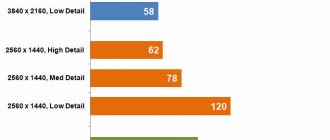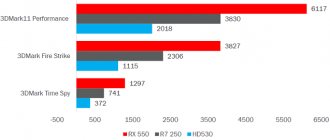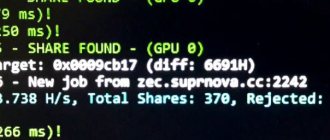Over the past couple of months, AMD has pleased gamers with several interesting new products. With a slight difference in time, the company offered two lines of video cards at once - Radeon RX 5500 XT and Radeon RX 5600 XT - based on 7-nanometer GPUs with RDNA architecture. Partners are willing to expand their range by offering their own versions of adapters based on NAVI chips. Today we are reviewing a compact, economical model of the MSI Radeon RX 5500 XT GAMING X 8G.
MSI Radeon RX 5500 XT GAMING X 8G Graphics Cards
Notify when on sale
In MSI's assortment, the Radeon RX 5500 XT series is represented by two lines of video cards - MECH and GAMING. Moreover, both series offer devices with both 4 GB and 8 GB of memory on board, as well as forced modifications with the indices “OS” and “X” in the model names. We tested the older version - MSI Radeon RX 5500 XT GAMING X 8G.
The video card has a slight factory overclock. The typical Game Clock processor clock speed has been increased from 1717 MHz to 1737 MHz, while the Boost Clock is set to the recommended 1845 MHz. By the model name it is easy to determine that the device has 8 GB of memory - the maximum amount for the Radeon RX 5500 XT. GDDR6 chips operate at an effective 14,000 MHz.
Specifications
| CPU |
| Navi 14 XTX (RDNA) |
| Technical process |
| 7 n.m. |
| GPU frequency |
| 1605 - 1755 MHz |
| Stream processors (Shading Units) |
| 1408 |
| Texture units (TMUs) |
| 88 |
| Raster Operations Pipelines (ROPs) |
| 32 |
| Memory type |
| GDDR6 |
| Memory bus width |
| 128 Bit |
| Memory |
| 4-8 GB |
| Memory frequency |
| 1750MHz (14,000MHz) |
| Memory Bandwidth |
| 224 GB/s |
| Power Consumption(TDP) |
| 130 W |
| Price |
| — |
Next, let's move directly to the participants of our testing; there will be five of them today: Sapphire RX 5500 XT 4 GB Pulse; MSI Radeon RX 5500 XT 8GB Gaming X; PowerColor Radeon RX 5500 XT 8GB Red Dragon; Gigabyte Radeon RX 5500 XT 8GB Gaming OC; ASUS Dual Radeon RX 5500 XT EVO 8GB.
Contents of delivery
The video card comes in a medium-sized box with a somewhat unusual vertical design.
The adapter comes with a short installation guide, a colorful booklet with upgrade instructions, a miniature catalog with a list of MSI gaming products, and an invitation to register on the manufacturer's website.
Test bench configuration
| CPU | Intel Core i7-8700K (6/12; 3.7/4.7 GHz) | Intel, www.intel.com |
| Motherboard | ASUS ROG MAXIMUS X Hero (Intel Z370) | ASUS, www.asus.ua |
| RAM | HyperX Predator RGB DDR4-3600 16 GB (HX436C17PB3AK2/16) | HyperX, www.hyperxgaming.com |
| Storage device | Kingston KC2000 1 TB (SKC2000M8/1000G) Kingston A1000 480 GB (SA1000M8/480G) | HyperX, www.hyperxgaming.com |
| power unit | Thermaltake Toughpower Grand TPG-1200M | Thermaltake, www.thermaltakeusa.com |
| Monitor | Acer Predator XB271HK (27″, 3840×2160) | Acer, www.acer.ua |
GreenTech_Reviews
Review and testing of the MSI Radeon RX 5500 XT Gaming X video card
At the end of 2022, AMD introduced new entry-level gaming video cards - with a starting price tag of $170 for the 4 GB version and $200 for the 8 GB modification. Each manufacturer also presented its own options with this graphics processor, increasing the price tag by $20-40. Is there any point in overpaying? What will the user get for the extra money? In the case of the MSI Radeon RX 5500 XT Gaming X, quite a lot. And we are not talking about some accessories, but about really useful technical features that will be visible to the naked eye. The video card is delivered in a fairly compact box in a vertical orientation; on the front side there is a partial photograph of the video card and the name of the series to which it belongs is indicated - Gaming X.
But on the back of the box the manufacturer has placed more detailed information about the model. Mostly about the Twin Frozr 7 cooling system, which has several key points.
These include: - TORX FAN 3.0 fans: blades with a special impeller shape focus the air flow, which is then directed downwards by dispersion blades, creating increased static pressure; — Zero Frozr technology: at low loads (GPU temperature up to 60 degrees), the fans are completely stopped; — aerodynamics: the wavy shape of the fins allows air flow to pass through the radiator more easily, which helps reduce noise levels, and the wavy shape of the fins allows air flow to pass through the radiator more easily, which helps reduce noise levels; - copper heat pipes pass through a massive radiator consisting of many aluminum fins, distributing heat along its entire length. For the greatest effect, they are located as closely as possible to each other at the base of the radiator, in the area of contact with the graphics processor; — use of high-quality thermal paste.
Supplied in a black envelope with the MSI logo. It contains a quick start guide and a more colorful comic book guide, a thank you card and an information leaflet about other products class=»aligncenter» width=»1280″ height=»807″[/img]
All ports and PCIe connector are covered with plastic plugs to minimize the chance of damage during transportation or assembly.
The design of the video card is in the Gaming X style for the current generation of Radeon RX 5000 series video cards. The color scheme includes black and gray as the main colors, as well as red inserts next to the fans. The flagship of the series, the RX 5700 XT Gaming X, has a similar design.
The Twin Frozr 7 design uses two proprietary TORX 3.0 fans, which have a special blade design - more precisely, their location and purpose. Traditional blades (notched) focus airflow, which is then directed downward by dispersion blades that create increased static pressure. You will notice that the distance between the pairs of blades is different. The fans are based on double-row bearings with an extended service life. The video card supports passive operation mode - the fans are completely stopped until the GPU temperature exceeds 60 degrees.
To output images, we have access to one HDMI (2.0b) and three DisplayPort (1.4).
The entire reverse side is covered by a metal backplate with the company logo.
We have an entry-level gaming solution in our hands, but the cooling system is quite thick - the video card takes up 2.5 expansion slots.
The white, slightly transparent insert with the brand name is the only illumination element.
To power the video card, you need to connect one 8-pin cable.
The radiator is a block of aluminum plates through which four heat pipes pass. The design also includes cooling of memory chips and the power subsystem.
Video card without a main heatsink. An additional metal plate is also installed.
But it comes into contact with the video card only in the places where it is attached to the board - there are no additional thermal pads.
But the backplate is characterized by three thermal pads at once - two of them remained on it during dismantling, and we will show the third below. These two are responsible for removing heat from the board in the area of memory chips.
The third is located in the area of power elements of the power subsystem.
This is what the board looks like without cooling.
There are 6 power phases allocated for the GPU, and one additional phase for the video memory.
They operate under the control of the International Rectifier IR35217 controller.
Memory chips are represented by the Micron 9TB47 D9WZX set.
Software
The manufacturer has implemented several software packages, which, fortunately, have recently been almost completely combined into one - Dragon Center. This is a new software that combines as many utilities as possible into one application. Over time, Dragon Center will be the only MSI application you need to install to access all the functionality of MSI computers, graphics cards, motherboards and gaming accessories. It will automatically identify MSI devices that are added to the system and offer appropriate drivers.
But for many, the familiar MSI Afterburner has not gone away. Using this program, you can overclock your video card, monitor its condition, control fans, and display a large number of readings on top of the screen.
At the moment, the main window of the Dragon Center program looks like this.
You can select a video card operating profile (including the one we created).
Monitoring of the video card status has been implemented.
And in the Mystic Light section, you can control the backlight.
Testing
For testing, we took a Core i9-9900K processor overclocked to 5 GHz on all cores and Patriot Viper 4 Steel RAM with a frequency of 4000 MHz. Information from the GPU-Z utility. In idle mode, the GPU temperature is approximately 35 degrees.
An example of performance measurement in the Unigine Superposition graphics test. Nominal mode. The GPU clock speed reaches the stated value for Boost.
As for overclocking, we were able to hit 100 MHz for the GPU and 880 MHz for the memory.
In automatic fan mode, the GPU temperature reached 78 degrees, and the video card itself remained quite quiet (up to 1400 rpm). The video memory temperature reached 76 degrees (for competitive solutions this figure can be around 85-90 degrees).
And if you manually set the maximum fan speed, which will be approximately 3100-3200 rpm, then the noise level will become very noticeable, but the temperature will drop by about 15 degrees. The video card is clearly audible.
Now let's look at the video card using a thermal imager. General view of the system with a video card under load, fan operating mode is automatic.
View from the back.
The temperature of the backplate in the area of memory chips is about 56 degrees.
In the area of other microcircuits - about 53 degrees.
In the area of the power subsystem - 57 degrees.
The metal plate, which is devoid of thermal pads, warmed up to 51 degrees.
If you try to look inside the power subsystem area, you can record a temperature of 71 degrees.
Now let's set the fan speed to maximum.
The temperature in the area of the upper memory chips dropped by about 14 degrees.
In the area of the side microcircuits - about 12 degrees.
And in the area of the power subsystem - by 15 degrees.
The additional metal plate also became 15 degrees colder.
And the power elements in the visible region became colder by more than 20 degrees.
Game testing
The test bench remained unchanged. The graphs show the average frames per second at nominal and overclocked in two resolutions at high-maximum settings without graphic effects that are not supported by this video card.
Advantages and disadvantages Advantages: - high-quality component base and board of our own design; — highly efficient and quiet cooling system with passive operation mode; — cooling of the memory and its power subsystem by the main radiator; — stylish appearance with a minimal amount of lighting;Disadvantages: - price tag is above average. Conclusion The MSI Radeon RX 5500 XT Gaming X video card is one of the most expensive modifications on the market, but there is a reason to overpay these 500 rubles (on average). Firstly, for the cooling system. It is quiet, relatively small and very efficient. The main heatsink removes heat not only from the GPU, but also from video memory and the power subsystem. This allows you to achieve greater efficiency than if the memory and power part were cooled by a small additional radiator. Secondly, for the component base. The power part is represented by a set of high-quality components, which, together with their cooling system, provide stable power and do not heat up much. As for performance, this video card is perfect for those for whom FullHD resolution is enough for now. In some games you can even set the resolution to WQHD without reducing the graphics quality settings, but there are few such games. Based on the results of our acquaintance with the MSI Radeon RX 5500 XT Gaming X, we can say that this video card justifies its price tag and can be an excellent choice for players who have chosen a solution in this price range.