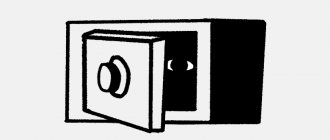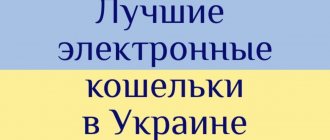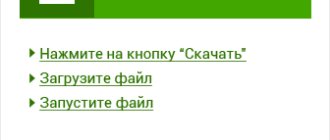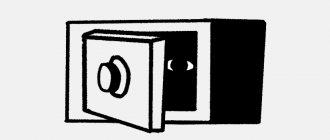If you are going to earn litecoins, then the first thing you need to do is create a digital wallet. Like the well-known Bitcoin, the Litecoin cryptocurrency is rapidly gaining momentum and becoming quite a popular digital asset all over the world.
Litecoin is often called “digital silver.” This is the same peer-to-peer network as Bitcoin, but transactions are confirmed 4 times faster and have lower commission fees.
How to choose a wallet for Litecoin
Digital wallets are needed to store digital coins. Litecoin wallet is a software application that allows its owner to send, receive, and store digital assets as securely as possible.
There are currently four main types of digital wallets:
- desktop;
- mobile;
- online;
- hardware.
Desktop type are wallets that are installed directly on your PC. They have a very high degree of security, since the private secret key is stored only on your device and is not available to third parties. Desktop storage can be “hot”, that is, have a constant connection to the Internet for regular synchronization of the blockchain network, or can be “cold” - without constant Internet access. “Cryptocurrency cold storage” implies a strong degree of protection for the cryptocurrency.
Mobile versions of wallets are much lighter than their desktop counterparts, due to the fact that they do not store a full register of all transactions in their memory. They work with remote servers as needed. Mobile wallets are considered the most convenient to use; they do not tie you to one place; you can use them to make purchases, pay for services, book tickets, etc. In terms of reliability, they are slightly inferior to local and hardware storage.
Online wallets are considered the most vulnerable, because the private key of your storage is trusted to the service operator, which means it cannot provide 100% protection for the safety of your money. It all depends on the integrity of the owner of the exchange or other resource providing storage services. They are convenient to use for trading, exchange or other financial actions with a digital asset, but storing large amounts in such wallets is not recommended.
Hardware storage is the most reliable option for storing digital cash. These are physical devices that store private keys away from any third party interference. Even if the hardware wallet is stolen, the attacker will not be able to use your savings, since the device has a multi-level protection function. The only disadvantage of hardware storage is its cost: hardware wallets can only be purchased.
Official Litecoin core wallet
Where can I get the most secure wallet for storing Litecoin? It is clear that the best protection can only be provided by direct cryptocurrency developers. After all, they thoroughly know all the internal structure of tokens, their protection algorithms and all vulnerabilities.
How to create a wallet
The official website of the cryptocurrency is https://litecoin.org/ru, here you need to download a wallet for storing LTC coins. You select the version for your operating system and download the desired archive to your local or mobile device:
- Windows;
- Linux;
- Android;
- Mac OS.
After launching the installation file, the program will automatically begin the installation process. There is no need to change anything, just agree with the proposed options and move on to the next step.
After the installation of the application is completed, the wallet will launch for the first time. You will need to specify a location where all the blockchain information will be downloaded. Keep in mind that the volume required will be considerable, about 10 GB.
The synchronization process itself is quite long; the longer the network exists, the larger its blockchain. Synchronization will take several hours (depending on the performance of your machine). If you need to interrupt your computer during this period, nothing bad will happen: the process will resume as soon as the application starts again. The main thing is to shut down the device correctly.
The installed Litecoin core wallet after full synchronization looks like this:
The entire interface of the repository is quite simple and informative, and the most important thing is that it is in Russian. It has four functional tabs:
- review;
- send;
- get;
- transactions.
To send or receive money transfers, you need to select the tab of the same name. To transfer money from this wallet, you specify the email address of the recipient's wallet and set the amount of LTC. At the bottom of the screen, the program offers recommended commission amounts for a given transaction.
This indicator can be changed: if you want the transfer to be confirmed faster, you can specify a larger commission. If you do not understand what the optimal commission size will be, it is better to leave the recommended size.
On the “Receive” tab, the program will generate an address for you that you can give to the sender. You can always use the same address, but it is recommended that you create a new storage address for each new transaction.
How to restore an e-wallet
If you lose access to your storage, you can restore it from a backup file. It must be created immediately after registering the Litecoin core wallet. To do this, open the context menu of the “File” tab and select “Create a backup copy of your wallet.”
You need to save the file in a very safe place, to which only you have access. The file will have the extension wallet.dat.
Important! It will be possible to restore access to Litecoin core only if you have a backup wallet.dat file and nothing else. If the file was not created or is lost, then access to the wallet and all its savings will be lost forever. You can save several backup files in several places, but be aware of the importance of your actions.
To restore your wallet using a backup, you need to complete four simple steps:
- remove the old version of the wallet from your PC;
- download the latest version of the repository from the developer’s website;
- open the folder in which the wallet.dat file is located;
- replace the selected file with your backup copy.
All information regarding your digital assets, transactions with them and the history of all monetary payments will be added to the new wallet.
Installation
In order to save the desired version of the distribution kit locally, you will need to click on the “Download” button and indicate the address of its location. To select software for Windows, you will also need to specify the system bit capacity in advance.
Running the resulting file will cause the software to be installed sequentially on your hard drive.
Figure 2. Starting installation
Figure 3. Selecting a location
Figure 4. Selecting a Start menu folder
Figure 5. Installation process
Figure 6. Go to program launch
To accommodate data you will need more than 20 GB of free space. The wallet download will begin once the directory to store a copy of the block chain has been determined.
As soon as it is completed, the Litecoin wallet will begin synchronizing with the network automatically, which can take over 20 hours. You will be able to fully use your wallet only after completion.
Online Litecoin wallets
If you have many different devices or your lifestyle does not allow you to stay in one place for a long time, online wallets will help you manage your finances quickly and with maximum convenience. It is better to store Litecoins on trusted sites such as:
Matbea (https://matbea.com/) – you can store Bitcoin, Litecoin, Dash and Zcash.
All cryptocurrency is stored in “cold” wallets and under reliable protection.
TrustWallet (https://trustwallet.com) is a multi-coin wallet that belongs to the largest exchange Binance.com. Can store more than 2000 coins. The wallet supports all ERC20 and BEP2 tokens. The installation is very simple, after downloading you can immediately use the application. TrustWallet integrates the purchase of Litecoin with fiat money, as well as a decentralized cryptocurrency exchange. When you install TrustWallet using our link, you will receive 100 TWT tokens as a bonus.
Block.io (https://block.io) – you can store Bitcoin, Litecoin and Dogecoin.
Rahakott (https://rahakott.io) – deterministic wallets with a built-in mixer for transactions.
Cryptonator (https://www.cryptonator.com) – works with 17 cryptocurrencies:
To access online storage, you need to register on a website that offers such services, log in and create a personal online wallet. Litecoin online wallets have a number of advantages:
- very simple and short registration and account opening;
- no need to install cumbersome software;
- multi-currency (for most services);
- no connection to a specific device;
- good protection of monetary transactions (2-FA, multi-signature, PIN codes, etc.).
Many web wallets do not charge fees for storing and depositing funds. Cryptonator allows you to work even with rubles.
Loft Wallet
For Apple users, the Loft Wallet mobile app is the best way to work with litecoins, as it is created specifically for this. Its developer is the official creator of the ltc currency, Charlie Lee (aka Charles Lee).
The software is linked to Coinbase, where you can automatically buy litecoins. The mobile application is supported by a group of developers online. New users are assigned a 12-word seed, which will be useful when reinstalling the application if the smartphone breaks down or when purchasing a new gadget.
Ledger nano S
Official website of the manufacturer: https://www.ledger.com
Ledger Nano S is a hardware wallet created by the French company Ledger. At the time of release, its cost was 58 euros excluding VAT. Now its cost is 5,490 rubles. When starting a hardware wallet for the first time, the owner needs to go to the link https://www.ledger.com/start/ and follow further instructions on the website.
Ledger Nano S is a physical device that stores the private key of your e-wallet on a secure chip (ST31H320). When a transaction needs to be carried out, the key will not be imported into the computer or mobile device, the transaction will be signed inside a secure chip. The owner of Ledger Nano S will be able to confirm transactions by pressing one button on his device. You can use Ledger Nano S for 5 different crypto coins at the same time.
Ledger Nano S has very high security scores. Even if the wallet is physically stolen and falls into the hands of an attacker, it will be impossible to use it, since the PIN code will not be known. And the device, having detected an intrusion attempt, will encrypt all data and destroy internal cryptographic keys.
How to restore access to Ledger Nano S?
When you start the machine for the first time, the program will generate a secret phrase (BIP39), which contains 24 unrelated words. BIP39 is saved by the user on the data recovery sheet and, if necessary, entered into the program to restore access.
Acquaintance
The interface of the official LTC Wallet is quite simple. You can find out the address for making transactions by displaying payment information; for this you will need:
- click the “Get” button;
- Click the “Request Payment” button.
Figure 7. “Get” button
Figure 8. Payment request
Figure 9. Address (account number) of the Litecoin electronic wallet
Important! To increase the level of security of funds, the wallet can be encrypted. To carry out the operation, you must select the “Encrypt wallet” item in the program settings.
Video instruction: how to register an official Litecoin wallet?
Jaxx
The official website of the manufacturer is https://jaxx.io. The Jaxx multi-currency wallet is a product of the Canadian company Kryptokit.
Jaxx is a cryptocurrency wallet available for download on 7 platforms:
- Windows;
- Apple;
- Linux;
- Android;
- iOS;
- extensions for Chrome and Firefox.
The wallet has a very beautiful, easy and completely understandable interface. Access to all necessary functions (send, receive, check balance, select currency, etc.) is well thought out and competently implemented. There are no questions.
There are complaints about the speed of Jaxx. Many people note specific errors in the application. But it does have a built-in ShapeShift exchange service: you can complete the entire currency exchange process in just 10 seconds.
The wallet's private key is stored only on your device, which means it is highly secure. You don’t have to worry about the reliable safety of all your savings. By backing up your Masterseed (secret phrase), you can easily restore communication with your wallet if you lose access to the device on which it was installed.
Storage on the exchange
In order to conduct money transactions on exchanges, you will have many different internal storage facilities for different types of cryptocurrencies. They are convenient to use for exchanging, trading, buying and selling coins. As a rule, there is no commission for internal transfers.
You can store the required number of coins on exchanges so as not to lose on commission fees when depositing and withdrawing currency. But such wallets are not suitable for long-term storage. Private keys are stored on the operator’s server, and this significantly reduces the security of such storage.
Exchanges with daily LTC turnover over $10 million:
- Binance;
- OKEx;
- Huobi.
Hardware
Another cold storage option. A hardware wallet is a device that looks like a flash drive, but is equipped with additional security. You can set a password and generate a seed phrase needed in case of recovery. These devices may support software wallets.
There are no hardware solutions specifically for Litecoin; manufacturers usually release devices that support multiple coins. Today, the leaders in production are Ledger Nano, Keepkey and Trezor. The best litecoin storage for the user would be the Ledger Nano, it costs less and supports a larger number of coins.
Recommendations for choosing and using a Litecoin wallet are unlikely to be original; they are similar to tips for handling other cryptocurrency wallets. Choose a storage location based on your goals and amount of funds.
Large accumulations should be kept in cold storage. Hot wallets are designed for mobile, frequent transfers. On exchanges you can keep the minimum required for trading operations.
Liteaddress paper wallet
If you have a decent amount of litecoins and are looking for a way to store it securely, consider a paper wallet from Liteaddress. The official website of the generator is https://liteaddress.org.
A paper wallet is an offline method of storing your digital assets. The program generates individual public and private keys, which are printed as QR codes. They are the ones that will be scanned by you for any monetary transactions with crypto savings.
Liteaddress allows you to organize digital storage without computer hardware or complex programs. All important information will be created on paper, and the only concern will be to choose a safe place to store it. Make sure you have a backup copy of your keys.
This is the same highly secure storage method as hardware wallets, only absolutely free.
If you need to provide your wallet address to the sender, you can easily find it on paper. You can check your wallet balance using the litecoin storage address on the portal explorer.litecoin.net.