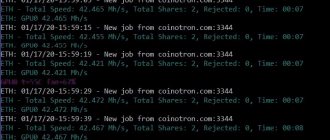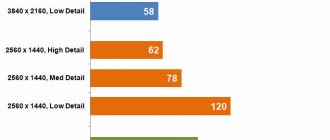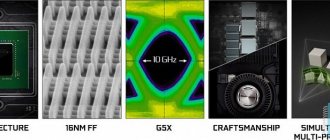In this review we will look at the 12 GB version of the AMD 6700 XT Reference video card.
The card is equipped with 1x8 and 1 x6 Pin connectors and consumes from 120 Watt to 230 Watt depending on overclocking, miner and algorithm.
Specifications
| Specifications | AMD 6700 XT Reference |
| Video memory | GDDR6 12GB |
| CPU frequency | Frequency: 2581 MHz |
| Energy consumption | From 120 Watt to 230 Watt |
| Power connectors | 1x8 and 1x6 Pin |
| Noise | ~38 dB |
| Dimensions (cm) | 27 x 11 |
| Weight (g) | 882 |
| Official site | AMD |
Internal structure (characteristics)
The AMD RX 6700 XT is built on a completely new GPU. So far, all the RDNA 2 graphics cards we've seen—the RX 6900 XT, RX 6800 XT, and RX 6800—use the same Navi 21 GPU, but with slightly different configurations.
With the RX 6700 XT, AMD debuted its smaller Navi 22 GPU, which offers 40 compute units when fully loaded.
Compared to the RX 6800, the RX 6700 XT has 33% fewer cores, suggesting a fairly large performance gap between the two. AMD has also increased clock speeds significantly with the 6700 XT, but with its rated gaming clock of over 600 MHz, it's faster than its big brother.
To summarize: The RX 6700 XT is built using the Navi 22 GPU, the die is physically smaller than the Navi 21, measuring 336mm². It contains 40 Compute Units (CUs) with 64 stream processors per CU for a total of 2560.
The RX 6700 XT features a Navi 22 GPU, but we can expect stripped-down versions with the RX 6700 and possibly the RX 6600 XT if it hits the market.
RDNA 2 contains one ray accelerator per CU, so the RX 6700 XT has a total of 40. Four texture units per CU give a total of 160, as well as 64 ROPs.
Clock speeds have increased significantly even over the RX 6800 series, with a rated gaming clock of 2424 MHz compared to 1815 MHz for the RX 6800.
In terms of memory configuration, AMD has opted to use a 192-bit memory interface paired with 12GB of GDDR6 memory. When using 16 Gbps modules, the total memory bandwidth reaches 384 GB/s, which is lower than its predecessor, the RX 5700 XT. However, RDNA 2 GPUs take advantage of AMD Infinity Cache, which uses a 96MB cache.
Finally, the total board power (TBP) is 230W, which is 8% less than the 250W RX 6800. We'll show this later in the review, as well as examine the overall performance of the graphics card.
conclusions
With this program, you can easily customize your GPU as you want. However, changing the settings too much can have a devastating effect on your GPU. If you are patient and not too greedy, you will not encounter obstacles.
MPT is developed by RBRT Red BIOS Rebellion Team / RTG. The most popular versions of this product are 1.1, 1.2 and 1.3. The name of the program executable file is MorePowerTool.exe.
Once you have installed the software on your computer, you can download and boot the pre-installed V-BIOS or configure your own.
If you mine on video cards, it is recommended to use PhoenixMiner
Equipment
The packaging for the AMD RX 6700 XT comes in the same style as the RX 6800. It's compact and almost all black, with a blackout graphics card on the front of the box, as well as the "AMD" logo.
The back of the packaging is mostly blank, except for a short description of the card itself.
Mining profitability on AMD Radeon RX 6700XT
We figured out what hashrate the Radeon RX 6700 has, and let's look at how things are going with profitability. In the table below you can see how much profit one card will bring per day. Data is presented as of August 2021. Current information can be calculated at whattomine.com.
| Cryptocurrency | Income in dollars per 24 hours | Cryptocurrency | Income in dollars per 24 hours |
| Ethereum(ETH) Ethash | $3.06 | Ryo(RYO) CryptoNightGPU | $2.68 |
| Nicehash-Ethash Ethash | $2.95 | Zano(ZANO) ProgPowZ | $2.25 |
| Ravencoin(RVN) KawPow | $2.48 | Nicehash-Autolykos Autolykos | $1.45 |
| Flux(FLUX) ZelHash | $1.57 | Callisto(CLO) Ethash | $1.70 |
| Nicehash-KawPow KawPow | $2.37 | QuarkChain (QKC) Ethash | $1.71 |
| Conceal(CCX) CryptoNightGPU | $2.04 | BitcoinZ(BTCZ) Zhash | $1.53 |
| EthereumClassic(ETC) Etchash | $2.05 | Tent(TENT) Zhash | $1.51 |
| Ergo(ERG) Autolykos | $1.59 | Etho(ETHO) Ethash | $1.56 |
| Firo(FIRO) MTP | $1.99 | Nicehash-Zhash Zhash | $1.43 |
| BitcoinGold(BTG) Zhash | $1.65 | EtherGem(EGEM) Ethash | $1.54 |
| Metaverse(ETP) Ethash | $2.08 | Ellaism(ELLA) Ethash | $1.54 |
Cooling system
The reference card itself has a very similar design to the other RX 6000 series cards we've already reviewed.
This means we have a premium metal casing that uses a combination of black and silver color accents.
The obvious difference with the RX 6700 XT is that it uses a dual-fan cooler, compared to the triple-fan models found on the RX 6800.
The fans used here are slightly larger, measuring 85mm compared to the 80mm fans found on the RX 6800.
The card dimensions are more or less identical to the RX 6800. Card dimensions: 27 x 11 cm.
We have a standard card thickness with two slots. However, the height of the card has been reduced slightly compared to the RX 6800, but only by a few millimeters.
One very noticeable difference between the 6700 XT and the 6800 is the weight. The 6700 XT weighs 882g, compared to 1390g for the 6800, indicating a fairly significant reduction in heatsink weight.
On the front of the card we can see the same red border around the edge of the shroud as on the RX 6800.
In terms of power inputs, AMD has chosen 1x8 and 1x6 Pin power connectors, the same configuration as the earlier RX 5700 XT, which is quite convenient for a 230W TBP.
The back panel is also made of the same silver and black metal . However, the 6700XT's backplate has no cutouts—it's a solid piece of metal with four small holes for the GPU mounting screws.
The back panel is made of metal and protects the card from damage during installation and operation.
Internal cooling system
Let's move on to the internal cooling system.
AMD's cooling solution is a complex design that uses three heat pipes and a copper baseplate. The main cooling unit also provides cooling for the memory chips and VRM circuits.
In their manual, AMD talks about "a graphite-based thermal interface material for the GPU chip for high performance and maximum reliability," and in their press presentation it says, "Phase change thermal interface material." In our opinion, this is just an ordinary thermal paste that we have seen in almost thousands of reviews of other video cards.
Having disconnected the radiator grille, we see a clean printed circuit board.
The GPU voltage uses nine phases and is powered by an International Rectifier IR35217.
Vishay SiC649A DrMOS chips are used for GPU voltage.
The memory voltage has a two-phase circuit and is generated by the NCP81022N controller.
Vishay SiC632A DrMOS chips are used for memory.
The GDDR6 chips are manufactured by Samsung, have the model number " K4ZAF325BM-HC16 " and are designed to operate at 16 Gbps.
Navi 22, built on the same TSMC N7 node (7 nm) as Navi 10, has a 336 mm² die area and contains 17.2 billion transistors. The pinkish-red tint we saw on the Navi 10 is gone.
Ravencoin to dollar rate
According to Coinmarketcap data, Ravencoin is trading at $0.031. The historical maximum of the cryptocurrency was noted on March 27, 2018, then $0.073 was asked for 1 RVN. Thus, the drawdown is only 60%, which is a fairly good indicator in contrast to other cryptocurrencies (for example, Ethereum - 85%, Vechain - 95%). At the time of publication, Ravencoin is the 41st largest asset with a capitalization of $131 million. Please note that just a year ago the cryptocurrency did not even make it into the TOP 200, and this primarily indicates the expansion of the practical application of RVN.
Where to buy Ravencoin?
Cryptocurrency is supported by a huge number of exchanges, including Binance, DigiFinex, BitForex, etc. Since 12% of the total trading volume comes from Binance, we recommend using this trading platform.
For those who don’t trust exchanges much, there is the official Ravencoin Wallet. It can be downloaded on the official website of the Ravencoin.org project for all kinds of operating systems Windows, MacOS, Linux, iOS and Android.
Thermal images
All thermal images were taken under maximum load for a general overview and understanding of the cooling system with a slight overclocking of the core and memory.
By installing a thermal camera at the rear, we get the following indicators:
The GPU temperature is at 63 degrees. A good indicator.
By installing a thermal camera at the front, we get the following indicators:
The GPU temperature is around 60 degrees. Overall the card seems cold!
Problem solving
Does not work?
Most likely you updated your video card driver. You will have to write SPPT every time you update drivers, 20.7.1 and 20.7.2. If you need maximum stability, choose the WHQL driver version, for example, 20.4.2.
All fields are gray and inactive
You need to get your card's BIOS using gpu-z and then import it into the tool.
Zero RPM
If you set "Zero RPM enable" to False and/or set the start temperature to 20 and stop temperature to 10°C, then the fans will stay below 50-60°C. Fan speed will be reduced to a minimum if “Zero RPM enable” is set to False. To mine, you need to disable the Zero RPM mode.
How much can you earn
Knowing that this video card works well on the Ethash algorithm (Ether Coin) and knowing its hashrate, you can calculate the payback of this video card, how much it will bring per day, month, year.
.
To calculate, enter the hashrate of this video card in the “Hashing Power” column, in our case it is 47
(optimal value - Watt / Hash)
“ Pool Fees ” is the pool commission, you don’t have to enter it if you don’t know. The average commission for all pools is 1%.
Next, in the “ Power Usage ” column, you need to enter the power consumption of the video card (farm). In our case it is 130 . We enter this number in this column.
“ Power Cost ” is the price for your electricity (“per socket”). Enter the value in cents. For example, our electricity costs an average of 3 rubles – that’s $0.05. Enter this or another number of yours.
That's all! Click on the “ Calculate ” button and find out how much you will receive from 1 video card per day, week, month, year!
Mining on AMD Radeon RX700XT - how many megahash does the card produce using other algorithms
On such productive GPUs you can mine not only ether. Speaking of the 6700XT, how many megahashes does the card produce for other cryptocurrencies? We have compiled a card hashrate table (RX6700XT hashrate) for popular algorithms based on data from whattomine.com. The numbers may be lower than those stated in the reviews, since GPU performance directly depends on the manufacturer and the mining card settings.
| Autolykos | 80.00 Mh/s | MTP | 3.40 Mh/s |
| CryptoNightGPU | 2.00 kh/s | ZelHash | 36.00 h/s |
| Ethash | 48.00 Mh/s | KawPow | 22.5 Mh/s |
| Ethash4G | 48.00 Mh/s | Zhash | 54.00 h/s |
| Octopus | 24.00 Mh/s | ProgPow | 19.00 Mh/s |
Memory and power consumption
The video card is equipped with 12 gigabytes of GDDR6. Supplied from Samsung. The memory marking is “ K4ZAF325BM-HC16 ”.
Card consumption is from 120 to 230 Watt, depending on the miner and overclocking. The card is equipped with 1×8 and 1×6 Pin power connectors.
For a farm of 6 AMD 6700 XT video cards and a connected power system (motherboard, SSD, processor), you will need 2 power supplies of 700 Watt or 1 unit of 1500 Watt!
The hashrate of the 6700XT video card can be increased by overclocking
The AMD Radeon RX 6900XT card may have a much higher hashrate than stated. It is better to overclock the GPU for mining using MSI Afterburner. The utility interface is very simple. To overclock the video card, we need two sliders:
- Core Clock – core overclocking, increases the core frequency;
- Memory Clock – memory overclocking, increases the memory frequency.
You need to change the frequency values little by little. Then test stability. If all is well, then you can increase the frequency further. If the video card starts to fail or the drivers crash, then simply reduce the frequency and that’s it. There will be no harm.
Optimized mining settings to increase the 6700XT hashrate are presented in the table. These values may differ depending on: vendor, power supply, drivers, memory chip manufacturer, graphics chip itself. On average, your indicators should be close to those in the table.
| ALGORITHM | CORE CLOCK (MHZ) CORE FREQUENCY | MEMORY CLOCK (MHZ) MEMORY FREQUENCY | POWER LIMIT (%) POWER LIMIT |
| Ethash | -500 MHz | +150 MHz | 80-100% TDP |
| Ethash4G | -500 MHz | +150 MHz | 80-100% TDP |
| Zhash | +0 MHz | +150 MHz | 80-100% TDP |
| CNGPU | +0 MHz | +150 MHz | 80-100% TDP |
| Autolycos | +0 MHz | +150 MHz | 80-100% TDP |
| Octopus | +0 MHz | +150 MHz | 80-100% TDP |
| ZelHash | +0 MHz | +150 MHz | 80-100% TDP |
| KawPow | +0 MHz | +150 MHz | 80-100% TDP |
| ProgPow | +0 MHz | +150 MHz | 80-100% TDP |
| MTP | +0 MHz | +150 MHz | 80-100% TDP |