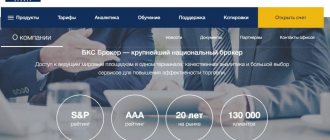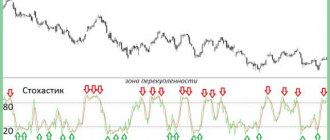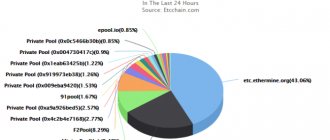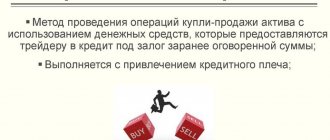Interest in the stock market is constantly growing, as evidenced by the numbers of not only registered clients, but also active accounts. Buying securities no longer seems to people like some kind of Western-bourgeois deception; now many people hold shares of certain companies. There are many licensed stock brokers operating in the country, and then we will look at what the Sberbank broker , the most famous broker operating in the Russian market, offers.
From this article you will learn:
- Sberbank broker
- Trading instruments
- Trading conditions and account types
- Advantages of the Sberbank broker
- Disadvantages of the Sberbank broker
- Conclusion
About the broker
Basic information about the service can be found in the table below.
| Name | Sberbank CIB |
| Year of foundation | 2012 |
| Regulator and license | Central Bank of the Russian Federation No. 04502894100000 dated November 27, 2000 |
| Requisites | OGRN: 1027700132195 INN: 7707083893 |
| Reliability rating | Highest reliability rating - AAA |
| Trading platforms | Stock market Currency market Derivatives market OTC market MB |
| Trading platform | QUIK platform Sberbank Investor application |
| Minimum deposit | No limits |
| Authorized capital | 239 million rubles. |
| Head office address | Moscow, st. Vavilova, 19 |
| Official site | sberbank-cib.ru |
| Hotline number | 8 |
| Free demo account | Yes |
| Minimum commission | 0,03% |
Brief history of the broker and awards
The service was created in 2012 as a result of the merger of the investment and open joint-stock company Sberbank of Russia. The formation of the joint stock company Sberbank CIB (corporate investment business) occurred after the bank bought out IC Troika. Sberbank CIB includes Troika divisions:
- Analytics department;
- Department of Structured Products and Global Markets;
- Department of Investment Banking.
Initially, the company was created to attract key foreign and Russian investors.
The broker has repeatedly received the title of the best innovative investment bank in the Russian Federation and in Eastern and Central Europe. For several years in a row, Sber has received awards and taken top places in the “Dealer of the Year” competitions. In 2022, the competition received the main prize for the best bank of the year and the best bank in the derivatives market.
There were victories in the categories of the best brokerage house, the best broker with analytical support for stock transactions, the best broker in strategies in the gas, oil, and stock markets. There were victories in competitions for the best analytics.
The service took leading positions in the European rankings as the best dealer in Russia, MBK, and the best IPO in EMEA. Sberbank CIB received first places for the best transactions in bond placements and work with borrowers.
How to save a chart template for other charts in Quick
Guys, when you set up a chart for trading stocks or futures, you can save this type of chart with certain colors and settings into a template. And when creating a chart of any instrument, you can take the settings from the saved template and the new chart will change the default settings to the same as in the template.
Let's save the settings of our Sberbank chart into a template. The schedule must be open. Right-click in the graph area and call up the menu.
We look for the “Chart Template” item and click on it. Select the next item “Set as template”.
Click on the “Save as New” button.
In the window that appears, enter the name of the new template. We choose a name so that you can understand what this template is for some time after creation.
Important! If you want the created template to be applied to all created charts, then right-click the menu, select “chart template”, then “templates”. Select from the list the template that you want to apply to all charts created in the future and click the “Set as default” button.
If you want to use several templates depending on the tasks, then when creating any chart, right-click on the free field of the chart and select “chart template”, then select the desired template.
Quik gives you the option to apply a template to all charts in a tab, or to all charts in all tabs.
What services does it offer?
As a broker, Sberbank Kib provides the following services:
- execution of operations in global markets;
- demo account;
- margin trading;
- conducting transactions to obtain additional income from short-term placed securities (overnight repo).
The service keeps records of transactions for the sale and purchase of securities and depositary accounts.
Sberbank broker services include financing and placement of securities (bonds, derivatives market instruments, shares), transactions with commodity contracts and currencies.
The service offers structured products and specialized derivative instruments. These services are used for hedging transactions in commodities, currencies and interest rates.
The company provides financial advisory services, liability management, acquisitions and mergers, and mezzanine financing. Sberbank broker services also include restructuring and assistance in obtaining a credit rating. The broker conducts an examination of the placement of depositary receipts and shares on the market.
How to set up a glass in Quik
The most convenient way to configure the depth of quotes for the instrument we need is through the current table of parameters. In one of the sections of this article, we set up a table of parameters for shares of Sberbank and Gazprom. Double-clicking the left mouse button on the name of the security brings up the order book.
I recommend making the current table of parameters for futures on a separate tab. And if you trade currency pairs, then this will be the third table of parameters on a separate tab.
When trading futures and stocks, I always recommend using the MOEX and RTS indices for technical analysis. We cannot trade them. And when you click on the names of these indices, the order book will not appear. Because indices are the average value of the market.
Please note that the market depth will not disappear when the trading session is closed. It will just be empty. Therefore, try to work with the glass during working hours.
Let's look at the market of quotes in more detail. By default, the order book consists of ten sell offers and ten buy offers. In general, the parameter of the offers visible in the window can be adjusted. But if your strategy is not based on analysis of the order book to make a trading decision, then there is no point in changing the visibility parameter.
The location of data inside the order book can be changed in the “edit order book” table. You can access this table in the standard way: by right-clicking on any area of the order book.
In the order book, you can estimate the spread between the best buy offer and the best sell offer. The smaller it is, the better.
In addition to analyzing the spread, through the quote book you can place a simple order to buy or sell, and most importantly: a loss limiter.
Trading and Investment Tools
The service from Sberbank broker provides a number of tools for investing and trading on Moex:
- stock;
- currencies;
- bonds;
- futures;
- goods;
- investment funds ETF and mutual fund.
On the derivatives market, Sberbank broker provides the opportunity to trade the following assets: options, commodity futures, indices, currencies. In the stock market - stocks, bonds, depositary receipts, exchange-traded and mutual funds.
In the over-the-counter market, traders can conduct transactions in shares of small companies (low-liquid assets). Qualified investors have access to Eurobonds and selected foreign shares for purchase.
Terms of service and tariffs
| Account types | Broker commission | Exchange commission | Depository commission | Commission on over-the-counter market transactions | Fee for using the terminal | Fee for withdrawal of funds | Deposit and withdrawal methods |
| Basic (brokerage); special (individual and investment) | 0.006–0.165% of the transaction amount without analytical support. Minimum rate from 100 million rubles. Maximum – with a turnover of up to 50,000 rubles. Tariff with analytical support - 0.3% regardless of daily turnover. | 0,002-0,01% | 149 rubles per month. Charged only if the balance of securities in securities accounts changes as a result of trading during a calendar month. | 0,03% | No | No | Sberbank cash desk, payment systems, ATM |
How to create a current parameter table from scratch in Quik
After installing the Quik trading terminal on your computer, there are always a lot of windows configured by default.
There may be exchange rates, blue chip charts, order books, etc. You can delete all this and reconfigure only what you need. Or leave it like that. I will tell you how to configure the current table of parameters in the first option, if you have deleted all windows and tables, or created a separate tab and configure it for work. It should be empty and gray.
The trader's workplace in the Quik terminal should be configured as simply as possible, with a minimum of information and maximum usefulness. The most important part in this window is the current parameter table. Let's configure it:
- In the main menu of the terminal we find the “Create window” tab.
- In the pop-up menu, select the line “Current trading”.
In the “Current parameter table” window that appears, you need to configure a number of parameters.
- Available tools
- Available options
From the available instruments, we choose the most popular security in Russia - Sberbank shares. Sberbank and other liquid shares are located in the folder MB FR T+: Shares. Click on the yellow plus to the left of the name and look for the required paper in the list that opens. Click the “Add” button and the paper will fall into the empty right window. In the same way, configure the lower window “Available parameters” by selecting:
- Lot size
- Short name of the tool
- Opening price
- Turnover in money
- Session state
- % change from closure
You can choose the parameters at your discretion. I give the minimum parameters. As a result, we will get the following table of parameters:
Broker Products
The broker provides the following products for investors and traders:
- trading strategies;
- IIS (individual investment account);
- trust management.
Structured Products
has developed a number of complex products, which include the following assets:
- structured bonds;
- loans;
- financing secured by the Central Bank and commodities;
- structural deposits;
- derivatives.
Investors with a minimum amount of 3 million rubles can enter into an agreement with the management company and purchase structured products of Sberbank for 2 years. At the same time, a capital protection strategy is provided.
An investor can invest in structured bonds for 2 years. The face value of one paper is 1000 rubles. Part of the risk-free component is placed on deposit. The risky part will be placed in depositary receipts. There are promotions here.
It is proposed to obtain investment income using another structured product - ILI (investment life insurance). At the end of the term, profit is paid. In the event of an accident, the heir or relative immediately receives payment.
Structural products are intended for a wide range of customers:
- individuals with high income;
- corporate clients;
- commodity traders;
- financial organizations.
The company receives commissions for the sale of structured products. The profitability of structured products is guaranteed above deposits. But in reality, clients of the Sberbank broker note a slight excess of profit compared to the deposit.
IPO
In 2012, there was a secondary (public) offering of Sberbank shares with listing on the London Stock Exchange and Moscow Exchange. The volume was $5.2 billion. This became the largest SPO in the Europe, Middle East and Africa region. Also in 2012, an initial placement of corporate bonds and bonds of the Novatek joint stock company was carried out in the amount of 20 billion rubles.
In 2022, the service issued convertible bonds for $250 million. Joint bookrunner with .
In 2017–2018, primary and secondary placements of securities of a number of companies were carried out:
- Rosneft.
- Megaphone.
- RUSSIAN RAILWAYS.
- PhosAgro.
- Child's world.
- Shoes of Russia.
- Ate.
- Nornickel.
- RusHydro.
- Rusal.
- Gazprom.
In 2022, its own ruble bonds were issued in the amount of $25 billion rubles.
More
Sberbank broker investors are given the opportunity to invest in risky instruments - barrier notes. When investing in this category of structured instruments, there is no guarantee of return. Investments are not divided into risky and risk-free parts.
Money is invested in different instruments:
- currency;
- stock;
- precious metals;
- futures.
If the price of one of the assets decreases (the barrier condition is triggered), the investor will not be returned money, but only the asset that has decreased in price. The terms of the Sberbank agreement provide for the receipt of a cheap asset for the full amount.
How to customize your feed in Quik
Let's first look at what a deal feed is. I would like to immediately note that without a transaction tape it is quite possible to trade well. But if you decide to supplement your trading with this assistant, then I advise you to test it in conjunction with your trading strategy.
In general, a feed is information about a specific instrument, which you can choose yourself and even customize feeds for several instruments. The tape window contains information on volumes, the seller or buyer set these volumes, and the execution time of these transactions.
When you gain experience in trading, you can collect information from this feed on the following important factors:
- How does a breakout of an important level occur?
- Where are the big players and volumes?
- How the market reacted to an event
Let's set up a transaction feed using Sberbank as an example. To do this, on the main Quik panel, select the “Create window” item and in the menu that appears, “Table of impersonal transactions”.
An editor window for the future feed of transactions for Sberbank will appear in our example within the framework of this article.
It is worth noting that you can configure several stocks and other instruments in one feed. But it’s inconvenient to analyze this way. And I set up two transaction feed windows: for shares of Sberbank and Gazprom.
In the window, select the tool class we need. Shares of Sberbank and Gazprom are located in the section: MB FR:T+:Shares. The ribbon table columns can contain various parameters. I will put it by default, but usually they use: quantity, operation, price and time.
In these windows you can sort each column. It will be more convenient to sort the “Time” column. We will place the most recent transactions at the top of the table.
Let's now filter the tape trades by volume. Let's make a copy of the Sberbank tape. To do this, right-click on any ribbon field and select “Make a copy.”
In the original Sberbank feed, we will set up the display of large transactions; we will not change anything in the duplicate. But it is possible to set up small transactions, or even larger ones.
In the “Quantity” column, set “Greater than or equal to 100”. And indeed, the table will only contain transactions with a volume greater than or equal to 100.
There is another convenient trick: color-code purchases and sales. We will color buy transactions in green and sell transactions in red.
Select the “Operation” column and click on the funnel. Edit two conditions:
- Condition No. 1 - Purchase - green color
- Condition No. 2 - Sale - red color.
- Be sure to check the “Apply to entire line” checkbox next to the two conditions.
Take this into account, this is a good free way to analyze supply and demand. The Quik feed will be useful for all types of traders, but scalpers use it more often.
Swing traders love to watch for big moves near some very important level. If we see an opportunity to enter a long position, then large purchase transactions indicate that there is a high probability of a good movement in our direction. And if there are no big deals, then maybe it’s not worth entering. The idea is that impulses can start quite often with the appearance of large investors in the instrument.
It works well in conjunction with a glass in some strategies, but I do not recommend beginners to start their journey this way. The simpler it is, the greater the chances of success.
Software and mobile trading
Traders are given the opportunity to trade using the QUIK platform and from mobile devices based on the Android and iOS operating systems. The QUIK system is the main terminal for working on the stock exchange.
When the pocket QUIK service is activated, iQUIK-HD and iQUIK applications are available for iPad and iPhone mobile devices. Applications are available in the AppStore online store. The WebQUIK terminal and the free WebQUIK Mobile application for mobile devices are available to traders.
WEBQUIK Sberbank
The system is designed for transactions with securities and viewing market information through a browser. The advantage of the development is that it can be used on any device with Internet access.
Users of the service have access to:
- monitoring the current state of the portfolio (previously we looked at what a PAMM portfolio is);
- creating and canceling orders;
- tracking transaction statuses;
- conclusion and viewing of orders for the current session;
- viewing quotes;
- plotting.
To access your personal account, you need to go to the Sberbank website and follow the link to the application. To authorize in the system, enter your login (agreement code consisting of 5 characters) and password.
Working with a broker
To work with a broker from Sberbank, an individual must agree on a time and meet with the manager of the client department. Submit documents (copy of passport, TIN), fill out a form with a service option and an application.
To open a brokerage account, you must enter into a brokerage services agreement and a depository agreement. The list of documents is different for legal entities and non-residents.
After signing the documents, the client is provided with the details of the Sberbank broker for replenishing the account and contacts.
The client can carry out trading operations using
- Internet trading in the installed QUIK program;
- via mobile devices;
- in the browser (WebQUIK);
- by phone.
Registration on the official website
To register a broker in the Sberbank system, you must enter your phone number and agreement code in the dialog box. After sending the message, you will receive an SMS with a password generated by the program. Before this, the client is not connected. After launching the application, you must enter the contract code as a login and password.
Instructions for opening an account
To open an account, a client of a Sberbank broker must contact a bank branch, provide a copy of their passport and TIN, fill out a form, sign an agreement and a contract. After opening an account, the client is given details, tariff plans, an investor code table map, a copy of the application for brokerage services, and a list of commissions.
Demo account
A Sberbank broker client can use a demo account after logging into the system. Availability period: 1 month. The demo version allows you to place orders, view quotes, and read investment ideas.
Account replenishment and withdrawal of funds
The following methods of replenishing your account are available to work with the broker:
- payment systems;
- ATM;
- mobile operators;
- cash register;
- payment terminal;
- mail;
- office of another bank.
The following methods are available to withdraw funds:
- cash desks of third-party banks;
- ATM;
- Sberbank cash desk;
- payment systems.
To withdraw an amount exceeding 100,000 rubles, you must additionally confirm the withdrawal by phone.
Technical support
According to the majority of network users, the broker's technical support is not up to par. Often, Sberbank broker traders cannot get clear answers using the Quik program, about server failures, or how to play forex.
What is the Kwik system from Sberbank?
The Sberbank Quick system is a trading terminal that provides the opportunity for a user with any level of training to start investing and receive stable income without leaving their usual space. The Kwik application allows you to buy shares online at a low price and sell them at a high price, while receiving a full range of information and services.
The client’s task is to open a brokerage account; all other functions are taken over by the Quik program, which acts as an intermediary between the seller and the buyer.
Pros and cons of the company
The main advantages of working with a broker:
- Reliability.
- Free programs.
- Several tariffs and investment portfolios.
- There are no limits when opening an account.
- Simple withdrawal and replenishment.
Disadvantages of a broker from Sberbank:
- Not the most profitable commissions, unlike other intermediaries.
- There is no access to the St. Petersburg stock exchange.
- Limited set of services and tools.
- Frequent connection interruptions and server freezes.
How to set up a stock (futures) chart
You cannot trade on the stock exchange without a chart. This is a separate, extensive topic that includes a number of important parameters, including volatility, time frames, and gaps.
However, for the purposes of this article, we must plot a chart of the stock we want to buy. The task is to experience the whole process as a trader. In the “Current table of parameters” window, you need to right-click the pop-up menu and select “Price and Volume Charts”.
In the Sberbank stock chart window that appears, you need to slightly change the default settings:
- Remove grid from screen
- Set up highlighting of lows and highs when you click on a candle
- Remove the unnecessary “Volumes” window for now.
- Set up timeframes
In addition, I recommend setting up a couple more windows this way:
- 60 minute chart
- 5 minute chart
All these recommendations are configured by right-clicking and selecting "Edit" from the menu.
Complaints about the broker
There are positive reviews about the broker on forums and rating sites. But most of the opinions of ordinary traders about the Sberbank broker are given in a negative way.
Initially, sberbank KIB was created for large businesses. This position is still relevant today. With small amounts, traders mostly go into the red.
Users note inflated commission fees for closing and opening transactions, taxes. You also need to pay tax on losing trades and withdrawals of your funds.
There are often cases of unjustified account blocking and server freezing at the wrong time. It is not possible to re-open an account quickly - you have to wait several days.
Experienced traders note frequent freezing of the broker's Sberbank system and subsequent loss of communication during times of strong volatility.
Investors often complain about the low competence and rudeness of consultants and managers. The recent dismissal of employees of the analytical department does not add confidence to the Sberbank service on the part of institutional investors.
Employees wrote a truthful report on Forex investments, and senior management didn't like it. In financial circles, such an action did not meet with approval, since it is not customary to fire analysts for their opinions on investment issues.
Next, I present real complaints and reviews about working with a broker from Sberbank.