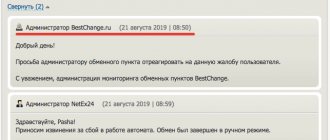Nadezhda Zakharova 01/30/2018
The rapid development of the cryptocurrency market is forcing owners of crypto assets to look for safe methods of storing their wallets.
An excellent example of protection is the Trezor hardware wallet, which is not tied to the Internet.
The hardware device contains all your secret seed phrases, keys, words.
If necessary, if the equipment is configured correctly, the Trezor wallet will be able to “sign” the transaction itself without connecting to the Internet. Cold crypto storage copes well with the implementation of assigned tasks, both online and offline.
Contents:
- How the Trezor wallet works
- How to enter a PIN code
- Connecting to the web client
- Conclusion about working with the Trezor crypto wallet
You can spend bitcoin and other cryptocurrencies at any time convenient for you.
The device can be connected to a car key fob, carried in your pocket, that is, you store all your crypto assets without connecting to the Internet, and if you need to carry out a transaction using a USB cable, you connect it to your PC.
In addition, the USB cable itself has limited functions, that is, it only works for carrying out operations with crypto assets (transactions) and vice versa.
The most important benefit of the Trezor wallet is safe use, even if you have direct evidence of infection of your computer.
Six reasons to choose Trezor wallets
The company pays a lot of attention to wallet security. The official website has a separate page that describes possible threats and how Trezor cold wallets deal with them. Here are some of them:
- Phishing sites. The display of Trezor wallets shows the real amount and the address to which you are sending funds. This way you can double-check all the data to see if it has been replaced by a phishing site.
- Theft of your computer. Access to your funds is impossible without the Trezor device itself.
- Theft of a Trezor device and attempt to guess the PIN code. You can set a PIN code up to 9 characters long - it will take hundreds of thousands of attempts to find it. After each incorrect PIN code entry, the time interval for entering increases. And after 16 incorrect attempts, the device automatically erases all information and makes access to your funds impossible.
Trezor official website - https://trezor.io
And 5 more reasons for those who doubt the choice of Trezor wallets:
- In February 2022, there were no reported cases of hacking of Trezor wallets. These are the most secure hardware wallets.
- Trezor wallets are the first hardware wallets for cryptocurrency. Since 2014, they have been produced by SatoshiLabs, a company registered in the Czech Republic.
- It was the SatoshiLabs specialists who developed the BIP39 and BIP44 keyword generation standards. These standards are now used in all hardware wallets and many software wallets.
- Trezor hardware wallets support over 1,600 cryptocurrencies and tokens. Including ERC20 tokens for access to DeFi and metaverses.
- SatoshiLabs developed Trezor Wallet and Trezor Suite software for working with cryptocurrency in a wallet. Using these applications, you can manage funds in browser and desktop versions.
Specialists from Kraken Security Labs have found a way in which attackers could theoretically hack Trezor. However, this will require physical access to the device itself. To protect yourself from such hacking, you need to connect an additional password “Passphrase” - it is not saved on the device itself and in applications. In practice, there have been no cases of hacking of Trezor and theft of user funds.
How to top up your wallet balance?
To send your coins for safe storage in Trezor Wallet or receive funds from another sender, you need to select the coin you are interested in in the wallet interface and generate a public address.
To protect against phishing, be sure to check the addresses on the monitor and on the wallet display. The device will always show the correct address.
You can purchase Bitcoin and other digital assets on a cryptocurrency exchange or exchanger.
TOP 5 cryptocurrency exchanges by trading volume (the most reliable platforms):
| # | Cryptocurrency exchange | Official site |
| 1 | Binance | https://binance.com |
| 2 | Huobi | https://huobi.com |
| 3 | Exmo | https://exmo.com |
| 4 | OKEx | https://www.okex.com |
| 5 | Yobit | https://yobit.net |
You can reset the wallet settings for a particular crypto coin in the Advanced section. At the very bottom there will be a red button to reset the wallet.
Trezor One - 2014 model with a screen and two buttons
The first hardware wallet that SatoshiLabs developed from 2012 to 2014. It is a device with a small display, two buttons and one Micro USB port. Same as on Android smartphones released before 2022.
Appearance of the Trezor One hardware wallet
The display is needed so that the computer screen does not display information that can be used to gain access to the wallet. It shows words from the SEED phrase, transaction details: the amount and address to which you are sending funds. It also displays the location of the numbers for entering the PIN - when you enter the PIN code, the buttons you click on are not labeled on the computer screen. To understand which one to click on, you need to look at the device screen. Buttons on the Trezor One device itself are needed to confirm transactions. It is impossible to send coins without a device.
SEED phrase is a set of 12, 18 or 24 words. By default it consists of 24 words. All words are displayed only on the device screen. It is recommended that you write them down and keep them in a safe place. They will be needed to restore funds in case of wallet theft and to change the PIN code. With a SEED phrase, anyone can access your wallet even without your Trezor device.
Trezor One supports 1646 cryptocurrencies and tokens. Including:
- Cryptocurrencies: BTC, ETH, BCH, LTC, DOGE, DASH, ZEC.
- Stablecoins: USDT, DAI, USDC, PAX.
- ERC20 tokens: MANA, COMP, MKR, LINK, WBTC.
Coins that are not available on Trezor One
Compared to Model T, Trezor One hardware wallet lacks support for XMR, XTZ, XRP, EOS, ADA, BNB. The official website has a separate page with a complete list of supported cryptocurrencies and tokens for the Trezor One and Trezor Model T models.
There are 39 coins in the list that have the "Soon" status. These are coins that SatoshiLabs promises to add support for in subsequent updates for Trezor One and Trezor Model T. These include UNI, YFI, SUSHI, OUSD, TBC.
External characteristics:
- Display: monochrome OLED with a resolution of 128 x 64 pixels. The display can accommodate up to 6 lines of text or one QR code.
- Size: 60 mm x 30 mm x 6 mm. Fits in your pocket. Similar in size to a case with wireless headphones.
- Weight: 12 grams. About the same as 2 flash drives.
- One Micro USB port. Same as on Android smartphones released before 2018.
Specifications:
- Processor: ARM Cortex-M3 processor with a frequency of 120 MHz. Runs on the operating system from SatoshiLabs.
- Keyword generation standard: BIP39. This means Trezor One is compatible with most hardware and software wallets.
- Supported operating systems: Windows 10 and higher, MacOS 10.11 and higher, Linux, smartphones running Android 4.1 and higher.
- Certification: CE and RoHS. Standard certificates of product compliance with EU and environmental standards.
- Country of origin: Czech Republic.
We recommend purchasing a hardware wallet for Trezor One cryptocurrency on the official website. In February 2022, its cost is 49 euros and delivery costs of 9 euros are paid separately. The total is approximately 5,200 rubles. For purchases over 250 euros, delivery is free.
Trezor One comes in branded packaging with two holographic strips. If the tape is torn or missing, you should take a photo of it and contact the company’s support service. In addition to the wallet itself, the package includes:
- Micro USB cable for connecting to a computer. If you have a MacBook, you will need a USB-C adapter. The site also sells a Micro USB cable for connecting to Android smartphones with a Micro USB port.
- 2 paper cards for writing SEED phrases.
- Branded Trezor strap. Needed to attach the device to a key fob or key ring. It makes it easier to carry your wallet and take it out of your pocket.
- Branded Trezor stickers.
What is included in the Trezor One package in addition to the device itself
You can buy Trezor One on a special page of the official website.
White and black colors are available to order. You can also purchase wallet accessories on the official website: silicone and leather cases, a metal case for storing the SEED phrase, a short Micro USB cable-keychain, a cable for connecting to Android smartphones.
All accessories for Trezor One
For lovers of the exclusive, the website sells a limited edition Trezor One made of aluminum and engraved for the 5th anniversary of SatoshiLabs. A total of 300 such devices were manufactured. The cost is 500 euros, which is about 45 thousand rubles.
After purchase, you will need to download all updates from the official website. We have attached instructions so that you immediately know how to use the Trezor One wallet. It is no different from the instructions for the Model T:
- Connect the device to your computer using the Micro USB cable included in the package.
- Go to the official Trezor website in the “Wallet” section and select your device.
- Install the Trezor Bridge application for your operating system. It enables communication between the device and the Trezor Wallet application in the browser. During installation, you will need to unplug the device from the cable and plug it in again.
- Go to the official Trezor website again and select your device. Download updates from the official website. Once the update installation is complete, you will need to reconnect the device again.
- Set up your wallet on the official Trezor website in the Trezor Wallet app. The site has Russian language support. Write down the SEED phrase, set the PIN code and wallet name following the instructions on the website.
You can use the Trezor Wallet app or Trezor Suite to create and set up a wallet. Both applications are official and developed by SatoshiLabs.
How does TREZOR Wallet work?
Interaction is carried out using a small display (to protect against transaction spoofing) and two physical buttons. For the wallet to work, you need to be connected to a PC and managed through an application for Google Chrome. There are also mobile clients and Linux support.
Interaction with the wallet through the web interface is intuitive. It has exactly the same functionality as most hardware wallets.
You can view your transaction history, receive and send tokens, and send or verify a signed message. In addition to using a hardware wallet through a web browser interface, you can work with it using a number of third-party applications.
An important advantage of Trezor is its compatibility with various software for accessing crypto wallets:
- MyEtherWallet
- Electrum
- MultiBit
- Mycelium,
- and others.
Technical parameters of Trezor One:
- CPU: Integrated 120 MHz ARM processor (Cortex M3);
- Network connection: Micro USB connector for connecting to a computer or mobile phone;
- Compatible OS: Windows, Linux, MacOS, Android;
- Display: OLED - 128x64 pixels. Can display all the details needed to verify a transaction on one screen.
- Dimensions: 60mm x 30mm x 6mm;
- Weight: 12g;
- Contents: Trezor device, microUSB cable, 2 seed recovery cards, branded strap, packaging.
Trezor has CE and RoHS certificates, which meets all standards of quality, reliability and environmental friendliness.
The device can be used to store many altcoins (full list below). Open source code and compatibility with most popular operating systems make the device cross-platform and truly secure.
It should be noted that it is possible to work using a mobile application for a smartphone on the Android platform, using an OTG cable and the corresponding API.
Trezor Model T - 2022 model with touchscreen
The second model of the SatoshiLabs wallet, which the company has been releasing since February 2022. Main differences from the previous model:
- Color touch display. Now all actions are carried out on the screen.
- Lack of buttons.
- MicroSD memory card slot.
- The list of supported cryptocurrencies has been increased. For example, support for Ripple, EOS and Monero has been added.
- Additional security measures. All important data is displayed only on the device screen. It is possible to configure access to the device using a microSD card.
Appearance of the Trezor Model T hardware wallet
External characteristics:
- Display: color LCD with a resolution of 240 x 240 pixels. Touch-screen - touch screen, replaces buttons.
- Size: 64 mm x 39 mm x 10 mm. Fits in your pocket. Similar in size to a case with wireless headphones.
- Weight: 22 grams. A little lighter than the case with AirPods headphones.
- One USB-C port. Like on MacBook and Android smartphones.
- One slot for microSD memory card. You can store your PIN code on the card in encrypted form and use it as an additional means of protection. Then to unlock the wallet you will need not only the Trezor Model T, but also a microSD card.
Trezor Model T supports 1652 cryptocurrencies and tokens. Including:
- Cryptocurrencies: BTC, ETH, BCH, LTC, DOGE, DASH, ZEC.
- Stablecoins: USDT, DAI, USDC, PAX.
- ERC20 tokens: MANA, COMP, MKR, LINK, WBTC.
Trezor Model T supports 6 coins that are not available in Trezor One: XMR, XTZ, XRP, EOS, ADA, BNB. A future firmware update will include ONT support for Model T only.
The official website has a separate page that lists a complete list of supported cryptocurrencies and tokens for the Trezor One and Trezor Model T. There are 39 coins listed that have the “Soon” status. These are coins that SatoshiLabs promises to add support for in subsequent updates for Trezor One and Trezor Model T. These include UNI, YFI, SUSHI, OUSD, TBC.
Specifications:
- Processor: ARM Cortex-M4 processor with a frequency of 168 MHz. Powered by Trezor Core system developed by SatoshiLabs.
- Keyword generation standard: BIP39. This means that Trezor Model T is compatible with most hardware and software wallets.
- Supported operating systems: Windows 10 and above, MacOS 10.11 and above, Linux, Android smartphones.
- Certification: CE and RoHS. Standard certificates of product compliance with EU and environmental standards.
- Country of origin: Czech Republic.
We recommend purchasing the Trezor Model T wallet on the official website. In February 2022, its cost is 159 euros and delivery costs of 9 euros are paid separately. The total is approximately 15,000 rubles. For purchases over 250 euros, delivery is free.
Trezor Model T comes in original packaging. The USB-C port of the device is sealed with holographic tape. If it is damaged, torn or missing, you should take a photo of it and contact the company's support service. In addition to the wallet itself, the package includes:
- USB-C cable for connecting to a computer. If you have a MacBook or Android with a USB-C port, you will need an adapter to USB-C. It is sold on the official website.
- 2 paper cards for writing SEED phrases.
- Magnetic holder. It can be attached with adhesive tape to the back of the wallet and magnetize the device to it. The magnet in the holder does not harm the device.
- Branded Trezor stickers.
What is included in the Trezor Model T package in addition to the device itself
You can buy the Trezor Model T on a special page of the official website.
Trezor Model T is available to order only in black. You can also purchase wallet accessories on the official website: silicone cases, a metal case for storing the SEED phrase, a short USB-C keychain cable, an extended USB-C cable, a branded Trezor strap and a cable for connecting to USB-C ports.
Accessories for Trezor Model T.
After purchase, you will need to download all updates from the official website. We have attached instructions so that you immediately know how to proceed. It is no different from the instructions for Trezor One:
- Connect the device to your computer using the USB-C cable included in the package.
- Go to the official Trezor website in the “Wallet” section and select your device.
- Install the Trezor Bridge application for your operating system. During installation, you will need to unplug the device from the cable and plug it in again.
- Go to the official Trezor website again and select your device. Download updates from the official website. Once the update installation is complete, you will need to reconnect the device again.
- Set up your wallet on the official Trezor website in the Trezor Wallet app. The site has Russian language support. Write down the SEED phrase, set the PIN code and wallet name following the instructions on the website.
You can use the Trezor Wallet app or Trezor Suite. Both applications are official and developed by SatoshiLabs.
Answer to frequently asked questions
Would we store Bitcoin in this wallet?
No, we personally believe that the Bitcoin coin is best stored in an official wallet. Yes, it takes an insanely long time to synchronize, but it has block trimming, up to 2 GB, which in fact will allow you not to clutter up your hard drive space.
If you have Bitcoin worth over $500, then it is better not to be lazy and install an official wallet.
We looked at hardware wallets - this is an excellent option for storing all sorts of alts, the wallets of which are most often terribly unoptimized (or have viruses).
For what purposes is it best to buy a hardware wallet?
For storing all sorts of violas, especially if you have a lot of them.
Coins with a heavy blockchain - such as Monero or Zcash.
How to buy a Trezor hardware wallet
The official Trezor store only supports English. We will show you how to order a Trezor wallet using the example of purchasing a Trezor Model T and using a credit card payment method. Only required items are listed below:
The purchase process using the Trezor Model T as an example
- Click “Add to cart” on the selected product page to add it to your cart. The shopping cart is displayed on the right side of the site. Shipping costs are automatically added to your cart.
- Click "Continue" in your cart to begin checkout.
- Select your delivery country from the list and click “Confirm Country” to confirm your selection.
- Click "Continue" again in your shopping cart. This will open a checkout page with three sections.
- Section “Your billing and delivery address”:
- Email - email address to which the track code will be sent to track the parcel.
- Full Name - full name in Latin. For example, “Ivanov Ivan Ivanovich”.
- Phone—phone number.
- Country - country. This field will indicate the country you selected earlier.
- Address Line 1 - write your street in Latin and add the postscript “street”. For example, “Tverskaya street”.
- Address Line 2 - write your region in Latin. For example, “Novosibirskaya oblast”.
- Address Line 3 - write the house, building (if any) and apartment in Latin in the format “home 22 korpus 2 kv 222”.
- City - city in Latin. For example, "Novosibirsk".
- Zip code - postal code.
- Section “Choose payment method” - select the payment method:
- Credit card - Visa and MasterCard bank cards.
- Bitcoin - payment in bitcoins through the Confirmo.net service.
- Bitcoin, Monero and other altcoins - payment with cryptocurrency through the Globee service.
- Under the choice of payment method there are 2 fields that must be checked before proceeding to payment:
- I understand that I am responsible for paying customs duties, local taxes, and other related fees, if applicable - check the box. You agree that you understand the need to pay customs duties and taxes yourself depending on your country.
- I agree with the Terms and conditions, Privacy Policy and consent to data processing to create my order - check the box. By doing so, you agree to the terms of ordering and privacy policy.
- Click "Place order & pay" to complete your order. The payment window will open.
- Enter your bank card details and click “Pay”. Depending on your bank card, you may need to confirm the payment via SMS from the bank.
- Payment is completed. Dispatch will occur within 2-7 business days. At the same time, a letter with a track code to track the parcel will be sent to the email address you specified during registration.
- When the package is delivered, pick it up from the post office.
Bitcoin wallets in a nutshell
The term "Bitcoin wallet" is misleading because a Bitcoin wallet does not actually contain Bitcoin.
Technically speaking, a Bitcoin wallet is software that contains passwords, sometimes called private keys in cryptographic terms.
These keys give your wallet access to the bitcoins allocated to it on the bitcoin transaction ledger, called the blockchain.
Therefore, when you use any Bitcoin wallet, you will come across two important terms.
- A Bitcoin address is something you send to people who want to pay you in Bitcoin, kind of like an email address.
- The private key is what allows you to access and control your Bitcoins. Similar to an email account, you can think of your private key as your email account password.
In addition to storing your private key, the wallet also signs Bitcoin transactions on your behalf using your private key and transmits them to the Bitcoin network. Let me explain:
If you want to send Bitcoins to someone else, you need to prove ownership of those Bitcoins to the entire decentralized network so that it agrees to change the transaction ledger.
To do this, your Bitcoin wallet accepts the requested transaction, signs it on your behalf with your private key, and transmits this digital signature to the network.
In a nutshell, a digital signature is a way to prove that you own a certain private key without having to give it away. This is done using complex mathematical rules known as cryptography.
This entire process is similar to signing a check authorizing the transfer of money from your account.
Once the transaction is signed, the wallet then broadcasts it to the entire network, which verifies its authenticity. Eventually, this transaction will be entered into the blockchain by Bitcoin miners and the transaction will be considered complete.
How to check the authenticity of a Trezor wallet
Upon receipt of your order, you must verify the authenticity using a holographic tape. Trezor One has two holographic strips on different sides of the box:
Holographic tape Trezor One. Source: Trezor official website
Trezor Model T has one holographic tape on the USB-C connector of the device:
Trezor Model T holographic tape. Source: Trezor official website
If you ordered a product on the official website and the holographic tape differs from that shown in the video:
- Do not tear off the holographic tape.
- Take a photo or video of the holographic tape.
- Contact service support. Describe the problem and attach a photo or video.
Comparison of original and fake Trezor One holographic tapes. On the left is a fake, on the right is the original. Source: SatoshiLabs official blog
Wallet user interface
Trezor used a web portal to manage funds on Trezоr equipment. However, phishing websites were a common problem, so it created its own desktop software called Trezor Suite.
This software has a clean user interface that covers everything from setting up the device to sending and receiving transactions.
The best thing is that it is simple and easy to understand for both beginners and advanced users.
It also boasts a host of privacy features across all the coins it supports natively.
Features like connecting to a Trezor node via Tor is one of them.
This is something you definitely need to set up so that the company does not have access to your IP address.
Additionally, unless you hide your XPUB (by running a full node), the company will know about all of your transactions (even if they probably can't directly link them to your identity). This is because you need to connect to some node to broadcast transactions. If you don't use it yourself, you should use a hosted Trezor node.
How to recover Trezor hardware wallet
In case your wallet is stolen or lost, there is a recovery procedure. To restore you will need:
- new Trezor One or Trezor Model T hardware wallet;
- computer;
- SEED phrase from your wallet;
- A cable for connecting Trezor to a computer is included in the wallet package.
Recovery procedure:
- Connect your Trezor wallet to your computer using the included cable.
- Install the Trezor Bridge application for your operating system.
- Open the Trezor Wallet app in your Chrome or Firefox browser. In the upper right corner you can select Russian.
- Select the "Recover Wallet" option.
- The recovery menu will open:
- Number of Words in Your Recovery Phrase - Choose a number of words in your SEED phrase.
- Advanced recovery - select this option if you want the phrase entry to take place entirely on the wallet. This will take longer to recover, but will not display information on your computer screen that you can use to find out your SEED phrase.
- Following the instructions on the website, enter the SEED phrase and set a new PIN code.
Connecting to the web client
After installing the wallet, you will need to connect to the TREZOR Bridge web client, located on the website https://wallet.trezor.io/#/.
We select a Russified interface , as well as an operating system for downloading.
After installing the web client, you will allow Trezor Wallet (your hardware wallet) to connect to the system.
What currencies does Trezor crypto wallet work with?
The hardware device is designed to work with the following crypto assets:
- Bitcoin;
- Litecoin;
- Dash;
- Zcach;
- Bitcoin Cash;
- Ethereum;
- Ethereum Classic;
- ERC 20 standard tokens.
In total, there are up to 20 cryptocurrencies in the hardware wallet.
Connecting additional cryptocurrencies is still in development.
go
Trezor Applications
SatoshiLabs has developed the following applications for Trezor wallets:
- Trezor Bridge;
- Trezor Wallet;
- Trezor Suite;
- Trezor Password Manager.
Trezor Bridge. This application provides communication between the device itself and applications in your browser. It must be downloaded from the official Trezor website. After installing Trezor Bridge, the application will run in the background - you do not need to perform any actions in it. Supported operating systems: Windows, MacOS, Linux.
After the installation of Trezor Bridge is completed, you will need to refresh the page in the Chrome browser, and restart the browser in Firefox.
Trezor Wallet. Web application for Chrome, Firefox and Brave browsers. In Trezor Wallet, you create and configure a wallet, make transactions, and manage coins in your wallet balance. Other browsers are not supported.
Trezor Suite. An application that is used in a browser or installed on a computer. As of February 2022, Trezor Suite is in open beta testing and lacks Russian language support. Trezor Suite has expanded functionality compared to Trezor Wallet and supports more coins. When using the desktop version, you will not need to install the Trezor Bridge application. Supported operating systems: MacOS, Windows 8 and higher, Linux. A version of the Trezor Suite application for smartphones is in development.
Trezor Password Manager. Password manager as an extension for the Chrome browser. It is convenient to create and store passwords for any accounts. Passwords are stored in the Dropbox or Google Drive cloud in encrypted form. Similar to the LastPass password manager, but the decryption keys are stored on the Trezor device itself. Without it, it is impossible to access passwords.
Backup Seed phrase
As mentioned earlier, you back up your Trezo r by recording 24 words. These 24 words can then recreate your wallet if lost, stolen or damaged.
Trezor comes with paper for writing words:
For the particularly paranoid, you can store the sheet in a fireproof safe. Or get something like PrivacyPros Billfodl.
Billfodl is a stainless steel backup solution. This allows you to store a 24 word backup on a material that is much more resistant to fire, electricity, water and other potential hazards to your backup.
For example, one user had $1 million worth of cryptocurrency backed up. His house was flooded and the water destroyed his paper records. This would not happen if the user stored their backup on a stainless steel such as Billfodl.
Similar wallets
The main analogue of Trezor is the hardware wallets of the French company Ledger. The company produces 2 wallet models - Ledger Nano S and Ledger Nano X, as well as the Ledger Live application for computers and smartphones on Android and iOS. Ledger wallets support approximately 1,300 cryptocurrencies and tokens. The Nano X model can be connected to Android or iOS smartphones via bluetooth. Both Ledger and Trezor regularly add support for new coins and wallets. Therefore, to choose a wallet, we recommend that you study the list of coins and current reviews about Trezor and Ledger wallets right before purchasing.
Technical features of the Trezor wallet
The Trezor wallet has relatively small dimensions: 60x30x6 mm, and weighs only 12 g. It is best used at temperatures not exceeding 60°C; frosts below -20°C can also damage the device.
Micro USB is used to connect to a computer. The frequency of the ARM processor reaches 120 megahertz. Screen resolution is 128x64 px. It displays 6 lines of text describing the transaction.
The device has received the necessary CE/RoHS certification, so it meets all safety and reliability requirements. Its use is permitted during air travel. The minimum package includes the device itself, a cable and a sheet for storing a secret password for recovery.
Trezor reviews
This cryptocurrency cold storage hardware wallet is suitable for long-term investors who are looking for gradual market growth. The Trezor wallet allows you to secure your funds, and its compact size will appeal to those who prefer to carry their wallet with them. It will fit both in your pocket and business briefcase. Many people carry it directly on their key ring.
Users note the well-coordinated work of the support service, which promptly responds to all requests and tickets. The project resource has its own Wiki and a special page https://doc.satoshilabs.com/trezor-user/index.html, which tells how to work with the device. The guide will also help users decide what settings they will need to get the job done. The information is very detailed, with many screenshots, and videos explain more complex processes.
Many investors also like the quick process of setting up the device. The interface is quite easy to understand, so installation will not take much time. Some are also attracted by the appearance of the models. You can choose a black or white wallet. Thanks to the increased reliability and time-proven security of the wallet, Trezor has become one of the leaders in this area on the market.
Where to buy Trezor?
The safest way to buy a wallet is on the website of the manufacturer itself, where there is a special tab with an online store (https://shop.trezor.io/). There you just need to follow a simple sequence of actions:
- select the model you are interested in among those offered on the site;
- decide on accessories;
- write which delivery method is preferable (usually the goods are delivered in the range from 5 to 42 days, the terms depend on the country, and the standard price reaches 9 EUR);
- write the address to which you want to send the goods, and then pay the invoice using a bank card or BTC cryptocurrency. At the time of preparation of the material, the cost of the device was 83.49 EUR.
Also, to purchase a Trezor wallet, many people prefer to use the services of Russian distributors. But for the safety of funds, the community recommends ordering a wallet directly from the manufacturer.
Note! Users are strongly discouraged from purchasing used devices, as the person selling such products retains the private keys.
Making payments
After the initial initialization process, users can conduct their first transactions with the wallet. Using a special phrase written on the recovery sheet, anyone can register the required number of accounts. It is also possible to link to them as many keys from other wallets as you like. By selecting the “Account 1” option, the user will be taken to the transactions tab. At first it will be empty. To transfer BTC to the storage, you must use the Receive option. This will create a Bitcoin address that looks like a string with different characters.
To transfer BTC from the mobile version of the wallet, you can scan the QR code. It is usually located next to the address. After completing the transfer to the wallet, the user will see that the button opposite the operation is highlighted in green. Initially, the transaction will wait for confirmation. If the network load is light, this will take about 15 minutes. As soon as network participants confirm the action, a message will appear indicating the completion of the operation and its exact time.
You can also send crypto coins to other wallets. To do this, the user must use the Submit option. He will be asked to enter the address to which the transfer is sent, indicate the cryptocurrency and payment amount, and select an acceptable commission. You can track such transactions in the Transactions menu, where all outgoing transactions are highlighted in red.
Access recovery
Sometimes some users forget the PIN code. In such cases, they have the option to choose a new one. To do this, you will have to go to the advanced wallet settings and clear the device. For the operation to be successful, it is important to follow several steps:
- Having connected the device to the PC using a cable, go to TREZOR Wallet. You will see a page with a recovery option;
- click on the Restore TREZOR button;
- indicate the name of the device if it was selected during the installation process;
- carefully study the information on the recovery card, which indicates the number of words from the secret phrase;
- select the Advanced password encryption option and click Continue;
- decide on a new PIN code to protect your wallet;
- carefully study the instructions on the screen and, one by one, enter all the words from the recovery seed phrase written on the card;
- After entering the phrase, the device will ask you to re-enter the PIN code.
After completing all the steps, the user will be able to view information about all of his accounts and their configurations.