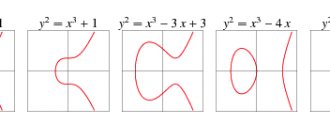XMR-STAK-RX
The developers of the XMR-STAK have released the initial version to support the RandomX - the xmr-stak-rx .
Download and configure XMR-STAK-RX:
There is no development fee in the new version; it will probably be added later. only supports variants of the RandomX algorithm.
How to start RandomX mining on XMR-STAK-RX?
- Download and unzip the pre-compiled binary (.EXE) files into a new folder
- Change the currency parameter in pools.txt to “currency”: “randomx”, pools configuration example
- Run xmr-stak-rx via bat file
Launching XMR-STAK-RX
You can also run the program via a bat file:
Example of setting up a batch file:
xmr-stak-rx.exe -o xmr-eu.dwarfpool.com:8050 -u 44tLjmXrQNrWJ5NBsEj2R77ZBEgDa3fEe9GLpSf2FRmhexPvfYDUAB7EXX1Hdb3aMQ9FLqdJ56yaAhiXoRsceGJCRS3Jxkn.5d3c802ee 0f8e12e4eb9792722b7816a42178aa29ef7477c138ddb940c55648d.rig1 -px --noCPU pause
If you don't want to mine Monero/Random X after fork on video cards, run xmr-stak-rx once before the fork and let the miner create the amd.txt and/or nvidia.txt configurations. Edit both files and set "gpu_threads_conf": [ ] to disable video cards and leave only the processor.
If the application does not launch as expected, make sure that the Visual Studio libraries are installed. You can download them from
Settings
To run the program you need either a .bat file or a configuration file. Let's configure the program via a batch file. It looks like this:
setting up a body file
- xmr-stak-rx.exe - name of the program to be launched
- xmr-eu.dwarfpool.com:8050 pool address and port
- 44tLjmXrQNrWJ5NBsEj2R77ZBEgDa3fEe9GLpSf2FRmhexPvfYDUAB7EXX1Hdb3aMQ9FLqdJ56yaAhiXoRsceGJCRS3Jxkn.5d3c802ee0f8e12e4eb9792722b7816a42178aa29ef 7477c138ddb940c55648d indicate the wallet along with the Payment ID through the dot. First, the main address, then put a dot and indicate the Payment ID
- .rig1 again put a dot and indicate the identifier of the video card or farm
What will happen in the end?
Here is an example of a bat file:
xmr-stak-rx.exe -o xmr-eu.dwarfpool.com:8050 -u 44tLjmXrQNrWJ5NBsEj2R77ZBEgDa3fEe9GLpSf2FRmhexPvfYDUAB7EXX1Hdb3aMQ9FLqdJ56yaAhiXoRsceGJCRS3Jxkn.5d3c802ee 0f8e12e4eb9792722b7816a42178aa29ef7477c138ddb940c55648d.rig1 -px —noCPUpause
We specified the --noCPU command because we do not want to use the processor. You can remove this command if you want to mine on a processor. pause means that the program will not close in case of an error, but will display what’s wrong.
The miner console looks like this:
program console
Let us now consider all the available commands of this program.
XMRig
Similarly, you can use the Xmrig .
Download and configure XMRig:
Example batch file for processors:
:start xmrig -a randomx -o pool.supportxmr.com:5555 -u 44tLjmXrQNrWJ5NBsEj2R77ZBEgDa3fEe9GLpSf2FRmhexPvfYDUAB7EXX1Hdb3aMQ9FLqdJ56yaAhiXoRsceGJCRS3Jxkn.5d3c802ee0f8e1 2e4eb9792722b7816a42178aa29ef7477c138ddb940c55648d.rig1 -px —donate-level=1 goto start
Example batch file for AMD:
:start xmrig -a randomx -o pool.supportxmr.com:5555 -u 44tLjmXrQNrWJ5NBsEj2R77ZBEgDa3fEe9GLpSf2FRmhexPvfYDUAB7EXX1Hdb3aMQ9FLqdJ56yaAhiXoRsceGJCRS3Jxkn.5d3c802ee0f8e1 2e4eb9792722b7816a42178aa29ef7477c138ddb940c55648d.rig1 -px —donate-level=1 —opencl goto start
Example batch file for Nvidia:
:start xmrig -a randomx -o pool.supportxmr.com:5555 -u 44tLjmXrQNrWJ5NBsEj2R77ZBEgDa3fEe9GLpSf2FRmhexPvfYDUAB7EXX1Hdb3aMQ9FLqdJ56yaAhiXoRsceGJCRS3Jxkn.5d3c802ee0f8e1 2e4eb9792722b7816a42178aa29ef7477c138ddb940c55648d.rig1 -px —donate-level=1 —cuda goto start
SRBMiner-MULTI
SRBMiner-MULTI CPU is a program for mining cryptocurrencies using various algorithms for the processor.
AMD GPU Miner is a miner for mining cryptocurrencies on AMD family video cards.
Both programs are included in one release.
Download and configure SRBMiner-MULTI:
In order to start mining we need to create or edit a file with a .bat extension. Specify the following commands in it:
- SRBMiner-MULTI.exe - command to launch the SRBMiner application
- —algorithm randomx — specify the algorithm for mining
- —pool xmr-eu1.nanopool.org — specify the pool address
- 14444 — specify the pool port
- —wallet 44tLjmXrQNrWJ5NBsEj2j77ZBEgDa3fEe9GLpSf2FRmh336xPvfYDUAB7EXX1Hdb3aMQ9FLqdJ56yhk6436eGJCRS3Jxkn.5d3c802ee0f8e12e4eb9792722df3246g54a 42178aa29ef7477c138d2340c55648d indicate coin wallet + Payment ID after the dot. The wallet can be obtained either from the exchange or by installing a Monero cold wallet.
- —gpu-target-temperature 70 — the program will strive to maintain this temperature
- —gpu-off-temperature 83 — the miner will turn off when this temperature is reached and turn on when it drops
- —send-stales — send outdated shares to the pool (some pools partially pay for them or award bonuses).
- —enable-restart-on-rejected — automatically restart the miner if there are too many rejected shares
Sample batch file:
setx GPU_MAX_HEAP_SIZE 100 setx GPU_MAX_USE_SYNC_OBJECTS 1 setx GPU_MAX_ALLOC_PERCENT 100 setx GPU_MAX_SINGLE_ALLOC_PERCENT 100 @echo off cd %~dp0 cls set LOGTIME=%date:~10.4%_%date:~4.2%_%date:~7.2%_ %time:~0.2%_%time:~3.2% set LOGTIME=%LOGTIME: =% set LOGTIME=%LOGTIME:,=.%.txt SRBMiner-MULTI.exe --algorithm randomx --pool xmr-eu1 .nanopool.org:14444 —wallet 44tLjmXrQNrWJ5NBsEj2R77ZBEgDa3fEe9GLpSf2FRmhexPvfYDUAB7EXX1Hdb3aMQ9FLqdJ56yaAhiXoRsceGJCRS3Jxkn.5d3c802ee0f8e12e4eb9792722 b7816a42178aa29ef7477c138ddb940c55648d.rig1 pause
The program starts as usual, by double-clicking on the file with the .bat extension
After launching the program, we will see the following window:
We wrote in the batch file only those commands that will help you connect to the pool and start the process of mining cryptocurrency. However, to improve performance, you may need to configure some other command line arguments, depending on your hardware type.
Russian Blogs
You can use a local wallet address. First, visit the official Monero website to download the local wallet, which supports Windows 64-bit, Windows 32-bit, Mac OS X 64-bit, Linux 64-bit, Linux 32-bit, mobile and light wallets, hardware wallets and other systems.
download link: https://getmonero.org/downloads/
It is recommended to use the exchange wallet address directly. The exchange wallet can directly trade after receiving Monero coins. The local wallet needs to be transferred and transferred in the future to receive transactions, which may increase intermediate costs such as processing fees. Many major digital currency exchanges currently support Monero.
Exchange views: https://getmonero.org/community/merchants/
The wallet address provided by HitBTC is used here.
Registered address in AFF: https://hitbtc.com/?ref_id=5a2b87362719e
In the top ten digital currencies by total market capitalization, there are many Monero mining pools that support mining Monero coins. You can visit MoneroPools.com to view. There are many large Monero mining pools, you can choose the mining pool you want to join.
Pool summary: https://moneropools.com/
Here select the Nanopool XMR mining pool.
Mine address: https://xmr.nanopool.org/
Follow these installation instructions:
yum install centos-release-scl cmake3 hwloc-devel libmicrohttpd-devel openssl-devel yum install devtoolset-4-gcc* scl enable devtoolset-4 bash git clone https://github.com/fireice-uk/xmr-stak-cpu xmr-stak cd xmr-stak cmake3. (or cmake.) Note the last one. make install================ Optional: Software dependencies for installing gcc (installed, please skip) yum install -y gcc gcc-c++ make automake Install wget (install, please skip ) yum install -y wget You can download the cmake source code package on the official website to see the latest version of the download address: https://cmake.org/download/ wget https://cmake.org/files/v3.10/ cmake-3.10.0-rc5.tar.gz Unzip the source package cmake tar -zxvf cmake-3.10.0-rc5.tar.gz Enter directory, install, compile, link cd cmake-3.10.0-rc3/ ./bootstrap gmake gmake install
[Note]: It is recommended to change the donation ratio before compilation! The xmr-stak-cpu program defaults to a donation rate of 2/100, which means donating 2 minutes of official mining time every 100 minutes.
Edit the file: donate-level.h Find constexpr double fDevDonationLevel, change the appropriate value and then compile.
Edit the configuration file: xmr-stak/bin/config.txt
1. Set up CPU mining thread
"cpu_threads_conf" : NULL
Find the above content and change it to:
"cpu_threads_conf" : [ { "low_power_mode" : false, "no_prefetch" : true, "affine_to_cpu" : 0 }, { "low_power_mode" : false, "no_prefetch" : true, "affine_to_cpu" : 1 }, { "low_power_mode" : false, "no_prefetch" : true, "affine_to_cpu" : 2 }, ],
Since only three cores are used, three threads are configured, which can be increased or decreased according to the actual situation.
2. Set up your wallet address and mining pool information
"pool_address" : "pool.usxmrpool.com:3333", "wallet_address" : "", "pool_password" : "",
Find the above content and change it to:
"pool_address" : "xmr-eu1.nanopool.org:14444", "wallet_address" : "Your wallet address. Your payment ID. Your miner name / your email address", "pool_password" : "",
Pool_address is the address of the mining pool. For example, as a nanopool, it provides 7 mining pool addresses, including Europe, US East and West, Asia, Japan and Australia.
The nearest mining pool should be selected according to the area where the server is located.
[Note]: The mining program clearly states: only stratum pools are supported, that is, only stratum pools are supported, so the stratum port corresponding to the mining pool should be selected for configuration.
wallet_address is the wallet address. For example, Nanopool supports five standard wallet formats:
Mining to exchange with payment-ID, worker and email: ADDRESS.PAYMENT-ID.WORKER/EMAIL Mining to local wallet without payment-ID, with worker and email: ADDRESS.WORKER/EMAIL Mining to exchange with payment-ID and worker: ADDRESS.PAYMENT-ID.WORKER Mining to local wallet without payment-ID, with worker: ADDRESS.WORKER
When using an exchange wallet address, it is recommended to use the first canonical format, and when using a local wallet, other canonical formats may be used.
Run on the server to get the payment ID:
openssl rand -hex 32
The generated string of code can act as your payment ID.
[Note]: It is recommended to set up an email address as this will be used when changing the minimum payment limit for the mining pool! The default minimum payment limit for a mining pool is 1XMR, and the minimum payment limit that can be changed is 0.3XMR.
3. Run xmr-stak-cpu
Execute ./xmr-stak-cpu in the xmr-stak/bin folder to start computing.
About running the xmr-stak-cpu program: MEMORY ALLOC FAILED: mmap failed
The actual test does not affect mining and this issue doesn't really need to be addressed. Xmr-stak-cpu provides the following solutions:
sysctl -w vm.nr_hugepages=128
Edit the /etc/security/limits.conf file and add the following:
* soft memlock 262144 * hard memlock 262144
Restart or log out and log in again.
However, the actual measurement did not solve the problem and the situation is still the same.
About running xmr-stak-cpu in the background
It is recommended to install a screen program to realize the background running function on the screen.
yum install screen screen -S xmr cd xmr-stak/bin ./xmr-stak-cpu
You can safely log out of an ssh terminal like putty and then screen again after exiting:
screen -r xmr