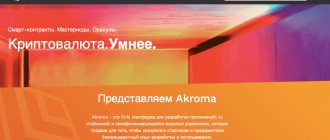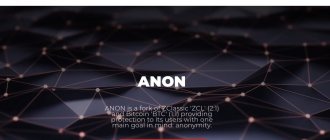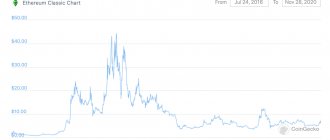What is Monero
Monero is a cryptocurrency with an emphasis on private transactions. The secret is to use cryptography to hide the sender and recipient addresses. The transfer amount is also hidden.
These actions are carried out by default, so privacy here is permanent and not selective. An example of the latter is Zcash. Let us remind you that this cryptocurrency has both public and private addresses.
Source: 2Bitcoin
More than 420 developers contributed to the project. Monero forums are online, chats are live.
Problem solving
xmrstak/backend/rwidia/nvcc code/cuda extra.cu
This error sometimes occurs on Nvidia video cards.
To solve it, you need to replace bsleep to 100 and bfactor to 10 in the nvidia.txt configuration file,
"gpu_threads_conf" : [ // gpu: GeForce GTX 1080 Ti architecture: 61 // memory: 9314/11264 MiB // smx: 28 { "index" : 0, "threads" : 54, "blocks" : 84, "bfactor " : 10, "bsleep" : 100, "affine_to_cpu" : false, "sync_mode" : 3, }, // gpu: GeForce GTX 1080 Ti architecture: 61 // memory: 9314/11264 MiB // smx: 28 { " index" : 1, "threads" : 54, "blocks" : 84, "bfactor" : 10, "bsleep" : 100, "affine_to_cpu" : false, "sync_mode" : 3, },
These steps should resolve the [CUDA] Error gpu 0 error.
Memory Alloc Failed: Virtual Alloc Failed
This is a memory error. You need to enable "Lock pages in memory". Click Run - gpedit.msc
You'll get about a 20% performance boost.
locking pages in memory
SOCKET ERROR — CONNECT error: GetAddrInfo: Temporary failure in name resolution
You specified the wrong port or pool address. Check the syntax of your configuration or .bat file carefully. Even if one character is missing: a period or a comma, the program will not start.
Application Has Been Blocked From Accessing Graphics Hardware error
"The xmr-stak.exe application has been blocked from accessing the graphics hardware."
This error on Windows 10 is one of the most common errors you may encounter. Especially in NVIDIA farms. If you encounter this error, here is a quick solution.
Go to the nvidia.txt file and at the bottom of the file you will find the following configuration.
"gpu_threads_conf" : [ // gpu: GeForce GTX 970 architecture: 52 // memory: 3374/4096 MiB // smx: 13 { "index" : 0, "threads" : 16, "blocks" : 39, "bfactor" : 6, "bsleep" : 25, "affine_to_cpu" : false, "sync_mode" : 3, }, ],
First try increasing the bfactor value from 6 to 8 or more. Save the file and run the program. If you still get this error, then try reducing the threads or blocks. This should solve the problem, but if the error still appears here is another solution.
- Open Registry Editor. In Run, type the command regedit and press enter, this command will open the registry editor.
- Now in the Registry Editor, navigate to the following folder. HKEY_LOCAL_MACHINE\SYSTEM\CurrentControlSet\Control\GraphicsDrivers
- In the right pane of the graphics drive section, create a DWORD (32-bit) registry value named TdrDelay.
- Change TdrDelay, set its value to 8 and click OK to save the changes.
- After you have done this, you must reboot the system. This problem should now be resolved.
Setting the intensity and configuration of streams
XMR-STAK gives you too many options to configure to get the best results from your hardware.
By default, the miner creates a configuration file for the CPU, as well as for NVIDIA and AMD video cards. You can edit the values in these text files and see what works best for your farms.
Change the value of intensity, “work-size”, threads and blocks. You can add more GPUs, and you can also lower the power mode of your CPU.
You can obtain additional information about setting up equipment and code from the instructions in Russian in the archive with the program.
We hope this guide has enough basic information covering getting started with coin mining. If you think we have missed anything, please let us know.
What are they working on?
Team representatives are actively promoting and financing the Kovri project. The latter hides users' traffic and allows them to remain anonymous within the Kovri Network. In other words, Monero representatives support not only the anonymity of transactions, but also anonymity on the Internet.
Source: monero.cc
Future challenges include solutions for speed and scalability.
Downloading the miner
The first step is to download the software required for mining to your computer.
Windows
The developer of XMRig provides ready-made binaries that Windows users will need.
There you can find the xmrig-VERSION-msvc-win64.zip archive. Download this file and extract its contents to some location, such as your desktop.
Ubuntu Linux
Developer XMRig provides pre-built binaries for Ubuntu Xenial Xerus (16.04). They may work with other versions of Ubuntu and other distributions, but this is not guaranteed.
These binaries can also be downloaded from the releases page on GitHub.
The corresponding archive xmrig-VERSION-xenial-x64.tar.gz is posted on it. Download this file and extract its contents to some location, such as your desktop.
Monero (XMR) Performance
The coin ranks 13th in the world ranking of cryptocurrencies. Today they fetch $53 for it, the market capitalization is slightly short of 894 million.
Source: CoinMarketCap
The daily trading volume is $20.18 million. At the same time, there are 16.66 million XMR in circulation. Monero has been around since spring 2014.
The rate chart resembles Bitcoin indicators. The maximum price of XMR was recorded on January 9, 2022. At that time, the coin was offered at $542. Sweet times.
Source: CoinGecko
Xmr stack cpu linux
xmr-stack-cpu-installer
installer for ubuntu 16.04/16.10 server.
THIS SCRIPT DOWNLOAD, COMPILE, INSTALL AND MAKE SETTING OF XMR-STACK-CPU AND INSTALL CPULIMIT FOR LIMIT CPU USAGE FOR A SIMPLE VPS RUNNING UBUNTU 16.04 SERVER
- Upgrade your ubuntu.
- Install dependencies: libmicrohttpd-dev
- libssl-dev
- cmake
- build-essential
- libhwloc-dev
- screen
- git
Where to buy Monero XMR
More than 95 percent of XMR transactions take place on Bithumb. You can also buy a coin on Binance, Bitfinex, Poloniex, Kraken, HitBTC, CoinBene and other platforms.
Source: CoinMarketCap
It is important to remember that exchange trading volumes do not always correspond to reality. By the way, Bithumb denies all accusations against it.
Xmr stack cpu linux
fireice-uk released this Nov 19, 2017
XMR-Stak is now supporting CPU, AMD and NVIDIA GPUs in a unified miner.
Please use our new miner, the old version is retired and unsupported.
fireice-uk released this Jul 19, 2017
We (myself and psychocrypt) are proud to bring you yet another xmr-stak-cpu release! Big thanks to everyone who donates either hashrate or xmr as you enable the continuing support of this miner.
- Speed boost in low_power_mode
- Keccak optimization giving a very small boost all around
- JSON API for automating monitoring of your miners
- Daemon mode to work around decreased hashrate when running in the background on Linux
- Manual AES override (useful for VMs)
- NUMA support (will make the miner faster on servers)
- Much smarter config suggestion
- Donation level is now 2% to support the work that psychocrypt is doing
- Result errors were counted twice under some circumstances
Antivirus / browser warnings Unfortunately some bot herders point their botnets to download miners directly from github, which leads them to be flagged by antivirus software. If you want to use the pre-built binaries, you might need to add them as an exception in your antivirus. Another way to prevent antivirus flagging is to compile the code yourself.
If you don't know if you need TLS support, go with -notls version.
Source
Mining Monero
Mining Monero is different from Ethereum, Bitcoin or Bitcoin Gold. The mining algorithm here is RandomX. Finding a block rewards you with 2.12 XMR, and it takes approximately 2 minutes to solve.
Source: CoinWarz
The network hashrate is at the level of 341 Mh/s. On October 14, the figure was 659 Mh/s, so the drop due to the current subsidence of coin rates is significant.
Command Line Arguments
Pool connection parameters:
-o, --url URL specify the pool address (URL and port), for example, pool.usxmrpool.com:3333
-O, --tls-url URL specify the pool address (TLS and port), for example, pool.usxmrpool.com:10443
-u, --user USERNAME specify the pool username or wallet address
-r, --rigid RIGID specify the identifier (RIGID) to track statistics on the pool side (pool support required)
-p, --pass PASSWD specify the pool password, in most cases it is “x” or an empty “”
--use-nicehash The pool should run in nicehash mode
--currency NAME specify the name of the currency for mining
Request for information:
-h, --help show help
-v, --version show program version
-V, --version-long show long version number
Working with configuration:
-c, --config FILE use a common configuration file (you need to specify the path to the file)
-C, --poolconf FILE apply the configuration file with pools
--cpu FILE apply the configuration file for the processor
--amd FILE apply configuration file for AMD
--nvidia FILE apply configuration file for NVIDIA
—log FILE event and error log file
Test mode:
—noTest disable self-test when loading POW
—benchmark BLOCKVERSION do only the test and exit
--benchwait WAIT_SEC ... test waiting time
—benchwork WORK_SEC ... test run time
Select devices:
—noCPU disable processor
—noAMD disable AMD devices
--amdGpus GPUS specify AMD card indexes to use. Example: 0,2,3
--noNVIDIA disable NVIDIA devices
--nvidiaGpus GPUS specify NVIDIA card indexes to use.
Example: 0,2,3 Other settings:
—noUAC disable UAC request (request to run as Administrator)
--noAMDCache disable AMD cache (OpenCL) for compiled binaries
--openCLVendor VENDOR use OpenCL driver from vendor and devices [AMD, NVIDIA]. Default: AMD
--amdCacheDir DIRECTORY specify the directory to store AMD binaries
—h-print-time SEC interval for hashrate output, in seconds
-i —httpd HTTP_PORT specify the HTTP interface port
How to mine Monero
The main feature of Monero is support for processors (CPU) - just like in the good old days. You can also dig on video cards. It is advisable that AMD products work, since the efficiency of Nvidia cards is noticeably lower.
Source: 2Miners
For mining on video cards and processors we use xmr-stak. Download the finished version of the miner in the archive via the link, password - 2miners.
Please note: Monero was hard forked on November 30, 2022. The developers switched the cryptocurrency to the RandomX mining algorithm. After the fork, you need to download the XMR-Stak-RX miner version 1.0.1 in the same archive (password - 2miners) and edit the pools.txt file. The correct settings file looks like this.
"pool_list" : [ {"pool_address" : "xmr.2miners.com:2222", "wallet_address" : "463tWEBn5XZJSxLU6uLQnQ2iY9xuNcDbjLSjkn3XAXHCbLrTTErJrBWYgHJQyrCwkNgYvyV3z8zctJLPCZy24jvb3Ni TcTJ.08c7679c1edf4fb6b41a7abf916a64827e760cc1c0d242d396c6bb16cea37f08", "rig_id" : "RIG_ID", "pool_password" : "x", "use_nicehash" : false, "use_tls" : false, "tls_fingerprint" : "", "pool_weight" : 1 }, ],
Change “wallet_address” to your wallet address.
For example, 463tWEBn5XZJSxLU6uLQnQ2iY9xuNcDbjLSjkn3XAXHCbLrTTErJrBWYgHJQyrCwkNgYvyV3z8zctJLPCZy24jvb3NiTcTJ.
After editing the file, launch the miner and agree to the proposal to carry out a quick setup. To do this, press “Y”.
XMR-Stak-RX miner interface. Source: miner
The miner will independently analyze the resources for mining (video card or processor) and automatically create a configuration file.
XMR-Stak-RX miner interface. Source: miner
The key difference between Monero and Ethereum or Zcash is lower electricity consumption and, as a result, less heating of cards.
Monero fork Cryptonight R
This episode features POW cryptonight R Monero.
Xmr-stak supports all CUDA devices from the last 8 years (Fermi, Kepler, Maxwell, Pascal, Volta, Turing).
You can now use with AMD Rocm 1.9.X driver.
Configuration files from 2.4.X are NOT compatible with this version.
XMR Stak is quite well optimized and is known to generate significantly more hashrate than any other program.
Features:
Supports many devices (CPU/x86, AMD-GPU and NVIDIA-GPU)
Supports all common operating systems (Linux, Windows and macOS)
supports cryptonight algorithm for Monero (XMR) and cryptonight-light (AEON)
the program is easy to use
- (no need to edit the configuration file for the first run)
- automatic configuration for each device
open source software (GPLv3)
Supports TLS protocol
Displays statistics in the browser via HTML
has a JSON API for monitoring the operation of your farm
Profitability of mining Monero
The WhatToMine service will traditionally tell you the prospects for coin mining. For example, select eight Radeon RX 570 cards and click on the desired algorithm.
Source: WhatToMine
With a kilowatt price of 5 cents or about 3.4 rubles, we get a little more than a dollar of net profit per day. The income is $2.22, the difference goes to the cost of electricity.
Source: WhatToMine
Radeon RX 580, Vega, Nvidia GTX 1060 and GTX 1070 are also suitable for Monero. By the way, there will be no problems with XMR mining on a GTX 1060 with 3 GB. We remind you that users of this model are already complaining about the impossibility of mining Ethereum and Ethereum Classic.
XMRig
Similarly, you can use the Xmrig .
Download and configure XMRig:
Example batch file for processors:
:start xmrig -a randomx -o pool.supportxmr.com:5555 -u 44tLjmXrQNrWJ5NBsEj2R77ZBEgDa3fEe9GLpSf2FRmhexPvfYDUAB7EXX1Hdb3aMQ9FLqdJ56yaAhiXoRsceGJCRS3Jxkn.5d3c802ee0f8e1 2e4eb9792722b7816a42178aa29ef7477c138ddb940c55648d.rig1 -px —donate-level=1 goto start
Example batch file for AMD:
:start xmrig -a randomx -o pool.supportxmr.com:5555 -u 44tLjmXrQNrWJ5NBsEj2R77ZBEgDa3fEe9GLpSf2FRmhexPvfYDUAB7EXX1Hdb3aMQ9FLqdJ56yaAhiXoRsceGJCRS3Jxkn.5d3c802ee0f8e1 2e4eb9792722b7816a42178aa29ef7477c138ddb940c55648d.rig1 -px —donate-level=1 —opencl goto start
Example batch file for Nvidia:
:start xmrig -a randomx -o pool.supportxmr.com:5555 -u 44tLjmXrQNrWJ5NBsEj2R77ZBEgDa3fEe9GLpSf2FRmhexPvfYDUAB7EXX1Hdb3aMQ9FLqdJ56yaAhiXoRsceGJCRS3Jxkn.5d3c802ee0f8e1 2e4eb9792722b7816a42178aa29ef7477c138ddb940c55648d.rig1 -px —donate-level=1 —cuda goto start
conclusions
As a result, we have a coin with several interesting features. First of all, this is increased anonymity and concern for user privacy. The possibility of mining on a processor is also surprising, because to mine cryptocurrencies you usually need video cards or special ASIC devices. Finally, the icing on the cake is the low electricity consumption, which will please those with an expensive outlet.
The coin has been around for a long time and will probably live for a long time. It's definitely worth taking a closer look at, if you haven't already. And the low electricity consumption will please the owners of an expensive outlet.
Subscribe to our channel on Telegram. We even track Monero.
Setting via configuration file
Run xmr-stak.exe and the first thing you will notice. It will ask: "Do you want to use the HTTP interface?" Simply enter 9999 or any number and press Enter to create a config.txt file. We'll explain how to use config.txt later.
first start
This launch will create a configuration file. The program will then ask you to Select the currency you want to mine. Simply enter the name of the currency and press Enter. If the currency is not specified, simply enter the algorithm it uses. In this example we will use Monero.
list of xmr-stak algorithms
After this, the program will ask for the pool address for the currency you selected. For example xmr-eu.dwarfpool.com:8050
Choosing a reliable pool for your currency is the most important step. You can select a reliable pool in the appropriate section.
find the address and port on the Dwarfpool pool
By going to the pool page, you will find connection information. Select the correct address based on your location. We will choose a European address because... it is closer to our location. Accordingly, ping to the pool servers will be faster, which means new jobs will arrive and be sent faster.
Next, indicate the correct port depending on your equipment. For a farm of several cards, we will specify 8050, thereby the pool will send the work most suitable for several video cards. This improves productivity.
If we had only one video card, we would specify port 8005, and for the most powerful farm of top-end video cards, we would specify port 8100.
Enter the pool address in the command window and press Enter to proceed to the next step.
pool address
The program will then ask for your username, which is usually your wallet.
The wallet can be obtained either from any reliable exchange or you can download a cold coin wallet. It’s easier to open on the stock exchange, but less reliable. At the same time, sometimes exchanges close wallets “for maintenance”, so if the coin grows, you will not have time to transfer coins from the cold wallet to the exchange in order to sell them.
In our opinion, it is best to diversify risks and store part of the coins on the exchange and part in a cold wallet. However, it's up to you to decide.
Enter your wallet address and press enter.
enter the wallet address
Then you need to enter a password. The password is extremely rarely used on pools. Therefore we put X
Then enter the identifier of your farm, for example Rig1. This is necessary to track statistics from the pool side.
The next option is to support pool port (TLS/SSL), just enter n.
Next, the program will ask if you want to use Nicehash - enter n (no).
Use multiple pools - n.
Once this list is completed, your miner will connect to the pool and begin mining the coin you have selected.
In addition, 4 more additional files will be created in the folder, such as cpu.txt, nvidia.txt or amd.txt and pools.txt.
start of mining
Download XMR-Stak and configure the program
Vega56: CryptoNightV8: 110 or 112 (
1850+HR ) CryptoLightV7 : 230 (
4200+HR ) Vega 64 CryptoNightV8 : 114/ (
A program for mining coins using the CryptoNote family of algorithms (cryptonight_V8, cryptonight_lite, cryptonight_lite_v7, cryptonight_masari, cryptonight_v7, cryptonight_v7_stellite, cryptonight_haven, cryptonight_heavy).
In this step-by-step guide for beginners, we will show you how to use the miner.
In addition to this, we will add some tips, tricks and performance improvements that will help you increase your profits by increasing the intensity and fine-tuning the program.
Xmr stack cpu linux
nanopool released this Mar 18, 2019
This release fixes a memory leak in the OpenCL (AMD) backend if cryptonight_r is mined which filled the full main memory and crashed the miner after a few hours.
Bellow you can find multipurpose config for Windows and Linux. The only difference is file format. For Windows please open start.bat ( for Linux file name is start.sh ) and find the line listed below:
YOUR_XMR_ADDRESS.YOUR_WORKER/YOUR_EMAIL
You need to replace listed arguments with your real data where:
YOUR_WALLET_ADDRESS — your valid Monero address YOUR_PAYMENT_ID — your payment-ID(PAYLOAD). Optional. Don't add anything if you do not have a payment-ID. YOUR_WORKER_NAME — simple short worker name (like worker01). Optional. YOUR_EMAIL — your email address for notifications. Optional.
You also can change host server and port number regarding to your location and connection type
-O xmr-eu1.nanopool.org:14433 -> -O xmr-asia1.nanopool.org:14444
EXAMPLES
For Windows
xmr-stak.exe -O xmr-eu1.nanopool.org:14433 -u YOUR_XMR_ADDRESS.YOUR_WORKER/YOUR_EMAIL —currency monero -i 0 -p "" -r ""
For Linux
./xmr-stak -O xmr-eu1.nanopool.org:14433 -u YOUR_XMR_ADDRESS.YOUR_WORKER/YOUR_EMAIL —currency monero -i 0 -p "" -r ""
More information about miner setup you can find in our Help Center
Source