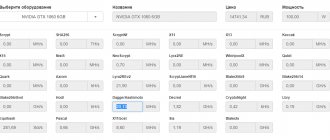Thanks to the resounding success of Bitcoin, which is the world's first cryptocurrency, mining has become extremely popular. Everyone who is not too lazy has already tried to join the crypto crowd. Some were able to achieve success and start making good money, while others mined half of Bitcoin and decided that they didn’t like it. In any case, mining remains popular, as does the equipment for it. But not every user has the money to purchase expensive and powerful equipment. In fact, even an old GTX 660 is suitable for crypto mining. Therefore, users have questions about what hashrate the card has, what can be mined on the GTX 660, how to overclock it, and whether it has any potential at all.
Briefly about the video card
Nvidia Geforce 660 was developed and released back in 2012, and therefore now it is far from the most popular and current video accelerator, but it is still suitable for crypto mining. At one time, the GTX 660 TI was one of the best budget options among all the GPUs. Even now, the card is suitable for running modern games, but miners are not interested in games. This card is not that good at mining. When compared with the same GTX 1060, the GTX 660 is about four times worse. But if the user does not have money for expensive equipment or simply has several GTX 660 cards lying around, then you can easily make a good farm based on them. They are not suitable for mining ether or bitcoin, but they can mine other less complex currencies. GTX 660 at 4gb no. Over the entire period, only two modifications of the video card were released: two and three gigabytes.
Options
The graphics processor was released to the world back in 2012, and therefore you should not expect anything supernatural from it. This is a mid-level equipment that is perfect for mining alternative coins and those crypts that appeared not so long ago and have a low mining difficulty.
- Number of CUDA processors: 960 pieces.
- Number of texture blocks: 80 pieces.
- Memory bus width: 192 bits
- Processor clock frequency: 980-1033 MHz.
- GDDR5 memory capacity: 2048 or 3072 MB.
- Core frequency: 6000 MHz.
As you can see, the characteristics of the card are really average. But these are not all the features of the card. It is necessary to mention its level of energy consumption. It is only 140 watts. The card is also capable of supporting three monitors at once, but this is unlikely to be needed for mining.
To read: Founder of Bitcoin
Bitcoin or Ethereum, which is better to mine?
Regarding the choice of cryptocurrency for mining in 2022, there have been no significant changes. This year, most GPUs can still mine Ether (ETH) or its forks. As for Bitcoins (BTC), mining the world's first cryptocurrency ceased to be available to ordinary people several years ago, as it requires serious investments, special equipment and access to large amounts of cheap electricity.
This is especially true now, since Bitcoin (BTC) mining generates half of the income after the reward was halved in May. Mining difficulty continues to rise, and in September it updated to a record level of 19.31 trillion at block 649152.
As a result, many popular devices such as the Antminer S9 have become obsolete. After the halving, the most profitable miners were the Whatsminer M30S++ from the Chinese company MicroBT, which can provide a hashrate of up to 112 terahashes per second and generate a profit of just over $8.50 per day, and the Antminer S19 Pro from Bitmain, which can reach a hashrate of 110 TH /s and make a daily profit of just under $8.50.
But the prices for this hardware are pretty steep: A Whatsminer M30S++ costs $1,800, and the Antminer S19 Pro comes in at $2,407.
When it comes to Ethereum and its forks, GPU mining is becoming popular again for several reasons. Firstly, over the past two years, the Ethereum hashrate has decreased by 15% (compared to August 2022) and is now 256.221 TH/s. This means that it is now easier to mine ether.
Secondly, both modern and old card models can still be used for mining. For example, the Nvidia 1050 Ti, released in October 2016, and the Radeon RX 580, released in April 2022, are still very popular.
The prices of such old cards are constantly decreasing as new cards are released, which encourages miners to return to the market. But most importantly, the price of ETH tripled from the beginning of 2022 to the beginning of September, making Ether still very profitable to mine.
There is another factor that is attracting the interest of miners: the upcoming transition to Ethereum 2.0 and the Proof-of-Stake algorithm, which is expected to begin before the end of the year.
A representative from WhatToMine, a popular web-based calculator for estimating the profitability of cryptocurrency mining, told Cointelegraph that demand for ether will continue to be in demand not only this year, but also in 2022:
“In this cycle, we can expect a further expansion of DeFi projects, which in turn will make the ETH network increasingly popular. As a result, the block reward for ETH (the fee portion) should increase cyclically with an overall upward trend, making ETH mining the most profitable for GPU miners.”
Price
At the moment, this video card has been discontinued and cannot be found in stores. The card can only be bought in stores on the Internet or somewhere on the computer components market. During the entire existence of the GTX 660, the two-gigabyte version was the most popular, although the three-gigabyte version looked more relevant.
A lot of well-known brands produced a 2GB version of the graphics processor. Among them are Asus, Palit, Zotac, MSI, but that’s not all. Manufacturers did not introduce any special changes to this model, and therefore did not increase the price. At the time of release, all cards cost from 7,000 to 7,500 rubles. Now their price has remained the same, but in most cases you can find this video accelerator for 5,000 rubles. But Nvidia 660 for three gigabytes at the time of release cost more than 10,000 rubles. It would seem that this model is no longer so relevant, but why has the price not dropped significantly? This is all explained by the high service life of video cards, thanks to which they can easily work for more than 10 years.
Overclocking GTX 660
The video card can be overclocked to increase mining profitability. To do this, use the MSI Afterburner program. But overclocking must be done correctly and carefully, because the equipment may simply fail. Therefore, you need to add the frequency little by little, and as soon as broken balls, crashes and other problems appear, it is better to return to the previous value.
In general, the GTX 660 has a physical consumption limit, which is 146 watts. It is impossible to exceed it. The limit consumes the GPU and memory, and therefore if you overclock one component, the second will suffer.
Don't forget about setting Power Limit. The fact is that at maximum power consumption, the video card produces the maximum hashrate, but it gets very hot, and the electricity bills will definitely not please you. Therefore, setting the Power Limit to somewhere around 60-80% is really the right decision. In fact, the hashrate will hardly suffer from reducing the Power Limit, but the card will begin to consume much less energy. Then you will have to pay less for electricity, and the equipment itself will not overheat and burn out. But this value should also not be abused, otherwise you may simply be left without any profit, especially since the Nvidia 660 is not that powerful.
To read: How to make money on Yobit exchange Investbox
Profitability and payback
The most profitable currency for mining is Zcash. According to the current Bitcoin exchange rate, such mining will bring $78 per month (at a speed of 790 Sol/s). In this case, it will be possible to pay for the device in 8-10 months.
Below is the profitability of all algorithms.
| Algorithm | Income | Including electricity |
| Ethash | $1.68 | $1.34 |
| Groestl | $0.32 | -$0.19 |
| X11Gost | $0.23 | -$0.18 |
| CryptoNightV7 | $1.50 | $1.17 |
| Equihash | $2.29 | $1.83 |
| Lyra2REv2 | $2.12 | $1.67 |
| NeoScrypt | $1.88 | $1.43 |
| TimeTravel10 | $2.58 | $2.10 |
| X16R | $2.64 | $2.19 |
| Skunkhash | $1.83 | $1.37 |
| NIST5 | $0.14 | -$0.31 |
| Xevan | $2.21 | $1.75 |
The NiceHash calculator predicts an income of $59 per month, without overclocking and electricity costs.
A mining farm with 6 GPUs without overclocking brings in about $450 per month, or $13-15 per day. In 14-16 months, the costs of the farm will be recouped. The time varies depending on the service, overclocking and algorithm.
Hashrate
As practice shows, the video card does not have such a large hashrate. For example, when mining Decred on a GTX 660 there will be only 260 megahashes per second. And if you mine using the CryptoNight algorithm, the power will reach only 100 hashes per second. Lbry algorithm – 10 megahashes per second. But when mining crypt using the Pascal algorithm, the power will reach 50 megahashes per second. It becomes clear that such indicators cannot be compared with the power of modern equipment, but a farm of 4-8 GTX 660 can still be assembled in order to receive passive income, albeit a very small one.
Farm based on GTX 660
A mining farm is a complex structure that consists of many components. It is assembled for the sole purpose of solving complex mathematical problems, as a result of which new blocks are created in the blockchain. But for the work to be effective and productive, you need to assemble the farm correctly. To create a farm based on several GTX 660, the user needs:
- HDD. Really, almost any drive will do, but there needs to be enough space for all your wallets and software.
- Motherboard. This is literally the heart of the entire farm. It must be chosen correctly and wisely.
- A properly selected processor that will work with the motherboard.
- Power unit. You can also install two blocks. It is necessary to have a small reserve of power.
- Raisers are adapters for connecting GPUs. One riser per video card is required.
- A simple monitor for setting up systems and monitoring them.
- A frame for installing video cards and other equipment, as well as additional cooling.
However, everything does not end with the correct selection of equipment, its connection and the creation of a good cooling system. You also need to correctly select the coin that will be mined, download the appropriate software and configure it correctly. And after that you can proceed directly to mining.
Benchmark comparison
GPU 1: NVIDIA GRID K2 GPU 2: NVIDIA GRID K1
| PassMark - G3D Mark | GPU 1 |
| GPU 2 |
| 811 |
| GPU 2 |
| 463 |
| GPU 2 |
| 9677 |
| GPU 2 |
| 4.591 |
| GPU 2 |
| 169.864 |
| GPU 2 |
| 0.336 |
| GPU 2 |
| 8.734 |
| GPU 2 |
| 10.43 |
| GPU 2 |
| 1237 |
| GPU 2 |
| 354 |
| GPU 2 |
| 319 |
| GPU 2 |
| 1237 |
| GPU 2 |
| 354 |
| GPU 2 |
| 319 |
| Name | NVIDIA GRID K2 | NVIDIA GRID K1 |
| PassMark - G3D Mark | 2737 | 811 |
| PassMark - G2D Mark | 319 | 463 |
| Geekbench - OpenCL | 9175 | 9677 |
| CompuBench 1.5 Desktop - Face Detection (mPixels/s) | 18.943 | 4.591 |
| CompuBench 1.5 Desktop - Ocean Surface Simulation (Frames/s) | 968.568 | 169.864 |
| CompuBench 1.5 Desktop - T-Rex (Frames/s) | 2.51 | 0.336 |
| CompuBench 1.5 Desktop - Video Composition (Frames/s) | 32.988 | 8.734 |
| CompuBench 1.5 Desktop - Bitcoin Mining (mHash/s) | 114.144 | 10.43 |
| GFXBench 4.0 - Car Chase Offscreen (Frames) | 6371 | 1237 |
| GFXBench 4.0 - Manhattan (Frames) | 344 | 354 |
| GFXBench 4.0 - T-Rex (Frames) | 312 | 319 |
| GFXBench 4.0 - Car Chase Offscreen (Fps) | 6371 | 1237 |
| GFXBench 4.0 - Manhattan (Fps) | 344 | 354 |
| GFXBench 4.0 - T-Rex (Fps) | 312 | 319 |
Existing prospects
The fact is that the Nvidia 660 video card simply does not have any special prospects. If you plan to buy such a graphics processor for Bitcoin mining, then you need to understand that this is a stupid idea. Its power is not enough for this. In the case of ether, mining farms on the GTX 660 will cope with the task for another year, no more. Ethereum’s DAG file size is rapidly growing, and therefore it will soon be impossible to mine it on such video cards. Therefore, it is best to purchase this card to mine new cryptocurrencies that have low complexity. It will do an excellent job of mining monero, zek, cash and other similar coins. Some users claim that the card performs best when mining Zcash.
To read: How to make money on Bitcoins
It turns out that this GPU can only be useful to people with a very limited budget or those who are not interested in top-end coins. Over time, the equipment will pay for itself, but such capacities will very quickly become irrelevant. Therefore, it is best to take the GTX 660 as a small addition to the farm, but do not consider it as the basis for long-term mining. Other budget video cards, but with greater power, are bound to appear soon.
Ways to solve the problem
Check system requirements for Nicehash compatibility:
If your processor is weak or there is not enough RAM, you need to:
- remove viruses using Avast, dr.Web or another program;
- clean and defragment the system disk;
- remove unnecessary programs that have not been used for a long time;
- free the startup registry;
- increase RAM (virtually possible);
- update drivers for video cards and processor.
The latest NiceHash miners are not 32-bit compatible and only work with a 64-bit system.
Intel EM64T processors under microarchitecture from the first to fifth generation Core i7, Core i3, Core i5 and Intel Xeon are suitable for this.
Nicehash does not work with the video card or does not see the processor
Examples of common OS problems:
- to low productivity;
- CPU overheating;
- The efficiency of video cards is 20-30% less;
- software failures
Nicehash does not recognize NVIDIA or AMD video card
Examples of common problems with NVIDIA, when Nice Miner does not see the video card:
| Possible problem | Elimination |
| Old version of NVIDIA GPU drivers | You need to download and install updated drivers for NVIDIA. |
| OS version 1607 for Windows 10 | Upgrade to a later OS or update to Windows |
| Geforce gpu chips older than Series X9 or gtx 760 (Ti) | In NVIDIA Control Panel, optimize DSR-Factors and compute performance |
| Scalable SLI communication interface enabled | Disable SLI technology |
| The system contains NVIDIA cards along with AMD Sapphire | Remove all AMD video cards |
AMD cards , the resolution of which partially coincides with the correction of the situation for NVIDIA GPUs:
| Possible problem | Elimination |
| Outdated drivers for AMD cards | Install the latest drivers for AMD cards |
| CrossFire technology enabled | Disable CrossFire support |
| In addition to cards from AMD, there are NVIDIA GPUs | Remove NVIDIA cards |
| The system has AMD radeon video cards older than the 400 series, for example rx470 rx480 | Connect Crimson or Catalyst 15.12 driver, it will help improve performance |
Nvidia table.
The first table contains video cards created using AMD technology.
| Brand | Model | Core | Memory | Algorithm | Speed |
| AMD | R9 390 x2 | 1050 | 1500 | Ethereum | 58Mh/s |
| AMD | R9 390 | 1075 | 1500 | Ethereum | 31Mh/s |
| AMD | R9 290X | 1145 | 1350 | Ethereum | 32.3Mh/s |
| AMD | HD 6950 | 800 | 1250 | Blake256(Decred) | 1100Mh/s |
| AMD | Firepro V3900 | 650 | 900 | Blake256(Decred) | 300Mh/s |
| AMD | R9 290x | 1150 | 1375 | Ethereum | 30.5Mh/s |
| AMD | HD6850 | 850 | 1200 | Blake256(Decred) | 390Mh/s |
| AMD | RX 480 4GB (Hynix VRAM) | 950 | 1750 | Ethereum | 25Mh/s |
| AMD | R7 360 | 1060 | 1500 | Ethereum | 10Mh/s |
| AMD | HD 6550D | 800 | 933 | Blake256(Decred) | 650Mh/s |
| AMD | R9 390 | 1015 | 1500 | Ethereum | 26.4Mh/s |
| AMD | R9 390 | 1200 | 1700 | Ethereum | 31Mh/s |
| AMD | HD 8500M | 850 | 900 | Ethereum | 1.2Mh/s |
| AMD | HD 7950 | 950 | 1290 | Blake256(Decred) | 1070Mh/s |
| AMD | R9 270X | 1050 | 1500 | Ethereum | 11Mh/s |
| AMD | R9 390X | 1175 | 1500 | Ethereum | 33.5Mh/s |
| AMD | HD 6990 | 930 | 1500 | Ethereum | 24Mh/s |
| AMD | R9 390 | 1150 | 1500 | Ethereum | 30Mh/s |
| AMD | 5x R9 290X | 1100 | 1350 | Ethereum | 138Mh/s |
| AMD | 4x R9 380X | 990 | 1500 | Ethereum | 85.5Mh/s |
| AMD | R7 265 | 1040 | 1500 | Ethereum | 13.5Mh/s |
| AMD | Sapphire r9 290 x3, XFX r9 380x x1 | 1150 | 1200 | Ethereum | 112Mh/s |
| AMD | 5x R9 290 | 960 | 1000 | Ethereum | 133Mh/s |
| AMD | R7 265 | 1050 | 1500 | Ethereum | 14.265Mh/s |
| AMD | HD 5570 | 700 | 815 | Neoscrypt | 41Kh/s |
| AMD | R9 270 | 1050 | 1500 | Ethereum | 13.95Mh/s |
| AMD | RX 480 | 1266 | 2000 | Ethereum | 24.3Mh/s |
| AMD | R9 290X x4 | 1103 | 1250 | Ethereum | 122Mh/s |
| AMD | MSI R9 390 & ASUS R9 290x | 1140 | 1500 | Ethereum | 62.29Mh/s |
| AMD | RX 480 | 1330 | 2100 | Ethereum | 26.7Mh/s |
| AMD | RX 480 | 1266 | 2000 | Ethereum | 22Mh/s |
| AMD | RX 480 x5 | 1315 | 2220 | Ethereum | 125Mh/s |
| ASUS | R9 280X | 1100 | 1600 | Ethereum | 25Mh/s |
| ASUS | R9 Nano | 1100 | 500 | Ethereum | 28.5Mh/s |
| ASUS | R9 280X | 1000 | 1500 | Neoscrypt | 445Kh/s |
| ASUS | 2õ7990 | 1000 | 1500 | Ethereum | 95Mh/s |
| ASUS | 960 | 1300 | 1900 | Ethereum | 10Mh/s |
| ASUS | HD 7970 | 900 | 1375 | Blake256(Decred) | 1105Mh |
| ASUS | 2xHD7990 | 500 | 750 | Ethereum | 92Mh/s |
| ASUS | R9 270x | 1050 | 1400 | Blake256(Decred) | 868Mh/s |
| ASUS | HD 7870 | 1050 | 1250 | Blake256(Decred) | 868.9Mh/s |
| ASUS | R9 290X | 1100 | 1350 | Blake256(Decred) | 2000Mh/s |
| ASUS | HD7950 | 900 | 1250 | X11 | 8.6Mh/s |
| ASUS | 280x+7970 | 1100 | 1500 | Ethereum | 42Mh/s |
| ASUS | R7 265 | 1050 | 1400 | Ethereum | 14.5Mh/s |
| ASUS | R9 290X Direct CU II | 1111 | 1350 | Ethereum | 28Mh/s |
| ASUS | R9 270 | 1200 | 1375 | Ethereum | 16Mh/s |
| ASUS | R9 280 | 1100 | 1450 | Ethereum | 22Mh/s |
| ASUS | R9 380 strix | 1100 | 6000 | Ethereum | 20.5Mh/s |
| ASUS | R9 270x | 1050 | 1400 | ethminer-algo | 14.5Mh/s |
| ASUS | R9 390 STRIX | 1050 | 1500 | X11 | 15Mh/s |
| ASUS | R9 380X STRIX | 970 | 1425 | Blake256(Decred) | 1272Mh/s |
| ASUS | HD 7850 | 1000 | 1300 | Ethereum | 11Mh/s |
| ASUS | HD7770 | 1020 | 375 | Blake256(Decred) | 390Mh/s |
| ASUS | R9 390 | 1100 | 1550 | Ethereum | 30Mh/s |
| ASUS | R9 390 STRIX | 1050 | 1500 | Ethereum | 32Mh/s |
| ASUS | R7 370 2GB | 1075 | 1450 | Ethereum | 15Mh/s |
| ASUS | R9 290 | 1150 | 1260 | Ethereum | 30Mh/s |
| ASUS | R9 290 DCU II | 1100 | 1260 | Ethereum | 30Mh/s |
| ASUS | R9 290 | 1125 | 1250 | Ethereum | 25Mh/s |
| ASUS | 2 x Strix R280 | 990 | 5500 | Ethereum | 40.5Mh/s |
| ASUS | R9 290X | 1000 | 5000 | Ethereum | 25Mh/s |
| ASUS | R9 380 STRIX | 1010 | 1500 | Ethereum | 20.5Mh/s |
| ASUS | R9 280X Direct CU2 | 1150 | 1625 | Ethereum | 22.7Mhs |
| ASUS | R7 370 4GB Strix x6 | 1160 | 1580 | Ethereum | 99Mh/s |
| ASUS | R9 290 Direct CU II x2 | 1099 | 1260 | Ethereum | 61.4Mh/s |
| ASUS | R9 390x OC Strix | 1187 | 1500 | Ethereum | 31.9Mh/s |
| ASUS | R9 390 STRIX | 1100 | 1500 | Ethereum | 31Mh/s |
| ASUS | R7 370 4G Strix x2 | 1050 | 5600 | Ethereum | 42Mh/s |
| ASUS | R9 295 x2 | 1018 | 1250 | Blake256(Vanilla) | 6.6Gh/s |
| ASUS | R9 295 x2 | 1018 | 1250 | Neoscrypt | 800Kh/s |
| ASUS | R9 295 x2 | 1018 | 1250 | X15 | 10Mh/s |
| ASUS | R9 295 x2 | 1018 | 1250 | Keccak | 500Mh/s |
| ASUS | R9 295 x2 | 1018 | 1250 | X13 | 13Mh/s |
| ASUS | R9 295 x2 | 1018 | 1250 | Qubit | 31Mh/s |
| ASUS | R9 295 x2 | 1018 | 1250 | Lyra2REv2 | 32.6Mh/s |
| ASUS | R9 295 x2 | 1018 | 1250 | Quark | 40Mh/s |
| ASUS | R9 295 x2 | 1018 | 1250 | Ethereum | 57.74Mh/s |
| ASUS | R7 370 | 1175 | 6720 | Ethereum | 17.5 MH/s |
| ASUS | R9 380 STRIX (6x) | 1100 | 1500 | Ethereum | 133Mh/s |
| ASUS | HD 7850 | 860 | 1000 | Ethereum | 12Mh/s |
| ASUS | R9 280 | 1070 | 1600 | Ethereum | 20Mh/s |
| ASUS | R9 280 | 1070 | 1600 | eth | 20Mh/s |
| ASUS | R9 280 | 1070 | 1600 | Ethereum | 20Mh/s |
| ASUS | R9 380 4GB | 990 | 1425 | Ethereum | 20.8Mh/s |
| ASUS | HD7870 | 1000 | 1200 | Ethereum | 13.5Mh/s |
| ASUS | Strix R7 370 2GB | 1050 | 5750 | Ethereum | 16Mh/s |
| ASUS | R9 290 | 947 | 1250 | X11 | 13.1Mh/s |
| ASUS | R9 380 | 990 | 1250 | scrypt-chacha | 420Kh/s |
| ASUS | R9 390 | 1150 | 1500 | X11 | 15.5Mh/s |
| ASUS | R7 370 4g | 1050 | 5600 | X11 | 5.3Mh/s |
| ASUS | R7 370 4G(Strix OC) | 1130 | 1500 | Ethereum | 14Mh/s |
| ASUS | R9 380x STRIX 4GB | 1030 | 5700 | Ethereum | 18Mh/s |
| ASUS | R9 390 Strix | 1125 | 1500 | Ethereum | 31Mh/s |
| ASUS | R9 390 x4 | 1000 | 1500 | Ethereum | 120Mh/s |
| ASUS | R9 290 | 1000 | 1260 | Ethereum | 28.1Mh/s |
| ASUS | R9 390 X 2 | 1039 | 1500 | Ethereum | 42.7Mh/s |
| ASUS | R7 360 | 1100 | 1500 | Blake256(Decred) | 1500Mh/s |
| ASUS, POWERCOLOR | 2 x R7 370 2Gb + 2 x R7 370 2GB | 1150 | 1500 | Ethereum | 64Mh/s |
| ASUS, SAPPHIRE | R7 370+HD7950 | 1050 | 1400 | Ethereum | 38Mh/s |
| ASUS, XFX | R9 280, R9 280x | 1200 | 6300 | Ethereum | 43Mh/s |
| ATI | 4300/4500 Series | 600 | 500 | Blake256(Decred) | 30Mh/s |
| ATI | HD 5770 | 960 | 600 | Blake256(Decred) | 370Mh/s |
| CLUB3D | R9 290 | 1000 | 1250 | Ethereum | 26Mh/s |
| CLUB3D | HD 7950 | 1150 | 1600 | Ethereum | 24.7Mh/s |
| CLUB3D | R9 290x | 1190 | 1500 | Ethereum | 32.4Mh/s |
| CLUB3D | R9 280 | 1150 | 1500 | Ethereum | 26.5Mh/s |
| CLUB3D | HD7950 | 1100 | 1500 | X11 | 11Mh/s |
| CLUB3D | R9 390 | 1010 | 1500 | Ethereum | 24.5Mh/s |
| CLUB3D | R9 270 | 925 | 1400 | Ethereum | 14Mh/s |
| CLUB3D | R9 280x RoyalQueen | 1050 | 1500 | Ethereum | 22Mh/s |
| CLUB3D | HD7870XT | 1050 | 1050 | Ethereum | 14.5Mh/s |
| CLUB3D ROYALQ | R9 390X | 1060 | 1350 | Ethereum | 30Mh/s |
| DELL | 7970m | 1000 | 1412 | Ethereum | 17Mh/s |
| GIGABYTE | HD7970 | 1025 | 1425 | Ethereum | 17.5Mh/s |
| GIGABYTE | R9 290x | 1100 | 1250 | Ethereum | 31Mh/s |
| GIGABYTE | HD7950 | 1100 | 1250 | Ethereum | 23Mh/s |
| GIGABYTE | HD7950 | 1100 | 1250 | X11 | 10.7Mh/s |
| GIGABYTE | R9 390 | 1025 | 1500 | Ethereum | 27Mh/s |
| GIGABYTE | R9 390 | 1025 | 1500 | x11 | 14Mh/s |
| GIGABYTE | R9 390 | 1025 | 1500 | Neoscrypt | 364Kh/s |
| GIGABYTE | R9 280x WindForce | 1100 | 1600 | Ethereum | 25Mh/s |
| GIGABYTE | R9 390 | 1025 | 1500 | x13 | 6.2Mh/s |
| GIGABYTE | R9 390 | 1025 | 1500 | X15 | 4.9Mh/s |
| GIGABYTE | R9 390 | 1025 | 1500 | Keccak | 444Mh/s |
| GIGABYTE | R9 390 | 1025 | 1500 | Neoscrypt | 487Kh/s |
| GIGABYTE | R9 390 | 1025 | 1500 | Qubit | 11.8Mh/s |
| GIGABYTE | R9 390 | 1025 | 1500 | Quark | 18.9Mh/s |
| GIGABYTE | R9 390 | 1025 | 1500 | Lyra2v2 | 16.3Mh/s |
| GIGABYTE | R9 390 | 1025 | 1500 | Lyra2v2 | 16.3Mh/s |
| GIGABYTE | R9 390 | 1025 | 1500 | Ethereum | 28.84Mh/s |
| GIGABYTE | R9 390 | 1025 | 1500 | Groestl | 9Mh/s |
| GIGABYTE | R9 380X G1 | 1000 | 1500 | Ethereum | 20Mh/s |
| GIGABYTE | HD7950 | 1000 | 1250 | Blake256(Decred) | 1115Mh/s |
| GIGABYTE | 8x R9 270x | 1150 | 1500 | Ethereum | 125Mh/s |
| GIGABYTE | HD 7870 OC | 1100 | 1800 | Ethereum | 16Mh/s |
| GIGABYTE | Nano | 1000 | 500 | Blake256(Decred) | 2060Mh/s |
| GIGABYTE | Nano | 1000 | 500 | Blake256(Decred) | 2400Mh/s |
| GIGABYTE | Nano | 1000 | 500 | Ethereum | 27.7Mh/s |
| GIGABYTE | R9 Nano | 933 | 500 | Blake256(Decred) | 2500Mh/s |
| GIGABYTE | 2x HD 7950 | 1000 | 1250 | Ethereum | 42Mh/s |
| GIGABYTE | R9 NANO | 1000 | 500 | neoscrypt | 700Kh |
| GIGABYTE | R9 290 | 1120 | 1300 | Ethereum | 29Mh/s |
| GIGABYTE | R9 290 | 1040 | 1250 | Ethereum | 26Mh/s |
| GIGABYTE | R9 290 | 1040 | 1250 | Ethereum | 26Mh/s |
| GIGABYTE | R9 290x (ref) | 1175 | 1350 | Ethereum | 29Mh/s |
| GIGABYTE | R9 290X | 1200 | 1350 | Ethereum | 31Mh/s |
| GIGABYTE | HD 7970 | 1000 | 1375 | Ethereum | 20Mh/s |
| GIGABYTE | R9 270X | 1100 | 1400 | Blake256(Decred) | 907Mh/s |
| GIGABYTE | R7 260X | 1188 | 6500 | Ethereum | 12Mh/s |
| GIGABYTE | R9 390 | 1135 | 1527 | Ethereum | 32Mh/s |
| GIGABYTE | R9 290+R9 390 | 1200 | 1500 | Ethereum | 59Mh/s |
| GIGABYTE | 7970+r7950+R9 370 | 1000 | 1375 | Ethereum | 52Mh/s |
| GIGABYTE | 2x R9 380 | 1100 | 1100 | Ethereum | 38Mh/s |
| GIGABYTE | R9 NANO | 1000 | 500 | X11 | 19Mh/s |
| GIGABYTE | HD7750 | 1000 | 500 | Blake256(Decred) | 330Mh/s |
| GIGABYTE | R9 NANO | 1000 | 500 | Quark | 14.4Mh/s |
| GIGABYTE | R9 NANO | 1000 | 500 | Quark | 25.6Mh/s |
| GIGABYTE | R9 Nano | 1000 | 500 | Qubit | 15.8Mh/s |
| GIGABYTE | R9 Nano | 1000 | 500 | Keccak | 626Mh/s |
| GIGABYTE | R9 Nano | 1000 | 500 | X13 | 5.5Mh/s |
| GIGABYTE | R9 Nano | 1000 | 500 | Groestl | 35Mh/s |
| GIGABYTE | R9 Nano | 1000 | 500 | X15 | 6Mh/s |
| GIGABYTE | R9 Nano | 1000 | 500 | X13 | 7.1Mh/s |
| GIGABYTE | R9 Nano | 1000 | 500 | X15 | 6.8Mh/s |
| GIGABYTE | R9 Nano | 1000 | 500 | Nist5 | 15.3Mh/s |
| GIGABYTE | R9 Nano | 1000 | 500 | Qubit | 21.8Mh/s |
| GIGABYTE | R9 Nano | 1000 | 500 | Lyra2v2 | 17Mh/s |
| GIGABYTE | R9 Nano | 1000 | 500 | Blake256(Vanilla) | 4400Mh/s |
| GIGABYTE | R9 390 | 1127 | 1500 | Ethereum | 32Mh/s |
| GIGABYTE | HD 5870 | 850 | 1200 | Blake256(Decred) | 600Mh/s |
| GIGABYTE | R9 390 x 6 | 1150 | 1550 | Ethereum | 180Mh/s |
| GIGABYTE | R9 290 | 1100 | 1500 | Ethereum | 30Mh/s |
| GIGABYTE | R9 280x | 1100 | 1500 | Ethereum | 20Mh/s |
| GIGABYTE | R9 290 | 1100 | 1500 | X11 | 15Mh/s |
| GIGABYTE | R9 280x | 1100 | 1500 | X11 | 12Mh/s |
| GIGABYTE | R9 280 Windforce | 1070 | 1500 | Ethereum | 24Mh/s |
| GIGABYTE | R9 380 G1 Gaming | 990 | 1425 | Ethereum | 20Mh/s |
| GIGABYTE | R9 380 G1 x 5 | 1010 | 1500 | Ethereum | 95Mh/s |
| GIGABYTE | 7970 3GB + R9 380 4GB | 1115 | 1610 | Ethereum | 41.94Mh/s |
| GIGABYTE | R9 290 | 1110 | 1250 | Ethereum | 31.16Mh/s |
| GIGABYTE | R9 280X | 1100 | 1500 | Ethereum | 20.5Mh/s |
| GIGABYTE | HD7950 | 1200 | 1575 | Ethereum | 21Mh/s |
| GIGABYTE | R9 290 | 1000 | 1250 | Ethereum & Decred | 27.8Mh/s + 840Mh/s |
| GIGABYTE | R9 295 x2 | 1018 | 1250 | Neoscrypt | 800Kh/s |
| GIGABYTE | 295×2 | 1018 | 1250 | Ethereum & Decred | 55.2Mh/s+1934Mh/s |
| GIGABYTE | R9 Nano | 1000 | 500 | Ethereum & Decred | 28Mh/s+1685Mh/s |
| GIGABYTE | 295×2 | 1018 | 1250 | Ethereum & Decred | 27Mh/s+967Mh/s |
| GIGABYTE | R9 295×2 | 1018 | 1250 | ETH + DCR | 57Mh/s&1140Mh/s |
| GIGABYTE | R9 295×2 | 1018 | 1250 | X11 | 30Mh/s |
| GIGABYTE | R7 360 | 1200 | 1625 | Lyra2v2 | 2.680Mhs |
| GIGABYTE | R9 Nano | 1000 | 500 | ETH + DCR | 28.8Mh+1440Mh |
| GIGABYTE | 5X R9 380 | 990 | 1425 | Ethereum | 97.8Mh/s |
| GIGABYTE | R9 290X | 1150 | 650 | Ethereum | 31Mh/s |
| GIGABYTE | R9 390 | 1050 | 1500 | Ethereum | 27Mh/s |
| GIGABYTE | R9 290 OC | 1144 | 1500 | Ethereum | 30.1Mh/s |
| GIGABYTE | R9 280X | 1100 | 1500 | Ethereum | 19Mh/s |
| GIGABYTE,AMD | 7970 + R9 290x | 1200 | 1350 | Ethereum | 50Mh/s |
| HIS | HD6930 | 900 | 1200 | Blake256(Decred) | 1350Mh/s |
| HIS | R9 390 | 1190 | 1500 | Ethereum | 30Mhs |
| HIS | R7 370 | 1000 | 1400 | Ethereum | 15Mh/s |
| HIS | R9 280x | 1150 | 1500 | Ethereum | 21Mh/s |
| HIS | HD7970 | 1125 | 1500 | Ethereum | 22Mh/s |
| HIS | R9 380 IceQ X2 OC 2gb | 990 | 1375 | Ethereum | 19Mh/s |
| HIS | HD6870 | 900 | 1024 | Scrypt | 311Kh/s |
| HIS | R7 360 OC | 1070 | 1500 | Ethereum | 4.3Mh/s |
| HIS | R9 280X IceQ | 1060 | 1600 | Ethereum | 18.1Mh/s |
| HIS | R9 380 | 990 | 1425 | Ethereum | 19.7Mh/s |
| MSI | R9 390 | 1150 | 1500 | Ethereum | 32Mh/s |
| MSI | R7 360 OC | 1100 | 6500 | Ethereum | 4.4Mh/s |
| MSI | R9 380 | 980 | 1425 | Ethereum | 18Mh/s |
| MSI | GTX 760 4GB | 1085 | 6008 | Ethereum | 4Mh/s |
| MSI | r9 390x | 1230 | 1600 | Ethereum | 33.6Mh/s |
| MSI | R9 280x | 930 | 1500 | Blake256(Decred) | 1200Mh/s |
| MSI | R9 280x | 1019 | 1500 | Blake256(Decred) | 1342Mh/s |
| MSI | R9 290X | 1030 | 625 | Blake256(Decred) | 1800Mh/s |
| MSI | HD 7970 | 1070 | 6000 | Ethereum | 22Mh/s |
| MSI | R9 390 | 1040 | 1500 | Ethereum | 29Mh/s |
| MSI | 2x R7 370 | 1020 | 1400 | Ethereum | 31Mh/s |
| MSI | R9 280x Gaming 3G | 1020 | 1500 | Blake256(Decred) | 1.3Mh/s |
| MSI | HD 5850 | 725 | 1000 | Neoscrypt | 74Kh/s |
| MSI | HD 5850 | 800 | 1000 | Neoscrypt | 83Kh/s |
| MSI | R7 370 | 1030 | 1400 | Ethereum | 15Mh/s |
| MSI | R9 390 | 1050 | 1050 | Ethereum | 26Mh/S |
| MSI | GTX 760 4GB | 1085 | 6008 | Ethereum | 4Mh/s |
| MSI | R9 290x 8GB | 1100 | 1500 | Ethereum | 27Mh/s |
| MSI | HD 5450 | 650 | 800 | Lyra2rev2 | 169Khs |
| MSI | 7950 twin freezer III | 960 | 1250 | ethereum | 20.5Mh/s |
| MSI | R9 390 | 1070 | 1500 | Ethereum | 27.2Mh/s |
| MSI | 6x R9 390 | 1133 | 1500 | Ethereum | 185Mh/s |
| MSI | GTX 750Ti | 1350 | 2400 | Ethereum | 2.3Mh/s |
| MSI | R7 260X | 1304 | 1690 | Ethereum | 4.8Mh/s |
| MSI | R9 290X | 1030 | 1500 | Ethereum | 25Mh/s |
| MSI | R9 280x | 1100 | 1500 | Ethereum | 20Mh/s |
| MSI | R9 390 | 1070 | 1500 | Ethereum | 27.2Mh/s |
| MSI | 3 x R9 390x | 1150 | 1500 | Ethereum | 97Mh/s |
| MSI | R9 380 4GB | 1050 | 1500 | Ethereum | 21Mh/s |
| MSI | 6770 | 800 | 1200 | Blake256(Vanilla) | 560Mh/s |
| MSI | HD 6950 | 850 | 5200 | Blake256(Decred) | 650Mh/s |
| MSI | 3X R9 380 | 1150 | 1500 | Ethereum | 66.8Mh/s |
| MSI | R9 280 | 972 | 1250 | Ethereum | 20Mh/s |
| MSI | R9 390 | 1190 | 1600 | Ethereum | 24Mh/s |
| MSI | R9 390 | 1100 | 1515 | Ethereum | 30.2Mh/s |
| MSI | R7 370 2GB | 1030 | 1400 | Ethereum | 15Mh/s |
| MSI | R9 390 | 1040 | 1500 | X11 | 5Mh/s |
| MSI | R9 380 | 980 | 1425 | Ethereum | 21Mh/s |
| MSI | R9 380 | 1100 | 1500 | Ethereum | 21.649Mh/s |
| MSI | R7 240 | 800 | 800 | X11 | 2.2Mh/s |
| MSI | R7 240 | 800 | 800 | X11 | 2.2Mh/s |
| MSI | R7 370 Gaming 4G | 1150 | 1500 | Neoscrypt | 270Kh/s |
| MSI | R9 390 x6 | 1150 | 1500 | Ethereum/Decred | 190Mh/s & 4400Mh/s |
| MSI | R9 370 x3 | 1150 | 1500 | Ethereum | 52Mh/s |
| MSI | R7 370 | 1150 | 1500 | Ethereum | 15Mh/s |
| MSI | R9 290 | 1000 | 1000 | Ethereum | 26Mh/s |
| MSI | R9 Nano | 1100 | 530 | Ethereum | 33Mh/s |
| MSI | HD 6950 | 810 | 1250 | Neoscrypt | 190Kh/s |
| MSI | HD 5850 | 800 | 1050 | Neoscrypt | 155Kh/s |
| MSI | R9 280 | 1220 | 1500 | Ethereum | 22Mh/s |
| MSI | R9 270 | 1050 | 1400 | Ethereum | 14.5Mh/s |
| MSI | R9 390 | 1040 | 1500 | Ethereum & Decred | 29.2Mh/sETH |
| 440Mh/sDCR | |||||
| MSI | R9 295 | 1150 | 1625 | Ethereum | 49Mh/s |
| MSI | 8x R9 390 | 1173 | 750 | Ethereum | 240-250Mh/s |
| MSI | R9 380 | 1000 | 1500 | Ethereum | 20.7Mh/s |
| MSI | R7 370 4G | 1030 | 1400 | Ethereum | 15Mh/s |
| MSI | R9 380 8GB Gaming Edition | 1060 | 6100 | Ethereum | 27Mh/s |
| MSI | R9 380(x)x2 | 1050 | 1500 | Ethereum | 42.5Mh/s |
| MSI | R9 390 | 1250 | 1500 | Ethereum | 35Mh/s |
| MSI | R9 290X | 1100 | 1250 | Ethereum | 31Mh/s |
| MSI | HD7870 OC Twin Frozr III | 1050 | 15000 | Ethereum | 18.1Mh/s |
| MSI | 2x 390 + 1x 390x | 1240 | 1500 | Ethereum | 100Mh/s |
| MSI | 3X R9 390 | 1040 | 1500 | Ethereum | 89.5Mh/s |
| MSI | R9 390 | 1150 | 1502 | Ethereum | 32Mh/s |
| MSI | 5 x R9 390 | 1150 | 1500 | Ethereum | 160Mh/s |
| MSI | R7 370 Gaming 4G | 1175 | 1600 | Ethereum | 14.5Mh/s |
| MSI & ASUS | R9 290X, R9 380, R9 280X, HD7850 | 1091,1150, | 1350,1500, | Ethereum | 31,20,21,20Mh/s |
| 1150,115 | 1500,15 | ||||
| MSI & SAPPHIRE | R9 280X, R9 285, R390 | 1100 | 1600 | Ethereum | 70Mhz |
| MSI & SAPPHIRE | R9 390 (x2) | 1040 | 1500 | Ethereum | 57.5Mh/s |
| MSI X2, VFX, POWERCOLOR | 4x HD 7990 | 1025 | 1500 | Ethereum | 194Mh/s |
| ONE SAPPHIRE & TWO GIGABYTE | R9 290 Vapor-X x1 & 2x R9290 G1 8GB | 1030 | 1100 | Blake256(Decred) | 5200Mh/s |
| OTHER | 3x GB R9 390X, MSI R9 290X, GB R9 390 | 1200 | 1500 | Ethereum | 150Mh/s |
| POWERCOLOR | R9 270 | 955 | 1400 | Blake256(Decred) | 757.5Mh/s |
| POWERCOLOR | HD7750 | 800 | 1125 | Blake256(Decred) | 250Mh/s |
| POWERCOLOR | R9 270 | 985 | 1400 | Blake256(Decred) | 815Mh/s |
| POWERCOLOR | AXR9 390X 8GBD5 | 1230 | 1550 | Ethereum | 32.4Mh/s |
| POWERCOLOR | HD 7990 | 1000 | 1500 | Ethereum | 43Mh/s |
| POWERCOLOR | TurboDuo OC | 1000 | 1500 | Ethereum | 48Mhs |
| POWERCOLOR | 280x | 1000 | 1500 | Ethereum | 24Mh/s |
| POWERCOLOR | R9 280X | 1030 | 1500 | Ethereum | 25Mh/s |
| POWERCOLOR | R9 280x | 1050 | 1030 | Ethereum | 24Mh/s |
| POWERCOLOR | R9 270x | 1100 | 1500 | Ethereum | 15Mh/s |
| POWERCOLOR | R7 250 | 1030 | 800 | Ethereum | 3Mh/s |
| POWERCOLOR | R9 380 | 925 | 1200 | Ethereum | 19Mh/s |
| POWERCOLOR | R9 380 | 1100 | 1500 | Ethereum | 21.5Mh/s |
| POWERCOLOR | HD6950 | 910 | 1300 | Neoscrypt | 213Kh/s |
| POWERCOLOR | RX 480 Red Devil | 1330 | 2200 | Ethereum | 30.5Mh/s |
| POWERCOLOR | R9 280X | 1030 | 1500 | Blake256(Decred) | 1362Mh/s |
| POWERCOLOR | 5X R9 390 | 1010 | 1500 | Ethereum | 125Mh/s |
| POWERCOLOR | R7 260X | 1075 | 1500 | Blake256(Decred) | 618Mh/s |
| POWERCOLOR | HD 7850 | 860 | 1200 | Ethereum | 0.45Mh/s |
| POWERCOLOR | R9 380 | 980 | 1480 | Ethereum | 20Mh/s |
| POWERCOLOR | R9 390 x2 | 1100 | 675 | Ethereum | 62.4Mh/s |
| POWERCOLOR | R7 260x | 1010 | 1500 | X11 | 0.618Mh/s |
| POWERCOLOR | HD 6950 | 895 | 900 | Blake256(Decred) | 1200Mh/s |
| POWERCOLOR | 6x R9 390 | 1150 | 1400 | Ethereum | 180Mh/s |
| POWERCOLOR | R7 370 | 990 | 1500 | Ethereum | 15Mh/s |
| POWERCOLOR | R9 380X | 1050 | 1490 | Ethereum | 20Mh/s |
| POWERCOLOR | R9 380X | 1020 | 1475 | Ethereum | 20Mh/s |
| POWERCOLOR | RX470 4GB | 1250 | 1750 | Ethereum | 22Mh/s |
| POWERCOLOR + GIGABYTE | 2xR9 380X + R9 280X | 1020 | 1475 | Ethereum | 61Mh/s |
| POWERCOLOR PCS+ | R9 390 | 1010 | 1500 | Ethereum | 23.8Mh/s |
| POWERCOLOR X3, SAPPHIRE X1 | R9 280x | 900 | 1500 | Ethereum | 85Mh/s |
| POWERCOLOR, GIGABYTE | R9 Fury X, R9380X | 1132 | 500 | Ethereum | 52.43Mh/s |
| RADEON | R9 280x | 1200 | 500 | Blake256(Decred) | 1.587Gh/s |
| SAPPHIRE | R9 280x Vapor-x Tri | 1150 | 1500 | Ethereum | 21.5Mh/s |
| SAPPHIRE | R9 270x | 1200 | 1500 | Ethereum | 6.9Mh/s |
| SAPPHIRE | R9 290 x 3 | 1000 | 1250 | Ethereum | 75Mh/s |
| SAPPHIRE | HD7990 | 1000 | 1500 | Ethereum | 44Mh/s |
| SAPPHIRE | R9 Nano | 1000 | 500 | Ethereum | 26Mh/s |
| SAPPHIRE | HD 7950 | 950 | 1250 | Ethereum | 16Mh/s |
| SAPPHIRE | HD7870 | 1050 | 1250 | Ethereum | 14Mh/s |
| SAPPHIRE | R9 290X (ref) | 975 | 1250 | Ethereum | 25Mh/s |
| SAPPHIRE | R9 390 | 1040 | 1500 | Ethereum | 30Mh/s |
| SAPPHIRE | R9 290X Tri-X OC 4GB | 1071 | 1300 | Ethereum | 30Mh/s |
| SAPPHIRE | R9 290X Tri-X OC 4GB | 1120 | 1300 | Ethereum | 31Mh/s |
| SAPPHIRE | R9 Nano | 1000 | 500 | Blake256(Decred) | 2900Mh/s |
| SAPPHIRE | R9 290 | 1000 | 1250 | Blake256(Decred) | 1400Mh/s |
| SAPPHIRE | 770 | 1100 | 1300 | Blake256(Decred) | 461.2Mh/s |
| SAPPHIRE | HD4850 | 625 | 1000 | Blake256(Decred) | 200Mh/s |
| SAPPHIRE | R9 380 NITRO | 1010 | 1450 | Blake256(Decred) | 930Mh/s |
| SAPPHIRE | HD7750 | 850 | 1200 | Qubit | 2.03Mh/s |
| SAPPHIRE | R9 380 | 1010 | 1450 | Ethereum | 20Mh/s |
| SAPPHIRE | R9 Nano | 1000 | 500 | Blake256(Decred) | 2060Mh/s |
| SAPPHIRE | R9260x | 1150 | 2000 | Ethereum | 6.6Mh/S |
| SAPPHIRE | R9 290 | 1120 | 1150 | Ethereum | 30.7Mh/s |
| SAPPHIRE | HD7950 | 1175 | 1375 | Ethereum | 20.5Mh/s |
| SAPPHIRE | R9 Fury X | 1050 | 500 | Ethereum | 28Mh/s |
| SAPPHIRE | R9 390G | 1040 | 1500 | Ethereum | 27.5Mh/s |
| SAPPHIRE | HD7850 | 1000 | 1250 | Ethereum | 13.5Mh/s |
| SAPPHIRE | R9 280x | 1150 | 1500 | Ethereum | 22Mh/s |
| SAPPHIRE | R9 280X | 1100 | 6200 | Blake256(Decred) | 1430Mh/s |
| SAPPHIRE | 3 x r9 290 | 1000 | 1250 | Ethereum | 75Mh |
| SAPPHIRE | HD7850 | 1050 | 1300 | Ethereum | 12Mh/s |
| SAPPHIRE | R9 295X2 | 1000 | 1375 | Ethereum | 55Mh/s |
| SAPPHIRE | 2xHD7970 | 1150 | 1500 | Ethereum | 45.2Mh/s |
| SAPPHIRE | R9 290 | 1100 | 1250 | Ethereum | 30Mh/s |
| SAPPHIRE | R9 285 | 928 | 1375 | Ethereum | 16Mh/s |
| SAPPHIRE | R9 380 | 985 | 1400 | Blake256(Decred) | 1009Mh/s |
| SAPPHIRE | 2x R9 290 | 1130 | 1200 | Ethereum | 59Mh/S |
| SAPPHIRE | RX 480 | 1100 | 2125 | Ethereum | 29Mh/s |
| SAPPHIRE | R7 260x | 950 | 1050 | Ethereum | 15Mh/s |
| SAPPHIRE | RX 470 | 1150 | 2199 | Ethereum | 30+285Mh/s |
| SAPPHIRE | R9 295×2 | 1000 | 1375 | Ethereum | 55Mh/s |
| SAPPHIRE | R9 280x | 1035 | 1500 | Ethereum | 21Mh/s |
| SAPPHIRE | R9 390X | 1080 | 6000 | Ethereum | 30+Mh/s |
| SAPPHIRE | R9 280 | 940 | 1250 | Ethereum | 20Mh/s |
| SAPPHIRE | R9 270 Dual X | 1020 | 5600 | Ethereum | 14Mh/s |
| SAPPHIRE | HD 7790 | 1200 | 1600 | Blake256(Decred) | 688Mh/s |
| SAPPHIRE | 2x R9 290 | 947 | 1250 | Ethereum | 49Mh/s |
| SAPPHIRE | 2x R9 380 | 1151 | 1500 | Ethereum | 45Mh/s |
| SAPPHIRE | R9 280 | 1100 | 1450 | Ethereum | 20Mh/s |
| SAPPHIRE | 2x R9 290 | 1107 | 1300 | Ethereum | 57Mh/s |
| SAPPHIRE | HD6570 | 675 | 1000 | Blake256(Decred) | 130Mh/s |
| SAPPHIRE | HD7870 | 1200 | 625 | Ethereum | 16.6Mh/s |
| SAPPHIRE | HD7790 Dual-X OC | 1080 | 1600 | Blake256(Decred) | 700Mh/s |
| SAPPHIRE | R9 380 Nitro | 1050 | 1050 | Ethereum | 20Mh/s |
| SAPPHIRE | R9 390 Nitro | 1260 | 1500 | Ethereum | 39Mh/s |
| SAPPHIRE | R9 290 Tri-X | 1125 | 1300 | Ethereum | 30.2Mh/s |
| SAPPHIRE | 2 x 390 Nitro | 1040 | 1150 | Ethereum | 56Mh/s |
| SAPPHIRE | R9 390 | 1160 | 1400 | Ethereum | 31Mh/s |
| SAPPHIRE | R9 390 Tri-X + 7970 Vaper-X | 1150 | 1650 | Ethereum | 53Mh/s |
| SAPPHIRE | R9 390X 3x | 1200 | 1600 | Ethereum | 92Mh/s |
| SAPPHIRE | 3x R9 290 Tri-X | 1140 | 1300 | Ethereum | 102Mh/s |
| SAPPHIRE | R9 Nano | 1100 | 500 | Ethereum | 30.1Mhs |
| SAPPHIRE | R9 390X | 1025 | 1500 | Ethereum | 30Mh/s |
| SAPPHIRE | R9390xx2 | 1250 | 1200 | Ethereum | 66Mh/s |
| SAPPHIRE | HD7950 | 925 | 1250 | Blake256(Decred) | 1094Mh/s |
| SAPPHIRE | R9 280 | 1065 | 5800 | Ethereum | 20Mh/s |
| SAPPHIRE | 5850 Extreme | 780 | 900 | Blake256(Decred) | 500Mh/s |
| SAPPHIRE | HD 6950 | 800 | 1250 | Blake256(Decred) | 1315Mh/s |
| SAPPHIRE | R9390x2 | 1040 | 1500 | Ethereum | 57Mh/s |
| SAPPHIRE | R9 380X Nitro | 1040 | 1500 | Ethereum | 20Mh/s |
| SAPPHIRE | R9 280X tri OC crossfire (x2 cg) | 1100 | 1600 | Ethereum | 40Mh/s |
| SAPPHIRE | R9 380 | 1010 | 1450 | Ethereum | 22Mh/s |
| SAPPHIRE | HD 7790 | 1050 | 1600 | Blake256(Decred) | 600Mh/s |
| SAPPHIRE | R9 290XxX + R7 370 | Ethereum | 42Mh/s | ||
| SAPPHIRE | 280x | 1170 | 1600 | Ethereum | 22.1Mh/s |
| SAPPHIRE | HD 5870(Ref) x 2 | 850 | 1200 | Blake256(Decred) | 1384Mh/s |
| SAPPHIRE | R9 390X Nitro w/ Backplate | 1080 | 1500 | Neoscrypt | 650~ Kh/s |
| SAPPHIRE | R9 270X OC with Boost | 1070 | 1400 | Neoscrypt | 300~ Kh/s |
| SAPPHIRE | R9 280X Dual X x4 | 975 | 1500 | Hashimoto Dagger | 84Mh/s |
| SAPPHIRE | R7 370 x 5 | 1115 | 1400 | Blake256(Decred) | 3750Mh/s |
| SAPPHIRE | R9 270X OC with Boost | 1070 | 1400 | Neoscrypt | 300~ Kh/s |
| SAPPHIRE | R7 260x | 1150 | 1720 | Ethereum | 5.16Mh/s |
| SAPPHIRE | R9 270x | 1100 | 1470 | Qubit | 7.7Mh/s |
| SAPPHIRE | R9 280x *4 | 1100 | 1500 | Ethereum | 89.8Mhs |
| SAPPHIRE | R9 280x *3 | 1100 | 1500 | Ethereum | 67.4Mh/s |
| SAPPHIRE | R7 240 | 780 | 800 | Ethereum | 2.5Mh/s |
| SAPPHIRE | HD7850 | 1100 | 1250 | Ethereum | 12.5Mh/s |
| SAPPHIRE | R9 280 Tri-x x5 | 950 | 1500 | Ethereum | 100Mh/s |
| SAPPHIRE | R9 380 Nitro | 1010 | 5800 | Ethereum | 20.5Mh/s |
| SAPPHIRE | R9 390 Nitro w/ Backplate x3 | 1170 | 1500 | Ethereum | 100.4Mh/s |
| SAPPHIRE | HD7950 | 925 | 5000 | Ethereum | 17.4Mh/s |
| SAPPHIRE | R9 280x Toxic | 1150 | 1600 | Ethereum | 22Mh/s & 530Mh/s |
| SAPPHIRE | R9 390 | 1150 | 1500 | Blake256(Decred) | 1750Mh/s |
| SAPPHIRE | R9 280X x3 | 1020 | 1500 | Ethereum | 75.50Mh/s |
| SAPPHIRE | R9 380 Nitro | 1000 | 1500 | Ethereum | 20.7Mh/s |
| SAPPHIRE | HD 7790 | 1050 | 1600 | Ethereum | 5.2Mh/s |
| SAPPHIRE | R9 380 x4 | 1020 | 1500 | Ethereum | 83Mh/s |
| SAPPHIRE | R9 270 DualX | 1125 | 1500 | X11 | 5.8Mh/s |
| SAPPHIRE | R9 295×2 | 1100 | 1400 | Ethereum | 56Mh/s |
| SAPPHIRE | R9 390 | 1170 | 1600 | Ethereum | 35.3Mh/s |
| SAPPHIRE | 4x R7 370 | 1175 | 1450 | Ethereum | 60Mh/s |
| SAPPHIRE | HD 7790 | 1075 | 1500 | Lyra2v2 | 2.820Mhs |
| SAPPHIRE | 2xR9 280X et 2xR9 290 | 1000 | 1500 | Ethereum | 96.5Mhs |
| SAPPHIRE | R9 380 2Gb x2 | 1000 | 1500 | Ethereum | 40Mh/s |
| SAPPHIRE | R9 290x | 1100 | 1250 | X11 | 16.8Mh/s |
| SAPPHIRE | HD7970 oc with boost | 1000 | 1450 | Ethereum | 23Mh/s |
| SAPPHIRE | R7 370 | 1114 | 1495 | Ethereum | 18.5Mh/s |
| SAPPHIRE | R7 370 Nitro 4G | 985 | 5600 | Ethereum | 18Mh/s |
| SAPPHIRE | R9 290 + HD7950 | 900 | 1500 | Ethereum | 32Mh/s |
| SAPPHIRE | R9 390x Nitro w/ backplate | 1160 | 1550 | Ethereum | 31Mh/s |
| SAPPHIRE | R9 270 | 1050 | 1450 | Ethereum | 15Mh/s |
| SAPPHIRE | R7 370 | 1175 | 1500 | Ethereum | 14.7Mh/s |
| SAPPHIRE | RX 480 | 1166 | 2250 | Ethereum | 23.2+820Mh/s |
| SAPPHIRE | R9 290 x6 | 1150 | 1262 | Ethereum | 175Mh/s |
| SAPPHIRE | RX 480 | 1220 | 2295 | Ethereum | 28.5Mh/s |
| SAPPHIRE | 6x RX 480 | 1100 | 2250 | Ethereum | 163Mh/s |
| SAPPHIRE | R9 390 | 1130 | 1500 | Ethereum | 32.4Mh/s |
| SAPPHIRE | R9 290x | 1100 | 1250 | Ethereum | 29Mh/s |
| SAPPHIRE | R9 290x x2 | 1100 | 1250 | Ethereum | 58Mh/s |
| SAPPHIRE | RX 480 | 1266 | 1250 | Ethereum | 25Mh/s |
| SAPPHIRE | R9 270X | 1150 | 1500 | X11 | 2.227Mh/s |
| SAPPHIRE | R9 280 Vapor TriX | 1200 | 1500 | Ethereum | 19.9Mh/s |
| SAPPHIRE | HD 6950 | 800 | 1250 | Blake256(Decred) | 780Mh/s |
| SAPPHIRE | RX 480 | 1170 | 2050 | Ethereum | 25.3Mh/s |
| SAPPHIRE | R9 280x VaporX 3GB | 1200 | 1500 | Ethereum | 18.5Mh/s |
| SAPPHIRE | RX 480 | 1220 | 2275 | Ethereum | 31.6Mh/s |
| SAPPHIRE | RX 470 8GB | 1300 | 2100 | Ethereum | 26Mh/s |
| SAPPHIRE MSI HIS | 3x R9 380 2gb | 1080 | 1444 | Ethereum | 65Mh/s |
| SAPPHIRE, MSI, ASUS | R9 380 x2 & R9 390X x2 | 1155 | 1500 | Ethereum | 105Mh/s |
| SAPPHIRE, XFX | 2x380, 2x370, 2x7950 1x 280 | 900 | 1300 | Ethereum | 120Mhs |
| SAPPHIRE, XFX | R9 280X x2 | 1165 | 1500 | Ethereum | 42Mh/s |
| VTX3D | HD 7970 | 1050 | 1450 | Blake256(Decred) | 1389Mh/s |
| XFX | R9 Fury X | 1050 | 500 | Ethereum | 29.5Mh/s |
| XFX | R9 Fury X | 1150 | 500 | Ethereum | 33.4Mh/s |
| XFX | 7990 | 1000 | 1500 | Lyra2v2 | 26Mh/s |
| XFX | 7990 | 1000 | 1500 | CryptoNight | 1100Kh/s |
| XFX | 7990 | 1000 | 1500 | Neoscrypt | 850Kh/s |
| XFX | 7990 | 1000 | 1500 | Quark | 28Mh/s |
| XFX | 7990 | 1000 | 1500 | X13 | 9.2Mh/s |
| XFX | 7990 | 1000 | 1500 | X11 | 21.8Mh/s |
| XFX | HD 7950 | 900 | 1300 | Ethereum | 19.5Mh/s |
| XFX | 2×7990 | 1000 | 1500 | Blake256(Decred) | 5100Mh/s |
| XFX | HD7970 | 1100 | 1500 | Blake256(Decred) | 1450Mh/s |
| XFX | HD7990 | 1000 | 1500 | Blake256(Decred) | 2630Mh/s |
| XFX | R9 390x | 1050 | 1500 | Ethereum | 27.5Mh/s |
| XFX | R9 295×2 | 1100 | 1375 | Ethereum | 61.5Mh/s |
| XFX | R9 290x Black Edition | 1240 | 1375 | Ethereum | 32Mh/s |
| XFX | R9 Fury X | 1050 | 500 | Blake256(Decred) | 2800Mh/s |
| XFX | R9 Fury X | 1050 | 500 | Neoscrypt | 735Kh |
| XFX | HD 7950 | 1100 | 1500 | Ethereum | 22Mh/s |
| XFX | R9 270 | 1150 | 1500 | Ethereum | 16.5Mhs |
| XFX | R7 370 | 1200 | 1500 | Ethereum | 17Mh/s |
| XFX | R9 380 | 1050 | 1500 | Ethereum | 27Mh/s |
| XFX | R9 390 | 1100 | 1250 | Ethereum | 27.3Mhs |
| XFX | R9 290 | 1100 | 1375 | Ethereum | 30Mh/s |
| XFX | R9 390 | 1100 | 1300 | Ethereum | 29Mh/s |
| XFX | R9 285 | 1000 | 1500 | Ethereum | 20.3Mh/s |
| XFX | R9 280 | 1100 | 1500 | Ethereum | 21Mh/s |
| XFX | 3x R9 290 | 1174 | 1440 | Ethereum | 96Mh/s |
| XFX | R9 270x | 1220 | 1450 | Ethereum | 16.73Mh/s |
| XFX | R9 290(ref) | 947 | 1250 | Ethereum | 27Mh/s |
| XFX | HD6950 | 1000 | 600 | Blake256(Decred) | 1310Mh/s |
| XFX | R9 280 | 1200 | 1500 | Ethereum | 21.5Mh/s |
| XFX | R9 380 | 990 | 5700 | Ethereum | 19Mh/s |
| XFX | R9 380 | 1050 | 1450 | Ethereum | 18-20Mh/s |
| XFX | R9 380 Black Edition | 1100 | 1500 | Ethereum | 20.97Mh/s |
| XFX | R9 380 | 990 | 1375 | Neoscrypt | 360~ Kh/s |
| XFX | HD 7970 | 1100 | 1375 | Ethereum | 20.71Mh/s |
| XFX | R9 380X | 1040 | 1450 | Ethereum | 19.5Mh/s |
| XFX | R9 390 | 1015 | 1500 | Ethereum | 27Mh/s |
| XFX | R9 270x | 1220 | 1500 | Ethereum | 30Mh/s |
| XFX | R9 390 | 1103 | 1500 | Ethereum | 28.5Mh/s |
| XFX | 6 x R9 380X | 990 | 5700 | Ethereum | 120Mh/s |
| XFX | 2 x HD 7970X | 1050 | 1500 | Ethereum | 38Mh/s |
| XFX | R9 390 | 1125 | 1650 | Ethereum | 32Mh/s |
| XFX | RX 470 4GB | 1226 | 1750 | Ethereum | 22.1Mh/s |
| XFX | R9 390 x 3 | 1150 | 1500 | Ethereum | 90Mh/s |
| XFX | HD6950 | 840 | 1325 | Blake256(Decred) | 620Mh/s |
| XFX | R7 370 | 1100 | 1500 | Ethereum | 13.9Mh/s |
| XFX | R7 370 | 1065 | 1500 | Ethereum | 14Mh/s |
| XFX | RX 480 | 1266 | 2250 | Ethereum | 27Mh/s |
| XFX | R9 390 x4 | 1100 | 1350 | Ethereum | 112Mh/s |
| XFX | RX 480 Black Edition | 1328 | 2000 | Blake256(Decred) | 1.65Gh/s |
| XFX | R9 380 | 990 | 1425 | Ethereum | 20.3Mh/s |
What is the bat file for?
A Bat file allows you to run a program with the necessary parameters and settings; it is an executable file that contains a sequence of commands that the program must execute. In particular, if we are talking about mining, then in a file with the bat extension, in a language understandable to the program, the following is indicated:
- path to the program exe file
- cryptocurrency mining algorithm
- pool address
- port
- wallet number
- type of computing architecture (Cuda, OpenGL)
If necessary, the following data is also added:
- breadwinner number
- password
- E-mail address
For different programs and pools, the set of settings may differ; this is usually indicated on the pages with information about the mining of a particular cryptocurrency on the pool.
Bat file is required to run many popular miner programs:
- Sgminer
- CCminer
- Zec miner
- Nheqminer
- Claymores miner
How to create a bat file
The file to launch the program can be created in a regular notepad.
You can work with it as with a regular text document, only when saving the file you must specify the bat extension .
Let's consider an example of a bat file created in notepad for the Zec miner program (miner.exe), which will be used for mining cryptocurrency on the flypool pool.
Mining on old devices
Buying devices on the secondary market is always a risk. It is important to know how carefully the old card was used, overclocked or repaired. You should check the used device on site before purchasing. Mining involves overclocking the device to its maximum limits. Many miners take advantage of this opportunity to quickly pay back an expensive purchase. This may result in loss of performance due to elevated temperatures and improper operation.
Try to use new video cards or new models that already have a reliable cooling system built into them. Such a system will prevent overheating during overclocking. As a rule, the later the card's release date, the more stable and efficient its operation under maximum loads. Which is exactly what is required in mining.