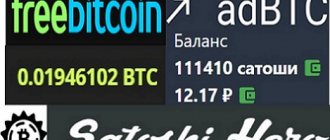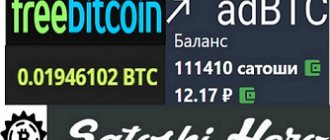First of all, I want to thank you for purchasing this manual. You made the right choice, because at the end you will receive a personal website (the so-called “faucet” that distributes free bitcoins and other cryptocurrencies to its visitors) with completely passive income.
Income will be accrued both in cryptocurrency and in rubles or dollars. Income comes from independent affiliate programs and advertising networks, so you will receive money in any case.
Now I will describe a few points that you need to prepare for before creating your own Bitcoin faucet:
- The domain is registered in 2-3 minutes , domain delegation after registration can take from several minutes to a day (we will just have to wait, delegation occurs automatically on the registrar’s side).
- Promotion of our “bitcoin faucet” takes approximately 2-3 weeks .
- Advertising the project is free.
- Crypto site script with tax - 1-2 satoshi goes to the script author for each stamp (the tax is reduced to the maximum relative to the original product). This does not affect the payback in any way.
- You immediately need to invest about 1500-1800 rubles. (190 rubles domain + purchase of cryptocurrency for distribution).
- Some affiliate programs are added after a while.
- Conclusions on profitability can be made after connecting at least 1-2 affiliate programs from the “Advertising networks with conditions” list.
- Setup takes on average 4-5 hours .
Regarding the choice of reward for users, it depends entirely on you. I advise you to track the reward on the most famous crypto sites and set approximately the same one with the same time limit for re-receiving the bonus. Also keep an eye on the exchange rate of the currency you are giving away. If the rate increases, reduce the reward and vice versa.
Hosting for Bitcoin faucet
Follow the link and register on hosting - https://nnna.ru/fYuMa
When registering, select the “Blog” tariff plan (the cheapest). You will have 30 days of free use of this tariff.
What to do:
- Register a domain . Menu “Domains and Subdomains” (https://cp.beget.com/domains/register). The cost of a domain in the RU zone is 190 rubles, so you need to top up your hosting balance with this amount. Delegating a domain after registration usually takes about 3-4 hours.
- Create a Database (DB) . This is done here: https://cp.beget.com/mysql Write down the login, database name (the same as the login) and password.
- Change the PHP version on the new site . This is done in this section: https://cp.beget.com/sites The gray button to the right of the site name is “PHP”. Version 7.1. Don't put anything else there.
- Organize FTP access . To do this, go here: https://cp.beget.com/ftp Write down the username and password for the FTP connection.
An example of installing a website on Beget hosting (this is the first video that came up on YouTube for the request “hosting Beget”):
Cloud mining
A great way to replenish a btc wallet is cloud mining. Its difference from traditional farms is that the miner does not have to use his own equipment. Instead, he rents someone else's. In this case, the equipment will remain with its current owner, and the renter will receive the money earned from it.
It should be noted that this approach is only good in cases where the money is poured into a large farm.
If the power involved turns out to be insignificant, earnings will be minimal, so you should choose the most popular pools that enjoy the trust of others.
Among the advantages of the described method, it is necessary to highlight the fact that the work will be carried out around the clock, although the first profit will not be received immediately.
If you have any questions, please let us know Ask a Question
But it will turn out to be stable and permanent, and the person who invested the funds will not need to take additional actions.
Register and link a free domain
You can save 180-190 rubles on domain registration in the ru zone and register a free domain in the .tk, .ml, .ga, .cf, .gq zones, and then link it to hosting. Follow the instructions below.
We register on the service https://www.freenom.com/ru/index.html, which provides free domains for registration. This site provides the opportunity for anyone to register a domain in the .tk, .ml, .ga, .cf, .gq zones absolutely free of charge.
Before registering a domain, you need to come up with a name for the future site and check if it is already taken by anyone. To do this, on the start page you need to enter it in the input field and click check availability: enter the name of the domain name we need in the field and click the “Check availability” button. A table will appear with domains available for registration.
Opposite any of the available ones, click “Get a domain now.” And then “Place your order now.”
- In the window that appears, select “Use DNS” and indicate in the “nameserver” fields of the beget hosting DNS server (ns1.beget.com, ns2.beget.com).
- In the “Period” column, select “12 [email protected] ”.
- Click the “Continue” button.
Next, you need to fill out your personal information and complete the domain purchase.
We're done with registration, now you need to go to the Beget hosting panel and add a new domain. Select the “Domains” menu item and indicate your domain there.
If everything went well, then you will have a new website and after some time (at the end of the delegation process), it will be accessible through the browser.
After the domain is accessible through the browser, you can continue installing the site.
How to quickly earn Bitcoins without investment
Along with the rapid growth in the value of digital coins, the cryptocurrency niche has become very attractive for everyone who strives to improve their financial well-being. Many people want to figure out how to earn 1 Bitcoin per day without investment. But you need to understand that such a desire is extremely far from being translated into reality. Anyone who knows how much Bitcoin costs today in dollars will agree with this. The market rate of one digital coin BTC is close to the $10,000 mark, although it is constantly changing in percentage terms. [google_other] Agree that it would be extremely naive to count on receiving such an impressive amount every day without investing a penny of your own funds. At the same time, earning Bitcoins on a machine is still possible and quite accessible to everyone. It is only important to understand that we are not talking about some fabulous sums, but about very moderate incomes.
If the ruble is divided into kopecks, and the dollar into cents, then Bitcoin is divided into satoshi. This is the name of the minimum share of a digital coin circulating in the cryptocurrency world. You can earn satoshi in moderate quantities without spending anything except your personal time.
This can be done with Bitcoin faucets, which pay for completing certain simple tasks, such as:
- Viewing advertisements;
- Captcha decryption;
- Visiting sites.
This method of generating income may be suitable for those who want to quickly earn Bitcoins without investment. The amounts will not be large, but obtaining them will not require special skills. Of course, there are ways to significantly increase income from Bitcoin faucets, which you will also learn about from our material. Such strategies require effort, dedication and patience, but at the same time they provide the opportunity to receive significantly more than without their use.
Installing a Bitcoin faucet on your hosting
Download the site script from the link
There are 3 Crypto Site options available for installation:
- Bitcoin (BTC)
- DOGE
- Ethereum (ETH)
Why did I choose this script. I tested about 4-5 sites and in all these scripts it was necessary to constantly add something, align it, etc. complex operations to make the design neat and beautiful. In this script, everything is done through the admin panel and requires the most minimal knowledge of web design and programming.
Initially, scripts have a certain tax on use, but I found a “zeroed” version and use it (the script has a reduced tax burden relative to the original product).
It is up to you to decide which currency to distribute.
In the future, I will describe in detail the installation of a Bitcoin faucet (the first option), but it is no different from installing sites for distributing other cryptocurrencies.
We return to the hosting and upload the contents of the “upload” folder to the root of the site (in the “public_html” folder). You can upload either through the hosting admin panel - through the “File Manager” menu, or through any FTP client, for example “FileZilla”.
More information about how to upload via hosting:
- Go to your personal hosting account and select the “File Manager” menu item.
- Go to the directory with the name of the purchased domain.
- Go to the “public_html” folder.
- By default, several files are created in the folder (cgi-bin folder and index.php) and they must be deleted. Right-click on the file and select the “Delete” menu item.
- Right-click in a free area of the window and select “Upload files”
- We indicate our zip archive and upload it to the hosting
- Next, right-click on it and select “Unpack archive”
- A new folder will appear with the name of the archive
- Go to it and open the contents of the “upload” folder
- Select the entire contents of the folder (click on the topmost file and then hold Shift and click on the last file, you should have all the files between the first and last selected)
- Right-click on any selected file and select "Move"
- By default, the files will be moved to the folder that is open on the right side of the window.
- 13. That's all. Check that the files are in the public_html directory and you can start installing our crypto faucet script.
We go to the site through the browser, a window with settings for installing the script should open (let me remind you that the PHP version on the site must be 5.6+, I usually set it to 7.0 or 7.1), as in the picture below:
Installing the Bitcoin faucet script on hosting
Fill in the fields:
- indicate the full URL to the site with http;
- database host (in the case of my hosting - localhost);
- the database name matches the username for the database;
- database username;
- database user password;
- optionally specify email.
After filling out the form, click the green “Save” button.
If everything went well, then you should see a template page on our website for distributing cryptocurrency to users and mining in the background.
Telegram bots for earning Bitcoins advantages
What are the advantages of making money on Telegram?
- Minimum amount of advertising. Who makes money from taps? They are very familiar with this topic. Sometimes it seems that your eyes are about to bleed from the abundance and diversity of advertising banners on some axle boxes.
- As a rule, it is enough to log in through the bot and collect satoshi once a day. And not every 5, 15, 30 minutes or every hour by much. Like on taps.
- No stupid captcha. Which, well, personally, just pisses me off.
- But the most important thing. You can earn more cryptocurrency on Telegram bots. Than on regular taps.
Initial script setup
- Go to the admin panel at: https://domain_name/admin.
- Login - admin. Password - admin.
- When logging in for the first time, it is better to immediately change the username and password for the admin panel.
This is done in the “Service” menu item (see picture below):
Changing login and password in the script admin panel
Specify the desired password
Confirm your password again in the field below
Then we log out of the account by clicking the “Log out” button (top right) and log in again to the admin panel using the new credentials.
Navigation in the script admin panel
Explanation of menu items in the admin panel (reference information):
- “Dashboard” - shows general statistics of your Bitcoin faucet.
- “Claims” - detailed statistics of requirements for each user. Here in the “User action” column you can view all the requirements, set the amount (increase or decrease) of rewards, or delete the user.
- “Users” - the balance of each user; in the “Action” column you can view all of his requirements, set the amount of rewards, make a payment or delete.
- “add JavaScript” - to place scripts in the “head” and “body” tags, which is very convenient, no need to delve into the codes.
- “Pages” - creating additional site pages. The section shows information about pages, allows them to be viewed, edited, and deleted. To create a new page, select “Create new page”, in the new window enter “Title” - the name that is visible to the user, “Slug” - the name of the page, for example List, then the address of your page will look like “http:/example.com/ page/list". Below in the editor it is very easy to insert the desired text and insert other elements.
- “Menu” - the section is provided for creating and deleting a menu in the site header. To create it, select the “Create new menu” item, in the new window fill in “Title” - the name, “Order” - the order of location in the menu, “Link” - the page address (in our example “http:/example.com/page/ list"), as well as “Logged in” - 1 menu is available to users only after entering a BTC address, 2 - available to everyone.
- “Styles” - here you can enter the main colors for your site;
- “Service” —setting up the username and password.
- “IP ban” is a panel for adding a user’s IP address to the “black” and “white” list.
- “Homepage Layout (+footer)” - enter the text and advertising that you want to place on the site. The author of the script provides an approximate text of the content in each column, try to adhere to it when entering your information. The main layout of the site: “Left sidebar” - left sidebar, “Right sidebar” - right sidebar, “Top banner” - banner on top of the site, “Wellcome text (unlogged)” - site block located under the top banner (it is visible to the user only up to login to the site), “Wellcome text (logged)” - a block in the same place as the previous one, only after the user has logged in; “Referal text (unlogged)” and “Referal text (unlogged)” - a panel on which the referral link and other information are automatically placed; “Main area” is a place for placing information under the panel of the satoshi distributor, “Footer area1,2,3” is three columns for placing data at the bottom of the site.
- “Settings” - the main settings of our Bitcoin faucet script. If you don’t understand, turn on the translator and move your mouse to the “I” icon, it will tell you what data to insert. Here, you need to enter - time of request, amount of Satoshi, payment mode instant or cumulative, percentage of referral reward, API keys for using shortened link services (without insertion is disabled), API keys of payment systems FaucetHub and FaucetSystem, captcha keys.
From a preparatory point of view, our site is ready. You can proceed to registration.
Design settings and script execution
Colors and styles
The first thing you need to do is choose the color scheme of our website.
The archive with the script contains a “templates” folder. It contains style files for a specific color scheme. To apply coloring, you need to go to our Bitcoin website via a file manager or FTP and replace the old (black) style.css file with a new one from the corresponding templates folder. The “style.css” file is located in the “assets/css” folder.
Creating a favicon
Favicon is a small picture next to the name of the site in the browser. The image must be square and 16x16 pixels in size. Search the Internet (Google or Yandex for an image on request, for example, “bitcoin favicon”) or draw this picture. Go to the service - https://pr-cy.ru/favicon/. Upload the image and download the favicon.ico file. This file must be placed in the public_html folder at the root of our site (replacing the old file).
Title changes
- Come up with a name for your CryptoSite (you can specify the domain you came up with). Find the file on your hosting in the application/views/layout folder - header.php.
- Edit line 10: Title
- Edit line 47: "> > Title assets/img/logo.png" style="height: 50px; margin: 0 0 5px 0;»/>
Change background
You can change the background of the site to any picture you want. Just keep in mind that if you choose a light background with white font, it may become unreadable.
- Find the background you like in the pictures (preferably 1920×1080 resolution).
- Then save it in a folder on the server: assets/img.
- In the admin panel go to the “Styles” page and after “Background image” and indicate the path to the saved image on the server - https://"your_domain"/assets/img/"file_name".
To fix the background in place when scrolling, just add one parameter to the style file. style.css in the assets/css for editing . In the block "body {***}" after line 32 ( font-weight: 400; ) add a new line - background-attachment: fixed; and save the changes
Adding Information Pages
It's better to do this, because... Many good affiliate programs have a condition for having several pages on the site.
A page can be created with any content (an informational article, a description of a project, an invitation to referrals, a list of faucets with referrals, or any others).
To add pages, go to the “ Pages ” menu and click the “ Create new page ”
We indicate:
- Title - page title
- Slug - url name (it is appended to the end of the page address)
- We fill the page with text, pictures, etc.
- Published - select “Yes”
Click the “ Save ”
Editing a menu (adding menu items)
Select “ Menu ” on the left and click the “ Create new menu item ” button.
We indicate:
Title - page title
Order — entry order from left to right (if you put 1, the item will be the first on the left, the next ones should be indicated accordingly 2,3, etc.)
Link - link (you can specify a ref to some other faucet or project, specify a link to the created page https://"your_domain"/page/"slug")
Logged in - set to 2 (1 - visible only to registered users, 2 - visible to everyone)
Click the “Save” button.
Footer (bottom of the site)
This also needs to be done to make the site unique.
The footer is divided into 3 parts. You can edit it through the admin panel in the menu item “ Homepage layout ”.
At the bottom of the page you can see the fields:
- «Footer area 1«
- «Footer area 2«
- «Footer area 3«
These are the left, center and right areas respectively. Fill them with any information using html tags.
Adding text to the home page
To add your own text (as well as banners) to the center of the main page, in the admin panel, in the “ Homepage layout ” menu item, there are fields “ Wellcome text (unlogged) ” and “ Wellcome text (logged) ”.
unlogged field is shown when the user first logs in, when he has not yet entered his wallet address, the logged is shown when the user has entered a wallet and can receive a reward.
The text may differ, or it may be the same - decide for yourself.
In this field, you can, for example, post information on how to use your Bitcoin website, what Bitcoin is, how to create a crypto wallet, or post some kind of video.
A short introduction
Greetings! Dear friend and reader of the COOL inet site. Undoubtedly, Telegram is now actively gaining momentum. And it deservedly enjoys the recognition of users. I don’t think there’s any need to talk about the advantages of Telegram. Everyone already knows them very well.
Today I offer you the best and most current selection of Telegram bots for collecting cryptocurrency. Using bots in Telegram is the same as when using regular faucets to earn crypto. You can earn money. Moreover, the use of bots has a number of advantages. Along with the usual ways of earning cryptocurrency.
The best Telegram bots for collecting cryptocurrency
Services for working with Bitcoin faucets
In this part of the manual we will talk about the services that are necessary for the operation of our site (bitcoin faucet).
The first service will be a wallet for storing cryptocurrencies, the next one will be the service through which our script works directly.
I chose the Cryptonator service as a cryptocurrency storage wallet. You can use any service, exchange or exchanger convenient for you for this. There are many similar sites on the Internet.
Cryptocurrency storage wallet
The main storage location for your funds. Exchange real money for cryptocurrencies.
Detailed instructions on how to replenish your wallet can be found at the link: https://coinportal.ru/knowledge-base/kak-kupit-bitkoin-cherez-sberbank-ili-za-rubli/ (replenishment via Payeer or Ya.Money) .
It is necessary to top up your balance in the required crypto currency, and then send it to the service for our script to work (our Bitcoin faucet website). To begin with, it’s enough to top up your balance by 1500-2000 rubles converted into cryptocurrency.
In this service you can create up to 10 wallets for any of the presented cryptocurrencies. By default, when registering, 1 address is created for each cryptocurrency.
To see your wallet, for example, for Bitcoin, you need to click on “ Bitcoin ” in the main window and your Bitcoin address will be in the list below.
Creating wallets on the Cryptonator service
Wallet for our script
One of the options (again just for example) is https://faucethub.io
This service provides instant cryptocurrency transactions for users of your website.
After registering on faucethub.io, you need to link your Bitcoin account to the service. Go to the page https://faucethub.io/dashboard/wallets, in the “Link a New Address” , enter the main Bitcoin address from the cryptonator (if you entered a Bitcoin address during registration, it should be indicated in this window).
Linking a Bitcoin account
To replenish the balance of our Bitcoin faucet in the faucethub.io service, go to the page https://faucethub.io/dashboard/deposit and click the “Generate Bitcoin Address” . This is a unique Bitcoin address for replenishing the balance of our site.
- We buy cryptocurrency (1500-2000 rubles) on the first cryptonator service.
- We transfer the cryptocurrency to the faucethub.io wallet (to the address that we generated earlier).
The cryptocurrency transfer procedure may take time, so you can still set up the script itself.
Online generation
Not all Bitcoin collection bots need to be installed on a PC. There are services that operate online. Such bitcoin generators allow you to work not only from a computer, but also from a tablet or smartphone. And they require a minimum of time for registration (there is no need to configure anything additionally as is the case with software bitcoin generators). The money is transferred directly to the Btc wallet. To earn money, you only need a device, a stable Internet connection and a wallet number.
As with faucets, there are many online bitcoin bot services. New generator sites are constantly being created, while others are disappearing. The current list of the best online Bitcoin generators is presented in the table.
| Name of the site | Short description |
| Bitcoin generator | According to the creators, the resource pays out 250 thousand satoshi daily. This Bot for collecting cryptocurrency is English-language with an automatic mode; in order to receive earnings you need to register. You will need to indicate the BTC wallet number, region and operating system of the device. Bitcoin generator 2019 allows you to generate btc for free (as the developers claim). I don’t really believe in it, since they require a decent amount of money from you for withdrawal. |
| Ultimate codes Bitcoin-generator | In addition to the direct generation of Bitcoin cryptocurrency by the robot, the site offers a profitable referral program - 15%. |
| MoonBitcoin | The resource works similarly to other Bitcoin bots, except that if you do not visit the site for a long time, your income will begin to fall. Satoshi are credited every five minutes (even if the user is not online), but to earn more, you need to withdraw cryptocurrency more often. |
| Autofaucets | A bot for collecting Bitcoin in 2022 independently solves captcha on many faucets, no human participation is required. All actions are performed by emulating the actions of a real user. To run the collector, you need to download and enable the browser extension. |
Setting up Bitcoin distribution
Technical setup of our Bitcoin faucet (connecting captchas, services, site balance, etc.) is carried out on the admin page of the “Settings” .
Setting up Bitcoin distribution
- You can set any distribution frequency; for example, you can set a small reward, but the distribution is once every 1-2 minutes, or you can set a large reward, but the distribution is once an hour.
- Most faucets now use instant payouts, but you can make your faucet cumulative, then users will be encouraged to come back to collect the minimum withdrawal amount.
- The withdrawal limit applies only to accumulative faucets.
- Minimum reward for one User Brand.
- Maximum reward for one User Brand.
- The minimum and maximum rewards can be set to the same amount, for example 100, then the user will always receive 100 satoshi. You can set the interval, for example, 1-100, then the user will receive a reward for the stamp in the range from 1 to 100 satoshi.
Section “Other settings”:
- Set how much percentage of the user's reward you want to give to the referrer who brought you users. The default is 10%, but you can set it to any value. Sometimes this value is entered incorrectly, so after changing it is better to check the value directly in the database. Log into the database via phpMyAdmin on the hosting and go to the “options” table. Set the required numeric value in the “ref_reward” fields.
- VPN and proxy protection allows you to protect yourself from scammers. 1—protection is enabled, 0—disabled.
- Google Analyst is a traffic analytics service. Personally, I use Yandex.Metrica. To connect it, you need to go to the website: https://metrika.yandex.ru and add a new counter. After adding, you will have a page with the code for the counter. This code must be placed in the head tag. To do this, in the admin menu of our script you need to select “Add JavaScript” and place it in the “Scripts BEFORE Closing HEAD tag”
Section "Shorten services"
- The first option enables the function of an additional reward for visiting a short link. 1—enabled, 0—disabled. For example, you have a distribution cost of 5 satoshi per hour and a reward for a short link of 5 satoshi. If the user simply makes a brand, he will receive 5 satoshi, and if he follows a special link before the brand, he will receive 10 satoshi for the brand. On the short link service, you will also receive a reward for this transition. If you connect several services, then the specified amount of Satoshi will be added to each user for the transition.
- “Shorten links bonus” - here the number of satoshis for visiting a short link is set.
- Next are the API keys for three short link services. Let's talk about them further.
Section “JS mining (coin-hive)”
I disabled this section in scripts, because... many users don't like it. If you are interested, you can find information about connecting a miner to the site on the Internet. I will not teach this gray way of earning money.
Section "Captcha settings"
In this section, captcha settings are made.
I use captcha from Google, it is considered the most reliable at the moment. To connect it, you need to follow the link https://www.google.com/recaptcha/intro/android.html and select “Get reCaptcha” , register your site, indicating the captcha type “reCaptcha V2” and a domain without http.
Next you will be shown the keys that you will need to enter in the appropriate fields in the admin panel. Don't forget to check the "Enabled" checkbox
Section "Payment gateways"
Here we need to connect the Faucethub service to make payments to users.
Go to the page https://faucethub.io/manager/faucets. Activate the function and click the button “Create a New Faucet” .
We indicate:
- Faucet/Website Name - An arbitrary name for the site (For example - “Your_domain” Best Faucet! Easy to Claim! TOP REWARD!).
- Website URL - The URL of your website.
Next, a window with settings will open. We leave most of the items as is, by default. We only change the following:
- Primary Currency - set your currency (for example Bitcoin)
- Timer in Minutes - time how often you distribute coins to 1 user (for example, once every 60 minutes)
- Payout Amount - average value of one payout to the user
- Categories - Faucet
Click the Update . To see our API key, you need to click the “Show API key” . This key must be specified in the corresponding field in the settings of our script.
Collection without entering captcha
The last option for collecting bitcoins directly to your wallet using a machine in 2022 is affiliate programs. They are available both on the sites described above and on special resources.
This option does not require surfing the Internet, since the user’s activity and communication skills are much more important for earning money. He is obliged to look for people who are ready to follow the link they offer and register on the site. As a result, the described actions will immediately bring double profit:
- bonus for referring people;
- percentage of referral income.
Bitcoin faucet monetization
In this part of the guide, you will learn about advertising networks that will begin to generate income from the very beginning of the operation of your faucet.
These networks do not require any pre-moderation of your resource before adding it to your site. The networks are diverse and, in general, the principle of working with them is the same:
- adding your website (sometimes not required);
- generating banner codes of different formats for your website;
- placing codes on your website.
Since these are “starter” networks that work with almost any site, the total income from them may be low, so you should be patient and wait for the conditions to be met to add the most expensive and demanding affiliate programs that will bring the main income from your Bitcoin faucet.
The banner formats and sizes that I offer as examples can be changed to make your site unique. I just want to show the principle of working with different advertising networks.
So, let's start registering. There is a lot of registration required, so be patient. This is done once for all your sites.
At the initial stage, we connect several independent sources of income to your website. And as traffic grows, several more expensive advertising networks will be connected.
The affiliate programs I proposed have been tested and have been working for me for more than 4 months; I have no particular complaints with them. Sometimes, this happens rarely, affiliate programs refuse to register, then you should contact the administration and clarify the reasons for the refusal, then eliminate the reason and resend the site for approval (this can only happen with top advertising networks; such problems are extremely rare with initial networks) .
The proposed list of affiliate programs is not final. You can connect any affiliate programs you want at your discretion. The list is compiled from my experience.
New affiliate programs appear periodically. The conditions in them may also change, so do not be upset if one of them does not accept your site, most likely some conditions have been added that your site does not satisfy, write to support for clarification.
When registering, pay attention to the registration form, if there is a choice to register as a Webmaster or Advertiser, ALWAYS select Webmaster (in English Publisher).
List of advertising networks:
- a-ads.com
- popunder.net
- adbit.biz
- nolix.ru
- mixtraff.com
Service for paying for clicks on short links: btc.ms
Basic strategies for generating cryptocurrency
So, a Bitcoin generator is any program that helps in mining cryptocurrency. There are several options for generating bitcoins, each of which has its own advantages and disadvantages. The main methods of obtaining BTC in automatic or semi-automatic mode are mining - farms, cloud mining and pools. And also the use of special programs (robot - for collecting bitcoins or trading on the stock exchange), simplifying the receipt of coins:
- Bitcoin mining. You can work exclusively on the power of your computer or even build a mini-server room in your home. Previously, this method gave results. Now, in 2020, working alone is no longer effective. The best option is to invest in cryptocurrency by renting the power of ready-made equipment, or join pools with several miners.
- Bots for Bitcoin faucets or trading on the cryptocurrency exchange. The program can be installed on your computer or you can use the generator’s capabilities online. The collector program is easy to configure, works continuously and significantly increases the speed of cryptocurrency mining.