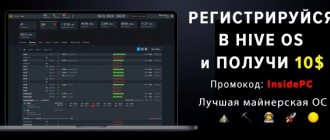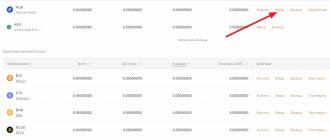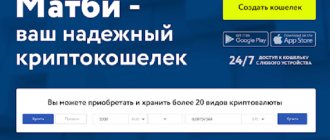The Binance exchange is a cryptocurrency trading platform. It is one of the largest and most popular among traders. One of the ways to trade crypto here is using a P2P network. This method allows monetary transactions to be made directly between parties, without intermediaries or agents. P2P stands for peer-to-peer - equal to equal. This option allows you to have greater influence on the transaction, in particular, control the calculation time and price formation, as well as track which cryptocurrency buyers choose. The p2p exchange on binance has its own nuances and features of use, which will be discussed in the article.
Account requirements
Before starting P2P trading, the user must register and have a verified account.
Identification is mandatory and is a way for the exchange to verify the identity of a trading participant.
You can verify your account by entering personal data and then uploading photos of your passport (the main page and with registration).
Also, for p2p trading on binance you need to connect Google authentication and SMS.
Before starting to use the P2P exchange, each user must familiarize themselves with the Policy for Conducting Transactions between Users.
Settings for trading P2P binance
Since using a p2p exchange involves conducting monetary transactions, the first step is to set up payment methods.
This can be done through the main P2P Trading page by selecting the “Details” tab and then “Payment Methods”.
P2P on Binance supports more than 100 payment methods, which include e-wallets, using banks, and more. The most popular and frequently used options are located at the top of the complete list called “Recommended.”
Using payment systems Advcash or Payeer
Due to frequent problems with direct withdrawals, use electronic wallets, from which funds can later be transferred to an AlfaBank, Tinkoff, VTB or Sber card. The procedure is similar to the previous one, with the exception of the selected method.
| Conditions for withdrawal from Binance | ||
| AdvCash (in thousand rubles) | Payeer (in thousand rubles) | |
| Commission | — | — |
| Transaction limit | 8000 | 100 |
| Daily limit | 18000 | 400 |
| Monthly limit | 18000 | 1500 |
Binance p2p commissions
The Binance exchange takes a certain commission percentage when carrying out a P2P transaction. This is the amount that is deducted when converting fiat currency (traditional) to crypto. For the Taker user, the commission is 0%, since it is charged only to the Maker trader. Its size depends on the trading pair.
On average it is 0.1%, but there are exceptions. For example, when transferring euros to cryptocurrency, the commission is 0%, and for some types of fiat (for example, dollars) it is increased and amounts to 0.35%.
What payment methods are supported?
The user can add more than 20 different payment methods. As mentioned earlier, the system supports more than 100 types of implementation. Among them are:
- depositing cash into the account (Cash in),
- electronic wallets (Yandex.Money, QIWI, WebMoney, etc.),
- bank cards (Sberbank, VTB, Tinkoff, Alfa-Bank, etc.),
- different types of currency: both fiat and crypto.
What cryptocurrencies
The list of cryptocurrencies that can be used to carry out transactions includes all currently available tokens. Among the most popular are: BNB (Binance Coin), ETH (Ethereum), BTC (Bitcoin), USDT (TetherUS), BUSD (Binance USD), etc.
What fiat
Among the available fiat options you can find: American dollars, Russian rubles, Kazakhstani tenge, euros and other currencies from around the world.
Questions and answers
- What is Binance p2p?
- This is a trading platform for direct exchange between users, buying or selling cryptocurrency on comfortable terms and with a guarantee of security.
- What cryptocurrencies are supported?
- Tether, Bitcoin, Binance USD, Binance Coin, EOS, Ethereum.
- What fiat currencies are supported?
- Russian ruble, American dollar, euro, tenge, pound sterling and a number of other popular world currencies.
- In what ways can I pay for my purchase or accept payment?
- WeChat, Alipay, Qiwi, bank cards.
- What are the transaction fees?
- Equal to zero.
- Where to start trading?
- First you need to register on the Binance exchange and undergo KYC/AML verification, and then transfer funds to a separate p2p account in the system (the transfer is instant and without commission).
- Can I trade from my phone?
- Yes, the Binance application has such a function.
How to buy cryptocurrency on Binance P2P
To find out how to buy cryptocurrency on a p2p exchange on Binance, you must adhere to the following algorithm:
- On the main page in the top panel, click the “Buy cryptocurrency” button, and then “P2P trading”.
- After this, the user is presented with a list of offers. They are sorted by price and update time, so the ads with the best price are at the top. Each ad includes information about the cost, available trading volume, maximum and minimum amount available per trade, as well as trader statistics.
- According to the posted information, the buyer can use a filter by price, possible payment method or volume. Having selected a suitable offer, you must click “Buy”.
- A new window opens in which the “Transaction Terms” item is located. These are additional requirements directly from the seller. There may be information about payment methods or some restrictions. If the seller’s conditions do not contradict the rules of the exchange, then when the transaction is carried out, it is considered that the buyer automatically agreed with them.
- Next, you should indicate how much the buyer wants to purchase. This can be done through fiat, indicating how much you want to spend, or through cryptocurrency, indicating the amount you want to buy. After entering the data, you need to click “Buy Now”.
- After placing an order, a window opens in front of the user with information about the seller’s details, the exact amount to be paid and the time given to complete the transaction (on average 15 minutes).
- After completing the payment, click “Transferred, Next”. This should be done only after the actual transfer of funds. If the click happened accidentally, you can click “Cancel order”.
The purchase is completed. Now all that remains is to wait for the cryptocurrency transfer from the seller. If this does not happen, you should click the “Appeal” button and then the support service will help you understand the current situation.
The instructions on how to buy cryptocurrency on p2p on binance are quite simple and do not have any difficulties. After the transaction is completed by both parties, the purchased amount of crypto will be credited to the P2P balance automatically.
Video instruction
How to sell via Binance p2p
You can sell cryptocurrency through an exchange only if it is on the balance of the p2p wallet of your binance account. Having the required amount of crypto, the algorithm for how to sell on p2p binance is as follows:
- On the main page of the exchange, select the “I want to sell” tab.
- A list of advertisements will open, each of which contains information about the price, possible trading volume and limits within a single transaction.
- Having selected a suitable offer, click “Sell”.
- In the window that opens, you should pay special attention to the “Transaction Terms” block, which contains additional requirements of the second party. If they are not followed, the buyer has the right to appeal and the transaction will be cancelled.
- If all rules and requirements are met, you need to click “Sell”. If this button is inactive, it means the seller does not have a suitable payment method added to his personal account. To fix this, you need to either add additional details that match the buyer's payment option, or select a different ad.
- After the buyer pays the required amount, the specified amount of cryptocurrency should be transferred. The buyer clicking the “Paid” button on the seller should not be enough! It is important to check the actual crediting of funds to your account, since once you click the “Confirm Transfer” button, it is impossible to cancel the action. In case of fraud on the part of the buyer, an Appeal should be filed, and if during the review process it is proven that the buyer really did not make the payment, the support service will help return the assets transferred by him to the seller.
Please note that the listing price is final. It is prohibited and unacceptable to charge additional fees by users themselves. Therefore, when setting the price, you need to take into account in advance all possible commissions associated with bank and interregional transfers.
Register using referral ID: AHJUCEJW and receive a discount of up to 40% on Binance commissions for all transactions.
Registration with benefits
Video
How to post an ad
To place an advertisement for the sale or purchase of cryptocurrency, you need to:
- On the Binance home page, select the “P2P trading” line in the “Buy cryptocurrency” tab.
- Now you should select the “Details” tab and click “Publish ad” in the drop-down list.
- The first step is to choose what you want to do: buy or sell crypto.
- Then select the asset, fiat, enter the price and type (floating or fixed). The floating type implies a change in price in accordance with the market value. In this case, the user only needs to indicate his profit.
- The second stage is determining the limits: the total volume of assets, the minimum and maximum crypto and fiat for one transaction. In addition, you need to select a payment method (up to 3 pieces) and the payment period during which the buyer must make the payment (from 15 minutes to 6 hours). Thus, in a sale announcement this is time for the other party, and in a purchase it is time for oneself.
- The last step is to indicate additional “Transaction Terms”, enter text for the autoresponder (which will be sent to the counterparty when creating an order), special requirements for the second party (duration of registration on the exchange, balance in BTC), as well as setting the ad status (instant publication or postponing until later).
- After entering all the information, you need to click “Publish”. To adjust an offer or delete it, you need to go to the “My Ads” tab in your personal p2p account on Binance, where all posted ads will be visible.
Trading modes available on the site
To start trading on Binance, select the Trading . In the drop-down list you will see a list of trading sections: conversion, classic, advanced, margin and P2P.
Trading modes
Conversion or Basic Mode
This is a very simple trading tool. All you need to do is decide on the currency you want to buy and then confirm the transaction.