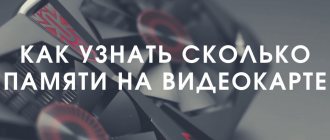Video memory capacity is the total memory capacity of the video card that stores the image for display on the monitor. A large video card capacity does not always indicate its high performance. This is just a marketing ploy, so you need to pay attention to other important characteristics (memory type, bus width, etc.) when choosing a video card.
The function of video memory is no different from the “regular” memory that your PC uses. It is built into the graphics card and uses faster types of RAM such as GDDR5, GDDR5X, HBM2 and GDDR6.
Is more better?
Many people mistakenly think that more video memory always gives an increase in performance and that system performance depends on it.
We have to disappoint you, but this is not so. The performance of the chip itself plays a big role in performance. So an older top-end video card with a small amount of video memory can be significantly faster in games than a newer budget-level card with a large amount of video memory. For example, the GT 9800 with its 512 MB of video memory was faster than the GTS 240 with its 1024 MB.
Undoubtedly, the memory subsystem in a video card is important. But the benefits from its volume will only be in the case where this volume was previously not enough. That is, in operations that do not require a large amount of video memory, you will not notice any advantages.
Power Supply Compatibility
Most articles describe the compatibility of the video card with the processor, RAM and motherboard. For an inexperienced user, these parameters are not critical, because the video card will work with almost any hardware. But there is an important nuance.
If you install the top-end MSI GeForce RTX 2080 Ti 2022 on an outdated 2008 Intel Core 2 Duo E8400 processor, the processor will not have time to load the video card, and it will use approximately 10% of the possible power.
An important parameter without which the video card may not start is the power supply. The video card is connected to it using connectors. Before purchasing, look at the panels with connectors to see which connectors need to be connected to the power supply or find the column “PSU requirements (W)” in the instructions.
- 6 pin – connector, popular with budget video cards;
- 8 pin – connector with higher power.
Video cards with low power consumption can do without connectors and be powered directly from the motherboard. And powerful video chips need a lot of power, so they often use two connectors at once: 6+6 pin or 6+8 pin.
What characteristics does video memory have?
Video memory has more characteristics than just capacity. In addition to volume, the key parameter is its throughput. It is calculated from indicators such as memory capacity and frequency.
To estimate memory bandwidth, you need to divide the bus width by 8 (it is indicated in bits, but we need it in bytes) and multiply the resulting value by the memory frequency, expressed in GHz. This will give you the memory bandwidth expressed in GB/s. This characteristic is of particular importance in top-level video cards, since here the performance of the chip itself is high.
What do DDR3, GDDR3 and GDDR5 mean? This is a type of memory. There are few differences between them, in fact only the frequency. Among these three types, GDDR5 is the fastest. More recently, HBM memory (AMD R9 Fury) and GDDR5X (GTX 1080) also appeared, among which the first will be faster.
Video connectors
Nowadays, there are adapters for any connectors, but in order not to buy additional “stuff,” check in advance which connectors you need:
VGA (D-Sub) is an outdated analog connector for budget monitors, projectors and game consoles.
DVI is a more modern connector for monitors in several versions: DVI-I, DVI-A and DVI-D. The markings on the back of the monitor will tell you what type of connector you need.
HDMI is a common digital monitor output capable of transmitting multi-channel audio. HDMI 2.0 is available on most modern video cards.
DisplayPort is the most popular output, which has adapters for all video connectors. Typically, a video card has multiple DisplayPorts for different monitors or devices.
What does video memory do?
Video memory is a kind of special RAM for a video card. Data is placed into it for subsequent operational processing.
The volume involved in games is affected by:
- permission
- smoothing
- texture quality
- other graphics settings
If you do not meet your volume, then nothing bad will happen, your computer will not explode, and your video card will not burn out. Simply part of the data will be unloaded from video memory into operational memory.
This promises:
- increased RAM consumption
- reduced performance due to lower throughput and more data retrieval and manipulation operations
In some games the difference can be a couple of frames per second, and in others up to 30%.
Two types of cards: discrete and built-in
Let's start with the fact that there is a built-in video card, and there is a discrete one.
A built-in or integrated graphics card is a graphics accelerator that is built directly into the processor. It doesn't have its own memory, so when you run games, the chip uses RAM resources. This significantly slows down the browser and system processes.
The integrated accelerator is used in most laptops due to its small size and in budget PCs due to its low cost. It cannot be purchased or replaced separately from the CPU.
The integrated video chip is suitable for those who use office applications, simple graphic editors, browser games and surfing the Internet.
Built-in video card
So which should I choose?
In order to determine the amount of video memory needed, you must first determine your needs and budget.
It should be noted that the graphics built into the processor uses shared RAM.
Auxiliary table for selecting the amount of video memory
| Your needs | Examples of video cards | Required amount of video memory |
| Multimedia and simple/old games | GT 730, R7 250 | 1 GB |
| Initial gaming solutions | GTX 750 Ti, R7 360 | 2 GB |
| Average gaming solutions | GTX 960, R9 380 | 4 GB |
| High-level gaming solutions* | GTX 980, R9 390X | from 6 GB |
| Professional solutions* | NVIDIA Quadro M6000 AMD FirePro W9100 | Up to 24 GB |
* means that such solutions usually have a fixed amount of video memory, and professional video cards generally do not have versions from other manufacturers. It should also be noted that this table does not apply to the new Fiji chips from AMD (R9 Fury, R9 Nano), since they use first-generation HBM memory, the volume of which cannot exceed 4 GB, but has a very high bandwidth.
If you want to learn more about NVIDIA Quadro and AMD FirePro, you can follow the corresponding links.
Clock (standard) frequency of the video chip
The higher the frequency, the more tasks the graphics accelerator performs per unit of time. Information about the clock frequency can be found in the instruction column “Base GPU frequency (MHz)”.
For undemanding systems, a standard frequency of up to 950 MHz is suitable.
The most popular middle segment is 950-1350 MHz.
High-performance chips usually do not exceed 1800 MHz, because high frequencies consume more power and require a serious cooling system.
How much it costs
Following the already stated formula for choosing components, let’s consider prices.
It’s difficult to write about them in 2022, which will be remembered for the chip crisis and constant supply disruptions. There will be no exact numbers for two reasons. Firstly, this is a trade secret. Secondly, and this is the main thing, since the announcement of the cards in the spring, prices have changed (and, I’m sure, will continue to change in the future).
We will use this approach: we will take the GPU A5000 as the standard - its price in the comparison table will be equal to 1 “parrot”. I will present the prices for the remaining cards in relation to the price of the A5000. A10 and A16 are in a similar price range, so they “cost” the same.
| GPU | A2000 | A4000 | A5000 | A6000 | A10 | A16 | A30 | A40 | A100 |
| Price | 0.2 | 0.5 | 1 | 2 | 1 | 1 | 1.6 | 1.7 | 3.3 |
At this stage, the ratio of prices and declared characteristics is expected. The first candidate to be added to the Selectel line of video cards, as a junior model, is the A2000. Also of interest is the parity between the A5000, A10 and A16.
The wrong side of our GPUs.
Let's move on to testing the performance of applicants.
Cooling system
Like the processor, the video card heats up during operation and requires forced cooling. Some older and non-gaming accelerators are cooled passively, but such a system is almost never found. Typically, there are from one to three fans installed above the working board, which remove excess heat. In idle mode, the coolers are turned off.
Water cooling is gaining popularity. But even budget systems cost from 5-7 thousand rubles.
For cooling to work effectively, there must be 5-10 cm of free space in front of the fans.
Testing video cards
Conducting equipment tests is a common practice for Selectel.
We use a large amount of hardware in various company products, so we test it both for compatibility with each other and software, as well as for performance. For this we have our own “laboratory” - Selectel Lab. We even provide some equipment to clients for free testing in their projects. From recent examples: we are giving a real monster DGX A100 with 8 video cards of the same name for testing. You can read more about its benchmark at the link.
To test new video cards, we assembled test servers with two powerful processors from Intel and sufficient RAM.
Here is one of the servers for testing.
The characteristics are as follows:
- 2 × Intel® Xeon® Gold 6240: 18 cores @ 2.6 GHz
- 192–384 GB DDR4;
- 240–480 GB SSD SATA;
- 1 × selected GPU
Benchmarks we chose:
GeekBench 5
- a general test that simulates task execution and determines GPU performance.
AI-benchmark
is a performance test that measures the speed of training and application of various neural networks on recognition and classification tasks.
V-Ray Benchmark
— a test to check rendering speed.
ffmpeg NVENC
— performance test for video transcoding.
The test results are presented in the table. Leaders were identified for each item.
| Model | RTX A2000 | RTX A4000 | RTX A5000 | A10 | A30 | A40 | A100 | |
| GeekBench 5 | OpenCL Compute Score | 81 638 | 137 850 | 182 930 | 167 215 | 122 106 | N/A | 170 137 |
| CUDA Compute Score | 87 283 | 144 283 | 197 025 | 172 765 | 134 492 | 221 139 | 213 899 | |
| AI-benchmark | Inference Score | 8 611 | 13 707 | 18 947 | 15 860 | 18 016 | 18 489 | 25 177 |
| Training Score | 9 127 | 14 123 | 19 183 | 16 279 | 19 385 | 19 265 | 23 775 | |
| AI-Score | 17 738 | 27 830 | 38 130 | 32 139 | 37 401 | 37 754 | 48 952 | |
| V-Ray | V-Ray Benchmark, vpaths | 721 | 1 317 | 1 742 | 1 193 | 897 | 1 738 | 1 539 |
| ffmpeg NVENC benchmark | fps | 172 | 173 | 175 | N/A | N/A | 157 | N/A |
| Time, s | 110,98 | 110,38 | 108,81 | N/A | N/A | 121,85 | N/A |
At the time of writing this article, we did not have A16 and RTX A6000 video cards on hand, so they were not included in the table. Their benchmark is planned later.