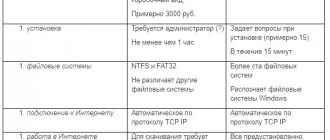How to mine Bitcoin on your home computer or laptop? If you are asking this question, then most likely you are a beginner and know almost nothing about cryptocurrency mining.
The thing is that Bitcoin cannot be mined on simple video cards; it can only be mined on special equipment - ASICs.
A quick guide on how to mine Bitcoin on your home computer:
- Step 1 – Make sure that you have a powerful video card in your computer (minimum: Nvidia 1050, AMD R9 380)
- Step 2 – Use the special NiceHash program
- Step 3 – NiceHash alternative – mining other coins on a video card (for example Ether)
- Step 4 - Selling these coins on an exchange in exchange for Bitcoin
You can read what Asiki is in our article. In a nutshell, ASIC is an integrated circuit that has a narrow range of applications, determined by a strictly defined set of functions. That is, this is specially assembled equipment that can mine 1-2 algorithms.
antminer-l3
Now in more detail. Bitcoin runs on the SHA-256 algorithm. Coins that also work on this algorithm are mined by ASICs that are made only for this algorithm.
Let's go longer. In the world of cryptocurrencies, of which there are more than 5,000 coins at the end of 2019 , only a small percentage is mined, that is, mined on ASICs or video cards.
There are different algorithms. There are algorithms that can only be mined on ASICs, and there are those that can be mined on video cards. For example, the following algorithms are mined on ASICs:
- SHA-256 (Bitcoin)
- Scrypt (Litecoin)
- X11 (Dash)
- Sia (Sia)
An example of algorithms that are mined on video cards:
- Ethash (Ether)
- Cuckaroo29
- Zhash
- CuckooCycle
Now that we have dealt with the algorithms, let's move on to the main question: how to mine Bitcoin on video cards in PCs/laptops?
List of video cards
From Nvidia, from cheapest to most expensive:
- NVIDIA P106-90
- NVIDIA GTX 1050 Ti
- NVIDIA GTX 1060 3GB
- NVIDIA P106-100
- NVIDIA GTX 1650
- NVIDIA GTX 1060 6GB
- NVIDIA GTX 1650 SUPER
- NVIDIA GTX 1070
- NVIDIA GTX 1070 Ti
- NVIDIA P104-100
- NVIDIA GTX 1080
- NVIDIA GTX 1080 Ti
- NVIDIA GTX 1660
- NVIDIA GTX 1660 SUPER
- NVIDIA GTX 1660 Ti
- NVIDIA RTX 2060
- NVIDIA RTX 2060 SUPER
- NVIDIA RTX 2070
- NVIDIA RTX 2070 SUPER
- NVIDIA RTX 3060
- NVIDIA RTX 2080
- NVIDIA RTX 2080 SUPER
- NVIDIA RTX 2080 Ti
- NVIDIA RTX 3060 Ti
- NVIDIA RTX 3070
- NVIDIA RTX 3080
- NVIDIA RTX 3090
From AMD, from cheapest to most expensive:
- AMD RX 470 4GB
- AMD RX 570 4GB
- AMD RX 480 4GB
- AMD RX 580 4GB
- AMD RX 5500XT 4GB
- AMD RX 470 8GB
- AMD RX 570 8GB
- AMD RX 480 8GB
- AMD RX 580 8GB
- AMD RX 5500XT 8GB
- AMD RX Vega 56
- AMD RX Vega 64
- AMD RX 5600XT
- AMD RX 5700
- AMD RX 5700XT
- AMD RX 6800
- AMD RX 6800XT
- AMD VII
- AMD RX 6900XT
For example, you already have a video card, or electricity is almost free, then the joy of crypto mining will only increase.
CPU Mining
Don’t forget about mining on a processor, the more cores, the more three-level cache, the more you will mine. And one more important fact: the more powerful the processor, the more RAM is needed, and the higher the Hertz must be. And yes, you can also mine on a processor in 2022, you just need to understand that the profit here is less than on a video card, but I can definitely say that it is there. On my i7 9600F processor, 783 rubles are mined monthly minus electricity 57 rubles, i.e. 726 rubles net monthly. The Monero coin is mined, the cost today is 20,000 rubles per unit, the exact cost is here - coingecko.com. One thing doesn’t interfere with the other - mining on one PC on both a video card and a processor at once, why should it sit idle? - let it work, don’t miss this opportunity.
I tested my children’s processor on a PC, the computer is already 11 years old with a first-generation i3 550 processor, -
CPU Mining
After a test with the Kryptex program, she selected the RandomX (CPU) miner, and even here there is an opportunity to mine crypts, but honestly, the benefits are zero, only if you do something else on this PC, and at the same time will mine, it’s purely a geeky interest)
CPU mining
And here are the statistics of what happens on the rtx 2060 super video card and at the same time on the intel i7 9700F processor.
mining on a video card
How to start mining on a laptop and what to consider
MSI Afterburner program for overclocking equipment
As a rule, the operating system already installed on the laptop is suitable for mining, and no special preliminary settings are required. You can try to slightly overclock your equipment using MSI Afterburner or analogues. But this is done carefully, with understanding, so as not to damage the hardware. So, to reduce wear on the cooling system, you can play with the temperature and fan speed settings.
Next, select a miner program that is optimal for the hardware (AMD and Nvidia video cards work better with different applications). As for mining on a processor, this does not matter so much here. There are also programs tailored for specific cryptocurrencies, but this is not always the most profitable option. You should also pay attention to the functionality of the programs, for example, so that you can use only a certain part of the mining capacity. This is true when you simultaneously use the laptop for other tasks. When it is free, it is better to turn on the download to maximum to increase earnings.
Okay, we have mining equipment, what next?
And then we need to choose a service that will give our hardware problems, and for solved problems (balls), money will go into our wallet. So these services are called “pools”, i.e. The next task is to select and connect to the pool. Now there are a lot of these pools, each with its own pros and cons. For example, our hardware is chugging along hopelessly, but the money is not increasing, this is a minus. Or, for example, everyone found a pool, registered on the site, but it’s unclear how to set up the program, not a clear text manual or video or support chat, that’s also a minus.
How is it mined?
Basic Concepts
- Mining is the confirmation of transactions on the network and their addition to the blockchain. It is carried out by finding a certain hash amount using a brute force method. Requires computing power, the amount of which depends on the complexity of the network.
- Hashrate is the performance of equipment for cryptocurrency mining. Measured in hashes per second.
- A mining pool is a community of miners who simultaneously invest their computing power in the mining of cryptocurrencies. The reward is also distributed among all participants.
- Energy consumption (W) – the amount of power that the equipment consumes during mining. Strongly affects profitability.
- CPU – central processing unit. GPU – graphic processor, video card.
- The mining program is an application for monitoring and managing the cryptocurrency mining process. Examples – BitMinter, EasyMiner, CGMiner, MultiMiner.
- Mining calculator is a program for calculating potential profit based on available equipment, the cost of electricity, and the coin exchange rate on the market.
Mining program
Therefore, I suggest starting with services that are easy to set up and have all the benefits of mining available. I tried Binance Pool and also Nicehash. But I returned to kryptex.org because here, for some reason still unknown to me, the profit is greater and there are also a couple of nice perks. And that’s why I recommend the pool from kryptex.org The service is entirely in Russian, there is support, a lot of text and video manuals. The program is installed on Windows, in this mining program, there are already many miners who are capable of mining many different cryptocurrencies, this program can automatically select the most efficient miner and the most profitable coin at the moment.
One of the important points for good profit is reducing electricity consumption and increasing hashrate. In this screenshot, I reduced the “Power limit” as much as possible, and also reduced the “Core clock” - this is to reduce electricity consumption. And to increase the mining speed (hashrate), I increased the “Memory clock”, again, this is done individually for each video card, by selecting values in increments of 10 units.
For myself, I tried these settings, but this way it doesn’t last long and starts freezing and rebooting, -
Mining on a home computer
There are 3 programs in the screenshot, but we will need more
- Core Temp - it shows how much energy is consumed and the temperature of the processor, in case you are wondering how much the processor temperature is during mining.
- MSI AFTERBURNER - with it you can adjust the power of the video card and electricity consumption, and, if desired, overclock the video card.
- Kryptex is a program from the kryptex.org pool that will select the optimal mining program for your hardware, and mining actually takes place with the help of it. The settings are very simple, there is a Russian language, the ability to select the display of currency, for example in rubles.
- NVidiaProfileInspectorDmW-v3.5.0.0-Windows - when working with drivers there are different work profiles, so for overclocking we need a profile so that we can overclock the video card, we need to set this value to Off in order to change the values normally in MSI Afterburner.
Mining program - TechPowerUp GPU-Z - this program will help you find out the memory manufacturer.
Farm
If you have several mobile devices, they can be combined into a rig. But here you need to understand that this is not the same farm where the power of video cards is added together. Here, each individual device acts independently and does not “communicate” with other participants in any way. Therefore, the answer to the question “how to make a mining farm from a laptop” is simple - connect all the gadgets, launch a miner on each one separately, and earn money.
You will need a special splitter, and of good quality, to ensure a stable signal with Nvidia and AMD adapters. There are many options on the splitter market, differing in quality and price.
Also, each GPU will require its own power, which will cause additional costs. Here is an example of a finished design:
How to transfer money from cryptocurrency to rubles?
If we consider the disadvantages of crypto-mining, and this is ours:
- Electricity costs - here you need to sit down and calculate
- Costs for purchasing equipment - if we consider mining as a business
- Commission for withdrawal of funds - it exists, the commission is large, and here you just need to measure it
- The changing value of the cryptocurrency - there is nothing to be done about it, I advise you when the cryptocurrency falls down in value, just be a coin collector, and do not run, under no circumstances exchange it for rubles, you just need to wait. My family has always collected coins, now there is a 3-liter jar in which there are only 10 ruble coins and oh, what a joy it is when we exchange them for paper ones. So here too, if the price of Bitcoin has fallen, just collect and wait for a rise. Sometimes you need to wait 2 months, and sometimes more.
Those. When mining, you must take these points into account. And yet there is profit, and I would suggest that it is higher than in any other area.
Get a wallet
The first thing you need to start mining is to create a wallet to store coins. There are many options to choose from:
- Desktop . They look like programs installed on a PC/laptop. Example - Exodus, Jaxx and others.
- Mobile . Installed on a mobile phone as an application for iOS or Android. They are convenient because you can access your money from your smartphone at any time. Examples - Coinomi, Edge.
- Online . The most convenient solution for beginners. There are two options available here - create a full-fledged online storage, for example, Blockchain, or register on one of the exchange platforms - EXMO, Binance.
Another option is to register by phone number or email in the Matbi wallet-exchanger. It takes literally a minute, but in the end, wallets are provided for a number of popular cryptocurrencies and tokens today: Bitcoin, Ethereum, USDT, Litecoin, DASH, ZCash, Monero, Binance Coin, Bitcoin Cash, Dogecoin, Link, OmiseGO, TRON, WAVES, DAI, Ethereum Classic, DigiByte, Basic Attention Token, 0x Protocol Token, Qtum Ignition, EOS, Tezos, NEO, Cosmos, Nem, Vechain, Mlota, Synthetix Network Token, Uniswap, Ontology, Icon, Zilliqa, Enjincoin, Terra-luna, SUSHI, Maker, Elrond, The Graph, Filecoin, Internet Computer, AAVE, Klaytn, Lisk, Kyber Network, Bitcoin Gold, Stellar PancakeSwap, Cardano, Ripple, Polkadot.
What is the main convenience of a wallet on Matbi is the ability to not only receive and send cryptocurrency from it, but also buy and sell. Moreover, if you download the mobile application, you can do this anywhere. The application is available in both Play Market and Apple Store.
Wallets appear immediately after registration, and their addresses can be seen on the “Accept cryptocurrency” tab.
It is possible to send cryptocurrency from the Matbi wallet in three ways:
- At the recipient's address (wallet number).
- By phone number.
- By email.
By phone number or email, sending is only possible to another Matbi account. Moreover, such a transfer is not subject to commission. There are three transaction priorities to choose from: low, medium and high.
All transactions are processed instantly and automatically. If the user has any questions, the Matbi team has prepared detailed video instructions.
For the first time, you can choose one of the proposed options. In the future, you can buy a hardware wallet or make a paper storage, but such solutions are more suitable for large amounts.
Ledge crypto hardware wallet
An example of mining calculation on my home computer
For example, my monthly profit today is:
- Electricity 3.50 rub. for 1 kW/hour.
- I assembled the PC in 2022, the whole thing cost me 82,000 rubles.
And the monthly profit is 13333.34 rubles.
From them I subtract electricity, the video device consumes 120 watts/hour + processor 80 watts/hour + the system itself watts 30 = 230 watts/hour
3.50 * 0.230 * 24 (hours in a day) * 30 (days in a month) = 579.60 rubles per month for electricity
Now the withdrawal of funds, I liked to withdraw first to AdvCash, the commission of 1.95% was transferred in 2 minutes, then from AdvCash to the Sber.Bank card using the bestchange.ru service, minus the commission of 6.5%, it was transferred in 5 minutes.
bestchange.ru - on this service you can select the minimum commission for exchange, and the services they selected are all verified, and I have already exchanged crypto into rubles and back a hundred times.
- 13333.34 - 1.95% = 12092 (commission - withdrawal from kryptex.org)
- 12092 - 6.5% = 12085.5 (commission - exchange from AdvCash to Sberbank using bestchange.ru)
- 12085.5 - 579.60 = 11505.90 (monthly payment for electricity)
- Net profit monthly 11505.90 rubles
How to withdraw money from cryptocurrency to Sberbank
Recommendations
Laptops, especially inexpensive ones, generally tend to overheat even during normal operation. And when mining, the loads will be tens of times higher, so ensuring good cooling is a primary task.
You can buy a laptop specifically for mining for hundreds of thousands of rubles only if you intend to use its power in addition to cryptocurrency mining. The cryptocurrency rate is volatile; Even if you saw a positive result when calculating in the calculator, no one can guarantee that in a week the exchange rate will not fall and the process will not become unprofitable.
Popular programs for mining on GPU/CPU are CGMiner, MultiMiner, BitMinter, EasyMiner. The difference between them lies in their adaptability to different digital currencies or algorithms, interface features, and support for certain operating systems.
Cryptocurrency cost
The cost of my favorite coins, as of 04/11/2021:
These are crypto coins that are worth paying attention to, they have healthy growth, large capitalization, and they have a huge community of fans, and this gives us confidence, which is the most important thing in the accumulation of cryptocurrency.
One of the Important factors that we look at when deciding to engage in cryptocurrency mining is the jumping cost. But no matter how much the crypto rate falls, if you wake up and look at a slightly larger range than a month, it turns out that the bulk of the crypto is only growing, sometimes by 200% annually. Here are examples of charts for the year , -
Bitcoin per year
Broadcast per year
Litecoin per year
VeChain for the year
Also, the seasonality of the year matters in the cost of cryptocurrency; most often, but not always, in May, June, July, August, the cost of cryptocurrencies falls, due to which mining profits decrease, but in these 4 months you should not stop mining, because already in September, the value of the crypt will begin to rise, and in February, you will definitely not regret that you mined in the summer.
Tips for choosing a pool
Long gone are the days of solo mining. Now even owners of large crypto farms prefer mining in a pool. The main criteria for choosing a “virtual pool” are stability and decency. When mining on a laptop, you should pay attention to the payout threshold. If it is too high, then the required amount will take weeks and months.
On most Ether pools, the minimum threshold for paying out rewards is 0.05 ETH; in order to accumulate such an amount on a laptop, you need to work 24/7 for more than a month. It is unlikely that your laptop will withstand such a load, but there is a way out.
The world's largest crypto exchange, Binance, has its own mining pool, Binance Mining Pool. There you will be able to receive payments daily, no matter how much you have earned. Of course, it is not profitable to withdraw small amounts of ETH from the trading platform, but they can be used for trading or converted into BNB. The internal token Binance is also showing solid growth.
Official website of the Binance Mining Pool - https://binance.com
Overclocking a video card for the program - MSI Afterburner
It is very important to understand that any overclocking manipulations are, first of all, a risk for which you are personally responsible!
The tables below show approximate parameters for each video card. By decreasing the Power Limit, we reduce the video card's power consumption, but even then the screen may go dark if there is not enough voltage for the video card to work. The main idea is to choose the optimal parameters for your hardware. Like there would be a lot of megahashes, but it would consume little) That is. We do everything by trial and error, selecting the necessary parameters
For myself, I selected these settings:
overclocking rtx 2060 super
Using the GPU-Z program, we determine the type of memory of our video card, and based on this we can roughly understand how much we raise the sliders in MSI Afterburner. Here are the approximate values for different manufacturers:
- Samsung up to +800MHz
- Micron up to +600MHz
- Hynix up to +200-400MHz
I have Micron:
Determine memory manufacturer
Below is a table with approximate values, but again, everything is individual!
Nvidia
| Model | Core Clock Delta | Memory Clock Delta | Power Limit (W) | Expected Performance (DaggerHashimoto) |
| RTX 3090 | -300 | +900 | 285W | 120MH/s |
| RTX 3080 | -150 | +800 | 220W | 98 MH/s |
| RTX 3070 | -500 | +1000 | 130W | 60MH/s |
| RTX 3060 Ti | -500 | +900 | 130W | 60MH/s |
| RTX 2080 Ti | -200 | +800 | 150W | 57 MH/s |
| RTX 2080 Super | -50 | +750 | 175W | 42 MH/s |
| RTX 2080 | -50 | +700 | 155W | 42 MH/s |
| RTX 2070 Super | -50 | +700 | 150W | 41 MH/s |
| RTX 2070 | -50 | +650 | 125W | 40 MH/s |
| RTX 2060 Super | -50 | +500 | 125W | 40 MH/s |
| RTX 2060 | -50 | +500 | 115W | 31 MH/s |
| GTX 1660 Ti | -200 | +500 | 70W | 30MH/s |
| GTX 1660 Super | -200 | +500 | 70W | 30MH/s |
| GTX 1660 | -200 | +400 | 60W | 24MH/s |
| GTX 1080 Ti | 0 | +550 | 185W | 45 MH/s |
| GTX 1080 | 0 | +500 | 135W | 37 MH/s |
| GTX 1070 Ti | 0 | +400 | 135W | 30MH/s |
| GTX 1070 | 0 | +350 | 115W | 30MH/s |
| GTX 1060 6GB | 0 | +700 | 80W | 23MH/s |
AMD
| Model | Core frequency | Memory frequency | Core Voltage (mV) | Expected Performance |
| RX 6900 XT* | 1300 | 2100 | 850 | 64 MH/s |
| RX 6800XT* | 1500 | 2150 | 900 | 64 MH/s |
| RX 6800* | 1500 | 2100 | 1025 | 63 MH/s |
| RX 5700XT | 1300 | 1800 or 900* | 800 | 55MH/s |
| RX 5700 | 1300 | 1800 or 900* | 900 | 54 MH/s |
| RX 5600XT | 1300 | 1850 or 925* | 750 | 39 MH/s |
| Radeon VII | 1550 | 1050 | 880 | 90 MH/s |
| RX Vega 64 | 1000 | 1050 | 850 | 47 MH/s |
| RX Vega 56 | 950 | 900 | 850 | 43 MH/s |
| RX 580 8GB | 1175 | 2150 | 850 | 31 MH/s |
| RX 570 8GB | 1150 | 2050 | 870 | 30MH/s |
| RX 480 8GB | 1150 | 2150 | 900 | 31 MH/s |
| RX 470 8GB | 1150 | 2000 | 900 | 30MH/s |
Setting up stable operation of Windows 10
For optimal mining performance, you need to increase the amount of virtual memory using the hard drive. How to do it? Go to the search and type, “Setting up presentation and system performance”
Next, go to the additional tab -
Then in the “Virtual memory” heading, change the button -
Then select our hard drive, “Specify size”, enter 16000, click the “Set” button and “OK”. Reboot the PC.
Bottom line
Once again, setting the load on the video card is individual. If everything is configured normally, then the system will work under load for 10 years, but most likely in just 3 years the complexity of the mined coins will increase, and mining on many mining farms will not be profitable, but even then new, more powerful processors and video cards will come, and we will be back again we will mine) Big money and good things to everyone.
Cryptocurrency mining is profitable! Don’t wait, such a cool opportunity doesn’t happen very often in our lives.
Advantages and disadvantages
Mining virtual assets on a laptop has its positive and negative sides. The advantages of mining on a laptop include:
- No costs for special equipment. A gaming laptop can be used for cryptocurrency mining in parallel with the main tasks.
- Low power consumption.
- Easy to set up . Even a beginner can easily set up mining via a laptop on one video card.
Disadvantages of mining on a mobile computer:
- Low income compared to mining farms.
- Quite quickly the laptop fails due to overheating and increased wear of parts.
The most productive option is mining through a laptop using an external graphics accelerator. How to connect a video card to a laptop for mining? There are two ways:
- We connect the EXP GDC device via mini PCI Expres of the laptop. To access the port, you need to remove the battery and unscrew the service cover. Then connect the device using the appropriate cable, insert the video card and connect an additional power supply. In order for the image from the external card to be displayed on the laptop screen, you need to enter the BIOS and enable UMA Graphic mode. After installing the drivers and setting up the equipment, you can start mining on a laptop with an external video card. Important! If there is only one mini PCI Expres connector, when connecting a GPU, you will have to disconnect the WI-FI adapter.
- The second option for connecting a video card to a laptop for mining is purchasing a “docking station”. This is a special device for working with an external graphics processor, outwardly similar to a small system unit. The device connects to the laptop via the Thunderbolt port, has a built-in power supply and good throughput. But the cost is much higher than that of EXP GDC. How quickly the costs will be recouped when using this mining option on a laptop with an external video card depends on the volatility of cryptocurrencies.