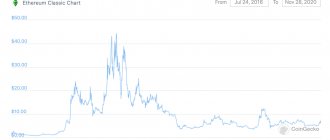In this article, we will step by step analyze the setup of Ethereum Classic (ETC) mining using video cards, especially with 3 GB of RAM, under operating systems such as Windows and HiveOS. You will learn where to store mined coins, how to withdraw them to a card in fiat money, as well as which pool to connect to in order to reduce commission costs.
The article will be useful for those who have not yet sold out or simply have Nvidia 1060 3 GB and AMD Rx 4xx/5xx 4 GB video cards.
What is Ethereum Classic?
This is a fork of regular Ether, which was formed several years ago, due to the disagreement of many people with the Dao hard fork. Let's step back from the organizational issue. We are not historians who speak in quotes from Wikipedia. In simple words, Ethereum Classic is the same blockchain as its “dad”, it is a large virtual machine that supports applications with smart contracts (transactions).
In fact, at the moment, Ether Classic is the same regular Ether in 2016-2017. It is characterized by the possibility of mining on graphics accelerators, there is protection against ASICs, the difficulty bomb is remote, and the small size of the DAG file.
ETC rate and mining relevance.
While Vitalik Buterin is thinking about how else to update his Ethereum, squeeze the miners and untie the hands of the coin validators, while he scares everyone with the difficulty bomb and the transition to PoS, large miners and traders have forgotten the ETC rate this spring. Thus, they not only showed many a way to escape in case of a “fire,” but also gave people with old AMD RX 4GB and Nvidia 1060 3GB video cards the opportunity to return to normal earnings. The income of such miners depended entirely on the production of the RVN cryptocurrency, now at least they have the opportunity to choose.
I looked at the profit: I switched my old farms to a more profitable coin. After the $130 pump, ETC fell to $80, continuing to fight for profit with RVN.
At the moment, the ETC rate is $40, but the entire market began to fall on May 19, 2021.
If we turn to the Whattomine portal, we can see that ETC is higher in profit than RVN on the most profitable and oldest Nvidia 1060 3 GB video cards.
If we take the people's favorite AMD RX 580 but with 4 gigabytes of RAM, we will see a similar picture.
On the eight gigabyte version of the RX 580, it is of course more profitable to mine ETH.
How to choose a good Ethereum mining pool
When choosing a good pool for mining Ethereum Classic cryptocurrency, you need to consider the following factors:
- Opportunities for your farm. The characteristics of mining equipment must meet the requirements of the resource.
- Equipment hashrate. Even if the site has not set strict minimum requirements, working on outdated technology will not provide high profits and may even cause losses. Therefore, calculate your possible profit using an online mining profitability calculator.
- Commission amount. The less money the owners keep for themselves, the higher your mining profits.
- Rating system. Learn how miners' contributions are assessed and by what criteria income is distributed.
- Payment method. Find a resource that allows you to withdraw earnings in a form convenient for you and in the optimal way.
- Power (hashrate). Mining in the new ETC mining pool brings small profits with a low total hashrate. This is due to the fact that it is difficult to get ahead of competitors and find a hash before them alone.
ETC wallet.
I don’t see any point in using any cold or hot wallets for Ethereum Classic because it is quickly mined and exchanged for either fiat or other altcoins for trading.
The best and most convenient option is the internal wallet on the Binance exchange; it has no minimum deposit restrictions, so it will be convenient to withdraw coins from any pool there. And withdrawals are made thanks to P2P trading, which allows you to avoid unnecessary expenses on commissions.
The first step is to register on the Binance exchange itself. Then go to the Wallet section in the Fiat and Spot category.
Find ETC in the search and press Enter.
You will be redirected to a page with your ETC wallet address on Binance. Pay attention to the network, “Ethereum Classic” should be selected.
We will subsequently use the address of this wallet when setting up mining.
Installation and configuration manner
First, you need to find out which miner programs your chosen pool supports. You can find links to applications on the Getting Started page or similar section. Please ensure that the mining application supports your OS.
The downloaded program must be installed, launched and configured. Tips for setting up a miner are on the pool website. All you have to do is follow the instructions carefully. The main parameters are the addresses of the ether wallet and the pool server.
The setting can be done in the launch line or by changing the bat file. In applications with a graphical interface, this is done in a special section of the program.
Important: please note that the version of the mining application matches the model of your video cards.
After this, you can launch the program and start attracting the air.
You can check the correctness of the settings by reading the mining statistics on the pool website. To do this, you need to enter the address of the wallet specified in the settings of the mining application in the appropriate search line. A window will open with the hashrate, earned crypto coins, the number of active workers and transferred shares.
ETC withdrawal without commission.
If you withdraw money from any cryptocurrency wallet to a card using an exchanger or even standard withdrawal methods of the exchange or service on which you store coins, then you will pay a commission for the operation.
The Binance exchange has a tool called P2P trading. In essence, this is a regular exchange of funds between people, where the exchange acts as a guarantor.
Now you have mined ETC, now you need to exchange these coins for USDT through regular trading, a teaser for the Dollar on exchanges.
Then transfer these USDT to the P2P wallet of the Binance exchange.
Now go to the Trade section, P2P trading.
Click on Sell and select USDT currency. Below we indicate the amount of the coin we want to receive for USDT and the payment system with the bank. (For example, Sberbank).
Next, select a suitable P2P exchange maker from the list and create an order.
An order page with a chat will open where you will have to confirm receipt of funds.
Setting up ETC mining on Windows.
What do we do first? Of course, we install drivers for mining from the official website if you have video cards from AMD, and any relevant ones for Nvidia video cards. If Ether Classic suddenly outperforms regular Ether in terms of profit, and you have an Nvidia RTX 3000 series video card with a mining limitation, then you will need a developer version of the driver, read this article for more details.
We disable Windows updates, defenders, and antiviruses in advance so that they don’t swear at anything and the mining process itself can work non-stop, in addition, we increase the page file.
Download the current version of Poenix miner. Also for some Nvidia (GTX 1080 for example) we download a tablet to increase the hashrate OhGodAnETHlargementPill-master.
I mine on the Hiveon pool on my farms, so with some individual computers I help them get closer to the minimum withdrawal amount faster.
My BAT file config for the phoenix miner looks like this:
PhoenixMiner.exe -pool ru-etc.hiveon.net:8888 -wal 0xf4bb3744716ef33e47c98091ccd2d74a21e07835 -worker 1080ETC -epsw x -mode 1 -Rmode 1 -log 0 -mport 0 -etha 0 -retrydelay 1 -ftime 55 -tt 73 -tstop 89 -coin etc pause
- -pool parameter is responsible for the address and port of the pool,
- -wal specify the wallet,
- -worker come up with a name for the rig in statistics,
- -tt indicate the desired temperature of the video card under load,
- -coin we tell the phoenix miner that we are mining Ether Classic.
We install MSI Afterburner to configure the clock speeds of the video card in detail, as well as a graph with the values of the cooler speed in relation to the temperature of the video card.
Anyone with Nvidia starting from GTX 1080 must first run the pill, and then the miner itself. Naturally, the miner is launched through the Batnik.
Setting up ETC mining on HiveOS.
If you have never used Linux for mining before, now is the right time. You need to start by following the link and registering on the HiveOS website, and then downloading the current version of the distribution.
miningfaq promo code during registration, you will receive $10 to the account of one farm, which can be used for billing.
The image is written to a flash drive or any other drive using the Balena Etcher program.
Log in to your HiveOS personal account, where you can start setting up. Farms are managed through a Web interface or a mobile application.
By clicking on the plus sign at the top, you can add a new farm if you are on the main page of the dashboard.
Now you need to go into the rig further along the menu hierarchy by clicking on it in the list, and create a worker, which we will configure for ETC mining under HiveOS.
Fill in all the empty fields in the window that appears.
Next, you need to add the ETC wallet address to HiveOS. (For example, the one you created on the Binance exchange)
To do this, return to the main page of the dashboard and go to the wallets section and click on the “Add wallet” button.
Next, we move on to creating a Flight Sheet, which will be launched in our worker.
We select a coin and an ETC wallet from the list, select the Pool, in my case it is Hiveon, and indicate the miner. I mine Phoenix, which is what I pointed out, it is considered the best in stability and saving money in case of glitches, because it can restore the solutions found after rebooting the farm due to a glitch or freeze.
Now you need to log into the farm to your account. This can be done in two ways, one of which is: download the rig.conf and put it in the root of the flash drive with HiveOS.
If the flash drive is not displayed in the system, then try changing the drive letter using Partition Wizard Server or through the control panel.
But the rig may glitch and not load the data from the config file, in which case you will have to connect the monitor and keyboard and connect manually by entering the rig ID and password. During boot, HiveOS will automatically detect video cards and load the necessary driver for them.
Once your rig is online, you can start mining. To do this, you need to go from the dashboard to the rig, then select the worker from above and go to the flight sheets section.
Now we just click on the rocket icon, and the miner launch process will begin, after which the DAG file will be loaded into the RAM of the video cards, and after a while the hashrate indicators will be displayed.
Important addition to the article! The ETC Dag file has increased significantly in size; now 3GB video cards may not fit it into their VRAM. I highly recommend using Lolminer for mining.
If the Phoenix miner starts producing errors when mining Ether Classic, or the mining itself does not start, change it in the Flight Sheet in HiveOS to Lolminer.
Lolminer can work in video memory saving mode, similar to the zombie mod, but a little differently.
The same is true on Windows, but, dear reader-miner, it’s time to switch to HiveOS a long time ago.
Overclocking HiveOS video cards.
If you have an AMD RX 400 or 500 series, then you need to flash them under Windows using Polaris Bios Editor and ATI WIN Flash, although the main thing is to change the RAM timings for Ethereum Classic mining, and you can overwrite the Bios itself with the standard tool in HiveOS.
Read more about video card firmware in this section.
Next is overclocking and downvolting in HiveOS. Click on this icon opposite the list of video cards in Riga.
In the window that appears, you can enter overclocking values suitable for your video card (core frequency, memory frequency, power consumption, etc.).
You can also select values for fine-tuning your video cards on the “Popular presets” tab; they are left by the same miners in the HiveOS database.
But the essence is the same, to achieve maximum profit (benefit) with minimal power consumption and low GPU temperatures. For AMD, this is usually a core downvolt, a memory overclock (after changing the timings). For Nvidia This is Power Limit, core overclocking and memory overclocking. Everything is selected at random for each video card. I myself try to make the maximum downvolt in order to get silence and stable operation of the farm.
HiveOS fan settings.
The fan speed can be set separately for each video card, but the value will be static. HiveOS has an excellent AUTO FAN function, which allows you to set a target temperature for video cards, and the system itself will automatically adjust the fan speed, as well as take any action if it overheats.
Setting up Watchdog in HiveOS.
The watchdog functionality helps monitor the stability of mining. If there are errors or glitches in the video cards of the farm or miner, it will take some action: reboot the miner or system.
Set the sliders to “on” in the columns “Reboot when GPU error” and “Do not reboot when internet is lost.” Specify the minimum hashrate of your video cards; if its value is lower, then Watchdog will be activated. Set the miner restart time to 5 minutes, and the rig restart time to 6 minutes. Otherwise, when loading the dag file for a long time, watchdog will mistakenly think that the rig has some problems, and you just have a slow drive and processor (or an Internet connection).
You can stop and restart the miner manually; look for the pickaxe icon at the top.
What is a mining pool
Trying to mine even 1 ETC alone on your own equipment is time consuming. To open at least one block, ahead of other miners, you will have to work for more than one day or month. Ethereum Classic mining pools produce a lot of coins in a short period of time. This can be achieved due to the large number of participants, which provide a high cumulative hashrate.
The task is distributed among all participants, which increases the efficiency of each miner. As soon as one of the participants solves the hash, mining-pool sends it to the blockchain and receives a reward. Coins (less commission) are distributed among all participants in the calculations. Each miner receives an amount proportional to his contribution, which is assessed through the hashrate. To do this, he does not have to find a block. Payment is made for accepted balls, which increase the likelihood of finding a block signature.
View statistics on pools.
If you mine on the Hiveon pool, then you can go to monitoring statistics in the HiveOS WEB interface, or go to the pool’s home page and enter the address of your ETC wallet.
If the information was useful to you and you want to keep abreast of current news from the world of mining and cryptocurrencies, then support this project by joining our public VKontakte and Telegram channel, we also maintain Twitter with announcements of articles.
Mining calculator
You can calculate your income using any of the online calculators. For example in minerstat. To do this, open the ETC calculator.
- Enter the hashrate of your video cards;
- Indicate your electricity consumption;
- Pool commission;
- Currency for calculations;
- Electricity costs;
- Click on the "Calculate" button.
See other calculators:
- WHAT TO MINE
- Profit-mine
- Coincalculators
- Minerstat