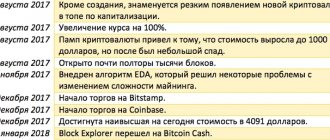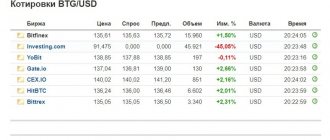At the dawn of Bitcoin in 2009, quite a few people were involved in its mining, and, in fact, anyone could mine BTC using a personal computer. But as this cryptocurrency developed, entire farms began to appear, displacing ordinary users. That is, mining BTC from your PC has become not only unprofitable, but even unprofitable.
In 2013, a new mining technology was created - the so-called ASIC miners for the SHA-256 algorithm (Bitcoin), and later they figured out how to use them for Scrypt (Litecoin cryptocurrency). They made it possible to mine cryptocurrency much more efficiently than when mining on GPUs or video cards.
In 2014, they tried to solve this problem by forking Bitcoin, creating a new cryptocurrency – Vertcoin. Its main goal is to make mining this coin using ASIC an impossible or prohibitively expensive task. In this article, we will analyze in detail what the Vertcoin cryptocurrency is, what advantages it has, and consider the history of its development.
- What is Vertcoin (VTC)
- Project development history
- The project team
- Vertcoin rate and capitalization
- Where to buy Vertcoin cryptocurrency and where to store it
- Mining
- Prospects for Vertcoin
What is Vertcoin
Vertcoin cryptocurrency (VTC) is a digital asset that can be transferred between individuals over the Internet.
Vertcoin's ideology is to remain true to the original vision of cryptocurrency technology: a financial system that belongs to its users, and not the other way around.
For this reason, Vertcoin is not regulated by third parties and is not under the control of a central financial institution or, for example, manufacturers of mining equipment. At first glance, it seems that the asset is no different from Litecoin or Bitcoin. The assets, however, differ in some ways - protection against mining using ASIC equipment.
While this may not sound as big as some projects, it is actually a much bigger difference when it comes to the fair distribution of rights in the crypto community, politics, and the decentralization of a digital asset.
Mining
As for mining Vertcoin from personal computers, in this regard the team took care of the participants in its ecosystem, making mining simple and convenient. Mining occurs using the Proof-of-Work algorithm.
To get started, you just need to download a program called One-Click Miner, available on the official website. Mining really starts in almost one click, hence the sonorous name.
One-Click Miner program interface
// Source: vertcoin.org
To do this you will need:
- Install the latest version of One-Click Miner.
- Run the program.
- Carry out a scan by clicking on the “Find P2Pool Nodes” button, and in the window that opens, click on the “Scan” button.
- If you have less than two video cards, select a mining pool in the “Network 2” section; “Network 1” is suitable for powerful machines. In this case, the delay should not exceed 100 ms.
- Add the wallet address (previously created on the site) in the “Wallet Address” field.
- To host local information, you must enable Vertcoin Core Wallet. It can also be found on the official website or, as a last resort, on GitHub. After installation, you will need to synchronize and check the “Run Local Node” box in OCM.
- The program will then prompt you to add your wallet address and password to your local pool address. This is necessary to add a new node to the pool list.
- If everything is done correctly, the P2Pool status will change from “Offline” to “Loading” and then to “Running: Network X”.
- Then you need to select the equipment on which you want to mine. To do this, in the upper left corner of the OMC, under the word Miner, select a video card or CPU.
- Now click Start and that’s it, you’re great, Vertcoin mining has begun.
The video review of Vertcoin will help you learn more about this coin:
Vertcoin cryptocurrency review
Why ASICs harm the ideology of cryptocurrencies
Undoubtedly, ASICs remain to this day the most effective way to mine Bitcoin or Litecoin on an industrial scale, however, compared to graphics processors (English GPUs), their implementation has created many problems.
Unlike graphics processors or processors (eng. CPU), for the average user, buying an ASIC will hit the wallet.
In fact, most of the basic mining operations are not performed by ordinary users. Most ASICs belong to large mining companies or ASIC device manufacturers themselves, and this is already a problem.
Such a monopoly in the cryptocurrency mining market ultimately leads to difficulties in finding mutual consensus. We have all repeatedly witnessed the infighting between the traditional Bitcoin community, Bitcoin Cash and SegWit2x.
The Vertcoin project foresaw the problems associated with ASIC equipment, and therefore introduced a ban on the use of such devices for mining the asset, so that all members of the Vertcoin community were treated equally.
History of creation and development
The history of the project dates back to its placement on GitHub web hosting on January 9, 2014. From the very beginning of programming the technical aspects, the developers positioned their “brainchild” as a project that should become a worthy alternative to Bitcoin and Litecoin. Vertcoin had to take all the best and get rid of the shortcomings of its competitors in order to become a truly convenient and popular cryptocurrency.
The Vertcoin team really did not like the situation that had developed in the field of mining Bitcoin, Litecoin and their forks. Due to the fact that ASIC devices began to fill the market, mining on video cards has simply become unprofitable. But this was not the “last straw”. Existing trends indicated a very likely development of events that would lead to the centralization of the network, the main players of which would be large industrial miners with huge capital.
That is why Vertcoin was created as an alternative network, the possibility of using ASICs inside of which will be completely excluded, and the network itself will gain real decentralization, which its predecessors lost. During its existence, the cryptocurrency has already changed its protection algorithm against ASICs more than once, whose chips were simply blocked or destroyed when trying to connect to the network. This approach to protection is still used today.
How does Vertcoin work?
Originally born in 2014, Vertcoin used the Scrypt-N script as a basis to achieve its consensus on the Proof of Work (PoW) method.
Since then, powerful ASIC devices have appeared that are specific for mining the Scrypt-N algorithm, so the Vertcoin team had to develop a new algorithm from scratch.
As a result, the development team introduced a new algorithm, Lyra2RE. According to Lyra2RE's whitepaper, the new algorithm gave the team the ability to "authentically change the memory and time spent on data verification, which provides greater benefits for combating ASIC devices."
In the official documentation of the algorithm, the command o.
Starting with the first version of the Lyra2RE algorithm, the Vertcoin team updated it to the Lyra2REv2 version via a hard fork on their blockchain network on August 10, 2015. The hard fork played an important role in the fate of the project, as the botnet was able to seize control of 50% of the network's hashing power.
Future plans
The development team is currently involved in the development of 1-click Vertcoin Miner, AMD GPU Miner and TOR Electrum Wallet. It also includes plans to create a Vertcoin Insight Explorer, develop an iOS wallet, and add a browser to the wallet URI. To enhance its privacy features, the developers are working on a hidden address that will be displayed in the public ledger instead of users' personal details. The company's partnership with Litecoin and the introduction of the Lightning Network will help reduce its price. Lightning network updates should have a positive impact. It has the potential to become a regular use digital coin.
The above data clearly shows that Vertcoin has done quite well over the past 6 months and has shown remarkable stability. Considering this, it makes sense to invest in this cryptocurrency, but you need to take care to make the right move at the right time. If you are new to the world of crypto exchanges, it would be better to seek advice from experienced professionals to get the best results for your investments in cryptocurrencies and ICOs.
Where to buy Vertcoin
Bittrex and Upbit control the majority of VCT assets with a ratio of 35.69% and 20.21% respectively.
You can only purchase VTC using cryptocurrencies. It is noteworthy that you cannot buy VTC with Ethereum. Among the available cryptocurrency assets for which you can buy VTC: BTC, KRW, USDT, DOGE.
But the variety in terms of place of purchase is quite extensive:
- Bittrex;
- Upbit;
- Poloniex;
- Yobit;
- And others.
Laying the foundation: binaries and scripts
And so, let's get started. The first step is to update the existing software apt-get update apt-get dist-upgrade Then there are two options - a ready-made executable wallet file, or compile it yourself on the server. If we decide to download a ready-made binary, then we can immediately move on to the next step. The second option will be discussed below, as it is more general and universal. We upload the necessary packages to the server to build the binary and git
(the current list can always be found in the documentation): apt-get install build-essential libssl-dev libdb-dev libdb++-dev libboost-dev libminiupnpc-dev libboost-all-dev apt- get install git We merge the sources from the GitHub repository and assemble the binary in the maximum configuration and security: git clone https://github.com/vertcoin/vertcoin cd ~/vertcoin/src make -f makefile.unix USE_UPNP=1 USE_IPV6=1 -e PIE=1 More details about the parameters can be found on the documentation page.
If the server has a multi-core processor (which is highly recommended), you can also add the -jN
, where
N
is the number of cores.
This will allow you to collect the specified number of threads and significantly reduce compilation time. For example, for a dual-core system the line will look like this: make -j2 -f makefile.unix USE_UPNP=1 USE_IPV6=1 -e PIE=1 If everything went well, then the output is the vertcoind
.
Now let’s move on to the p2pool script, copy and install it:
cd ~ apt-get install python-zope.interface python-twisted python-twisted-web git clone https://github.com/donSchoe/p2pool-n cd ~/p2pool-n/py_modules/vertcoin_scrypt python setup.py install Now you can create a configuration file for the wallet and enter the necessary data into it nano ~/.vertcoin/vertcoin.conf server=1 gen=0 rpcport=5899 rpcallowip=127.0.0.1 rpcuser=user rpcpassword=password Then launch the wallet client in one window, and in the other there is a p2pool script ~/vertcoin/src/vertcoind —server python ~/p2pool-n/run_p2pool.py —net vertcoin And in principle, at the very least, the node will start working, you can target your farm at it, and start promoting it all resources your creation. But we won’t do this for now for one simple reason - “Where are the promised splashes?”
Conclusion
Overall, Vertcoin does not have revolutionary technology, but merely follows the trend that traditional Bitcoin started.
Considering the fact that there are over 69 different Bitcoin forks that intend to replace Bitcoin, the Vertcoin project is not trying to stand out as something special, while remaining true to the original idea, which, in fact, should appeal to some crypto geeks.
Sources:
https://coinmarketcap.com/
https://steemit.com/
https://coincentral.com/
https://medium.com/
Vertcoin rate and capitalization
Just a month after its creation, the price of Vertcoin (VTC) on the market was $2, and the peak value in January 2022 reached $9.14. As a result of the prolonged crypto winter, the value of the coin has fallen and is now $0.44 according to CoinMarketCap.
To date, 49,475,497 VTC have been mined with an emission of 84,000,000 tokens, and the average daily trading volume is $869,166. Last year, the Vertcoin cryptocurrency was in the TOP 100 on CoinMarketCap (83rd place), but has now dropped to 186- th lines.
Vertcoin cryptocurrency rate for all time
// Source: coinmarketcap.com
At the time when VTC broke into this TOP, the coin’s capitalization reached $172,000,000. Cryptowinter seriously took its toll on Vertcoin, and now the capitalization is at $22,043,397.
basic information
Vertcoin was launched as an alternative to Bitcoin or Litecoin on its own blockchain. This currency is the slogan “the people coin”, true from the very beginning. The launch of VTC did not precede any airdrop, ICO, or pre-release of coins.
Another feature of Vertcoin is its low transaction fees. The implementation of the Lightning Network helps Vertcoin reduce the cost of this cryptocurrency to zero. In addition, the creators of this coin decided that it was ideal for VTC where people would be able to use and store it on Mac, Windows or Linux. That's what they did, and that's why Vertcoin is a cross-platform digital menu.
We create a separate user for our purposes
The thing, although logical in principle, is far from obvious, at least for a person who has not had much experience with server administration before. Let’s create the home directory of the new user, and transfer the previously received components to the “correct” places cd /home mkdir vtc mv /root/vertcoin/src/vertcoind /usr/bin/ mv /root/p2pool-n /home/vtc/ To add a new one user into the system I used the adduser
.
First, let's create a new group for the user (in the example, its name is vtc
), then we'll create a new user (let's not get fancy, let's call the user the same thing -
vtc
) and add him to this group.
The full list of commands can be viewed by running the adduser
with the
--help
. addgroup —gid 1000 vtc adduser —home /home/vtc —shell /bin/false —no-create-home —uid 1000 —gid 1000 vtc adduser vtc vtc I’ll add a few comments regarding the above, line by line:
- Create a group with the name vtc
and ID 1000. - We already create a user with the name vtc
, ID 1000, indicate the path to his home directory and the fact that it does not need to be created (we created it a step earlier), and also indicate which program will respond to access the shell when trying to SSH connect under this user. A simple binary was selected as the program, which in any case returns a logical “false” - in other words, connecting via SSH under this account will not work. This was done for security reasons. Among the questions asked during the process of adding a user, only the password is worthy of an answer. The rest can be clicked with enter. - Add a user named vtc
to a group called
vtc
.
the passwd
and
group
system files , which are located in the
/etc
.
nano
editor (or any other): cd /etc nano passwd ... nano group You can also make cosmetic changes there, for example, change the SSH access program, or remove annoying commas in the user description (which in theory should be separated first name/surname/company name/etc, if this data was entered).
Finally, we indicate the owner of our /home/vtc
- obviously, it will be our new user
vtc
.
-R
flag indicates that this applies to all subdirectories and files.
chown -R vtc:vtc /home/vtc/ Also, by installing an FTP client on the server, for example vsFTPd
(easily installed as a package via
apt-get
, a little painstaking to set up, but quite good in terms of security - and when it comes to cryptocurrencies, security is never excessive), you can connect to the server under the
vtc
.
Now you can start setting up the Vertcoin client. Let's create a hidden directory .vertcoin
and in it there is a configuration file
vertcoin.conf
with the following parameters:
cd /home/vtc mkdir .vertcoin nano .vertcoin/vertcoin.conf server=1 gen=0 rpcport=5899 rpcallowip=127.0.0.1 rpcuser=vertcoin rpcpassword=vtcRPCpass mintxfee=0.0005 minrelaytxfee=0.0005
- server
- indicates that this node will be a “server” node. We understand something like this on an intuitive level. - gen
- disables automatic mining of coins on the processor, due to its extreme inefficiency. - rpcport/allowip/user/password
- sets values for communication and receiving/sending commands by the wallet. Changing the first two parameters is highly not recommended. We set the name/password at our discretion, the latter - the longer and more non-trivial, the better. Recommended length: 20 characters or more. - The last two parameters are related to commissions - the minimum value of commissions from a transaction required for its inclusion in the block generated by the node and the minimum value at which the node will transmit information about the commission further along the network. If we want to earn more, we increase the value. If we want to support the network, we set it to zero.
Save and close the editor. Then we change the access rights to the created file to “read-only for the owner” (if you are paranoid, this does not mean that no one wants to steal your coins), and again update the owner of the / home/vtc
: cd .vertcoin chmod 0400 vertcoin.conf chown -R vtc:vtc /home/vtc/ Now let’s log in as our user and launch the wallet.
-s
key specifies which shell to use (remember we specified the
false
as a shell for the user? A simple login under the
vtc
will simply end the session) su -s /bin/bash vtc vertcoind -daemon In response you should receive a phrase stating that the server has started.
You can get current information with the command getinfo
: vertcoind getinfo ... { “version” : 80701, “protocolversion” : 70002, “walletversion” : 60000, “balance” : 0.00000000, “blocks” : 4941, “timeoffset” : 0, “connections” : 8, "proxy" : "", "difficulty" : 0.00238789, "testnet" : false, "keypoololdest" : 1405374049, "keypoolsize" : 101, "paytxfee" : 0.00000000, "mininput" : 0.00001000, "errors" : "" } In principle, most fields do not need a description.
The most you can focus on is blocks
.
Now the client downloads the entire history of transactions, and therefore blocks, from the network, which can take more than one hour - at the time of writing this line there were 121578 blocks in the system. When the client receives the last current block (you can easily look at it using any block explorer for a given currency, or when the constant load on the server’s CPU subsides), our client will become a full-fledged participant in the network. If after a few minutes the number of connections is
still zero, this may mean that the client was unable to independently find other network nodes, at least in an acceptable time.
In this case, you can either simply wait for his “epiphany”, or manually add active nodes to the configuration file (the list of working nodes is often published in the first message of a topic about a coin on the forums, along with other general information) using the addnode
: addnode=ip_address_or_domain_name Log out from under the
vtc
, leaving the client to calmly do his difficult job. exit
Advantages and disadvantages of this type of mining
Advantages Disadvantages Complete decentralization Insufficient funding, which still affects the absence of large investors Availability of mining due to the fact that mining through special devices is impossible Competitors can offer a project with similar functionality Possibility of mining cryptocurrency through pools, which speeds up the process and opens access to those with weaker PC Demand for cryptocurrency projects without advertising campaigns is decreasing, which negatively affects the value of the coin Lighting Network technology Dependence of the VTC rate on the situation on the crypto market Atomic cross-chain is a direct conversion of a coin into litecoin, bitcoin, without paying commissions to exchanges
Solo
According to information online, experts recommend considering collective mining. With the overall network power of 1.13 terahash, miners advise against working solo. The best solution would be NVIDIA video cards. To mine VTC on GPUs, you need to install the CCMiner program. It is important to install the version adapted for Lyra2rev2. The software is available for Linux and Windows OS.
When installing on Windows, you must install the latest version of NVIDIA drivers. On Linux, the NVIDIA-CUDA library version 6.5 is required. Therefore, pay attention to updates. We propose to consider the extraction of digital currency in pools. As an example, let's look at how to start working through vertcoin.miningpoolhub.com.
- Registration.
Initially, go to the official website, and then click on “Sign Up”. Next you need to specify your name, email, password and PIN code. After you have entered the information, check its accuracy. And click on “Register”. There is no need to confirm your email. You can immediately begin authorization; in the window you need to enter your email and password. - If the data is entered correctly,
your personal account will open in front of you. Here you can correct your personal data, carry out various operations and make a number of settings. Please note that the interface is presented in English only. - Setting up a Vertcoin wallet
. In the control panel you need to find a list of pools and then open it. Next, select “Wallet” in the “My account” section. Enter the address of the crypto wallet where you plan to withdraw coins. Open the “Deposit and Withdrawals” tab, where you need to find the VTC cryptocurrency and click on “Deposit Withdrawals”. The received address must be inserted into the “Payment Address Withdrawals” field of the pool. Additionally, you need to specify the coins that are automatically withdrawn to the pool wallet. For each withdrawal a commission of 0.1 coins is charged. - Starting the miner.
In this case we are talking about CCMiner. You must specify the username used at the registration stage; the worker name can be random. There is no need to add a worker in the pool parameters, the process is automatic. To start VTC mining on Windows, you need to create a .bat file in the folder with the miner.
The TOP pools on the website miningpoolstats.stream include:
| Vertcoin (VTC) | Pool fee | Minimum payment | Hashrate 3.04 GH/s |
| miningpoolhub.com | 0,9% PPLNS | 0,1 | 1.06 GHz/s |
| hashalot.net | 1% PPLNS | 0,1 | 587.28 MHz/s |
| zergpool.com | 0,5% PROP | Not specified | 531.56 MH/s |
| supernova.cc | 1% PROP | 0,01 | 347.31 MH/s |
| p2p-spb.xyz | P2POOL | Not specified | 176.41 MH/s |
| hashalot.net [SOLO] | 1% SOLO | 1 | 79.41 MH/s |
How much can you earn?
Having encountered this coin for the first time, and not having heard any detailed reviews about it, it is natural to ask the question of how much you can earn from mining Vertcoin?
Experienced miners say that you won’t be able to make big money here, especially if you use a simple computer or a standard laptop for mining. The maximum you can squeeze out in a month is about 10-20 dollars.
Of course, such an amount is very small, so many may immediately discard the idea of mining this coin aside. But in fact, the extraction principle and immersion in technology play a greater role here.
At the same time, the wallet is so convenient to use that even a novice miner can easily send or receive a couple of transfers from his friends.
If the desire to mine tokens does not leave you, then you can always proceed to more serious activities and start mining using the most powerful devices, that is, for this purpose you will have to create or buy a farm.
Overall, Vertcoin mining is an activity that does not involve high risks, hardware costs, or other dangerous or unreasonable investments. You can use a regular home PC to enter the world of mining, but you shouldn’t expect high profits.
Although in the future, with sufficient experience, it will be possible to increase your computing power and get really good money from this type of activity.
Mining and One-Click-Miner
As mentioned, mining is one of the biggest perks of VTC. There are several reasons (besides ASIC resistance). Mining is generally very friendly and relatively easy, even for people who don't have advanced IT skills.
One-Click-Miner was developed by the Vertcoin team exclusively for people who want to mine their cryptocurrencies but are not experts. Starting mining should be very easy and something everyone should master. As the name itself suggests, mining should be a matter of a few clicks.
Setting up daemons
Let's get down to the key point of all our research - the correct autostart of clients and the p2pool script with merged mining at system startup. This will be done in standard ways - through the creation and configuration of daemons. For this purpose, the system has a special directory where all “control scripts” are located - /etc/init.d/
.
This directory contains a template - skeleton
, in the image and likeness of which we will make our scripts. Let's go to this directory and copy the template: cd /etc/init.d/ cp skeleton vertcoind Open the file for editing and make changes: nano vertcoind #! /bin/sh ### BEGIN INIT INFO # Provides: vertcoind # Required-Start: $remote_fs $syslog # Required-Stop: $remote_fs $syslog # Default-Start: 2 3 4 5 # Default-Stop: 0 1 6 # Short-Description: Auto init Vertcoind # Description: Auto init Vertcoind via booting system ### END INIT INFO # Author: vk # # Please remove the “Author” lines above and replace them # with your own name if you copy and modify this script. # Do NOT "set -e" # PATH should only include /usr/* if it runs after the mountnfs.sh script PATH=/sbin:/usr/sbin:/bin:/usr/bin DESC="Vertcoin daemon" NAME =vertcoind DAEMON=/usr/bin/$NAME DAEMON_ARGS="-daemon" DAEMON_LOADER="/usr/bin/taskset 0x1 "$DAEMON PIDFILE=/var/run/$NAME.pid SCRIPTNAME=/etc/init.d/ $NAME CHUID=vtc:vtc … do_start() { # Return # 0 if daemon has been started # 1 if daemon was already running # 2 if daemon could not be started start-stop-daemon —start —quiet —pidfile $PIDFILE — exec $DAEMON_LOADER —test > /dev/NULL \ || return 1 start-stop-daemon —start —quiet —chuid $CHUID —pidfile $PIDFILE —exec $DAEMON_LOADER — \ $DAEMON_ARGS \ || return 2 And now, what did we actually do:
- Provides
— set the name - Short-Description/Description
- a description of what this file does, in case we suddenly “forget” it ourselves or third parties figure it all out - DESC="Vertcoin daemon"
- description of the service - NAME=vertcoind
— set the name of the executable file - DAEMON=/usr/bin/$NAME
- and its full name (remember we copied them to this directory earlier?) - DAEMON_ARGS=”-daemon”
— set the startup arguments: the wallet should start in the background of the daemon - DAEMON_LOADER=”/usr/bin/taskset 0x1 “$DAEMON
- as mentioned earlier, it is strongly recommended to distribute the processes of the clients themselves and the p2pool-a script between cores to increase the speed of the node as a whole.
In this case, we use the taskset
to indicate that the client will run exclusively on the first core.
I have a dual-core server, so it was decided to put all three clients on one core (the first), and the p2pool script on the other (the second). In the case when you only have a single-core server at hand, then this line can be eliminated by removing the part related to taskset
, leaving only
$DAEMON
.
If you have a server with more than two cores, the task becomes a little more complicated, and for the correct configuration you will still need to study how the taskset
. Attention! The main idea is not to distribute the load evenly between the cores, but to differentiate between the cores the execution of clients and the p2pool-a script, and, if possible, allocate more resources to the main currency. So, for example, in the case of some three-core exotic, we should hang the Vertcoin client on the first core, the p2pool script on the second, and everything else on the third. - CHUID=vtc:vtc
— specify the user and group under whose name the executable file will be launched. - start-stop-daemon —start_blah_blah
— make the appropriate changes to the daemon start command itself.
We save and close the file, grant it execution rights and copy it as a template for two other clients and the p2pool script:
chmod 0755 vertcoind cp vertcoind monocled cp vertcoind parallaxcoind cp vertcoind p2pool_vtc
Correcting the contents of monocled
and
parallaxcoind
.
They are basically similar to vertcoind
, except that they relate to other executable files (points 1-4 above) - change
vertcoind
to
monocled
and
parallaxcoind
, respectively.
In monocles, also in paragraph 6, we add the value of the minimum commission, which is a feature of this particular coin, so the line takes the following form: DAEMON_ARGS=”-daemon -paytxfee=0.01″
p2pool_vtc file
.
Below is its final appearance in places other than vertcoind
:
#! /bin/sh ### BEGIN INIT INFO # Provides: p2pool_vtc # Required-Start: $all # Required-Stop: $remote_fs $syslog # Default-Start: 2 3 4 5 # Default-Stop: 0 1 6 # Short- Description: Auto init Vertcoin P2Pool # Description: Auto init Vertcoind P2Pool via booting system ### END INIT INFO # Author: vk # # Please remove the “Author” lines above and replace them # with your own name if you copy and modify this script. # Do NOT "set -e" # PATH should only include /usr/* if it runs after the mountnfs.sh script PATH=/sbin:/usr/sbin:/bin:/usr/bin DESC="P2Pool VTC daemon" NAME=python DAEMON=/usr/bin/$NAME DAEMON_ARGS=»/home/vtc/p2pool-n/run_p2pool.py —net vertcoin -a your_wallet_name —merged https://monocle: [ email protected] :6888 —merged https ://parallaxcoin: [email protected] :7817 —give-author 0 —max-conns 100 —outgoing-conns 10″ DAEMON_LOADER=”/usr/bin/taskset 0x2 “$DAEMON PIDFILE=/var/run/$NAME. pid SCRIPTNAME=/etc/init.d/$NAME CHUID=vtc:vtc
Regarding the changes themselves:
- Provides
- again the name - Required-Start: $all
- since the p2pool script for its correct and full operation requires three (in this case) cryptocurrency clients already running, we indicate that to start this daemon, you must wait until all other daemons are running (including three of ours). - Short-Description/Description/DESC
- set the appropriate descriptions - NAME=python
- since p2pool is not an independent program, but just a script written in Python, the executable file of our daemon will be Python. - DAEMON_ARGS=blah-blah-blah
- and already as an argument to the daemon we slip Python the full name of our p2pool script(
/home/vtc/p2pool-n/run_p2pool.py
) and its own launch parameters. Let's look at them in more detail:- a). —net vertcoin
— specify which network p2pool will work with. This example uses the main p2pool network of Vertcoin. To generalize the information, I will say that there is also a second and third network of Vertcoin, as well as at least one network for all self-respecting cryptocurrencies. - b). -a your_wallet_name
— set the default wallet into which coins will be deposited. If either you or another miner on our node incorrectly indicates, or does not indicate at all, the wallet for receiving coins. If this parameter is not specified, then the coins will drop into the wallet of our node on the server, which is not good. As one smart person said -Big fat wallets on a public server are not a good idea
- c). —merged blah_blah
— here we indicate all merged currencies that will be mined by the node.
The syntax is as follows: --merged rpcuser:
[email protected] _address_or_domain:rpcport . All data is taken from the configuration files of the corresponding clients. In this example there are two such currencies. It is also worth understanding what exactly this line indicates - it is from this client (which is located at a given address, listens to a given port, and has a given user and password) that information about the found block will be sent to the network. So in theory this could be targeted to a completely different client that is on a different server. In our example, coins will be credited to “our” clients (or rather their wallets), which are located on our server. - d). DAEMON_LOADER="/usr/bin/taskset 0x2 "$DAEMON
- indicate that the p2pool script will be executed exclusively on the second core. If the system is not dual-core, see above. - e). —give-author 0
— set the amount of donations to the script author to zero. At your own discretion. - d). max-conns & outgoing-conns
— we set a high number of possible connections, which will allow our node to report and receive information about found blocks/balls from a larger number of nodes.
Now that almost everything is ready, we can manage our daemons manually through convenient commands, without any login procedure as a user and specifying arguments.
The first command will give us a possible list of actions, the second will launch the p2pool script (of course, provided that our nodes have already synchronized with the network, downloaded the entire block history, and are working): /etc/init.d/p2pool_vtc /etc/init. d/p2pool_vtc start The last command will “revive” our node, and it will begin synchronizing with the p2pool-a network. Soon the statistics of our node, in this case mine, on which this manual was written, will become available - https://91.234.32.241:9171/static/. The node was created “for example only,” so there’s no point in breaking it trying to get hundreds of bitcoins. The final touch is to update the startup list on the server so that our daemons will automatically start when the server starts, and reboot the server to check the success of our actions:
update-rc.d vertcoind defaults update-rc.d monocled defaults update-rc.d parallaxcoind defaults update-rc.d p2pool_vtc defaults reboot Did everything start after the reboot? That's good!