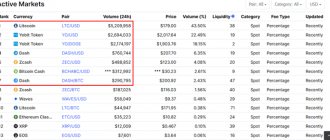Yobit Exchange
is a cryptocurrency trading platform that stands out from other cryptocurrency exchanges due to its controversial reputation in the crypto community. At the same time, it occupies a leading position in Russia and other Eastern European countries in terms of the number of users.
Traders on Yobit are attracted by the huge range of coins and trading pairs, low commissions, as well as the unofficial listing of tokens that have not yet left the ICO stage. In addition, the site offers clients to play in “crypto casinos” and participate in “pumps” of low-liquid tokens.
☝️
In our review, you will learn everything about the YoBit exchange, its advantages and disadvantages, the registration process on Yobit, features of trading, replenishment of balance and withdrawal of funds, security system, commissions and services offered.
- History of creation and Yobit team
- Registering an account on YoBit, security settings and verification Registering an account
- Yobit Security
- Verification on YoBit
- Depositing funds
- InvestBox
History of creation and Yobit team
Until now, the history of the creation of the Yobit exchange and the composition of the team remains a mystery. Neither on the Internet nor in other sources there is any information about who is the owner of YoBit, the official website of which is located at yobit.net. According to the Whois service, the yobit.net domain was registered on August 25, 2014 in Russia, so it can be assumed that the founders are citizens of the Russian Federation.
☝️
In Russian, the YoBit exchange is often called: Yobit, Ebit, Yubit.
Yobit has three versions of the site: in English, Russian and Chinese. Note that the Russian-language localization was done more carefully and at a high level, which again indicates that it was prepared by people for whom, most likely, Russian is their native language.
For the first time, the mysterious founders presented YoBit on the BitcoinTalk thematic forum in early January 2015. It was then that the site officially began its work.
☝️
Official website of the exchange: yobit.net
Additional options on site
- BTC faucet FreeCoins. This section will appeal to those who like to receive crypto money, especially without straining. Here you just need to collect free coins, although doing this completely is not so easy - there are a huge number of them in the tap. Of course, you can bypass all the digital money presented, but you need to be patient. Crypto is one of the least known and most profitable, but once you collect it, you can sell it later.
- The familiar “bones” to everyone. Well, without this, as they say, there’s nowhere. The game Dice may already be familiar to you from other platforms, so if you love this activity and believe in your luck, then consider that you have come to the right place.
- Yobicode codes. This system allows you to create vouchers with a small denomination and give them to other users (they can activate them and top up their own account with these funds). As a rule, the system of codes is used by participants who attract referrals, especially since their creation does not cause any significant damage due to the small denomination.
- YoPony game. The meaning of the game is quite simple. You bet that one or another pony will finish first. You can bet no less than 0.01 bitcoin (with one bet, the probability of winning is 1/10). The prize for winning is divided among all bets that guessed the result. In general, a frankly gambling and dubious enterprise.
- Affiliate. If you invite partners to the Yobit project, you will receive 20% of the commission from each of their transactions. Read more about the referral program below.
Registering an account on YoBit, security settings and verification
Trading on the Yobit Exchange
Unlike many other exchanges, for example, Huobi, registration on YoBit is one of the simplest and can be completed in literally five minutes. Let's look at how to do this.
Account registration
To create a personal account, the user must go to the official website of the Yobit crypto exchange (Ebit, Yubit) using any of the links - the official website, the link to which is above, or through the mirror, and find the “Registration” item on the top menu of the page.
☝️
Yobit Exchange Mirror: mirror
Nearby there is a language panel, which for convenience needs to be switched to Russian.
Language panel of the Yobit exchange
// Source: yobit.net
Afterwards you will need to click on the “Registration” item. A questionnaire field for entering personal information will appear on the screen. A user of the Yobit exchange needs to fill out a simple form, indicating personal data: a unique login, email address, password, and also agree to the rules of the platform and pass protection from “bots” by solving a captcha.
Form for registration on Yobit
// Source: yobit.net
The next step is to confirm your account through the link that will be sent to your email.
Link to go to Yobit
// Source: yobit.net
When a future Yobit client follows the link back to the exchange website, he will receive a confirmation email notification and a recommendation to enable two-factor authentication in the settings. To keep your account safe, you must accept the offer by clicking the highlighted word.
Yobit registration confirmation
// Source: yobit.net
In a new window, you will need to set up two-factor authentication by downloading Google Authenticator to your mobile phone. After installing the utility and scanning the QR code, you can use it to work with Yobit.net.
Yobit 2FA setup page
// Source: yobit.net
Enter the 6-digit code from the Google Authenticator app into the 2FA form and click Enable. Now Google Authenticator will need to be used every time you log in.
Note that the Google Authenticator application can be installed as an extension for the Google Chrome browser. To do this, go to the Authenticator extension page in the Google Chrome online store and click on the “Install” checkbox.
Authenticator extension for Google Chrome browser
// Source: chrome.google.com
In the upper right corner of the Google Chrome browser, go to settings, then “More tools”, then “Extensions”. Scroll down the page and allow the extension to work. The installed utility icon should appear in the upper right corner of the browser. Click and select "pencil" from the context menu.
Then issue the command to scan the OR code. After scanning, hover your mouse over the QR code and left-click on it. Now open the installed extension, copy the six-digit code and paste it into the 2FA code line. All that remains is to confirm the input.
2FA enabled on Yobit
// Source: yobit.net
After this, the user becomes a client of the exchange, protected by 2FA.
Recommendations for registering on the exchange:
- The login name must be written in Latin, you can include numbers;
- The email must be personal and current at the time of registration. This is necessary so that the exchange client immediately receives all notifications, letters, transaction reports on all operations. Use your Google mailbox;
- It is better to come up with a complex password, at least 8 characters, so that scammers do not hack the exchange wallet. Don’t forget to confirm it. Those who have come up with a very complex password to enter should write it down separately on paper so as not to lose it;
- Take a screenshot of the login page and save it in a safe place. Or be sure to copy and not show anyone your secret key, which will be needed if you lose your smartphone. If you lose your phone, you will not be able to enter the exchange, and having a QR code will always restore authorization data on any phone.
Yobit Security
Security Yobit (Ebit, Yubit)
Despite the fact that the exchange has a controversial reputation in the crypto community, throughout its existence YoBit has never been hacked by hackers.
The Yobit exchange also takes care of user safety, offering an expanded account protection system.
In addition to the ability to install 2FA (two-factor authentication), the platform also takes other security measures, namely:
- When withdrawing funds, the transaction must be confirmed via email. Information about all ongoing operations is automatically sent to the user’s email address;
- When you log into your account from a new IP, the system sends a special access code;
- When changes are made to the user’s personal data or security settings are changed, the withdrawal function is immediately blocked;
- If an account is suspected of being hacked, all assets are immediately “frozen”;
- There is an algorithm for protecting against DDos attacks;
- The Secure Sockets Layer (SSL) cryptographic protocol is present.
- File system encryption is used.
Verification on YoBit
Verification of the Yobit exchange
YoBit differs from other platforms in that it is not necessary
. Moreover, it does not matter whether only crypto assets or fiat currencies are involved in trading.
Also, there are no limits on trading.
This feature of the Yobit exchange is both a plus and a minus. On the one hand, the absence of the need to undergo verification guarantees anonymity, but, on the other hand, non-compliance with KYC/AML rules attracts many scammers and causes mistrust on the part of regulators and investors.
How to deposit and withdraw funds
To start trading, you need to create a wallet and top up your balance. Go to the Balances section, select a cryptocurrency and click the plus under the “Enter” column. You will see the wallet address. Select one of the available methods to transfer funds. After topping up, you will get full access to the system functionality.
When you top up your account, in most cases the funds are credited immediately. Exchange administrators explain the exceptions by the nuances of how payment systems work.
To withdraw money, go to the Balances section, select the currency in which you store money, and click on the “minus” button. A window will appear with possible options.
Available cryptocurrencies and orders
Orders on the Yobit exchange
Before trading cryptocurrency on the exchange, it is useful to get an idea of what coins and orders are available on it.
We will delight traders - on the Yobit platform (Yubit, Ebit) there is not just a lot, but a huge number of available cryptocurrencies and trading pairs. This is the main specific feature of YoBit that makes it so popular. At the time of writing (May 2021), 8,409 active pairs and about 500 cryptocurrencies are offered, among which, unfortunately, there are many so-called “shitcoins” - unpromising or non-existent cryptocurrencies.
There are 6 markets offered: USD, BTC, ETH, XRP, BCH, LTC. The most traded coins are mainly popular coins, such as Dash, Ethereum, Lisk, Waves, Litecoin, Ethereum Classic paired with USD. It is noteworthy that, unlike other platforms, there is no stablecoin market on YoBit, including the most famous Tether (USDT).
The Yobit exchange allows you to create only two types of orders (buy/sell):
- Market - when refreshing the page on the “Trade” tab, the market price of the coin is automatically set in the “Price” field;
- Limit - in the “Price” field, the user must set the desired price for buying or selling tokens.
Orders on YoBit // Source: yobit.net
The function of setting stop limits is also missing.
Restrictions and limits
In order to avoid any problems with depositing money, you need to take into account not only the commission, but also the limits. Each currency has its own restrictions. As for the maximum amount, it has not been established. And this is natural, since it is beneficial for the exchange that users can deposit as much money as possible.
But there are minimum amounts, and each currency has its own. Users cannot deposit less than this limit into their account. In order to find out the specific amount, you need to go to the “Balances” tab. There, opposite each wallet, the limit will be indicated.
Yobit Token (YO)
Rumors that the YoBit exchange will release its own cryptocurrency circulated in waves from time to time in the crypto community. In July 2022, Ebit announced the release of the Yobit Token (YO).
Twitter
exchange
Yobit.net
There are only 17 thousand coins in stock, which are traded in the YO/BTC pair. CoinMarketCap has already added a new coin to its database. According to the exchange, the cost of one token is 0.03698867 BTC ($2,115.66) with a daily volume of 0.65 BTC ($37,178.31).
According to another service, Neironix.io, the cost of one coin is 150,971 rubles, with a daily trading volume of 12.94 million rubles. Currently the token is supported by crypto exchangers BitForex, eToro, Crypto.com and others.
Affiliate program on Yobit
Ebit rewards those who bring new users. They promise a 20% commission from referral transactions. You will find an affiliate link for distribution in the “Affiliate Program” section.
You can get into it using the “Affiliate” link from the menu that appears when you hover your mouse over the login in the upper right corner of the screen.
To encourage referrals, you can create Yobit codes. These are vouchers with a small denomination for transfer to other users. By activating the code, they will be able to top up their balance on the yobit.net exchange. The section with yobit codes is also available from the context menu by hovering the mouse over the user name in the upper right corner of the screen.
How to trade on Yobit
Trading on the Yobit exchange
Now about how to trade on the Yobit exchange, replenish your balance and withdraw assets from the site.
Depositing funds
Before trading or purchasing cryptocurrency, you need to top up your wallet. The “Balances” tab will open with special addresses (each coin has its own address), to which the deposit is made. Various options are possible: the deposit is made in US dollars, rubles, BTC and many other cryptocurrencies.
For example, for deposits in rubles they use the services QIWI, Payeer and Capitalist, for dollar deposits - OkPay, Payeer, PerfectMoney and Capitalist.
“Balances” or “Wallet” tab
// Source: yobit.net
So, the exchange user decided to top up the wallet balance with fiat currency - the ruble (RUR). The first thing to do is find the coin in the address list. To avoid searching for a long time, you need to enter the coin ticker into the search. A line for the ruble will instantly open.
Search for a line to enter a coin
// Source: yobit.net
Next, click on the plus under the “Enter” menu and in the form that opens, select the service through which the balance will be replenished. After determining the amount and confirming the input, a user-defined number of coins will be credited to the wallet balance.
Form for entering a coin
// Source: yobit.net
Then you need to follow the procedure for replenishing your account with the service before crediting funds to the balance of the Ebit exchange.
Replenishing your wallet balance via AdvCash
// Source: yobit.net
Trading on Yobit
How to trade on Yobit
How to trade on Yobit:
- Deposit funds into the account.
- Create a limit or market order to buy or sell cryptocurrencies.
- Get profit.
- Repeat.
If a user is hoping to do more advanced trades such as margin trading (with leverage), then they will be very disappointed with Yobit. Only stop orders are available on the exchange and nothing more.
☝️
Essentially, this means that the exchange is aimed at beginners and those who like to keep their trading simple.
When the coin is successfully deposited, to start trading you should click on the “Trade” tab and select a pair for exchange on the left side of the page. To successfully trade on Yobit, you must first study the dynamics of the coin’s value on the chart. If you intend to buy, then the best offer can be easily found in the “Buy Orders” section. If the goal of trading is to sell, then you should pay attention to the “Sell Orders” section.
Trading on Yobit
// Source: yobit.net
Let’s say that to trade the DASH cryptocurrency or any other coin, you need to fill in the “Buy Order” fields, such as “amount”, “price”. The “total” field will be highlighted automatically. Exchange clients are allowed to enter their coin price or select it from a buy order located directly below the trade form.
Transaction forms for buying and selling coins
// Source: yobit.net
All transactions on the Yobit exchange occur after confirmation by email. This means that the transfer of funds works according to the following algorithm:
- Click on the exchange site to start transferring money.
- Log in to your email inbox.
- Receive a letter with a code link to approve the transaction.
- After opening the letter, click on the link.
☝️
Only after these steps will the transaction be completed successfully. This manipulation is protection against scammers.
As you can see, on the Yobit exchange, even inexperienced users can trade easily. The minimum transaction amount is 0.00010000 BTC in all currencies, and the transaction fee is typically 0.2% for both buying and selling.
Withdrawing funds to Yobit
Withdrawal of funds on the exchange
Withdrawing funds from Yobit is as easy as making a deposit. When withdrawing, you will first also have to go to the wallet page. Then you will need to select the currency to withdraw and click on the “-” (minus) symbol.
Procedure for withdrawing funds
// Source: yobit.net
The next step is for the client to indicate his address (public key). Next, the withdrawal amount is added. The commission charged by the exchange for withdrawal of funds is displayed and recorded automatically.
Wallet Withdrawal Form
// Source: yobit.net
Once the Wallet Withdrawal Form is completed, the user must click on the “Withdrawal Request” button and then strictly follow the simple instructions until the entire verification process is completed. However, the withdrawal of funds from the Yobit exchange will remain unprocessed until the client himself completes this process by confirming it via email and/or through the Google Authenticator application.
Just like with the operation to replenish the wallet balance, all active withdrawal orders fall into the “Pending Withdrawals” block or into the “Pending Deposits” category.
The positive thing is that the withdrawal of cryptocurrency occurs instantly. Only Bitcoin transactions are slowed down due to network congestion. In addition, there is a very unpleasant drawback - there is no way to link a bank account to the site.
We recommend a video review of the Yobit exchange on YouTube:
Registration and review of the YoBit exchange
Commissions on YoBit
Commission fees on Yobit
Deposit fees:
- Cryptocurrencies - no commission (do not forget about the network commission when conducting a transaction);
- QIWI - no commission;
- Perfect Money (USD) - no commission;
- Payeer - no commission;
- AdvCash (USD, RUR) - no commission;
- Capitalist (USD, RUR) - no commission.
Commissions for withdrawal:
- Cryptocurrencies - 0.0005 (plus the standard network commission for conducting a transaction on the blockchain);
- Perfect Money - 2% (USD);
- Payeer - 3% (RUR), 2% (USD);
- Yandex.Money - 5%;
- Visa/Mastercard (limit 60 thousand RUR) - 70 RUR + 4%;
- Visa/Mastercard (limit 100 thousand RUR) - 70 RUR + 6%;
- AdvCash - 5% (RUR), 7% (USD).
More complete information about commissions can be viewed by clicking on your account name in the top menu of the exchange website. In this case, in the tab that opens, you need to select the “Fees” item. As a result, a page will open informing you about the commissions for “depositing and withdrawing” funds through various payment systems.
Information about commissions on Ebit
// Source: yobit.net
Regardless of the participant in the transaction (maker or taker) or the type of order (buy or sell), the commission size will be the same - 0.2%, while there are no limits on trading volumes.
Commissions for depositing and withdrawing money
As of April 2022, the following commissions for transactions with fiat currencies are relevant:
| Payment system | Enter | Conclusion |
| PerfectMoney (USD) | 0% | 5% |
| QIWI (RUB) | 0% (changes frequently) | 3% (changes frequently) |
| Payeer (RUR) | 0% | 4% |
| Payeer (USD) | 0% | 4% |
| Advcash (RUR) | 0% (changes frequently) | 6% (changes frequently) |
| Advcash (USD) | 0% (changes frequently) | 8% (changes frequently) |
| Yandex money | not supported | 5% |
| Capitalist (RUR) | 0% | not supported |
| Capitalist (USD) | 0% | not supported |
| VISA/MasterCard from Advcash (RUR) | not supported | 70 RUR + 6% RUR |
| VISA/MasterCard from QIWI (RUR) | not supported | 70 RUR + 5% RUR |
You won't be able to top up your account directly from your card. How to top up your balance with fiat money – read our article. If you have problems with depositing/withdrawing funds, administrators encourage you to write in the chat or in the Help section.
Commissions for depositing and withdrawing cryptocurrencies are fixed. Let's compare them with the Binance exchange for transactions equivalent to $100:
| Crypt | Exchange rate, $ (01/11/2018) | Binance Commission | Yobit Commission | Binance commission at $100,% | Yobit commission at $100,% |
| Bitcoin | 13687 | 0,001 | 0,0012 | 13,69% | 16,42% |
| Ethereum | 1219,34 | 0,01 | 0,005 | 12,19% | 6,10% |
| Ripple | 1,69 | 0,25 | not quoted | 0,42% | — |
| Bitcoin Cash | 2521,29 | 0,001 | 0,01 | 2,52% | 25,21% |
| Litecoin | 233,06 | 0,01 | 0,002 | 2,33% | 0,47% |
| IOTA | 3,36 | 0,5 | not quoted | 1,68% | — |
| Stellar | 0,484787 | 0,01 | not quoted | 0,00% | — |
| Dash | 1016,16 | 0,002 | 0,002 | 2,03% | 2,03% |
| NEO | 114,63 | 0 | not quoted | 0,00% | — |
| EOS | 10,44 | 1,2 | 10 | 12,53% | 104,40% |
| Monero | 372,1 | 0,04 | not quoted | 14,88% | — |
| ICON | 9,74 | 1,2 | not quoted | 11,69% | — |
| Qtum | 46,51 | 0,01 | not quoted | 0,47% | — |
| Ethereum Classic | 33,85 | 0,01 | 0,005 | 0,34% | 0,17% |
| Lisk | 26,07 | 0,1 | 0,2 | 2,61% | 5,21% |
| OmiseGO | 21,93 | 0,54 | not quoted | 11,84% | — |
| Zcash | 640,63 | 0,005 | 0,01 | 3,20% | 6,41% |
| BitShares | 0,573374 | 1 | 5 | 0,57% | 2,87% |
| Waves | 11,06 | 0,002 | 0,002 | 0,02% | 0,02% |
Additional functions
InvestBox
The page is intended for posting new tokens on Yobit. In other words, it is a tool that allows developers to easily promote their coins.
However, InvestBox is in no way a “hype” (a scam project simulating an investment fund) or a pyramid scheme. Each payment is made from a specialized fund, formed by deductions from commission fees, deductions from internal services and deposits from token developers. This Box can change the status from "No Coins" to "Active". And investors can close their investment at any time, making the feature safe to use.
“InvestBox” page
// Source: yobit.net
Essentially, InvestBox is a kind of crypto deposit that works like a similar banking service. The user can deposit any of the coins and receive interest for it. The interest rate differs depending on the cryptocurrency - from 0.1% to 20% per day/month/week.
For example, for Bitcoin - 0.1% monthly, for Waves and Dogecoin - 0.1% daily. The highest rates (from 5% to 20% daily) are offered for new coins, but often such coins lose value the very next day, and investors lose their assets.
It is noteworthy that in order to receive accrued interest on some coins, you need to play Dice (from 5 to 20 times a day). Regulars of this section use the dice bot and betzbot yobit bots to automatically create daily bets in Dice.
FreeCoins
Free coins on Yobit
On the Yobit exchange page you can receive or top up the offered free coins. Naturally, you first need to log into your account.
FreeCoins is Ebit's own faucet. But basically, users are offered only “shitcoins”, such as PUTIN, WHO, LIZA or LIZUN.
You can use the function once a day.
FreeCoins page // Source: yobit.net
CoinsInfo
The section has a lot of details about any specific cryptocurrency. This data includes information about the coin's PoW/PoS, algorithms, money supply, and token symbol (ticker). The information is of interest to those who are involved in mining and want to get more information about a specific crypto asset.
“CoinsInfo” page
// Source: yobit.net
AddToken
This section is intended for those who want their token to be listed on the YoBit exchange. The listing process is quite simple - just fill out the form and you're done. Of course, you must first undergo moderation.
Previously, the exchange had several tariff plans for adding a token: free (it is not known how many days later the token will be added to the exchange or whether it will be added at all), Premium - 0.1 BTC (4-7 days to add), Exclusive - 0.5 BTC (2-3 days to add) - this is data for July 2022.
☝️
In 2022, the listing price on YoBit is 2.79 BTC, and the token addition period is from 1 to 7 days.
These rates are very low compared to other exchanges. For example, according to unofficial data, listing on the most popular exchange Binance costs 400 BTC.
Form for adding a token
// Source: yobit.net
Dice game
Dice is the favorite game of Yobit exchange users. The principle of operation is similar to the gambling game “Roulette”. The rules are very simple: the user needs to place a bet in cryptocurrency and click on one of two buttons: “Under 48” or “Over 52”. The system will generate a random number, and if the bet placed wins, the player will receive the won prize in his wallet, but if he loses, the coins will be debited from the account. If the number created by the algorithm is 49, 50, 51, then this will mean the victory of the site, i.e. neither player will receive any winnings. The minimum bet value is 0.000001, the maximum is unlimited.
However, there is one big “but” - it is impossible to check whether the result of the game is correct, since a reference to the hash of the result is not given.
Dice game on YoBit exchange
Yobit support
There is a separate tab for customer support. This section is based on a ticket system - you raise a ticket, and then your problem (ticket) will be resolved.
“Support” page
// Source: yobit.net
On the website of the Yobit exchange (Ebit) it is indicated that most requests are processed within an hour, and only the response to individual letters can take up to a day. But, judging by user reviews, the support service is still the weakest side of the YoBit exchange.
Exchange clients complain that requests are processed selectively, sometimes they have to wait a month or even more for a response, and in some cases letters are simply ignored.
P.M.
Since the site has many topics for communication, the developers of the YoBit exchange created a special client for messaging. PM is located on the right side of the site. Here you can write messages to other exchange clients. To use this feature, you must have at least 0.01 BTC in your account.
It must be said that the live chat is very convenient if the client wants to find out which coin is the most traded that day, or just hear exchange news.
Now that we have a clear idea of the functionality of the site, let's find out how to register on this network.
YobiCodes
YobiCodes is a unique feature that is essentially a recharge code. This option allows exchange clients to exchange or sell public YobiCodes to other users in the chat.
Tab with YobiCodes
// Source: yobit.net
You must click the “YobiCodes” button, then on the page that opens, request a code and enter it on the Yobit website, creating vouchers. After this, the user will be able to exchange crypto coins directly in the chat, i.e. share your income with other clients.
CryptoTalk Campaign
At the beginning of autumn 2022, the Yobit exchange launched the CryptoTalk forum, where users can earn bitcoins for creating high-quality messages. Each message must comply with a number of parameters and is necessarily checked by a moderator before payment.
☝️
Read the full review: CryptoTalk Forum - earn bitcoins for communicating
For one high-quality message, the forum awards 1000 Satoshi (0.00001 BTC), while a maximum of 30 messages are paid per day, i.e. The maximum daily earnings on CryptoTalk is 30,000 satoshi (0.0003 BTC).
Earned satoshis are automatically paid to your registered YoBit account, and you can check your earnings in the “CryptoTalk Campaign” tab.
☝️
Official website of the CryptoTalk forum
Yobit exchange interface
Let's look at all the tabs on the main panel of the exchange interface:
Trade - Actually the place where all the activity of the exchange takes place. Here we buy cryptocurrency cheaper, and then try to sell it more expensive.
Market - Information panel where we can see all the available cryptocurrency pairs and, in addition, monitor the growth or fall of a particular cryptocurrency. A very convenient tab, especially for those who are seriously involved in cryptocurrency trading.
Dice - For thrill seekers. Cryptocurrency casino - place a bet, roll and grab a chance to double your cryptocurrency. You can only play with Bitcoin.
FreeCoins - Free bonuses are given out once a day, a small thing, but nice. A kind of charity tap. You can either top up your faucet budget or get some free coins. Bonuses become available 7 days after creating an account.
Balances - In the balance section, all the replenishment wallets and next to the withdrawal. In the latter, a window opens where the commission is indicated in % and in the amount of currency. There is a ruble withdrawal to Qiwi (2% commission) and Payeer wallet 3% of the amount. Well, everything is clear and very convenient! Money comes to the exchange instantly.
For convenience, you can check the box so as not to search for your savings in all currencies:
Orders - A separate tab for those who trade a lot and want to look at all their orders. After all, it often happens that having bought a cryptocurrency at one price, we put it up for a long period, in the hope that the rate will rise.
History - The tab will be useful for those who have forgotten at what price they bought this or that cryptocurrency.
ICO - Here new cryptocurrencies are sold before they enter open trading. You can buy it cheap and get a good deal, or you can go broke. For owners of some exclusive information in this section, it may make sense to linger - to buy little-known money at a penny price, and then, when it “shoots” on the market, collect an enviable profit. But if you don’t have “secret” information, then don’t try to guess the future fate of the digital coins presented here and don’t waste your money.
CoinsInfo - A useful tab for those who like to monitor cryptocurrency and monitor its complexity, capitalization, etc.
AddCoin - For cryptocurrency developers. If you have your own cryptocurrency, you can add it to the exchange. Naturally, it will undergo moderation.
Support - Here you can ask questions to the administration or solve a problem that has arisen.
PM - If you meet someone in a chat, you can start chatting with them in private messages.
There is also a database on the exchange website that will help you find all the necessary information about a particular altcoin that interests you.
Popularity and rating of the Yobit exchange
Popularity of YoBit
In the CoinMarketCap ranking, the YoBit exchange currently ranks 176th in terms of trading volume. The daily trading turnover of the site is just $46.91 million:
Exchange rating
// Source: CoinMarketCap
According to the SimilarWeb service, the number of YoBit visitors in April 2022 was 3.34 million (less than 50,000 in July 2022, 4.35 million in November 2022). The majority of users are from Russia (40.72%), Ukraine (8.06%), and the USA (4.06%).
Exchange users by country
// Source: SimilarWeb
Registration on the Yubit exchange
Any user who wishes to enter into transactions on the Yobit exchange must register an account. Go to the upper right corner of the screen and click on Registration. To create an account and, accordingly, a wallet on this platform, you must provide a login consisting of at least eight characters with one number, a capital and a small letter, as well as a password and email address. After sending this data, the system sends a special letter to e-mail, which sometimes ends up in the “Spam” tab. To complete registration, follow the link in this letter.
To trade on the Yubit exchange, verification is not required, which is especially important for those who wish to remain anonymous. At the same time, users who have not passed verification can use various electronic payment systems.
Advantages and disadvantages of Yobit
Pros and cons of Yobit
The YoBit exchange (Yobit, Ebit, Yubit) has long received a scandalous reputation, but despite this it has its own unique advantages:
- Large selection of cryptocurrencies, which includes almost 500 coins and more than 6,000 trading pairs;
- In addition to the English and Chinese locations, there is a version of the site in Russian, as well as a Russian-language support service;
- The exchange interface is simple and accessible even for inexperienced users;
- Advanced security features and protection of user accounts;
- There is no need to undergo identity verification;
- Small commission for trading - 0.2% (as on most exchanges);
- Opportunity to earn money from the referral program (20% of the transaction amount);
- Availability of a faucet where you can receive free tokens daily;
- Very low fees for listing new tokens (up to 0.5 BTC per coin);
- The opportunity to receive additional profit for “holding” coins in InvestBox;
- Communicate with other users via chat and private messages.
Cons of Yobit
However, most of these advantages are offset by disadvantages:
- There is no information about the creators, team, as well as licenses and other legal documents;
- Among the huge selection of coins, there is an equally huge number of “dead” tokens;
- Exchange operators may block an account without providing a detailed explanation of the reasons;
- There are constant problems and delays with the withdrawal of funds;
- When using the InvestBox service, to receive interest on most Coins, you need to place bets in the Dice game at least five times a day;
- There is no possibility of margin trading;
- The exchange has been seen adding tokens that have not yet left the ICO stage, as well as manipulating trading volumes;
- A large number of complaints about support service feedback;
- The Android mobile app does not work.
Information about the site
If you are a user for whom the number of trading pairs is of primary importance, then you have probably not only heard of, but also used the Yobit exchange. The platform really amazes with its diversity, because it presents about 515 pairs for trading, and at the same time, it is a popular exchange with a large number of opportunities.
- The exchange supports over 500 coins and over 8,000 trading pairs
- The daily trading volume on the exchange is more than $50 million.
Yobit emerged in 2014 and slowly developed and improved, focusing on both the CIS and the Asian region.
The Yobit platform offers a wealth of functionality that has no analogues on the crypto market. The numerous advantages of cooperation with it outweigh the existing disadvantages.
Benefits of Ebit
- The Yobit exchange offers a large number of cryptocurrencies, including little-known ones and those just released after the ICO - a total of 515 pairs.
- The cryptocurrency rate on Ebit is often higher than on other platforms.
- It works with fiat and, in addition to the dollar, transactions can be carried out with rubles.
- The site has been translated into several language versions, there is also a Russian version.
- There is a Russian-language chat.
- On Yobit you can play the Dice gambling game and try to increase your Bitcoins.
- Investors will be interested in an offer called InvestBox, which allows you to invest cryptocurrency at 0.1% -0.3% per day - such a HYIP project on a crypto exchange